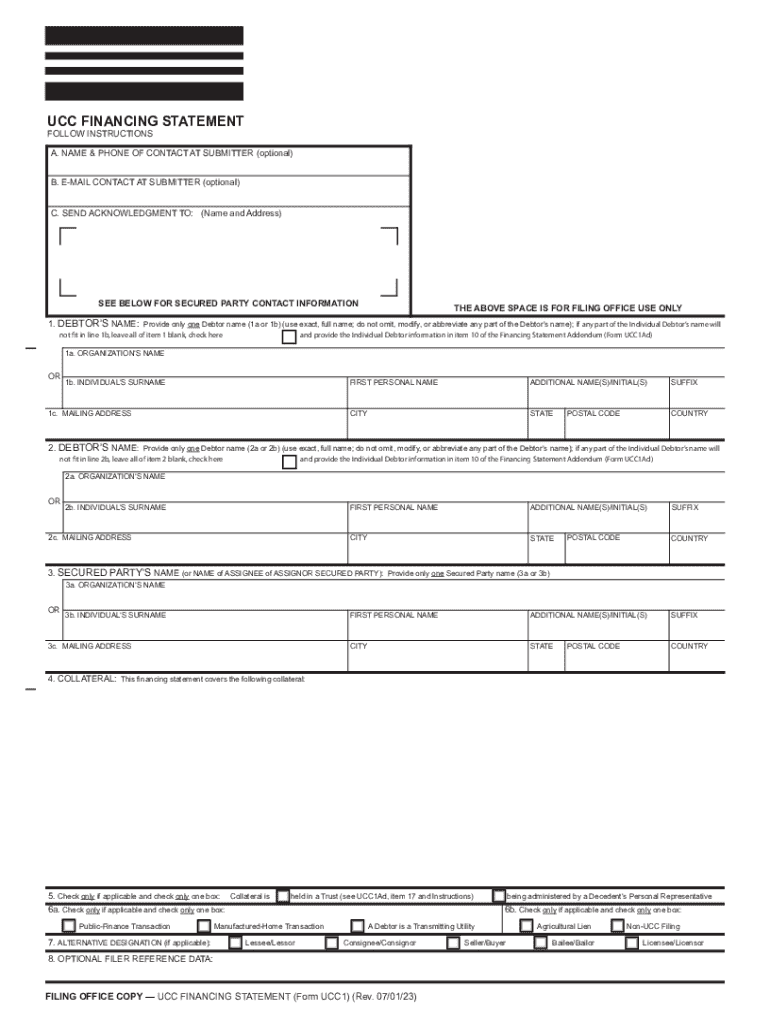
Form UCC1 UCC Financing Statement


What is the Form UCC1 Financing Statement
The UCC1 Financing Statement is a legal document used to secure a creditor's interest in a debtor's personal property. It is filed under the Uniform Commercial Code (UCC), which standardizes financial transactions across the United States. This form is essential for creditors to establish their rights to collateral in case of default by the debtor. By filing a UCC1, creditors can protect their interests in assets such as equipment, inventory, and accounts receivable.
How to Use the Form UCC1 Financing Statement
The UCC1 form is primarily used by lenders to secure loans with personal property as collateral. To effectively use this form, a lender must accurately complete it with the debtor's details, including their name and address, as well as a description of the collateral. Once completed, the form should be filed with the appropriate state authority, typically the Secretary of State's office. This filing establishes a public record of the lender's security interest, which is crucial for protecting the lender's rights.
Steps to Complete the Form UCC1 Financing Statement
Completing the UCC1 form involves several key steps:
- Gather necessary information, including the debtor's legal name and address.
- Provide a detailed description of the collateral being secured.
- Indicate the type of debtor, whether an individual or an organization.
- Sign and date the form as required.
- Submit the form to the appropriate state office, either online or via mail.
It is important to ensure that all information is accurate and complete to avoid any issues with the filing.
Legal Use of the Form UCC1 Financing Statement
The UCC1 Financing Statement serves a critical legal function by providing public notice of a secured party's interest in the collateral. This legal framework helps establish priority among creditors. In the event of a debtor's bankruptcy or liquidation, the UCC1 filing can determine the order in which creditors are paid. Therefore, understanding the legal implications of this form is essential for both creditors and debtors.
Key Elements of the Form UCC1 Financing Statement
Several key elements must be included in the UCC1 form to ensure its validity:
- Debtor Information: Full legal name and address of the debtor.
- Secured Party Information: Name and address of the creditor or secured party.
- Description of Collateral: Clear and specific description of the assets being secured.
- Signature: Required signature of the secured party or their representative.
Each of these elements plays a crucial role in the effectiveness of the UCC1 filing.
Form Submission Methods
The UCC1 Financing Statement can be submitted through various methods, depending on state regulations. Common submission methods include:
- Online Submission: Many states offer electronic filing options through their Secretary of State's website.
- Mail: The completed form can be mailed to the appropriate state office.
- In-Person: Some jurisdictions allow for in-person filing at designated offices.
Choosing the right submission method can help expedite the filing process and ensure compliance with state requirements.
Handy tips for filling out Form UCC1 UCC Financing Statement online
Quick steps to complete and e-sign Form UCC1 UCC Financing Statement online:
- Use Get Form or simply click on the template preview to open it in the editor.
- Start completing the fillable fields and carefully type in required information.
- Use the Cross or Check marks in the top toolbar to select your answers in the list boxes.
- Utilize the Circle icon for other Yes/No questions.
- Look through the document several times and make sure that all fields are completed with the correct information.
- Insert the current Date with the corresponding icon.
- Add a legally-binding e-signature. Go to Sign -> Add New Signature and select the option you prefer: type, draw, or upload an image of your handwritten signature and place it where you need it.
- Finish filling out the form with the Done button.
- Download your copy, save it to the cloud, print it, or share it right from the editor.
- Check the Help section and contact our Support team if you run into any troubles when using the editor.
We understand how straining completing forms could be. Get access to a HIPAA and GDPR compliant platform for maximum efficiency. Use signNow to electronically sign and send Form UCC1 UCC Financing Statement for e-signing.
Create this form in 5 minutes or less
Create this form in 5 minutes!
How to create an eSignature for the form ucc1 ucc financing statement
How to create an electronic signature for a PDF online
How to create an electronic signature for a PDF in Google Chrome
How to create an e-signature for signing PDFs in Gmail
How to create an e-signature right from your smartphone
How to create an e-signature for a PDF on iOS
How to create an e-signature for a PDF on Android
People also ask
-
What is a UCC 1 PDF form and why is it important?
The UCC 1 PDF form is a legal document used to secure a creditor's interest in a debtor's assets. It is essential for businesses to file this form to establish priority over other creditors in case of bankruptcy. Understanding how to properly complete and submit the UCC 1 PDF form can protect your business interests.
-
How can airSlate SignNow help with UCC 1 PDF forms?
airSlate SignNow simplifies the process of completing and signing UCC 1 PDF forms. Our platform allows you to fill out the form electronically, ensuring accuracy and compliance. Additionally, you can easily send the UCC 1 PDF form for eSignature, streamlining your workflow.
-
Is there a cost associated with using airSlate SignNow for UCC 1 PDF forms?
Yes, airSlate SignNow offers various pricing plans that cater to different business needs. Our plans are designed to be cost-effective, providing you with the tools necessary to manage UCC 1 PDF forms efficiently. You can choose a plan that fits your budget and requirements.
-
What features does airSlate SignNow offer for UCC 1 PDF forms?
airSlate SignNow provides features such as customizable templates, secure eSigning, and document tracking for UCC 1 PDF forms. These features enhance your document management process, making it easier to handle legal forms. Our user-friendly interface ensures that you can navigate the platform with ease.
-
Can I integrate airSlate SignNow with other applications for UCC 1 PDF forms?
Absolutely! airSlate SignNow offers integrations with various applications, allowing you to manage UCC 1 PDF forms seamlessly. Whether you use CRM systems or cloud storage solutions, our platform can connect with them to enhance your document workflow.
-
How secure is the information on my UCC 1 PDF forms with airSlate SignNow?
Security is a top priority at airSlate SignNow. We use advanced encryption and secure servers to protect your UCC 1 PDF forms and sensitive information. You can trust that your documents are safe and compliant with industry standards.
-
Can I access my UCC 1 PDF forms from any device?
Yes, airSlate SignNow is designed to be accessible from any device with internet connectivity. Whether you are using a desktop, tablet, or smartphone, you can easily access and manage your UCC 1 PDF forms on the go. This flexibility enhances your productivity.
Get more for Form UCC1 UCC Financing Statement
Find out other Form UCC1 UCC Financing Statement
- Electronic signature Nevada Healthcare / Medical Emergency Contact Form Later
- Electronic signature New Hampshire Healthcare / Medical Credit Memo Easy
- Electronic signature New Hampshire Healthcare / Medical Lease Agreement Form Free
- Electronic signature North Dakota Healthcare / Medical Notice To Quit Secure
- Help Me With Electronic signature Ohio Healthcare / Medical Moving Checklist
- Electronic signature Education PPT Ohio Secure
- Electronic signature Tennessee Healthcare / Medical NDA Now
- Electronic signature Tennessee Healthcare / Medical Lease Termination Letter Online
- Electronic signature Oklahoma Education LLC Operating Agreement Fast
- How To Electronic signature Virginia Healthcare / Medical Contract
- How To Electronic signature Virginia Healthcare / Medical Operating Agreement
- Electronic signature Wisconsin Healthcare / Medical Business Letter Template Mobile
- Can I Electronic signature Wisconsin Healthcare / Medical Operating Agreement
- Electronic signature Alabama High Tech Stock Certificate Fast
- Electronic signature Insurance Document California Computer
- Electronic signature Texas Education Separation Agreement Fast
- Electronic signature Idaho Insurance Letter Of Intent Free
- How To Electronic signature Idaho Insurance POA
- Can I Electronic signature Illinois Insurance Last Will And Testament
- Electronic signature High Tech PPT Connecticut Computer