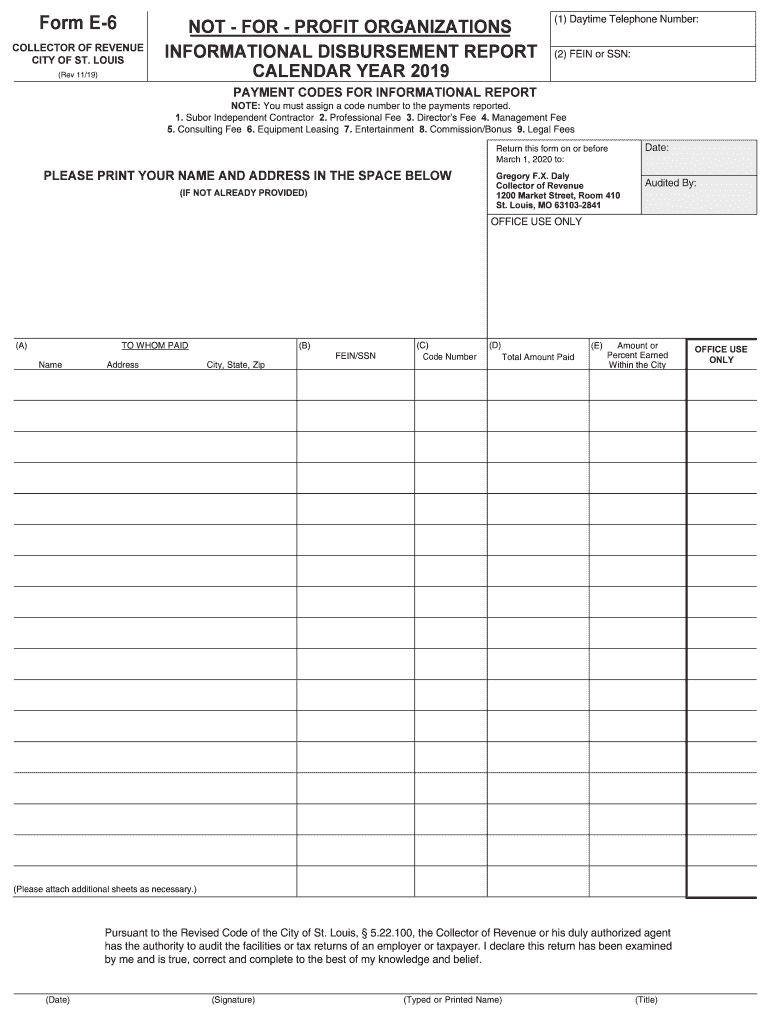
Missouri Form E


What is the Missouri Form E?
The Missouri Form E is a document used primarily for reporting and collecting revenue by the City of St. Louis. This form is essential for individuals and businesses to comply with local tax regulations. It serves as an informational report that outlines various financial details required by the Collector of Revenue. Understanding the purpose and requirements of the form is crucial for ensuring compliance and avoiding penalties.
How to use the Missouri Form E
Using the Missouri Form E involves several steps to ensure accurate completion and submission. First, gather all necessary financial documents that will provide the required information for the form. Next, fill out the form with accurate details regarding income, deductions, and other relevant financial data. After completing the form, review it thoroughly to ensure all information is correct. Finally, submit the form according to the specified submission methods, whether online, by mail, or in person.
Steps to complete the Missouri Form E
Completing the Missouri Form E requires careful attention to detail. Follow these steps:
- Gather necessary financial documents, including income statements and previous tax returns.
- Obtain the latest version of the form from the official City of St. Louis website or authorized sources.
- Fill out the form, ensuring all sections are completed accurately.
- Double-check all entries for accuracy and completeness.
- Submit the form by the designated deadline to avoid penalties.
Legal use of the Missouri Form E
The Missouri Form E is legally binding when completed and submitted in accordance with state and local regulations. It is essential to adhere to the guidelines set forth by the Collector of Revenue to ensure that the form is accepted as valid. Failure to comply with the legal requirements may result in penalties or additional scrutiny from tax authorities.
Key elements of the Missouri Form E
Several key elements must be included when completing the Missouri Form E:
- Personal Information: Name, address, and taxpayer identification number.
- Income Details: Comprehensive reporting of all sources of income.
- Deductions: Any applicable deductions that reduce taxable income.
- Signature: The form must be signed and dated by the individual or authorized representative.
Filing Deadlines / Important Dates
It is crucial to be aware of the filing deadlines associated with the Missouri Form E. Typically, the form must be submitted annually by a specific date set by the City of St. Louis. Missing the deadline can lead to penalties or interest charges. Always check for the most current deadlines to ensure timely submission.
Quick guide on how to complete form e 6 nov 2019
Accomplish Missouri Form E seamlessly on any device
Online document management has become prevalent among businesses and individuals. It offers an ideal eco-friendly alternative to conventional printed and signed documents, enabling you to locate the right form and securely store it online. airSlate SignNow provides all the tools necessary to create, modify, and electronically sign your documents quickly without delays. Handle Missouri Form E on any device using airSlate SignNow Android or iOS applications and streamline any document-related task today.
How to modify and electronically sign Missouri Form E effortlessly
- Obtain Missouri Form E and click Get Form to begin.
- Utilize the tools we offer to complete your document.
- Emphasize pertinent sections of the documents or redact sensitive information using tools specifically provided by airSlate SignNow for this purpose.
- Generate your eSignature with the Sign tool, which takes seconds and carries the same legal validity as a traditional handwritten signature.
- Review all details and click the Done button to save your changes.
- Select how you wish to share your form, whether by email, text message (SMS), invitation link, or download it to your computer.
Disregard lost or misfiled documents, tedious form searching, or errors that necessitate printing new copies. airSlate SignNow meets all your document management requirements in just a few clicks from any device you choose. Adjust and electronically sign Missouri Form E and guarantee outstanding communication at every stage of the form preparation process with airSlate SignNow.
Create this form in 5 minutes or less
Create this form in 5 minutes!
How to create an eSignature for the form e 6 nov 2019
How to generate an electronic signature for your Form E 6 Nov 2019 in the online mode
How to generate an eSignature for your Form E 6 Nov 2019 in Chrome
How to generate an eSignature for signing the Form E 6 Nov 2019 in Gmail
How to generate an eSignature for the Form E 6 Nov 2019 straight from your smart phone
How to generate an electronic signature for the Form E 6 Nov 2019 on iOS devices
How to create an eSignature for the Form E 6 Nov 2019 on Android devices
People also ask
-
What is form e 6 and how can it benefit my business?
Form e 6 is a crucial document for various business processes that require electronic signatures and secure data submission. By utilizing airSlate SignNow, businesses can easily manage and send form e 6 electronically, saving time and enhancing efficiency while ensuring compliance.
-
How does airSlate SignNow handle form e 6 integrations?
airSlate SignNow offers seamless integrations with popular applications and software tools to help streamline your workflow related to form e 6. Whether you use CRM systems or project management tools, our platform ensures your documents can be easily accessed and managed in one place.
-
What are the pricing options for using airSlate SignNow for form e 6?
airSlate SignNow provides flexible pricing plans tailored to suit different business needs for managing form e 6. With affordable monthly subscriptions and a free trial available, you can explore all features related to eSigning and document management without any upfront commitment.
-
Is it easy to create and send a form e 6 using airSlate SignNow?
Yes, creating and sending form e 6 using airSlate SignNow is simple and user-friendly. Our intuitive platform allows users to customize their forms, add eSignature fields, and send them to recipients with just a few clicks, streamlining the entire process.
-
Can I track the status of my form e 6 sent through airSlate SignNow?
Absolutely! airSlate SignNow provides real-time tracking for all documents, including your form e 6. You will receive alerts and status updates as your document progresses through each step, ensuring you remain informed throughout the signing process.
-
What security measures does airSlate SignNow implement for form e 6?
Security is a top priority at airSlate SignNow. When handling form e 6, our platform employs advanced encryption and secure data storage protocols to ensure that your sensitive information remains protected from unauthorized access.
-
Can I customize my form e 6 templates on airSlate SignNow?
Yes, airSlate SignNow allows you to customize form e 6 templates to meet your specific requirements. You can easily add fields, adjust formatting, and include branding elements to ensure every document aligns with your business identity.
Get more for Missouri Form E
- Mobile device application of cognitive behavioral therapy personalinformatics
- Roy vs general electric united states district court for the rid uscourts form
- Internet based research in the form
- Utit medical opt out form
- Form it 203 tm group return for nonresident athletic team members tax year
- Gym cancellation contract template form
- Hr consult contract template form
- Hr contract template form
Find out other Missouri Form E
- eSign Hawaii Promotion Announcement Secure
- eSign Alaska Worksheet Strengths and Weaknesses Myself
- How To eSign Rhode Island Overtime Authorization Form
- eSign Florida Payroll Deduction Authorization Safe
- eSign Delaware Termination of Employment Worksheet Safe
- Can I eSign New Jersey Job Description Form
- Can I eSign Hawaii Reference Checking Form
- Help Me With eSign Hawaii Acknowledgement Letter
- eSign Rhode Island Deed of Indemnity Template Secure
- eSign Illinois Car Lease Agreement Template Fast
- eSign Delaware Retainer Agreement Template Later
- eSign Arkansas Attorney Approval Simple
- eSign Maine Car Lease Agreement Template Later
- eSign Oregon Limited Power of Attorney Secure
- How Can I eSign Arizona Assignment of Shares
- How To eSign Hawaii Unlimited Power of Attorney
- How To eSign Louisiana Unlimited Power of Attorney
- eSign Oklahoma Unlimited Power of Attorney Now
- How To eSign Oregon Unlimited Power of Attorney
- eSign Hawaii Retainer for Attorney Easy