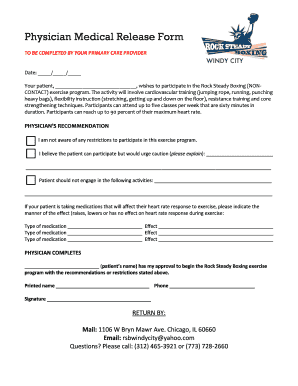
Physician Medical Release BFormb Rock Steady Boxing Windy City


What is the Physician Medical Release BFormb Rock Steady Boxing Windy City
The Physician Medical Release BFormb Rock Steady Boxing Windy City is a specialized document designed to authorize the release of medical information. This form is particularly relevant for participants in the Rock Steady Boxing program, which focuses on providing exercise and support for individuals with Parkinson's disease. By completing this form, participants ensure that their healthcare providers can share necessary medical details with the program coordinators, enabling tailored support and safety during boxing activities.
How to use the Physician Medical Release BFormb Rock Steady Boxing Windy City
Using the Physician Medical Release BFormb Rock Steady Boxing Windy City involves several straightforward steps. First, obtain the form from the Rock Steady Boxing Windy City website or your local program coordinator. Next, fill out the participant's personal information, including their name, date of birth, and contact details. The healthcare provider's information must also be included. After completing the form, the participant should sign and date it, granting permission for their medical information to be shared. Finally, submit the completed form to the designated program coordinator to ensure proper processing.
Key elements of the Physician Medical Release BFormb Rock Steady Boxing Windy City
Several key elements are essential to the Physician Medical Release BFormb Rock Steady Boxing Windy City. These include:
- Participant Information: Full name, date of birth, and contact details.
- Healthcare Provider Information: Name, address, and phone number of the medical professional.
- Authorization Statement: A clear statement indicating that the participant authorizes the release of their medical information.
- Signature and Date: The participant's signature and the date of signing, confirming their consent.
Steps to complete the Physician Medical Release BFormb Rock Steady Boxing Windy City
Completing the Physician Medical Release BFormb Rock Steady Boxing Windy City is a simple process that involves the following steps:
- Obtain the form from the Rock Steady Boxing Windy City program.
- Fill in the participant's personal information accurately.
- Provide the healthcare provider's details, ensuring all information is correct.
- Read the authorization statement carefully before signing.
- Sign and date the form to confirm consent.
- Submit the completed form to the program coordinator.
Legal use of the Physician Medical Release BFormb Rock Steady Boxing Windy City
The legal use of the Physician Medical Release BFormb Rock Steady Boxing Windy City is crucial for ensuring compliance with privacy laws, such as the Health Insurance Portability and Accountability Act (HIPAA). This form allows healthcare providers to share medical information with program coordinators while protecting the participant's rights. It is important for participants to understand that their consent is voluntary and can be revoked at any time. Moreover, the information shared must be relevant to the participant's safety and well-being during boxing activities.
Examples of using the Physician Medical Release BFormb Rock Steady Boxing Windy City
Examples of using the Physician Medical Release BFormb Rock Steady Boxing Windy City include situations where a participant has specific medical conditions that require monitoring during exercise. For instance, if a participant has a history of heart issues, their healthcare provider may need to share relevant medical history with the program coordinators to ensure safe participation. Another example could involve sharing information about medications that may affect physical activity, allowing trainers to tailor exercise plans accordingly. These examples illustrate the importance of effective communication between healthcare providers and program coordinators for participant safety.
Quick guide on how to complete physician medical release bformb rock steady boxing windy city
Prepare Physician Medical Release BFormb Rock Steady Boxing Windy City effortlessly on any device
Managing documents online has gained more traction among organizations and individuals. It offers an ideal eco-friendly substitute to traditional printed and signed documents, as you can locate the appropriate form and securely store it online. airSlate SignNow equips you with all the resources necessary to create, modify, and eSign your files quickly and efficiently. Oversee Physician Medical Release BFormb Rock Steady Boxing Windy City on any platform using the airSlate SignNow Android or iOS applications and enhance any document-related process today.
The easiest way to modify and eSign Physician Medical Release BFormb Rock Steady Boxing Windy City with ease
- Locate Physician Medical Release BFormb Rock Steady Boxing Windy City and click Get Form to begin.
- Utilize the tools we offer to complete your form.
- Emphasize important parts of the documents or hide sensitive information with tools that airSlate SignNow provides specifically for that purpose.
- Create your eSignature with the Sign tool, which takes moments and carries the same legal validity as a conventional wet ink signature.
- Review the details and click on the Done button to save your adjustments.
- Choose your preferred method to send your form, via email, SMS, or invite link, or download it to your computer.
Eliminate the hassle of lost or misfiled documents, tedious form searches, or errors that necessitate printing new copies. airSlate SignNow takes care of all your document management needs in just a few clicks from any device you prefer. Alter and eSign Physician Medical Release BFormb Rock Steady Boxing Windy City and ensure excellent communication at any stage of your form preparation process with airSlate SignNow.
Create this form in 5 minutes or less
Create this form in 5 minutes!
How to create an eSignature for the physician medical release bformb rock steady boxing windy city
How to create an electronic signature for a PDF online
How to create an electronic signature for a PDF in Google Chrome
How to create an e-signature for signing PDFs in Gmail
How to create an e-signature right from your smartphone
How to create an e-signature for a PDF on iOS
How to create an e-signature for a PDF on Android
People also ask
-
What is the Physician Medical Release BFormb for Rock Steady Boxing Windy City?
The Physician Medical Release BFormb for Rock Steady Boxing Windy City is a document that allows participants to provide medical clearance for engaging in boxing activities. This form ensures that individuals are fit to participate and helps maintain safety standards within the program.
-
How can I obtain the Physician Medical Release BFormb for Rock Steady Boxing Windy City?
You can easily obtain the Physician Medical Release BFormb for Rock Steady Boxing Windy City through our airSlate SignNow platform. Simply visit our website, navigate to the forms section, and download the document to get started.
-
Is there a cost associated with the Physician Medical Release BFormb for Rock Steady Boxing Windy City?
The Physician Medical Release BFormb for Rock Steady Boxing Windy City is available at a competitive price through airSlate SignNow. Our pricing model is designed to be cost-effective, ensuring that you can access essential documents without breaking the bank.
-
What features does airSlate SignNow offer for the Physician Medical Release BFormb?
airSlate SignNow provides a range of features for the Physician Medical Release BFormb for Rock Steady Boxing Windy City, including eSignature capabilities, document tracking, and secure storage. These features streamline the process, making it easier for you to manage your documents efficiently.
-
How does the Physician Medical Release BFormb benefit participants in Rock Steady Boxing Windy City?
The Physician Medical Release BFormb for Rock Steady Boxing Windy City benefits participants by ensuring they have the necessary medical clearance to engage in boxing activities. This not only enhances safety but also fosters a supportive environment for all participants.
-
Can I integrate the Physician Medical Release BFormb with other software?
Yes, airSlate SignNow allows for seamless integration of the Physician Medical Release BFormb for Rock Steady Boxing Windy City with various software applications. This integration capability enhances your workflow and ensures that all your documents are easily accessible.
-
What is the turnaround time for processing the Physician Medical Release BFormb?
The turnaround time for processing the Physician Medical Release BFormb for Rock Steady Boxing Windy City is typically very quick. With airSlate SignNow's efficient eSignature process, you can expect to have your documents signed and ready in a matter of minutes.
Get more for Physician Medical Release BFormb Rock Steady Boxing Windy City
Find out other Physician Medical Release BFormb Rock Steady Boxing Windy City
- How Do I eSign California Police Living Will
- Can I eSign South Dakota Real Estate Quitclaim Deed
- How To eSign Tennessee Real Estate Business Associate Agreement
- eSign Michigan Sports Cease And Desist Letter Free
- How To eSign Wisconsin Real Estate Contract
- How To eSign West Virginia Real Estate Quitclaim Deed
- eSign Hawaii Police Permission Slip Online
- eSign New Hampshire Sports IOU Safe
- eSign Delaware Courts Operating Agreement Easy
- eSign Georgia Courts Bill Of Lading Online
- eSign Hawaii Courts Contract Mobile
- eSign Hawaii Courts RFP Online
- How To eSign Hawaii Courts RFP
- eSign Hawaii Courts Letter Of Intent Later
- eSign Hawaii Courts IOU Myself
- eSign Hawaii Courts IOU Safe
- Help Me With eSign Hawaii Courts Cease And Desist Letter
- How To eSign Massachusetts Police Letter Of Intent
- eSign Police Document Michigan Secure
- eSign Iowa Courts Emergency Contact Form Online