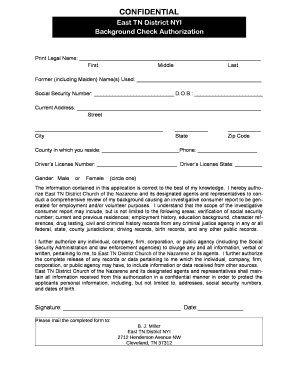
Background Check Release Form


What is the Background Check Release Form
The background check release form is a legal document that authorizes an employer or organization to conduct a background check on an individual. This form typically includes personal information such as the individual's name, address, and Social Security number, allowing the organization to access records related to criminal history, employment history, and other relevant information. It is essential for ensuring that the background check process complies with federal and state laws, including the Fair Credit Reporting Act (FCRA).
How to use the Background Check Release Form
Using the background check release form involves several steps. First, the individual must fill out the form with accurate personal details. Once completed, the form should be submitted to the requesting organization, typically an employer or a background check service. It is crucial to ensure that the form is signed and dated, as this confirms the individual's consent for the background check to proceed. Organizations may have specific procedures for handling and storing these forms to maintain confidentiality and comply with legal requirements.
Steps to complete the Background Check Release Form
Completing the background check release form involves a few straightforward steps:
- Gather necessary personal information, including your full name, address, date of birth, and Social Security number.
- Read the form carefully to understand what information will be collected and how it will be used.
- Fill out the form completely, ensuring all information is accurate and up to date.
- Sign and date the form to provide your consent for the background check.
- Submit the completed form to the requesting organization according to their specified submission method.
Key elements of the Background Check Release Form
Several key elements are essential in a background check release form. These typically include:
- Personal Information: Full name, address, date of birth, and Social Security number.
- Consent Statement: A clear statement indicating that the individual consents to the background check.
- Purpose of the Check: A description of why the background check is being conducted.
- Signature and Date: The individual's signature and the date of signing, confirming consent.
Legal use of the Background Check Release Form
The legal use of the background check release form is governed by various federal and state laws. Under the Fair Credit Reporting Act (FCRA), employers must obtain written consent before conducting a background check. Additionally, individuals have the right to be informed if adverse actions are taken based on the results of the background check. Organizations must also ensure that they handle the information collected in compliance with privacy laws to protect the individual’s rights.
State-specific rules for the Background Check Release Form
State-specific rules regarding background check release forms can vary significantly. Some states may require additional disclosures or have specific language that must be included in the form. For example, certain states may have stricter regulations regarding the types of information that can be accessed or the manner in which consent must be obtained. It is important for organizations to familiarize themselves with the laws applicable in their state to ensure compliance and protect both the organization and the individual.
Quick guide on how to complete background check release form
Complete Background Check Release Form effortlessly on any gadget
Web-based document management has gained traction among businesses and individuals. It offers an ideal eco-friendly substitute to conventional printed and signed documents, as you can obtain the right format and securely keep it online. airSlate SignNow equips you with all the resources necessary to create, edit, and electronically sign your documents swiftly without any holdups. Handle Background Check Release Form on any gadget using the airSlate SignNow Android or iOS applications and simplify any document-related process today.
How to edit and electronically sign Background Check Release Form with ease
- Locate Background Check Release Form and click Get Form to begin.
- Utilize the tools we offer to fill out your form.
- Highlight pertinent sections of your documents or obscure sensitive data with specialized tools provided by airSlate SignNow.
- Create your signature using the Sign tool, which takes mere seconds and holds the same legal validity as a traditional handwritten signature.
- Review the information carefully and click on the Done button to save your changes.
- Select how you wish to submit your form, via email, SMS, or invitation link, or download it to your computer.
Eliminate concerns about lost or mislaid files, tedious form searching, or mistakes that necessitate printing new document copies. airSlate SignNow addresses all your document management requirements in just a few clicks from any device you prefer. Edit and electronically sign Background Check Release Form and ensure outstanding communication at any stage of the form preparation process with airSlate SignNow.
Create this form in 5 minutes or less
Create this form in 5 minutes!
How to create an eSignature for the background check release form
How to create an electronic signature for a PDF online
How to create an electronic signature for a PDF in Google Chrome
How to create an e-signature for signing PDFs in Gmail
How to create an e-signature right from your smartphone
How to create an e-signature for a PDF on iOS
How to create an e-signature for a PDF on Android
People also ask
-
What is a background check release form?
A background check release form is a document that allows an employer or organization to obtain an individual's background information. This form typically includes consent from the individual, ensuring compliance with legal requirements. Using airSlate SignNow, you can easily create and eSign this form, streamlining the hiring process.
-
How does airSlate SignNow simplify the background check release form process?
airSlate SignNow simplifies the background check release form process by providing an intuitive platform for creating, sending, and signing documents electronically. This eliminates the need for paper forms and manual signatures, saving time and reducing errors. With our solution, you can manage all your forms in one place.
-
What are the pricing options for using airSlate SignNow for background check release forms?
airSlate SignNow offers flexible pricing plans to accommodate businesses of all sizes. You can choose from monthly or annual subscriptions, with options that include features specifically designed for managing background check release forms. Visit our pricing page for detailed information on each plan.
-
Can I integrate airSlate SignNow with other software for background check release forms?
Yes, airSlate SignNow integrates seamlessly with various software applications, enhancing your workflow for background check release forms. You can connect with popular tools like CRM systems, HR software, and cloud storage services. This integration helps streamline your document management process.
-
What are the benefits of using airSlate SignNow for background check release forms?
Using airSlate SignNow for background check release forms offers numerous benefits, including increased efficiency, reduced turnaround time, and enhanced security. Our platform ensures that your documents are stored securely and are easily accessible. Additionally, eSigning eliminates the hassle of printing and scanning.
-
Is it legally binding to eSign a background check release form with airSlate SignNow?
Yes, eSigning a background check release form with airSlate SignNow is legally binding and compliant with eSignature laws. Our platform adheres to the Electronic Signatures in Global and National Commerce (ESIGN) Act, ensuring that your signed documents hold up in court. This provides peace of mind for both employers and candidates.
-
How can I track the status of my background check release forms?
With airSlate SignNow, you can easily track the status of your background check release forms in real-time. Our dashboard provides updates on who has viewed, signed, or completed the document. This feature helps you stay organized and ensures that you never miss a step in the hiring process.
Get more for Background Check Release Form
- Solicitud para reprogramar una audienciaderecho de familiagubernamentalpaternidad uniformecustodia y manutencin
- Dd form 149 application for correction of military record
- Form fhog 3 application form and lodgement guide
- Certificate of acceptance as guardian or escort da form 5840 jul
- Application form please print clearly in accordanc
- Crc reconsideration request form name last n
- Polst form 469059690
- Dhs 3418 eng minnesota health care programs renewal form
Find out other Background Check Release Form
- eSign Delaware Courts Operating Agreement Easy
- eSign Georgia Courts Bill Of Lading Online
- eSign Hawaii Courts Contract Mobile
- eSign Hawaii Courts RFP Online
- How To eSign Hawaii Courts RFP
- eSign Hawaii Courts Letter Of Intent Later
- eSign Hawaii Courts IOU Myself
- eSign Hawaii Courts IOU Safe
- Help Me With eSign Hawaii Courts Cease And Desist Letter
- How To eSign Massachusetts Police Letter Of Intent
- eSign Police Document Michigan Secure
- eSign Iowa Courts Emergency Contact Form Online
- eSign Kentucky Courts Quitclaim Deed Easy
- How To eSign Maryland Courts Medical History
- eSign Michigan Courts Lease Agreement Template Online
- eSign Minnesota Courts Cease And Desist Letter Free
- Can I eSign Montana Courts NDA
- eSign Montana Courts LLC Operating Agreement Mobile
- eSign Oklahoma Sports Rental Application Simple
- eSign Oklahoma Sports Rental Application Easy