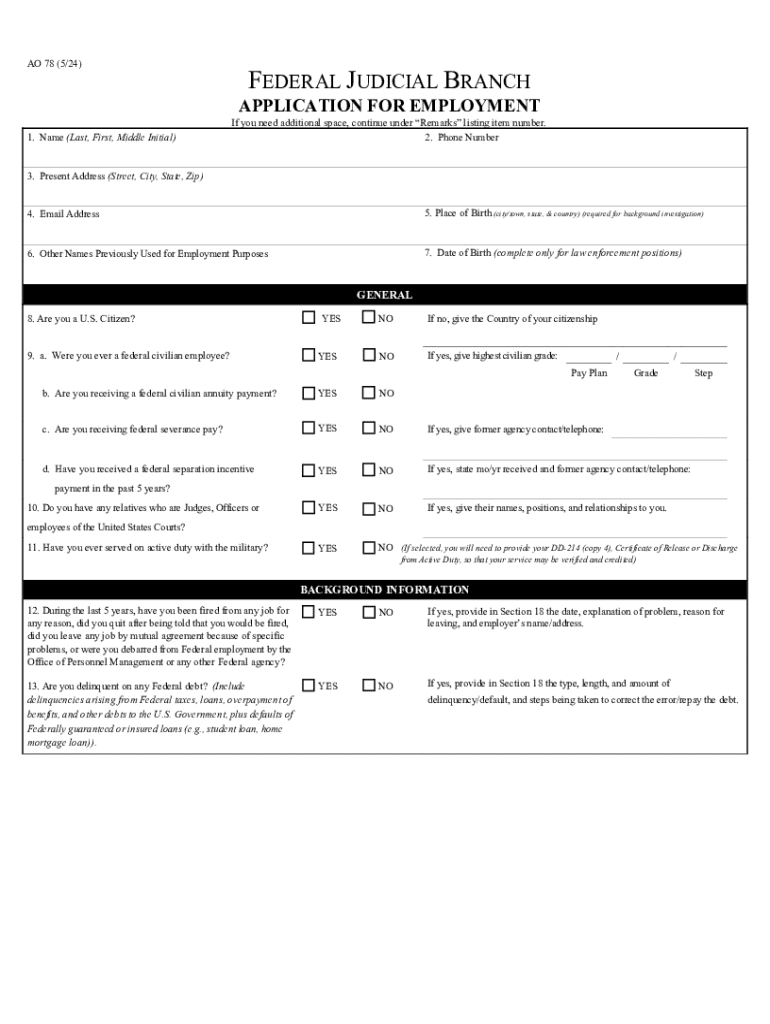
Term Law Clerk to United States Magistrate Judge Joseph Form


Understanding the AO 78 Federal Employment Application
The AO 78 form, officially known as the Federal Employment Application, is a crucial document for individuals seeking employment within the federal government. This form collects essential information about the applicant's background, qualifications, and work history. It is specifically designed to ensure that the hiring process is fair and transparent, adhering to federal employment regulations.
Steps to Complete the AO 78 Form
Filling out the AO 78 form requires careful attention to detail. Here are the steps to ensure accurate completion:
- Begin by gathering all necessary personal information, including your Social Security number, contact details, and employment history.
- Provide accurate educational background, including degrees obtained and institutions attended.
- Detail any relevant work experience, focusing on positions held, responsibilities, and accomplishments.
- Complete sections regarding references and any additional skills that may enhance your application.
- Review the form thoroughly for any errors or omissions before submission.
Required Documents for Submission
When submitting the AO 78 form, candidates must include specific documents to support their application. These typically include:
- A copy of your resume or CV, detailing your professional experience.
- Transcripts or diplomas from educational institutions, if applicable.
- Any certifications or licenses relevant to the position being applied for.
Eligibility Criteria for the AO 78 Application
To be eligible for submission of the AO 78 form, applicants must meet certain criteria. Generally, candidates should:
- Be a U.S. citizen or national, or have the legal right to work in the United States.
- Meet the specific qualifications outlined in the job announcement, including education and experience requirements.
- Be able to pass any background checks or security clearances that may be required for the position.
Form Submission Methods
The AO 78 form can be submitted through various methods, ensuring flexibility for applicants. The available submission methods include:
- Online submission through the designated federal employment website.
- Mailing a printed copy of the completed form to the specified address in the job announcement.
- In-person submission at the designated federal office, if applicable.
Key Elements of the AO 78 Form
The AO 78 form contains several key elements that are essential for the application process. These include:
- Personal information, such as name, address, and contact details.
- Employment history, detailing previous positions and job responsibilities.
- Education, including degrees and certifications relevant to the position.
- References who can vouch for the applicant's qualifications and character.
Quick guide on how to complete term law clerk to united states magistrate judge joseph
Complete Term Law Clerk To United States Magistrate Judge Joseph effortlessly on any device
Digital document management has become increasingly favored by businesses and individuals. It serves as an ideal environmentally friendly substitute for conventional printed and signed papers, as you can locate the necessary form and securely save it online. airSlate SignNow provides all the tools you need to create, modify, and eSign your documents swiftly without delays. Manage Term Law Clerk To United States Magistrate Judge Joseph on any system with airSlate SignNow Android or iOS applications and enhance any document-centered process today.
How to modify and eSign Term Law Clerk To United States Magistrate Judge Joseph without effort
- Locate Term Law Clerk To United States Magistrate Judge Joseph and then click Get Form to begin.
- Utilize the tools we offer to complete your document.
- Highlight important sections of your documents or redact sensitive information using tools that airSlate SignNow provides specifically for that purpose.
- Create your signature with the Sign tool, which takes seconds and holds the same legal significance as a standard wet ink signature.
- Verify all the details and then click the Done button to save your modifications.
- Choose how you want to share your form, via email, SMS, or invitation link, or download it to your computer.
Eliminate the worry of lost or misplaced documents, tedious form searching, or mistakes that necessitate printing new document copies. airSlate SignNow addresses all your document management needs in just a few clicks from any device of your preference. Modify and eSign Term Law Clerk To United States Magistrate Judge Joseph and ensure outstanding communication at any stage of the form preparation process with airSlate SignNow.
Create this form in 5 minutes or less
Create this form in 5 minutes!
How to create an eSignature for the term law clerk to united states magistrate judge joseph
How to create an electronic signature for a PDF online
How to create an electronic signature for a PDF in Google Chrome
How to create an e-signature for signing PDFs in Gmail
How to create an e-signature right from your smartphone
How to create an e-signature for a PDF on iOS
How to create an e-signature for a PDF on Android
People also ask
-
What is the ao 78 federal form and how does airSlate SignNow help with it?
The ao 78 federal form is a crucial document for federal agencies, and airSlate SignNow simplifies the process of sending and eSigning it. With our platform, you can easily upload, share, and securely sign the ao 78 federal form, ensuring compliance and efficiency. Our user-friendly interface makes it accessible for all users, regardless of their technical skills.
-
What features does airSlate SignNow offer for managing the ao 78 federal form?
airSlate SignNow provides a range of features tailored for the ao 78 federal form, including customizable templates, automated workflows, and real-time tracking. These features enhance the signing process, allowing users to manage documents efficiently. Additionally, our platform ensures that all signatures are legally binding and secure.
-
How much does it cost to use airSlate SignNow for the ao 78 federal form?
airSlate SignNow offers competitive pricing plans that cater to various business needs, including those requiring the ao 78 federal form. Our plans are designed to be cost-effective, ensuring that you get the best value for your investment. You can choose from monthly or annual subscriptions, with options that scale as your business grows.
-
Can I integrate airSlate SignNow with other tools for the ao 78 federal form?
Yes, airSlate SignNow seamlessly integrates with various applications, making it easy to manage the ao 78 federal form alongside your existing tools. Whether you use CRM systems, cloud storage, or project management software, our integrations enhance your workflow. This connectivity ensures that you can access and manage your documents efficiently.
-
What are the benefits of using airSlate SignNow for the ao 78 federal form?
Using airSlate SignNow for the ao 78 federal form offers numerous benefits, including increased efficiency, reduced turnaround time, and enhanced security. Our platform allows you to streamline the signing process, ensuring that documents are completed quickly and accurately. Additionally, the secure environment protects sensitive information, giving you peace of mind.
-
Is airSlate SignNow compliant with federal regulations for the ao 78 federal form?
Absolutely, airSlate SignNow is designed to comply with federal regulations, making it a reliable choice for managing the ao 78 federal form. Our platform adheres to industry standards for security and data protection, ensuring that your documents meet all necessary compliance requirements. This commitment to compliance helps you avoid potential legal issues.
-
How does airSlate SignNow ensure the security of the ao 78 federal form?
airSlate SignNow employs advanced security measures to protect the ao 78 federal form and other sensitive documents. We use encryption, secure access controls, and regular security audits to safeguard your data. This focus on security ensures that your documents remain confidential and protected from unauthorized access.
Get more for Term Law Clerk To United States Magistrate Judge Joseph
- Noise ordinance violation complaint form asheville police ashevillenc
- Form arrest
- Town of cary project modification form 2012
- Cro 3500 form
- Burning permit formpdf town of fletcher fletchernc
- Erosion control applicationfinancial responsibility form cityofws
- Cass county oversize permi form
- Epa method 9 form
Find out other Term Law Clerk To United States Magistrate Judge Joseph
- eSign Delaware Courts Operating Agreement Easy
- eSign Georgia Courts Bill Of Lading Online
- eSign Hawaii Courts Contract Mobile
- eSign Hawaii Courts RFP Online
- How To eSign Hawaii Courts RFP
- eSign Hawaii Courts Letter Of Intent Later
- eSign Hawaii Courts IOU Myself
- eSign Hawaii Courts IOU Safe
- Help Me With eSign Hawaii Courts Cease And Desist Letter
- How To eSign Massachusetts Police Letter Of Intent
- eSign Police Document Michigan Secure
- eSign Iowa Courts Emergency Contact Form Online
- eSign Kentucky Courts Quitclaim Deed Easy
- How To eSign Maryland Courts Medical History
- eSign Michigan Courts Lease Agreement Template Online
- eSign Minnesota Courts Cease And Desist Letter Free
- Can I eSign Montana Courts NDA
- eSign Montana Courts LLC Operating Agreement Mobile
- eSign Oklahoma Sports Rental Application Simple
- eSign Oklahoma Sports Rental Application Easy