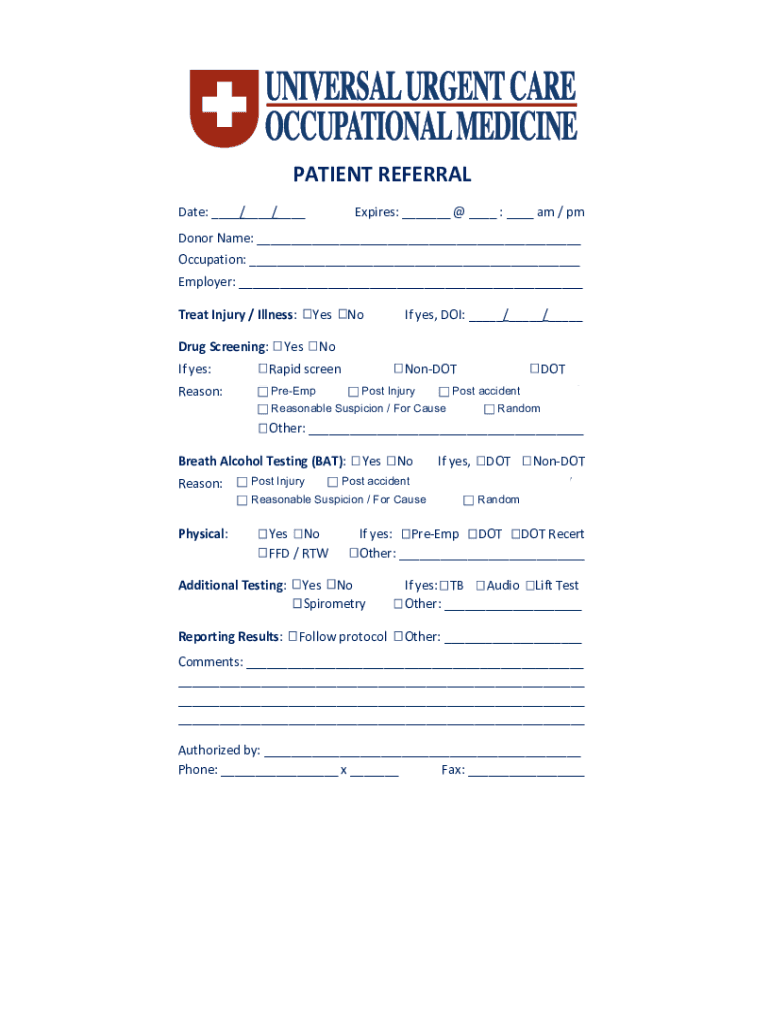
PATIENT REFERRAL Universal Occupational Medicine Form


Understanding the PATIENT REFERRAL Universal Occupational Medicine
The PATIENT REFERRAL Universal Occupational Medicine form is designed to facilitate the referral process for patients requiring occupational health services. This form is essential for healthcare providers to ensure that patients receive appropriate evaluations and treatments related to their occupational health needs. It includes vital information about the patient's medical history, the nature of their work-related condition, and the specific services required. By using this form, healthcare professionals can streamline communication and ensure that patients are directed to the right specialists efficiently.
Steps to Complete the PATIENT REFERRAL Universal Occupational Medicine
Completing the PATIENT REFERRAL Universal Occupational Medicine form involves several straightforward steps:
- Gather necessary patient information, including full name, contact details, and date of birth.
- Document the patient's occupational history, including job title, employer, and duration of employment.
- Detail the medical condition or concern that necessitates the referral, including symptoms and duration.
- Specify the type of occupational health services required, such as physical examinations or specialist consultations.
- Include any relevant medical records or previous assessments that may assist in the referral process.
Once completed, the form should be reviewed for accuracy before submission to ensure all necessary information is included.
Legal Use of the PATIENT REFERRAL Universal Occupational Medicine
The legal use of the PATIENT REFERRAL Universal Occupational Medicine form is governed by healthcare regulations and privacy laws, such as the Health Insurance Portability and Accountability Act (HIPAA). It is crucial that all patient information is handled with confidentiality and that the form is used solely for the purpose of facilitating medical referrals. Misuse of the form or failure to protect patient information can lead to legal repercussions for healthcare providers.
Key Elements of the PATIENT REFERRAL Universal Occupational Medicine
Several key elements are essential for the effective use of the PATIENT REFERRAL Universal Occupational Medicine form:
- Patient Identification: Accurate personal details to identify the patient.
- Occupational Details: Information about the patient's job and work environment.
- Medical History: Relevant health information that impacts the referral.
- Referral Purpose: Clear indication of the reason for referral and the required services.
- Provider Information: Details of the referring healthcare provider for follow-up.
Examples of Using the PATIENT REFERRAL Universal Occupational Medicine
Examples of using the PATIENT REFERRAL Universal Occupational Medicine form include:
- A primary care physician referring a patient with chronic back pain to an occupational therapist for rehabilitation.
- An emergency room doctor requesting a follow-up appointment for a worker injured on the job.
- A company nurse referring an employee for a comprehensive evaluation after a workplace accident.
These examples illustrate the form's versatility in addressing various occupational health scenarios.
Form Submission Methods
The PATIENT REFERRAL Universal Occupational Medicine form can be submitted through various methods to accommodate different preferences:
- Online Submission: Many healthcare facilities offer digital submission options through secure portals.
- Mail: The completed form can be printed and mailed to the appropriate specialist or facility.
- In-Person: Patients or providers may deliver the form directly to the specialist's office.
Choosing the right submission method ensures timely processing and follow-up on the patient's referral.
Quick guide on how to complete patient referral universal occupational medicine
Effortlessly Prepare PATIENT REFERRAL Universal Occupational Medicine on Any Device
Digital document management has become increasingly favored by businesses and individuals alike. It serves as a perfect environmentally friendly alternative to traditional printed and signed documents, allowing you to obtain the correct form and securely save it online. airSlate SignNow equips you with all the resources required to create, edit, and electronically sign your documents swiftly and without delays. Manage PATIENT REFERRAL Universal Occupational Medicine on any device using airSlate SignNow's Android or iOS applications and simplify any document-related task today.
How to Edit and Electronically Sign PATIENT REFERRAL Universal Occupational Medicine with Ease
- Find PATIENT REFERRAL Universal Occupational Medicine and click Get Form to begin.
- Utilize the tools provided to fill out your document.
- Emphasize crucial sections of the documents or redact sensitive information with tools provided specifically for that purpose by airSlate SignNow.
- Create your electronic signature with the Sign tool, which takes mere seconds and holds the same legal validity as a conventional wet ink signature.
- Review all information carefully and click on the Done button to save your modifications.
- Choose your preferred method for sharing your form, whether by email, text message (SMS), invitation link, or downloading it to your computer.
Eliminate the hassle of lost or mislaid documents, tedious form searches, or errors that necessitate printing new document copies. airSlate SignNow addresses all your document management needs in just a few clicks from any device you prefer. Modify and electronically sign PATIENT REFERRAL Universal Occupational Medicine while ensuring effective communication at every step of your document preparation process with airSlate SignNow.
Create this form in 5 minutes or less
Create this form in 5 minutes!
How to create an eSignature for the patient referral universal occupational medicine
How to create an electronic signature for a PDF online
How to create an electronic signature for a PDF in Google Chrome
How to create an e-signature for signing PDFs in Gmail
How to create an e-signature right from your smartphone
How to create an e-signature for a PDF on iOS
How to create an e-signature for a PDF on Android
People also ask
-
What is PATIENT REFERRAL Universal Occupational Medicine?
PATIENT REFERRAL Universal Occupational Medicine is a streamlined solution designed to facilitate the referral process for patients in occupational health settings. It allows healthcare providers to manage referrals efficiently, ensuring that patients receive timely care. This system enhances communication between providers and improves patient outcomes.
-
How does airSlate SignNow support PATIENT REFERRAL Universal Occupational Medicine?
airSlate SignNow provides an easy-to-use platform that integrates seamlessly with PATIENT REFERRAL Universal Occupational Medicine. Users can send and eSign documents related to patient referrals quickly, reducing administrative burdens. This integration helps healthcare providers focus more on patient care rather than paperwork.
-
What are the pricing options for PATIENT REFERRAL Universal Occupational Medicine?
Pricing for PATIENT REFERRAL Universal Occupational Medicine varies based on the features and number of users required. airSlate SignNow offers flexible pricing plans that cater to different organizational needs. You can contact our sales team for a customized quote that fits your budget.
-
What features does PATIENT REFERRAL Universal Occupational Medicine offer?
PATIENT REFERRAL Universal Occupational Medicine includes features such as automated referral tracking, secure document sharing, and eSignature capabilities. These features streamline the referral process and enhance collaboration among healthcare providers. Additionally, the platform is designed to be user-friendly, making it accessible for all staff members.
-
What are the benefits of using PATIENT REFERRAL Universal Occupational Medicine?
Using PATIENT REFERRAL Universal Occupational Medicine can signNowly improve the efficiency of your referral processes. It reduces the time spent on paperwork and minimizes errors, leading to better patient experiences. Furthermore, it enhances communication between providers, ensuring that patients receive the care they need without unnecessary delays.
-
Can PATIENT REFERRAL Universal Occupational Medicine integrate with other software?
Yes, PATIENT REFERRAL Universal Occupational Medicine can integrate with various healthcare software systems. This allows for seamless data transfer and improved workflow efficiency. airSlate SignNow supports multiple integrations, making it easier for healthcare providers to manage their operations effectively.
-
Is PATIENT REFERRAL Universal Occupational Medicine secure?
Absolutely, PATIENT REFERRAL Universal Occupational Medicine prioritizes security and compliance. The platform uses advanced encryption and security protocols to protect sensitive patient information. This ensures that all documents and communications remain confidential and secure.
Get more for PATIENT REFERRAL Universal Occupational Medicine
- Cayman work permit form
- Jt 1 2015 form
- B2015b nh audubon summer camp registration bformb
- Builder project completion advice form
- Intake assessment form bill mason counseling
- Multiple family occupancy gateway school district form
- Mountain casino donation request form
- Fraud allegation form housing authority of the county of santa clara hacsc
Find out other PATIENT REFERRAL Universal Occupational Medicine
- Sign Minnesota Insurance Residential Lease Agreement Fast
- How Do I Sign Ohio Lawers LLC Operating Agreement
- Sign Oregon Lawers Limited Power Of Attorney Simple
- Sign Oregon Lawers POA Online
- Sign Mississippi Insurance POA Fast
- How Do I Sign South Carolina Lawers Limited Power Of Attorney
- Sign South Dakota Lawers Quitclaim Deed Fast
- Sign South Dakota Lawers Memorandum Of Understanding Free
- Sign South Dakota Lawers Limited Power Of Attorney Now
- Sign Texas Lawers Limited Power Of Attorney Safe
- Sign Tennessee Lawers Affidavit Of Heirship Free
- Sign Vermont Lawers Quitclaim Deed Simple
- Sign Vermont Lawers Cease And Desist Letter Free
- Sign Nevada Insurance Lease Agreement Mobile
- Can I Sign Washington Lawers Quitclaim Deed
- Sign West Virginia Lawers Arbitration Agreement Secure
- Sign Wyoming Lawers Lease Agreement Now
- How To Sign Alabama Legal LLC Operating Agreement
- Sign Alabama Legal Cease And Desist Letter Now
- Sign Alabama Legal Cease And Desist Letter Later