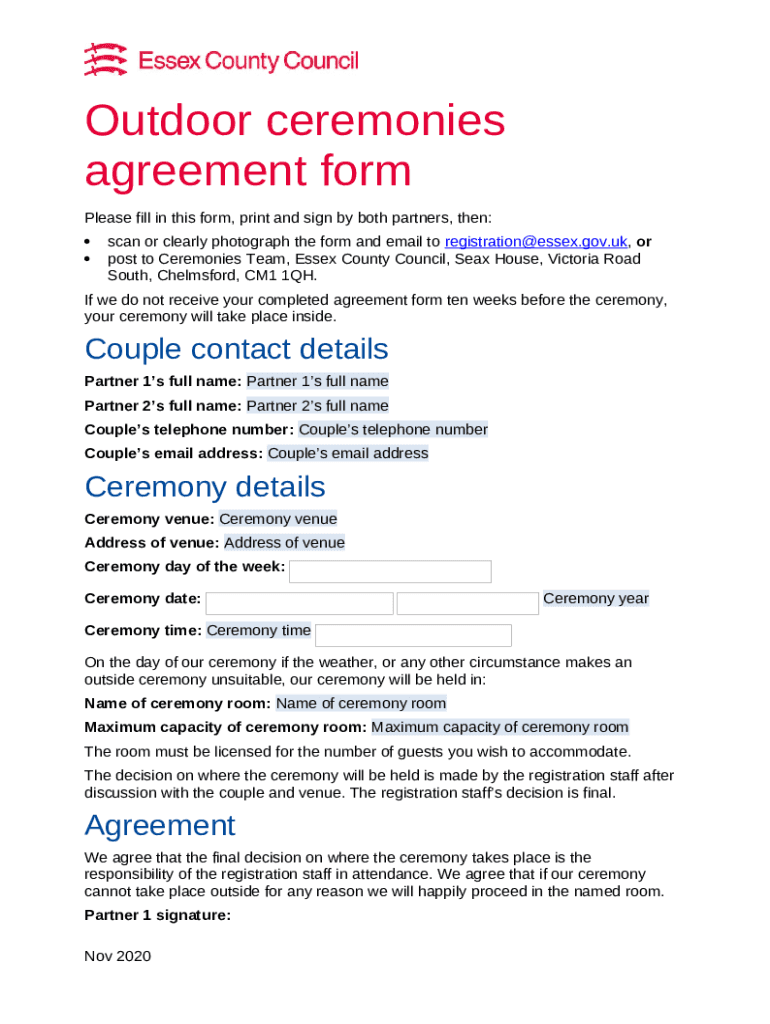
Outdoor Ceremony Agreement Form


What is the Outdoor Ceremony Agreement Form
The Outdoor Ceremony Agreement Form is a legal document used to outline the terms and conditions for hosting an outdoor ceremony. This form typically includes details about the venue, date, time, and any specific requirements or restrictions related to the event. It serves as a binding agreement between the event organizer and the venue owner or manager, ensuring that both parties understand their responsibilities and obligations. This form is essential for events such as weddings, corporate gatherings, and community celebrations, providing a clear framework to avoid misunderstandings.
How to use the Outdoor Ceremony Agreement Form
To effectively use the Outdoor Ceremony Agreement Form, start by gathering all necessary information about the event. This includes the names of the parties involved, the location of the ceremony, and any specific amenities or services required. Once you have this information, fill out the form carefully, ensuring that all details are accurate. After completing the form, both parties should review it to confirm that all terms are agreeable. Finally, both parties should sign the document, either in person or digitally, to make the agreement legally binding.
Key elements of the Outdoor Ceremony Agreement Form
Several key elements should be included in the Outdoor Ceremony Agreement Form to ensure clarity and comprehensiveness. These elements typically include:
- Contact Information: Names, addresses, and phone numbers of all parties involved.
- Event Details: Date, time, and duration of the ceremony.
- Venue Information: Specific location and any facilities available for use.
- Payment Terms: Total cost, deposit requirements, and payment schedule.
- Cancellation Policy: Terms regarding cancellation and any associated fees.
- Liability Waiver: A clause outlining liability responsibilities for both parties.
Steps to complete the Outdoor Ceremony Agreement Form
Completing the Outdoor Ceremony Agreement Form involves several straightforward steps:
- Gather Information: Collect all relevant details about the event, including dates, times, and venue specifics.
- Fill Out the Form: Enter the gathered information into the form, ensuring accuracy.
- Review the Document: Both parties should read through the form to confirm all details are correct.
- Sign the Agreement: Both parties should sign the form, either manually or using a digital signature.
- Distribute Copies: Provide copies of the signed agreement to all parties for their records.
Legal use of the Outdoor Ceremony Agreement Form
The Outdoor Ceremony Agreement Form serves a crucial legal function by formalizing the agreement between the event organizer and the venue owner. By signing this form, both parties acknowledge their understanding of the terms and conditions laid out within it. This legal recognition helps protect both parties in case of disputes, ensuring that obligations are met and providing a framework for resolution. It is advisable to consult with a legal professional to ensure that the form complies with local laws and regulations.
State-specific rules for the Outdoor Ceremony Agreement Form
When using the Outdoor Ceremony Agreement Form, it is important to be aware of state-specific regulations that may affect its validity. Different states may have varying requirements regarding liability waivers, cancellation policies, and event permits. For example, some states might require specific language to be included in the agreement to protect against liability claims. It is advisable to research local laws or consult with a legal expert to ensure that the form meets all necessary legal standards in the state where the ceremony will take place.
Quick guide on how to complete outdoor ceremony agreement form
Complete Outdoor Ceremony Agreement Form with ease on any device
Managing documents online has gained signNow traction among businesses and individuals alike. It serves as an ideal eco-friendly alternative to traditional printed and signed paperwork, as you can easily locate the relevant form and securely store it online. airSlate SignNow equips you with all the resources required to create, modify, and eSign your documents expediently without any delays. Handle Outdoor Ceremony Agreement Form on any device using the airSlate SignNow Android or iOS applications and simplify your document-driven processes today.
The simplest way to alter and eSign Outdoor Ceremony Agreement Form without hassle
- Obtain Outdoor Ceremony Agreement Form and click on Get Form to begin.
- Make use of the tools we offer to complete your form.
- Select important sections of the documents or redact sensitive information using tools specifically designed for that purpose by airSlate SignNow.
- Create your signature with the Sign tool, which takes mere seconds and carries the same legal validity as a conventional wet ink signature.
- Review the details and click on the Done button to save your changes.
- Decide how you wish to send your form, whether via email, SMS, invitation link, or download it to your computer.
Eliminate concerns about lost or misplaced documents, time-consuming form searches, or mistakes that necessitate printing new copies. airSlate SignNow meets all your document management needs in just a few clicks from any device of your choosing. Modify and eSign Outdoor Ceremony Agreement Form and ensure outstanding communication at any phase of the form preparation process with airSlate SignNow.
Create this form in 5 minutes or less
Create this form in 5 minutes!
How to create an eSignature for the outdoor ceremony agreement form
How to create an electronic signature for a PDF online
How to create an electronic signature for a PDF in Google Chrome
How to create an e-signature for signing PDFs in Gmail
How to create an e-signature right from your smartphone
How to create an e-signature for a PDF on iOS
How to create an e-signature for a PDF on Android
People also ask
-
What is an Outdoor Ceremony Agreement Form?
An Outdoor Ceremony Agreement Form is a legal document that outlines the terms and conditions for hosting an outdoor ceremony. This form ensures that all parties involved understand their responsibilities and the specifics of the event. Using airSlate SignNow, you can easily create, send, and eSign this form to streamline the planning process.
-
How can I create an Outdoor Ceremony Agreement Form using airSlate SignNow?
Creating an Outdoor Ceremony Agreement Form with airSlate SignNow is simple. You can start by selecting a template or building your own from scratch. Our user-friendly interface allows you to customize the form to meet your specific needs, ensuring all necessary details are included.
-
What are the benefits of using an Outdoor Ceremony Agreement Form?
Using an Outdoor Ceremony Agreement Form helps clarify expectations and protect all parties involved. It minimizes misunderstandings and provides a clear framework for the event. Additionally, with airSlate SignNow, you can ensure that the form is securely signed and stored, making it easily accessible when needed.
-
Is there a cost associated with the Outdoor Ceremony Agreement Form?
airSlate SignNow offers various pricing plans that include the ability to create and manage an Outdoor Ceremony Agreement Form. Depending on your needs, you can choose a plan that fits your budget while providing access to all essential features. Check our pricing page for detailed information on costs and included services.
-
Can I integrate the Outdoor Ceremony Agreement Form with other tools?
Yes, airSlate SignNow allows for seamless integration with various tools and platforms. You can connect your Outdoor Ceremony Agreement Form with CRM systems, cloud storage services, and more to enhance your workflow. This integration capability helps streamline your document management process.
-
How secure is the Outdoor Ceremony Agreement Form when using airSlate SignNow?
Security is a top priority at airSlate SignNow. When you use our platform to create and manage your Outdoor Ceremony Agreement Form, you benefit from advanced encryption and secure storage. This ensures that your documents are protected and only accessible to authorized users.
-
Can I track the status of my Outdoor Ceremony Agreement Form?
Absolutely! airSlate SignNow provides real-time tracking for your Outdoor Ceremony Agreement Form. You can easily monitor when the form is sent, viewed, and signed, allowing you to stay updated on the progress and ensure timely completion.
Get more for Outdoor Ceremony Agreement Form
- Residential burn permit clallam county fire district 2 form
- 2017 18 orca card conditions of use form
- Send this form to the superintendent of the public school district within which you reside or the
- Classroom field trip sack lunch order form
- File a non parent custody case washington law help form
- Wa foreign form
- Registration lake washington school district form
- Amerigroup washington inc letter of intent provider form
Find out other Outdoor Ceremony Agreement Form
- How Can I eSignature Wisconsin Orthodontists Word
- How Do I eSignature Arizona Real Estate PDF
- How To eSignature Arkansas Real Estate Document
- How Do I eSignature Oregon Plumbing PPT
- How Do I eSignature Connecticut Real Estate Presentation
- Can I eSignature Arizona Sports PPT
- How Can I eSignature Wisconsin Plumbing Document
- Can I eSignature Massachusetts Real Estate PDF
- How Can I eSignature New Jersey Police Document
- How Can I eSignature New Jersey Real Estate Word
- Can I eSignature Tennessee Police Form
- How Can I eSignature Vermont Police Presentation
- How Do I eSignature Pennsylvania Real Estate Document
- How Do I eSignature Texas Real Estate Document
- How Can I eSignature Colorado Courts PDF
- Can I eSignature Louisiana Courts Document
- How To Electronic signature Arkansas Banking Document
- How Do I Electronic signature California Banking Form
- How Do I eSignature Michigan Courts Document
- Can I eSignature Missouri Courts Document