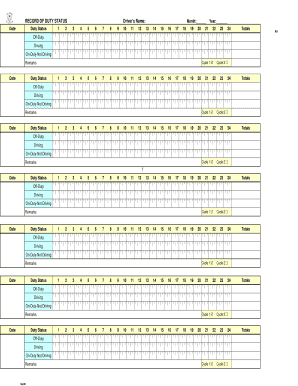
RECORD of DUTY STATUS Month Year Date Duty Status Form


What is the RECORD OF DUTY STATUS Month Year Date Duty Status
The RECORD OF DUTY STATUS Month Year Date Duty Status is a crucial document used primarily by commercial drivers in the United States to track their hours of service. This record helps ensure compliance with federal regulations set by the Federal Motor Carrier Safety Administration (FMCSA). The form provides a detailed account of a driver's duty status, including driving time, rest periods, and other work-related activities over a specified month and year. Accurate completion of this record is essential for maintaining safety standards and avoiding penalties.
How to use the RECORD OF DUTY STATUS Month Year Date Duty Status
Steps to complete the RECORD OF DUTY STATUS Month Year Date Duty Status
Completing the RECORD OF DUTY STATUS Month Year Date Duty Status involves several key steps:
- Begin by entering the month and year at the top of the form.
- For each day of the month, record the date and your duty status at the end of each shift.
- Document total miles driven and any rest periods taken during the day.
- Ensure that all entries are accurate and legible to avoid issues during audits.
- Sign and date the form at the end of the month to certify its accuracy.
Legal use of the RECORD OF DUTY STATUS Month Year Date Duty Status
The RECORD OF DUTY STATUS Month Year Date Duty Status is legally required for commercial drivers operating vehicles over a certain weight. Failure to maintain an accurate record can result in fines and penalties from regulatory authorities. This document serves as proof of compliance with federal hours-of-service regulations, which are designed to prevent driver fatigue and enhance road safety. It is important for drivers to understand the legal implications of their records and ensure they are complete and truthful.
Key elements of the RECORD OF DUTY STATUS Month Year Date Duty Status
Key elements of the RECORD OF DUTY STATUS Month Year Date Duty Status include:
- Date: Each entry must include the specific date of the duty status.
- Duty Status: Clearly indicate whether the driver is driving, on duty, or off duty.
- Total Miles Driven: Record the total distance traveled during the day.
- Rest Periods: Document any breaks taken to ensure compliance with rest requirements.
- Signature: The driver must sign and date the form to validate its contents.
Examples of using the RECORD OF DUTY STATUS Month Year Date Duty Status
Examples of using the RECORD OF DUTY STATUS Month Year Date Duty Status include:
- A long-haul truck driver documenting daily driving hours and rest breaks during a cross-country trip.
- A delivery driver tracking hours worked and breaks taken while making local deliveries.
- A bus driver maintaining records of shifts worked and downtime to comply with safety regulations.
Quick guide on how to complete record of duty status month year date duty status
Complete RECORD OF DUTY STATUS Month Year Date Duty Status effortlessly on any device
Digital document management has become increasingly popular among businesses and individuals. It offers an excellent eco-friendly alternative to traditional printed and signed paperwork, as you can easily find the right form and securely store it online. airSlate SignNow provides you with all the tools necessary to create, modify, and eSign your documents quickly and efficiently. Manage RECORD OF DUTY STATUS Month Year Date Duty Status on any platform with airSlate SignNow's Android or iOS applications and enhance any document-related process today.
How to edit and eSign RECORD OF DUTY STATUS Month Year Date Duty Status with ease
- Find RECORD OF DUTY STATUS Month Year Date Duty Status and click Get Form to begin.
- Use the tools available to complete your document.
- Mark key sections of the documents or redact sensitive details with tools specifically offered by airSlate SignNow for that purpose.
- Create your signature using the Sign tool, which takes mere seconds and holds the same legal validity as a conventional wet ink signature.
- Review all the information and then click on the Done button to save your changes.
- Select how you wish to send your form: via email, text message (SMS), or invitation link, or download it to your computer.
Say goodbye to lost or misplaced documents, tedious form searches, or mistakes that necessitate reprinting new document copies. airSlate SignNow meets your document management needs in just a few clicks from any device of your choosing. Edit and eSign RECORD OF DUTY STATUS Month Year Date Duty Status and ensure excellent communication at every stage of the form preparation process with airSlate SignNow.
Create this form in 5 minutes or less
Create this form in 5 minutes!
How to create an eSignature for the record of duty status month year date duty status
How to create an electronic signature for a PDF online
How to create an electronic signature for a PDF in Google Chrome
How to create an e-signature for signing PDFs in Gmail
How to create an e-signature right from your smartphone
How to create an e-signature for a PDF on iOS
How to create an e-signature for a PDF on Android
People also ask
-
What is a RECORD OF DUTY STATUS Month Year Date Duty Status?
A RECORD OF DUTY STATUS Month Year Date Duty Status is a document that tracks a driver's hours of service, ensuring compliance with regulations. It provides a detailed account of driving and rest periods, which is essential for safety and legal adherence. Using airSlate SignNow, you can easily create and manage these records digitally.
-
How can airSlate SignNow help with managing RECORD OF DUTY STATUS Month Year Date Duty Status?
airSlate SignNow simplifies the process of managing RECORD OF DUTY STATUS Month Year Date Duty Status by allowing users to create, send, and eSign documents seamlessly. The platform ensures that all records are securely stored and easily accessible, making compliance easier for businesses. This efficiency helps reduce administrative burdens and enhances productivity.
-
Is there a cost associated with using airSlate SignNow for RECORD OF DUTY STATUS Month Year Date Duty Status?
Yes, airSlate SignNow offers various pricing plans tailored to different business needs. Each plan provides access to features that facilitate the creation and management of RECORD OF DUTY STATUS Month Year Date Duty Status. You can choose a plan that best fits your budget and requirements, ensuring you get the most value.
-
What features does airSlate SignNow offer for RECORD OF DUTY STATUS Month Year Date Duty Status?
airSlate SignNow includes features such as customizable templates, electronic signatures, and document tracking for RECORD OF DUTY STATUS Month Year Date Duty Status. These tools help streamline the documentation process, ensuring that all necessary information is captured accurately and efficiently. Additionally, the platform supports collaboration among team members.
-
Can I integrate airSlate SignNow with other software for RECORD OF DUTY STATUS Month Year Date Duty Status?
Absolutely! airSlate SignNow offers integrations with various software applications, enhancing your ability to manage RECORD OF DUTY STATUS Month Year Date Duty Status. This allows for seamless data transfer and improved workflow efficiency, making it easier to maintain compliance and keep records organized.
-
What are the benefits of using airSlate SignNow for RECORD OF DUTY STATUS Month Year Date Duty Status?
Using airSlate SignNow for RECORD OF DUTY STATUS Month Year Date Duty Status provides numerous benefits, including increased efficiency, reduced paperwork, and enhanced compliance. The platform's user-friendly interface makes it easy for businesses to manage their documentation needs. Additionally, the ability to eSign documents speeds up the approval process.
-
Is airSlate SignNow secure for handling RECORD OF DUTY STATUS Month Year Date Duty Status?
Yes, airSlate SignNow prioritizes security and compliance, ensuring that your RECORD OF DUTY STATUS Month Year Date Duty Status is protected. The platform employs advanced encryption and security measures to safeguard sensitive information. You can trust that your documents are safe and accessible only to authorized users.
Get more for RECORD OF DUTY STATUS Month Year Date Duty Status
- Filing a complaint with the board it is the boards oregon gov oregon form
- Inheritance form 2007
- Olcc every store clerk needs know form
- Oregon board complaint form
- 45 14b acta de divorcio de oregon formulario de solicitud public health oregon
- Dfcs amp sba form
- Driveway permit deschutes county form
- Hcbs 018590r2 form
Find out other RECORD OF DUTY STATUS Month Year Date Duty Status
- Electronic signature Connecticut Award Nomination Form Fast
- eSignature South Dakota Apartment lease agreement template Free
- eSignature Maine Business purchase agreement Simple
- eSignature Arizona Generic lease agreement Free
- eSignature Illinois House rental agreement Free
- How To eSignature Indiana House rental agreement
- Can I eSignature Minnesota House rental lease agreement
- eSignature Missouri Landlord lease agreement Fast
- eSignature Utah Landlord lease agreement Simple
- eSignature West Virginia Landlord lease agreement Easy
- How Do I eSignature Idaho Landlord tenant lease agreement
- eSignature Washington Landlord tenant lease agreement Free
- eSignature Wisconsin Landlord tenant lease agreement Online
- eSignature Wyoming Landlord tenant lease agreement Online
- How Can I eSignature Oregon lease agreement
- eSignature Washington Lease agreement form Easy
- eSignature Alaska Lease agreement template Online
- eSignature Alaska Lease agreement template Later
- eSignature Massachusetts Lease agreement template Myself
- Can I eSignature Arizona Loan agreement