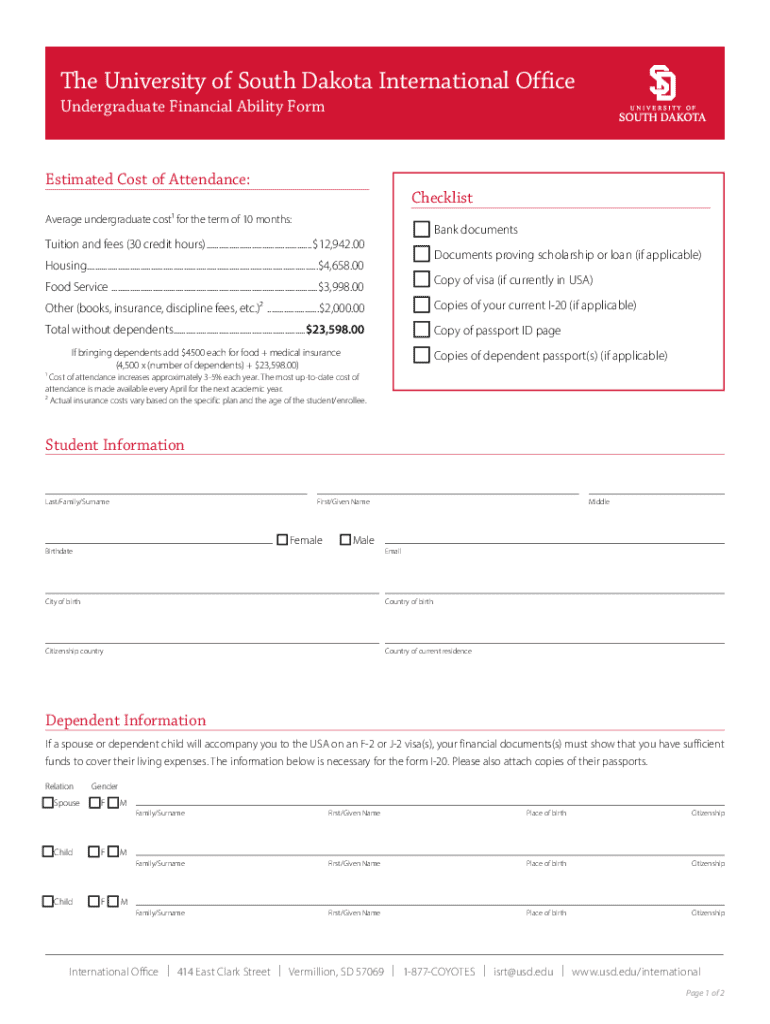
Undergraduate Financial Ability Form


What is the Undergraduate Financial Ability Form
The Undergraduate Financial Ability Form is a crucial document used by educational institutions to assess a student's financial capability to support their education. This form typically collects information regarding the student's income, family contributions, and any financial aid received. It helps schools determine eligibility for financial assistance programs and scholarships, ensuring that students receive the necessary support to pursue their studies.
How to use the Undergraduate Financial Ability Form
To effectively use the Undergraduate Financial Ability Form, students should first gather all relevant financial information, including income statements, tax returns, and details of any financial aid. Once the form is obtained, fill it out accurately, ensuring all sections are completed. After completing the form, students should submit it according to their institution's guidelines, which may include online submission or mailing a physical copy.
Steps to complete the Undergraduate Financial Ability Form
Completing the Undergraduate Financial Ability Form involves several steps:
- Gather necessary financial documents, such as pay stubs, tax returns, and bank statements.
- Obtain the form from your educational institution's website or financial aid office.
- Carefully fill out each section, providing accurate and up-to-date information.
- Review the completed form for any errors or omissions.
- Submit the form according to your school’s specified method, either online or by mail.
Key elements of the Undergraduate Financial Ability Form
The key elements of the Undergraduate Financial Ability Form include personal information, financial details, and family contributions. Personal information typically requires the student's name, address, and identification number. Financial details may encompass income sources, expenses, and assets. Family contributions outline the expected financial support from parents or guardians, which is essential for evaluating the student's overall financial situation.
Required Documents
When completing the Undergraduate Financial Ability Form, students must provide several required documents to support their financial claims. These documents often include:
- Recent tax returns for the student and their parents or guardians.
- W-2 forms or pay stubs to verify income.
- Bank statements showing current balances and transactions.
- Documentation of any financial aid or scholarships already awarded.
Form Submission Methods
Students can submit the Undergraduate Financial Ability Form through various methods, depending on the policies of their educational institution. Common submission methods include:
- Online submission via the school's financial aid portal.
- Mailing a printed copy to the designated financial aid office.
- In-person submission at the financial aid office during business hours.
Quick guide on how to complete undergraduate financial ability form
Effortlessly Prepare Undergraduate Financial Ability Form on Any Device
Managing documents online has become increasingly popular among businesses and individuals. It offers an ideal eco-friendly alternative to conventional printed and signed documents, allowing you to find the appropriate form and securely store it online. airSlate SignNow provides all the necessary tools to create, modify, and electronically sign your documents quickly without delays. Handle Undergraduate Financial Ability Form on any platform using airSlate SignNow’s Android or iOS applications and enhance any document-driven task today.
The Easiest Way to Modify and Electronically Sign Undergraduate Financial Ability Form
- Find Undergraduate Financial Ability Form and click Get Form to begin.
- Utilize the tools we provide to fill out your document.
- Emphasize important parts of your documents or obscure sensitive information using tools that airSlate SignNow specifically offers for that purpose.
- Generate your signature with the Sign feature, which takes mere seconds and holds the same legal validity as a traditional ink signature.
- Review all the information and click on the Done button to save your changes.
- Select your preferred method to send your form, whether by email, text message (SMS), invitation link, or download it to your computer.
Eliminate concerns about lost or misplaced files, tedious form searches, or mistakes that necessitate printing new document copies. airSlate SignNow meets your document management needs in just a few clicks from any device of your choice. Modify and electronically sign Undergraduate Financial Ability Form and ensure excellent communication at any stage of your document preparation process with airSlate SignNow.
Create this form in 5 minutes or less
Create this form in 5 minutes!
How to create an eSignature for the undergraduate financial ability form
How to create an electronic signature for a PDF online
How to create an electronic signature for a PDF in Google Chrome
How to create an e-signature for signing PDFs in Gmail
How to create an e-signature right from your smartphone
How to create an e-signature for a PDF on iOS
How to create an e-signature for a PDF on Android
People also ask
-
What is the Undergraduate Financial Ability Form?
The Undergraduate Financial Ability Form is a document designed to assess a student's financial capacity to support their education. It helps institutions evaluate applicants' financial situations and determine eligibility for financial aid or scholarships.
-
How can I fill out the Undergraduate Financial Ability Form using airSlate SignNow?
You can easily fill out the Undergraduate Financial Ability Form using airSlate SignNow's intuitive interface. Simply upload the form, fill in the required fields, and eSign it securely, ensuring a smooth submission process.
-
Is there a cost associated with using airSlate SignNow for the Undergraduate Financial Ability Form?
airSlate SignNow offers a cost-effective solution for managing documents, including the Undergraduate Financial Ability Form. Pricing plans are flexible, allowing you to choose one that fits your budget while providing access to essential features.
-
What features does airSlate SignNow offer for the Undergraduate Financial Ability Form?
airSlate SignNow provides features such as eSigning, document templates, and real-time tracking for the Undergraduate Financial Ability Form. These tools streamline the process, making it easier to manage and submit your financial documents.
-
Can I integrate airSlate SignNow with other applications for the Undergraduate Financial Ability Form?
Yes, airSlate SignNow offers integrations with various applications, enhancing your workflow for the Undergraduate Financial Ability Form. You can connect it with CRM systems, cloud storage, and other tools to simplify document management.
-
What are the benefits of using airSlate SignNow for the Undergraduate Financial Ability Form?
Using airSlate SignNow for the Undergraduate Financial Ability Form provides numerous benefits, including increased efficiency, reduced paperwork, and enhanced security. It allows you to complete and submit forms quickly, ensuring you meet deadlines.
-
How secure is the Undergraduate Financial Ability Form when using airSlate SignNow?
airSlate SignNow prioritizes security for all documents, including the Undergraduate Financial Ability Form. With encryption and secure storage, your sensitive information is protected throughout the signing and submission process.
Get more for Undergraduate Financial Ability Form
- 1615 0008 expires 09302022 form
- I 912 form
- Paperwork reduction act pra guide opm form
- Ds 5507 form
- Atf form 530011 annual firearms manufacturing and
- Electric sales revenue and average price energy eia form
- Medical billing form cms 1500 booklet medical billing form cms 1500
- Transferees full legal name and address include trade name if any see instruction 2d form
Find out other Undergraduate Financial Ability Form
- How To Integrate Sign in Banking
- How To Use Sign in Banking
- Help Me With Use Sign in Banking
- Can I Use Sign in Banking
- How Do I Install Sign in Banking
- How To Add Sign in Banking
- How Do I Add Sign in Banking
- How Can I Add Sign in Banking
- Can I Add Sign in Banking
- Help Me With Set Up Sign in Government
- How To Integrate eSign in Banking
- How To Use eSign in Banking
- How To Install eSign in Banking
- How To Add eSign in Banking
- How To Set Up eSign in Banking
- How To Save eSign in Banking
- How To Implement eSign in Banking
- How To Set Up eSign in Construction
- How To Integrate eSign in Doctors
- How To Use eSign in Doctors