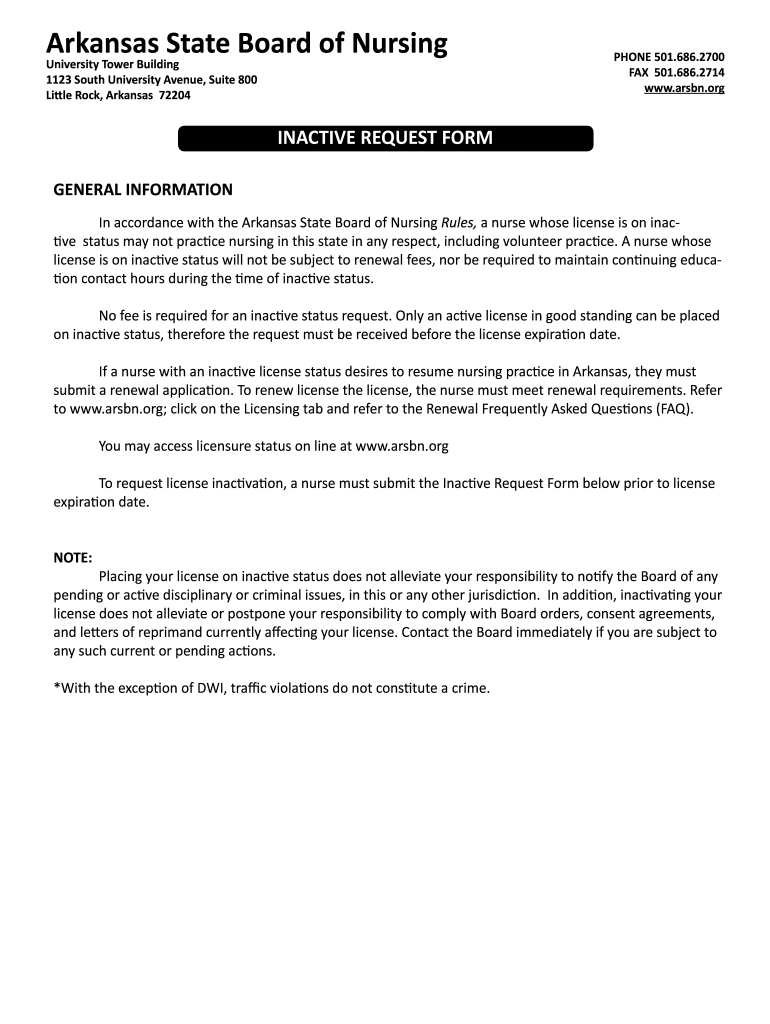
Arkansas State Nursing Form


What is the Arkansas State Nursing?
The Arkansas State Nursing Board, often referred to as the ARSBN, is the regulatory body responsible for overseeing nursing practice within the state of Arkansas. Its primary mission is to ensure that nurses meet the necessary qualifications and standards for safe and effective practice. The board establishes rules and regulations that govern nursing education, licensure, and practice, thereby protecting the public and enhancing the quality of healthcare services in Arkansas.
Steps to Complete the Arkansas State Nursing
Completing the Arkansas State Nursing form requires careful attention to detail. Here are the essential steps:
- Gather Required Information: Collect personal information, including your full name, address, and social security number.
- Complete the Form: Fill out the Arkansas inactive form nursing accurately, ensuring all sections are completed.
- Review for Accuracy: Double-check all entries for accuracy and completeness to avoid delays.
- Submit the Form: Send the completed form via the preferred submission method, whether online or by mail.
Legal Use of the Arkansas State Nursing
The legal use of the Arkansas State Nursing form is governed by both state and federal laws. To be considered valid, the form must comply with the Electronic Signatures in Global and National Commerce (ESIGN) Act and the Uniform Electronic Transactions Act (UETA). These laws ensure that electronic signatures and documents are legally binding, provided certain criteria are met. Utilizing a trusted platform like signNow can help ensure compliance with these legal standards.
Required Documents
When completing the Arkansas State Nursing form, certain documents may be required to support your application. These documents typically include:
- Proof of identity, such as a government-issued ID.
- Verification of previous nursing education and licensure.
- Any additional documentation as specified by the Arkansas State Nursing Board.
Form Submission Methods
There are several methods available for submitting the Arkansas State Nursing form. You can choose from:
- Online Submission: Many applicants prefer to submit their forms electronically for convenience and speed.
- Mail: You can send a physical copy of the completed form to the Arkansas State Nursing Board's office.
- In-Person Submission: For those who prefer face-to-face interactions, submitting the form in person is also an option.
Eligibility Criteria
To be eligible for the Arkansas State Nursing form, applicants must meet specific criteria established by the Arkansas State Nursing Board. These criteria generally include:
- Possession of a valid nursing license from an accredited institution.
- Completion of any required continuing education courses.
- Adherence to the ethical standards set forth by the nursing board.
Quick guide on how to complete arkansas state nursing
Complete Arkansas State Nursing seamlessly on any device
Digital document management has become increasingly favored among companies and individuals. It serves as an ideal environmentally friendly substitute for traditional printed and signed paperwork, allowing you to obtain the necessary form and securely store it online. airSlate SignNow equips you with all the resources required to create, modify, and electronically sign your documents swiftly without delays. Handle Arkansas State Nursing on any device using airSlate SignNow's Android or iOS applications and enhance any document-related process today.
The easiest way to modify and electronically sign Arkansas State Nursing effortlessly
- Locate Arkansas State Nursing and then click Get Form to commence.
- Utilize the tools we provide to complete your form.
- Emphasize pertinent sections of the documents or redact sensitive details with tools that airSlate SignNow specifically offers for that purpose.
- Create your signature with the Sign tool, which takes mere seconds and carries the same legal validity as a conventional wet ink signature.
- Verify the information and then click on the Done button to save your modifications.
- Select your preferred delivery method for your form, whether by email, SMS, invitation link, or download it to your computer.
Eliminate worries about lost or misplaced documents, tedious form navigation, or mistakes that require printing new document copies. airSlate SignNow meets your document management needs with just a few clicks from any device of your choice. Modify and electronically sign Arkansas State Nursing and ensure effective communication throughout the form preparation process with airSlate SignNow.
Create this form in 5 minutes or less
Create this form in 5 minutes!
How to create an eSignature for the arkansas state nursing
The way to generate an electronic signature for your PDF file online
The way to generate an electronic signature for your PDF file in Google Chrome
The way to make an eSignature for signing PDFs in Gmail
The way to create an electronic signature from your mobile device
The best way to make an electronic signature for a PDF file on iOS
The way to create an electronic signature for a PDF file on Android devices
People also ask
-
What is arsbn and how does it benefit my business?
arsbn stands for airSlate SignNow Business Network, a powerful tool that empowers businesses to streamline their document signing processes. By utilizing arsbn, organizations can enhance efficiency, reduce turnaround time for contracts, and improve overall productivity. This cost-effective solution allows users to create, send, and eSign documents seamlessly.
-
What are the pricing plans available for arsbn?
arsbn offers a variety of pricing plans tailored to fit the needs of different businesses. Whether you are a small startup or a large enterprise, you can choose from monthly or annual subscriptions that align with your needs and budget. Each plan includes essential features like unlimited document signing and customizable templates.
-
What features does arsbn offer for document management?
arsbn provides a comprehensive set of features for efficient document management. Users can create, send, and track documents with ease, while also taking advantage of customizable templates and advanced security options. The platform facilitates collaboration, enabling multiple users to interact with documents in real-time.
-
How does arsbn ensure the security of my documents?
Security is a top priority for arsbn. The platform employs industry-standard encryption protocols to protect your documents during transmission and storage. Additionally, arsbn complies with various regulatory standards, ensuring that your information remains safe and secure throughout the signing process.
-
Can I integrate arsbn with other tools I already use?
Yes, arsbn seamlessly integrates with various popular applications and tools, enhancing your current workflow. This allows users to connect their existing systems, such as CRMs and project management tools, to make document processing more efficient. Integration with arsbn can save time and reduce manual entry.
-
Is arsbn user-friendly for non-technical users?
Absolutely! arsbn is designed with user experience in mind, making it accessible even for non-technical users. The intuitive interface allows anyone to easily create, send, and manage documents without extensive training. This ensures that all team members can adopt the platform quickly and effortlessly.
-
What are the benefits of using arsbn for eSigning documents?
Using arsbn for eSigning brings numerous benefits, including faster turnaround times and reduced paper waste. The platform provides a legally binding electronic signature solution, which ensures the authenticity of signed documents. With arsbn, businesses can simplify their signing processes while maintaining compliance.
Get more for Arkansas State Nursing
- Dr 146 r 0123 miami dade county lake belt mitiga form
- Empleados rt 83sp r 0823 su empleador est re form
- Sales and use tax on aircraft information for owne
- Rt 83 r 0823 to employees your employer is re form
- Street address city employers name check box that form
- Mail to florida department of revenue 5050 w tenn 700494720 form
- Rts 3 r 07 23 fillable pdf form
Find out other Arkansas State Nursing
- Can I eSign South Dakota Banking PPT
- How Can I eSign South Dakota Banking PPT
- How Do I eSign Alaska Car Dealer Form
- How To eSign California Car Dealer Form
- Can I eSign Colorado Car Dealer Document
- How Can I eSign Colorado Car Dealer Document
- Can I eSign Hawaii Car Dealer Word
- How To eSign Hawaii Car Dealer PPT
- How To eSign Hawaii Car Dealer PPT
- How Do I eSign Hawaii Car Dealer PPT
- Help Me With eSign Hawaii Car Dealer PPT
- How Can I eSign Hawaii Car Dealer Presentation
- How Do I eSign Hawaii Business Operations PDF
- How Can I eSign Hawaii Business Operations PDF
- How To eSign Hawaii Business Operations Form
- How Do I eSign Hawaii Business Operations Form
- Help Me With eSign Hawaii Business Operations Presentation
- How Do I eSign Idaho Car Dealer Document
- How Do I eSign Indiana Car Dealer Document
- How To eSign Michigan Car Dealer Document