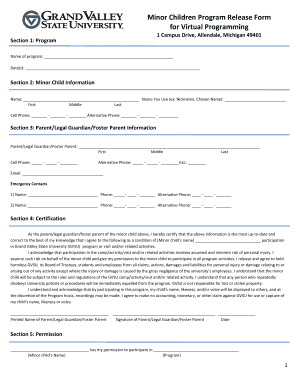
Minor Children Program Release Form Grand Valley State


What is the Minor Children Program Release Form Grand Valley State
The Minor Children Program Release Form Grand Valley State is a legal document designed to grant permission for minors to participate in various programs and activities hosted by Grand Valley State University. This form is essential for ensuring that the university has the necessary consent from parents or guardians, allowing minors to engage in educational, recreational, or extracurricular activities safely. The form outlines the responsibilities of both the university and the guardians, ensuring that all parties are aware of the risks and liabilities involved.
How to use the Minor Children Program Release Form Grand Valley State
To use the Minor Children Program Release Form Grand Valley State, parents or guardians must first obtain the form from the university's official website or designated office. After filling out the required information, including the minor's details and the specific program they wish to participate in, the form must be signed by the parent or guardian. It is crucial to ensure that all sections are completed accurately to avoid any delays in processing. Once signed, the form should be submitted to the appropriate department as instructed, either in person or through the specified submission method.
Steps to complete the Minor Children Program Release Form Grand Valley State
Completing the Minor Children Program Release Form Grand Valley State involves several key steps:
- Obtain the form from the university's website or office.
- Fill in the minor's full name, date of birth, and contact information.
- Provide details about the program or activity, including dates and location.
- Sign the form as the parent or guardian, acknowledging understanding of the terms.
- Submit the completed form to the designated department, ensuring it is done before the program start date.
Key elements of the Minor Children Program Release Form Grand Valley State
The Minor Children Program Release Form Grand Valley State includes several key elements that are vital for its validity:
- Minor's Information: Full name, date of birth, and contact details.
- Program Details: Name of the program, dates, and location.
- Parent/Guardian Information: Name, relationship to the minor, and contact information.
- Consent Statement: A section where the parent or guardian acknowledges understanding of the risks and consents to the minor's participation.
- Signature: Required signature of the parent or guardian, along with the date of signing.
Legal use of the Minor Children Program Release Form Grand Valley State
The legal use of the Minor Children Program Release Form Grand Valley State is crucial for protecting both the university and the participants. By signing the form, parents or guardians acknowledge potential risks associated with the program and waive certain liabilities. This legal framework ensures that the university can operate programs efficiently while safeguarding the rights and safety of minors. It is advisable for parents to read the entire document carefully and consult legal counsel if they have any questions regarding the implications of the release.
Examples of using the Minor Children Program Release Form Grand Valley State
Examples of situations where the Minor Children Program Release Form Grand Valley State is applicable include:
- Participation in summer camps hosted by the university.
- Involvement in educational workshops or seminars for minors.
- Engagement in sports or recreational activities organized by the university.
- Attendance at special events or field trips that require parental consent.
Quick guide on how to complete minor children program release form grand valley state
Complete Minor Children Program Release Form Grand Valley State smoothly on any device
Web-based document administration has gained traction among businesses and individuals. It offers a superb environmentally friendly substitute to traditional printed and signed documents, as you can obtain the necessary form and securely store it online. airSlate SignNow provides you with all the tools needed to create, modify, and eSign your documents efficiently without delays. Manage Minor Children Program Release Form Grand Valley State on any platform using airSlate SignNow Android or iOS applications and enhance any document-centric process today.
How to modify and eSign Minor Children Program Release Form Grand Valley State effortlessly
- Obtain Minor Children Program Release Form Grand Valley State and click Get Form to begin.
- Utilize the tools we provide to complete your document.
- Emphasize pertinent sections of the documents or redact sensitive information with tools that airSlate SignNow provides specifically for that purpose.
- Generate your eSignature with the Sign tool, which takes only seconds and carries the same legal validity as a conventional wet ink signature.
- Verify all the details and click on the Done button to save your modifications.
- Choose how you wish to send your form, via email, text message (SMS), invite link, or download it to your computer.
Put an end to lost or misplaced files, monotonous form navigation, or errors that necessitate printing new document copies. airSlate SignNow meets your document management needs with just a few clicks from any device you prefer. Modify and eSign Minor Children Program Release Form Grand Valley State and ensure seamless communication at every stage of the form preparation process with airSlate SignNow.
Create this form in 5 minutes or less
Create this form in 5 minutes!
How to create an eSignature for the minor children program release form grand valley state
How to create an electronic signature for a PDF online
How to create an electronic signature for a PDF in Google Chrome
How to create an e-signature for signing PDFs in Gmail
How to create an e-signature right from your smartphone
How to create an e-signature for a PDF on iOS
How to create an e-signature for a PDF on Android
People also ask
-
What is the Minor Children Program Release Form Grand Valley State?
The Minor Children Program Release Form Grand Valley State is a legal document designed to protect the rights of minors participating in programs at Grand Valley State University. This form ensures that parents or guardians provide consent for their child's involvement in various activities, safeguarding both the institution and the participants.
-
How can I obtain the Minor Children Program Release Form Grand Valley State?
You can easily obtain the Minor Children Program Release Form Grand Valley State by visiting the official Grand Valley State University website or contacting the program coordinator directly. Additionally, airSlate SignNow offers a streamlined process for accessing and completing this form electronically.
-
What are the benefits of using airSlate SignNow for the Minor Children Program Release Form Grand Valley State?
Using airSlate SignNow for the Minor Children Program Release Form Grand Valley State provides a user-friendly interface that simplifies the signing process. It allows for quick electronic signatures, reducing paperwork and ensuring that all necessary documents are securely stored and easily accessible.
-
Is there a cost associated with the Minor Children Program Release Form Grand Valley State?
The Minor Children Program Release Form Grand Valley State itself is typically provided at no cost by the university. However, if you choose to use airSlate SignNow for electronic signing, there may be subscription fees depending on the features you select, making it a cost-effective solution for managing documents.
-
Can I integrate airSlate SignNow with other applications for the Minor Children Program Release Form Grand Valley State?
Yes, airSlate SignNow offers integrations with various applications, allowing you to streamline your workflow when handling the Minor Children Program Release Form Grand Valley State. This includes popular tools like Google Drive, Dropbox, and CRM systems, enhancing your document management capabilities.
-
What features does airSlate SignNow offer for the Minor Children Program Release Form Grand Valley State?
airSlate SignNow provides several features for the Minor Children Program Release Form Grand Valley State, including customizable templates, secure electronic signatures, and real-time tracking of document status. These features ensure that you can manage your forms efficiently and securely.
-
How secure is the Minor Children Program Release Form Grand Valley State when using airSlate SignNow?
When using airSlate SignNow for the Minor Children Program Release Form Grand Valley State, your documents are protected with advanced encryption and security protocols. This ensures that sensitive information remains confidential and secure throughout the signing process.
Get more for Minor Children Program Release Form Grand Valley State
- Third party form ssa 3380 bk
- How to fill out form ssa 789 disability benefits center
- Authorization for the social security administration to reginfogov form
- Ssa 711 request for deceased individuals social security record form
- Physiciansmedical officers statement of patients capability form
- Ssa 820 bk work activity report self employment form
- Form ssa 16 information you need to apply for disability benefits
- Dhs form 11000 6 100050034
Find out other Minor Children Program Release Form Grand Valley State
- Electronic signature Idaho Insurance Letter Of Intent Free
- How To Electronic signature Idaho Insurance POA
- Can I Electronic signature Illinois Insurance Last Will And Testament
- Electronic signature High Tech PPT Connecticut Computer
- Electronic signature Indiana Insurance LLC Operating Agreement Computer
- Electronic signature Iowa Insurance LLC Operating Agreement Secure
- Help Me With Electronic signature Kansas Insurance Living Will
- Electronic signature Insurance Document Kentucky Myself
- Electronic signature Delaware High Tech Quitclaim Deed Online
- Electronic signature Maine Insurance Quitclaim Deed Later
- Electronic signature Louisiana Insurance LLC Operating Agreement Easy
- Electronic signature West Virginia Education Contract Safe
- Help Me With Electronic signature West Virginia Education Business Letter Template
- Electronic signature West Virginia Education Cease And Desist Letter Easy
- Electronic signature Missouri Insurance Stock Certificate Free
- Electronic signature Idaho High Tech Profit And Loss Statement Computer
- How Do I Electronic signature Nevada Insurance Executive Summary Template
- Electronic signature Wisconsin Education POA Free
- Electronic signature Wyoming Education Moving Checklist Secure
- Electronic signature North Carolina Insurance Profit And Loss Statement Secure