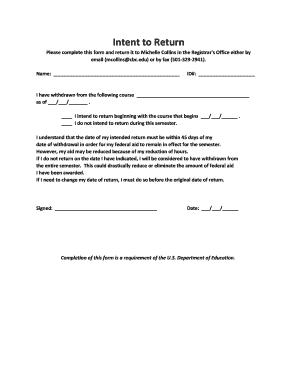
Intent to Return Form


What is the Intent To Return Form
The intent to return form is a document used primarily in educational settings, allowing teachers to formally express their intention to return to their position for the upcoming school year. This form serves as a written notice to school administrators, ensuring that staffing needs are met and allowing for proper planning. It is essential for maintaining clear communication between educators and school districts.
How to use the Intent To Return Form
To use the intent to return form effectively, educators should first obtain the correct version from their school district or educational institution. Once acquired, the form needs to be filled out accurately, providing necessary personal information, such as name, position, and any other required details. After completing the form, it should be submitted to the designated administrator or human resources department within the specified timeframe to ensure compliance with district policies.
Steps to complete the Intent To Return Form
Completing the intent to return form involves several straightforward steps:
- Obtain the form from your school district or institution.
- Fill out personal information, including your name, position, and contact details.
- Indicate your intention to return by checking the appropriate box or writing a statement.
- Review the form for accuracy and completeness.
- Submit the form to the designated authority before the deadline.
Key elements of the Intent To Return Form
The intent to return form typically includes several key elements that are crucial for its validity:
- Personal Information: Name, position, and contact details of the educator.
- Intent Statement: A clear declaration of the educator's intention to return.
- Signature: The educator's signature to validate the form.
- Date: The date of submission, which may be important for record-keeping.
Legal use of the Intent To Return Form
The intent to return form is legally recognized as a formal notice of intent, which can have implications for employment contracts and staffing decisions. Properly completing and submitting this form ensures that educators adhere to district policies and legal requirements. Failure to submit the form may result in miscommunication regarding employment status and can impact contract renewals.
Examples of using the Intent To Return Form
Examples of scenarios where the intent to return form is utilized include:
- A teacher who plans to continue teaching at the same school for the next academic year.
- A staff member who wishes to confirm their position after a leave of absence.
- Teachers who are transitioning between grades or departments but intend to remain within the same school district.
Quick guide on how to complete intent to return form 19940078
Effortlessly complete Intent To Return Form on any gadget
Managing documents online has become increasingly popular among companies and individuals. It serves as an ideal eco-friendly substitute for traditional printed and signed paperwork, allowing you to obtain the correct form and securely store it on the internet. airSlate SignNow equips you with all the tools necessary to create, modify, and electronically sign your documents swiftly and without delays. Handle Intent To Return Form on any gadget using airSlate SignNow's Android or iOS applications and enhance any document-related process today.
The easiest way to modify and electronically sign Intent To Return Form without hassle
- Locate Intent To Return Form and click Get Form to begin.
- Utilize the tools we provide to fill out your document.
- Emphasize important sections of the documents or redact sensitive information with tools specifically provided by airSlate SignNow for this purpose.
- Create your electronic signature using the Sign feature, which takes seconds and holds the same legal validity as a conventional ink signature.
- Review the details and click on the Done button to store your updates.
- Choose your preferred method for sending your form, whether by email, SMS, or invitation link, or download it to your computer.
Forget about lost or misplaced files, tedious form searches, or errors that necessitate printing new copies. airSlate SignNow meets your document management needs with just a few clicks from any device. Edit and electronically sign Intent To Return Form to ensure excellent communication throughout your form preparation process with airSlate SignNow.
Create this form in 5 minutes or less
Create this form in 5 minutes!
How to create an eSignature for the intent to return form 19940078
How to create an electronic signature for a PDF online
How to create an electronic signature for a PDF in Google Chrome
How to create an e-signature for signing PDFs in Gmail
How to create an e-signature right from your smartphone
How to create an e-signature for a PDF on iOS
How to create an e-signature for a PDF on Android
People also ask
-
What is an intent to return form?
An intent to return form is a document that allows customers to formally express their intention to return a product or service. This form helps streamline the return process and ensures that both the customer and the business are on the same page regarding the return policy.
-
How can airSlate SignNow help with managing intent to return forms?
airSlate SignNow provides an easy-to-use platform for businesses to create, send, and eSign intent to return forms. With our solution, you can automate the return process, making it more efficient and reducing the time spent on paperwork.
-
Is there a cost associated with using airSlate SignNow for intent to return forms?
Yes, airSlate SignNow offers various pricing plans that cater to different business needs. Our cost-effective solution ensures that you can manage your intent to return forms without breaking the bank, providing excellent value for your investment.
-
What features does airSlate SignNow offer for intent to return forms?
airSlate SignNow includes features such as customizable templates, eSignature capabilities, and real-time tracking for intent to return forms. These features enhance the user experience and ensure that the return process is smooth and efficient.
-
Can I integrate airSlate SignNow with other software for managing intent to return forms?
Absolutely! airSlate SignNow offers seamless integrations with various software applications, allowing you to manage your intent to return forms alongside your existing tools. This flexibility helps streamline your workflow and improve overall efficiency.
-
What are the benefits of using airSlate SignNow for intent to return forms?
Using airSlate SignNow for intent to return forms offers numerous benefits, including reduced processing time, improved accuracy, and enhanced customer satisfaction. Our platform simplifies the return process, making it easier for both businesses and customers.
-
How secure is the information submitted in intent to return forms?
Security is a top priority at airSlate SignNow. We utilize advanced encryption and security protocols to protect the information submitted in intent to return forms, ensuring that your data remains confidential and secure throughout the process.
Get more for Intent To Return Form
Find out other Intent To Return Form
- How Do I eSign Alaska Car Dealer Form
- How To eSign California Car Dealer Form
- Can I eSign Colorado Car Dealer Document
- How Can I eSign Colorado Car Dealer Document
- Can I eSign Hawaii Car Dealer Word
- How To eSign Hawaii Car Dealer PPT
- How To eSign Hawaii Car Dealer PPT
- How Do I eSign Hawaii Car Dealer PPT
- Help Me With eSign Hawaii Car Dealer PPT
- How Can I eSign Hawaii Car Dealer Presentation
- How Do I eSign Hawaii Business Operations PDF
- How Can I eSign Hawaii Business Operations PDF
- How To eSign Hawaii Business Operations Form
- How Do I eSign Hawaii Business Operations Form
- Help Me With eSign Hawaii Business Operations Presentation
- How Do I eSign Idaho Car Dealer Document
- How Do I eSign Indiana Car Dealer Document
- How To eSign Michigan Car Dealer Document
- Can I eSign Michigan Car Dealer PPT
- How Can I eSign Michigan Car Dealer Form