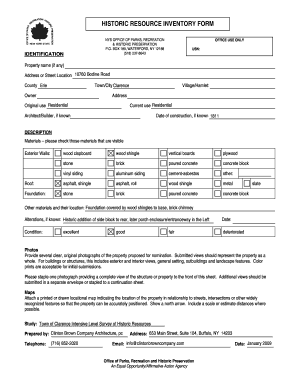
Historic Resource Inventory Form Fillable


Understanding the Historic Resource Inventory Form Fillable
The Historic Resource Inventory Form Fillable is a crucial document used to assess and document historical resources within a specific area. This form is essential for local governments, preservation organizations, and historical societies in the United States. It helps in identifying properties that may have historical significance and may be eligible for preservation efforts. By filling out this form, users contribute to the protection and recognition of cultural heritage, ensuring that important sites are preserved for future generations.
How to Complete the Historic Resource Inventory Form Fillable
Filling out the Historic Resource Inventory Form Fillable involves several key steps. First, gather all necessary information about the property, including its location, historical significance, and architectural details. Next, access the fillable form, which can be completed digitally. Carefully enter the required information, ensuring accuracy and completeness. After filling out the form, review it for any errors or omissions before finalizing it. Finally, save the completed form for submission to the relevant local or state authorities.
Key Components of the Historic Resource Inventory Form Fillable
The Historic Resource Inventory Form Fillable includes several important sections that must be completed. Key components typically include:
- Property Information: Details such as the address, owner, and current use.
- Historical Significance: A description of the property's historical context and significance.
- Architectural Details: Information about the building's design, materials, and style.
- Photographic Documentation: Space for attaching images that illustrate the property's condition and features.
Completing these sections thoroughly enhances the form's effectiveness in documenting the historical resource.
Legal Considerations for Using the Historic Resource Inventory Form Fillable
When using the Historic Resource Inventory Form Fillable, it is important to understand the legal implications. The information provided in this form may be used for various purposes, including eligibility for state and federal preservation programs. Accurate and truthful information is essential, as any discrepancies could lead to legal challenges or penalties. Additionally, users should be aware of local regulations regarding the preservation of historical resources, as these may vary by state or municipality.
Submitting the Historic Resource Inventory Form Fillable
Once the Historic Resource Inventory Form Fillable is completed, it must be submitted to the appropriate agency. Submission methods can vary, with options typically including online submission, mailing a physical copy, or delivering it in person. It is crucial to check the specific submission guidelines for the local or state agency to ensure compliance. Keeping a copy of the submitted form for personal records is also recommended.
Examples of Using the Historic Resource Inventory Form Fillable
The Historic Resource Inventory Form Fillable can be utilized in various scenarios. For instance, local governments may use it to assess properties for inclusion in historical registers. Preservation organizations might employ it to document sites for grant applications or fundraising efforts. Additionally, property owners interested in understanding their property's historical significance can use the form to compile necessary information for potential renovations or restorations.
Quick guide on how to complete historic resource inventory form fillable
Manage Historic Resource Inventory Form Fillable effortlessly on any device
Digital document management has gained traction among businesses and individuals. It serves as an ideal eco-friendly alternative to traditional printed and signed paperwork, allowing you to locate the right form and securely store it online. airSlate SignNow equips you with all the necessary tools to create, edit, and eSign your documents promptly without delays. Handle Historic Resource Inventory Form Fillable on any platform using airSlate SignNow's Android or iOS applications and enhance any document-driven process today.
How to edit and eSign Historic Resource Inventory Form Fillable without hassle
- Locate Historic Resource Inventory Form Fillable and click Get Form to begin.
- Utilize the tools we offer to complete your document.
- Highlight important sections of your documents or redact sensitive information with tools that airSlate SignNow provides specifically for that purpose.
- Generate your eSignature using the Sign feature, which only takes seconds and holds the same legal validity as a conventional wet ink signature.
- Review all the details and click on the Done button to save your modifications.
- Choose how you would prefer to share your form: via email, SMS, invite link, or download it to your computer.
Eliminate concerns over lost or misplaced documents, the hassle of searching for forms, or errors that require printing new copies. airSlate SignNow fulfills your document management needs with just a few clicks from any device you prefer. Edit and eSign Historic Resource Inventory Form Fillable and ensure effective communication at any stage of the form completion process with airSlate SignNow.
Create this form in 5 minutes or less
Create this form in 5 minutes!
How to create an eSignature for the historic resource inventory form fillable
How to create an electronic signature for a PDF online
How to create an electronic signature for a PDF in Google Chrome
How to create an e-signature for signing PDFs in Gmail
How to create an e-signature right from your smartphone
How to create an e-signature for a PDF on iOS
How to create an e-signature for a PDF on Android
People also ask
-
What is the Historic Resource Inventory Form Fillable?
The Historic Resource Inventory Form Fillable is a digital document designed to help organizations collect and manage information about historic resources. This form allows users to easily input data, ensuring that all necessary details are captured efficiently. With airSlate SignNow, you can fill out and eSign this form seamlessly.
-
How can I access the Historic Resource Inventory Form Fillable?
You can access the Historic Resource Inventory Form Fillable through the airSlate SignNow platform. Simply create an account, and you will be able to find and utilize the form within our document library. This makes it easy for you to manage your historic resource documentation.
-
Is the Historic Resource Inventory Form Fillable customizable?
Yes, the Historic Resource Inventory Form Fillable is fully customizable to meet your specific needs. You can add or remove fields, adjust formatting, and include your branding. This flexibility ensures that the form aligns perfectly with your organization's requirements.
-
What are the benefits of using the Historic Resource Inventory Form Fillable?
Using the Historic Resource Inventory Form Fillable streamlines the data collection process, saving you time and reducing errors. It also allows for easy collaboration among team members, as the form can be shared and edited in real-time. Additionally, eSigning capabilities enhance the security and validity of your submissions.
-
What pricing options are available for the Historic Resource Inventory Form Fillable?
airSlate SignNow offers various pricing plans that include access to the Historic Resource Inventory Form Fillable. You can choose a plan that fits your budget and needs, whether you're a small business or a large organization. Each plan provides essential features to enhance your document management experience.
-
Can I integrate the Historic Resource Inventory Form Fillable with other software?
Absolutely! The Historic Resource Inventory Form Fillable can be integrated with various third-party applications, enhancing your workflow. airSlate SignNow supports integrations with popular tools like Google Drive, Dropbox, and CRM systems, allowing for seamless data transfer and management.
-
Is the Historic Resource Inventory Form Fillable secure?
Yes, the Historic Resource Inventory Form Fillable is designed with security in mind. airSlate SignNow employs advanced encryption and security protocols to protect your data. You can confidently collect and store sensitive information without worrying about unauthorized access.
Get more for Historic Resource Inventory Form Fillable
Find out other Historic Resource Inventory Form Fillable
- Sign Rhode Island Finance & Tax Accounting Cease And Desist Letter Computer
- Sign Vermont Finance & Tax Accounting RFP Later
- Can I Sign Wyoming Finance & Tax Accounting Cease And Desist Letter
- Sign California Government Job Offer Now
- How Do I Sign Colorado Government Cease And Desist Letter
- How To Sign Connecticut Government LLC Operating Agreement
- How Can I Sign Delaware Government Residential Lease Agreement
- Sign Florida Government Cease And Desist Letter Online
- Sign Georgia Government Separation Agreement Simple
- Sign Kansas Government LLC Operating Agreement Secure
- How Can I Sign Indiana Government POA
- Sign Maryland Government Quitclaim Deed Safe
- Sign Louisiana Government Warranty Deed Easy
- Sign Government Presentation Massachusetts Secure
- How Can I Sign Louisiana Government Quitclaim Deed
- Help Me With Sign Michigan Government LLC Operating Agreement
- How Do I Sign Minnesota Government Quitclaim Deed
- Sign Minnesota Government Affidavit Of Heirship Simple
- Sign Missouri Government Promissory Note Template Fast
- Can I Sign Missouri Government Promissory Note Template