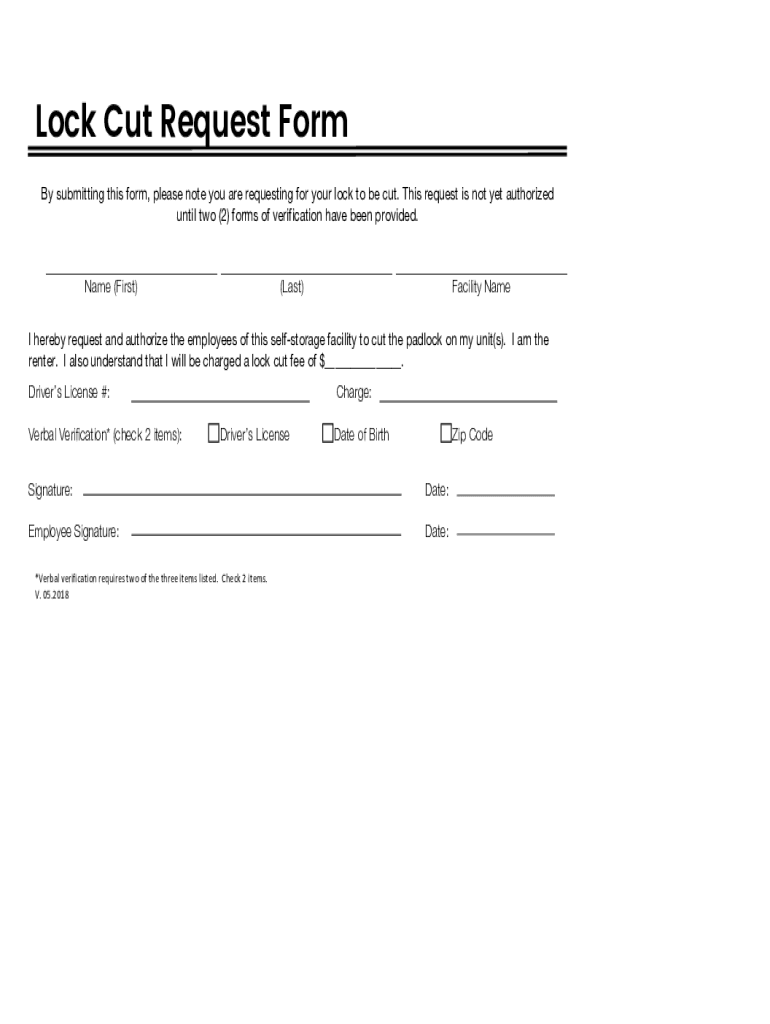
Cut Lock Authorization Form Ideal Self Storage


What is the Cut Lock Authorization Form Ideal Self Storage
The Cut Lock Authorization Form Ideal Self Storage is a document that allows a tenant to authorize a facility to cut a lock on their storage unit. This form is typically used when a tenant has lost their key or forgotten the combination to their lock. By completing this form, the tenant grants permission to the storage facility to access their unit, ensuring that they can retrieve their belongings without undue delay.
How to use the Cut Lock Authorization Form Ideal Self Storage
To use the Cut Lock Authorization Form, a tenant must first obtain the form from the Ideal Self Storage facility or their website. After filling out the required information, including personal details and unit number, the tenant must sign the form to validate the authorization. Once completed, the form should be submitted to the facility, either in person or via the designated submission method outlined by the storage provider.
Steps to complete the Cut Lock Authorization Form Ideal Self Storage
Completing the Cut Lock Authorization Form involves several straightforward steps:
- Obtain the form from Ideal Self Storage.
- Fill in personal information, including name, address, and contact details.
- Provide the storage unit number and any other required identifiers.
- Sign and date the form to confirm authorization.
- Submit the form as instructed by the storage facility.
Key elements of the Cut Lock Authorization Form Ideal Self Storage
The key elements of the Cut Lock Authorization Form include:
- Tenant Information: This section captures the tenant's name, address, and contact number.
- Unit Details: The specific storage unit number must be clearly stated.
- Authorization Statement: A clear statement authorizing the facility to cut the lock.
- Signature: The tenant's signature is required to validate the authorization.
- Date: The date of signing must be included for record-keeping purposes.
Legal use of the Cut Lock Authorization Form Ideal Self Storage
The Cut Lock Authorization Form is legally binding, meaning that by signing it, the tenant provides explicit permission for the storage facility to cut the lock. This form protects both parties by documenting the authorization and ensuring that the facility acts within legal boundaries. It is advisable for tenants to keep a copy of the signed form for their records.
State-specific rules for the Cut Lock Authorization Form Ideal Self Storage
State-specific rules regarding the use of the Cut Lock Authorization Form may vary. Some states may have additional requirements for documentation or specific procedures that storage facilities must follow when cutting locks. Tenants should check with their local storage facility or consult state regulations to ensure compliance with any additional rules that may apply.
Quick guide on how to complete cut lock authorization form ideal self storage
Effortlessly Prepare Cut Lock Authorization Form Ideal Self Storage on Any Device
Managing documents online has become increasingly favored by businesses and individuals. It serves as an ideal eco-friendly alternative to traditional printed and signed documents, allowing you to access the necessary forms and securely store them online. airSlate SignNow equips you with all the tools required to create, modify, and electronically sign your documents quickly and without interruption. Handle Cut Lock Authorization Form Ideal Self Storage on any device with airSlate SignNow's Android or iOS applications and streamline your document-related processes today.
The easiest way to modify and electronically sign Cut Lock Authorization Form Ideal Self Storage effortlessly
- Locate Cut Lock Authorization Form Ideal Self Storage and click on Get Form to begin.
- Utilize the tools we provide to complete your document.
- Emphasize important sections of your documents or redact sensitive information using the tools specifically designed for that purpose by airSlate SignNow.
- Create your electronic signature with the Sign tool, which takes mere seconds and carries the same legal validity as a standard wet ink signature.
- Review all the details and click on the Done button to save your modifications.
- Select your preferred method for sharing your form, whether by email, text message (SMS), invitation link, or downloading it directly to your computer.
Eliminate worries about lost or misplaced files, tedious form searching, or mistakes that necessitate printing new document copies. airSlate SignNow fulfills all your document management needs in just a few clicks from any device you choose. Edit and electronically sign Cut Lock Authorization Form Ideal Self Storage and ensure outstanding communication throughout your document preparation process with airSlate SignNow.
Create this form in 5 minutes or less
Create this form in 5 minutes!
How to create an eSignature for the cut lock authorization form ideal self storage
How to create an electronic signature for a PDF online
How to create an electronic signature for a PDF in Google Chrome
How to create an e-signature for signing PDFs in Gmail
How to create an e-signature right from your smartphone
How to create an e-signature for a PDF on iOS
How to create an e-signature for a PDF on Android
People also ask
-
What is the Cut Lock Authorization Form for Ideal Self Storage?
The Cut Lock Authorization Form for Ideal Self Storage is a document that allows customers to authorize the cutting of a lock on their storage unit. This form ensures that the process is handled legally and securely, providing peace of mind for both the storage facility and the customer.
-
How can I obtain the Cut Lock Authorization Form for Ideal Self Storage?
You can easily obtain the Cut Lock Authorization Form for Ideal Self Storage through our website or by contacting customer support. The form is available for download and can be filled out electronically using airSlate SignNow for added convenience.
-
Is there a fee associated with the Cut Lock Authorization Form for Ideal Self Storage?
Typically, there is no fee for completing the Cut Lock Authorization Form for Ideal Self Storage. However, any associated costs for cutting the lock or accessing your unit may apply, so it's best to check with your local facility for specific details.
-
What are the benefits of using airSlate SignNow for the Cut Lock Authorization Form for Ideal Self Storage?
Using airSlate SignNow for the Cut Lock Authorization Form for Ideal Self Storage streamlines the signing process, making it quick and efficient. Our platform allows you to eSign documents securely, reducing paperwork and saving time, which is essential for busy customers.
-
Can I integrate the Cut Lock Authorization Form for Ideal Self Storage with other software?
Yes, airSlate SignNow offers integrations with various software solutions, allowing you to seamlessly incorporate the Cut Lock Authorization Form for Ideal Self Storage into your existing workflows. This enhances productivity and ensures that all your documents are managed in one place.
-
What features does airSlate SignNow offer for the Cut Lock Authorization Form for Ideal Self Storage?
airSlate SignNow provides features such as customizable templates, secure eSigning, and real-time tracking for the Cut Lock Authorization Form for Ideal Self Storage. These features help ensure that your documents are processed efficiently and securely.
-
How does the Cut Lock Authorization Form for Ideal Self Storage protect my information?
The Cut Lock Authorization Form for Ideal Self Storage is designed with security in mind. airSlate SignNow employs advanced encryption and compliance measures to protect your personal information, ensuring that your data remains confidential throughout the signing process.
Get more for Cut Lock Authorization Form Ideal Self Storage
Find out other Cut Lock Authorization Form Ideal Self Storage
- eSign Iowa Standard rental agreement Free
- eSignature Florida Profit Sharing Agreement Template Online
- eSignature Florida Profit Sharing Agreement Template Myself
- eSign Massachusetts Simple rental agreement form Free
- eSign Nebraska Standard residential lease agreement Now
- eSign West Virginia Standard residential lease agreement Mobile
- Can I eSign New Hampshire Tenant lease agreement
- eSign Arkansas Commercial real estate contract Online
- eSign Hawaii Contract Easy
- How Do I eSign Texas Contract
- How To eSign Vermont Digital contracts
- eSign Vermont Digital contracts Now
- eSign Vermont Digital contracts Later
- How Can I eSign New Jersey Contract of employment
- eSignature Kansas Travel Agency Agreement Now
- How Can I eSign Texas Contract of employment
- eSignature Tennessee Travel Agency Agreement Mobile
- eSignature Oregon Amendment to an LLC Operating Agreement Free
- Can I eSign Hawaii Managed services contract template
- How Do I eSign Iowa Managed services contract template