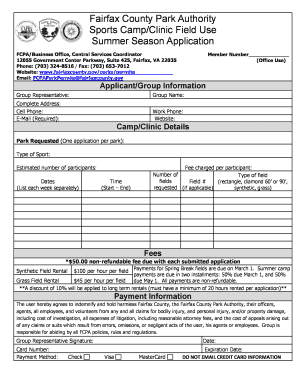
Sports CampClinic Field Use Form


What is the Sports CampClinic Field Use
The Sports CampClinic Field Use form is a critical document designed for organizations that wish to utilize specific fields for sports camps or clinics. This form outlines the terms and conditions under which the field can be used, ensuring that all parties involved understand their rights and responsibilities. It typically includes details such as the duration of use, fees, and any specific rules that must be followed during the event.
How to use the Sports CampClinic Field Use
Using the Sports CampClinic Field Use form involves several straightforward steps. First, gather all necessary information, including the dates and times you wish to use the field, the type of activities planned, and any special requirements. Next, fill out the form accurately, ensuring that all details are clear and complete. Once the form is filled out, submit it to the appropriate authority for approval, either digitally or in person, depending on the guidelines provided by the field management.
Steps to complete the Sports CampClinic Field Use
Completing the Sports CampClinic Field Use form requires careful attention to detail. Follow these steps:
- Identify the specific field and the dates you need for your camp or clinic.
- Provide a clear description of the activities planned during the field use.
- Include contact information for the person responsible for the event.
- Review the form for accuracy and completeness.
- Submit the form to the designated authority for approval.
Legal use of the Sports CampClinic Field Use
The legal use of the Sports CampClinic Field Use form is essential for protecting both the organization and the field owner. This form serves as a binding contract that outlines the terms of use, ensuring compliance with local laws and regulations. It is important to understand that without a properly executed form, organizations may face legal challenges or penalties for unauthorized use of the field.
Key elements of the Sports CampClinic Field Use
Several key elements must be included in the Sports CampClinic Field Use form to ensure its effectiveness. These elements typically encompass:
- The name and contact information of the organization requesting field use.
- The specific dates and times for which the field is requested.
- A detailed description of the planned activities.
- Any required insurance or liability waivers.
- Signatures from authorized representatives of both parties.
State-specific rules for the Sports CampClinic Field Use
State-specific rules can significantly impact the completion and submission of the Sports CampClinic Field Use form. Each state may have different regulations regarding field use, insurance requirements, and liability considerations. It is crucial for organizations to familiarize themselves with these regulations to ensure compliance and avoid potential legal issues.
Quick guide on how to complete sports campclinic field use
Effortlessly prepare Sports CampClinic Field Use on any device
The management of online documents has become increasingly favored by businesses and individuals alike. It serves as an excellent eco-friendly alternative to conventional printed and signed documents, allowing you to find the appropriate form and secure it online. airSlate SignNow provides you with all the tools necessary to create, edit, and electronically sign your documents quickly and without delays. Manage Sports CampClinic Field Use on any platform with airSlate SignNow mobile applications for Android or iOS and enhance any document-related procedure today.
How to edit and electronically sign Sports CampClinic Field Use with ease
- Locate Sports CampClinic Field Use and click on Get Form to begin.
- Utilize the tools we offer to complete your document.
- Mark important sections of the documents or obscure sensitive data with tools that airSlate SignNow specifically offers for this purpose.
- Create your signature using the Sign tool, which takes just seconds and holds the same legal validity as a traditional wet ink signature.
- Review all the information and click on the Done button to save your changes.
- Select your preferred method for sharing your form, whether by email, text message (SMS), invitation link, or download it to your computer.
Say goodbye to lost or misplaced files, tedious document searches, or errors that require printing new document copies. airSlate SignNow addresses all your document management needs in just a few clicks from any device of your choice. Edit and electronically sign Sports CampClinic Field Use and ensure excellent communication at every stage of your form preparation process with airSlate SignNow.
Create this form in 5 minutes or less
Create this form in 5 minutes!
How to create an eSignature for the sports campclinic field use
The best way to generate an eSignature for your PDF document in the online mode
The best way to generate an eSignature for your PDF document in Chrome
How to make an electronic signature for putting it on PDFs in Gmail
The best way to create an electronic signature right from your mobile device
How to create an electronic signature for a PDF document on iOS devices
The best way to create an electronic signature for a PDF on Android devices
People also ask
-
What is Sports CampClinic Field Use?
Sports CampClinic Field Use refers to the application of airSlate SignNow in managing the documentation and administrative processes for sports camps and clinics. This solution allows organizers to streamline their registration, agreements, and compliance documents efficiently, ensuring a smooth experience for both staff and participants.
-
How can airSlate SignNow improve the Sports CampClinic Field Use?
airSlate SignNow enhances Sports CampClinic Field Use by providing a user-friendly platform for electronic signatures and document management. With features like template management and automated workflows, camp organizers can save time and reduce errors in paperwork, all while maintaining robust compliance.
-
What are the pricing plans for airSlate SignNow related to Sports CampClinic Field Use?
airSlate SignNow offers flexible pricing plans suitable for any organization utilizing Sports CampClinic Field Use. You can choose from monthly or annual subscriptions based on your needs. Each plan includes essential features like document templates and e-signatures, ensuring cost-effective solutions for sports camp management.
-
Does airSlate SignNow offer any integrations for Sports CampClinic Field Use?
Yes, airSlate SignNow provides numerous integrations that enhance Sports CampClinic Field Use. It seamlessly connects with popular apps such as Google Drive, Salesforce, and others, allowing for a more streamlined experience. These integrations help ensure all camp-related documents are easily accessible and manageable.
-
What are the benefits of using airSlate SignNow for Sports CampClinic Field Use?
Using airSlate SignNow for Sports CampClinic Field Use offers numerous benefits, including increased efficiency and reduced paper clutter. The system allows for quick document turnaround and improves overall participant engagement through timely and accessible communication. This leads to heightened satisfaction among campers and their families.
-
Is airSlate SignNow secure for Sports CampClinic Field Use?
Absolutely! AirSlate SignNow employs strict security measures to ensure the safety and privacy of documents related to Sports CampClinic Field Use. With features like advanced encryption, two-factor authentication, and compliance with industry standards, you can trust that your documents are protected.
-
Can I customize document templates for Sports CampClinic Field Use with airSlate SignNow?
Yes, airSlate SignNow allows you to easily customize document templates for Sports CampClinic Field Use. You can tailor templates to suit the specific needs of your sports camp or clinic, ensuring all necessary fields are included for signatures and other critical information. This flexibility improves efficiency and ensures compliance.
Get more for Sports CampClinic Field Use
Find out other Sports CampClinic Field Use
- How Can I eSign Iowa House rental lease agreement
- eSign Florida Land lease agreement Fast
- eSign Louisiana Land lease agreement Secure
- How Do I eSign Mississippi Land lease agreement
- eSign Connecticut Landlord tenant lease agreement Now
- eSign Georgia Landlord tenant lease agreement Safe
- Can I eSign Utah Landlord lease agreement
- How Do I eSign Kansas Landlord tenant lease agreement
- How Can I eSign Massachusetts Landlord tenant lease agreement
- eSign Missouri Landlord tenant lease agreement Secure
- eSign Rhode Island Landlord tenant lease agreement Later
- How Can I eSign North Carolina lease agreement
- eSign Montana Lease agreement form Computer
- Can I eSign New Hampshire Lease agreement form
- How To eSign West Virginia Lease agreement contract
- Help Me With eSign New Mexico Lease agreement form
- Can I eSign Utah Lease agreement form
- Can I eSign Washington lease agreement
- Can I eSign Alabama Non disclosure agreement sample
- eSign California Non disclosure agreement sample Now