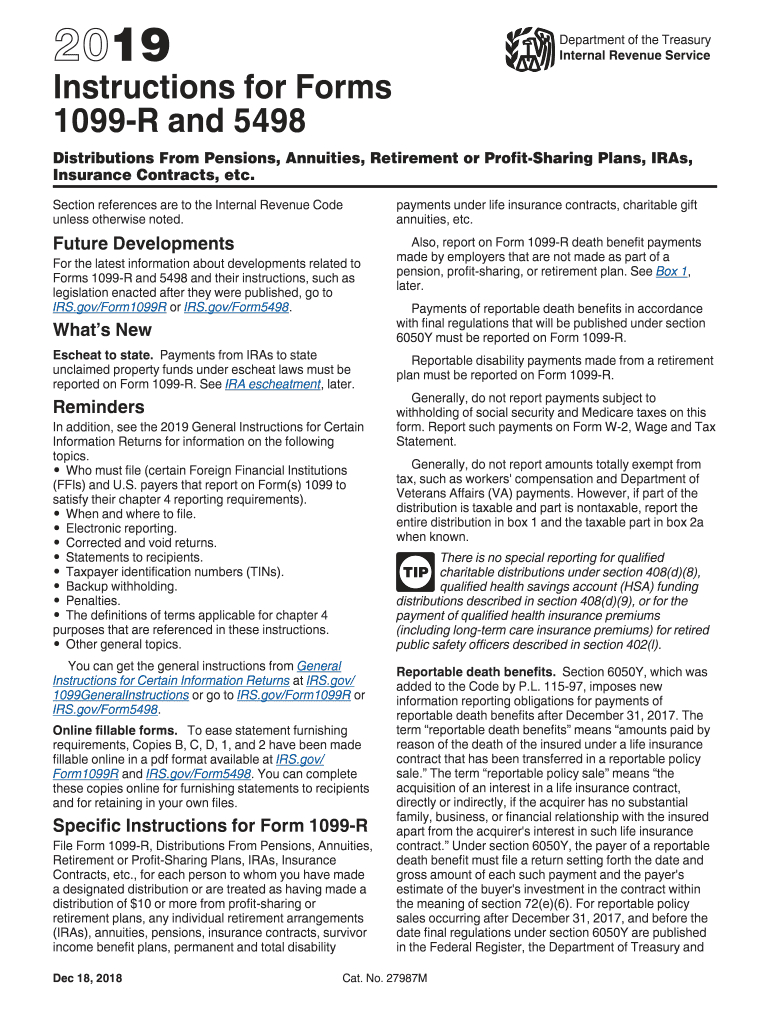
Irs Form for Ira Distribution


What is the IRS Form for IRA Distribution
The IRS Form for IRA distribution is the Form 1099-R. This form is used to report distributions from pensions, annuities, retirement plans, IRAs, and other similar accounts. When you take money out of your Individual Retirement Account (IRA), the financial institution managing your IRA must provide you with this form. The information on Form 1099-R is essential for accurately reporting your income on your tax return.
Steps to Complete the IRS Form for IRA Distribution
Completing Form 1099-R involves several key steps. First, gather all relevant information regarding your IRA distribution, including the amount withdrawn and the date of the distribution. Next, fill in the recipient's information, including their name, address, and taxpayer identification number. Then, indicate the total distribution amount in Box 1 and any taxable amount in Box 2a. If applicable, include any federal income tax withheld in Box 4. Finally, review the form for accuracy before submitting it to the IRS and providing a copy to the recipient.
Legal Use of the IRS Form for IRA Distribution
Form 1099-R is legally required for reporting distributions from retirement accounts. The Internal Revenue Service mandates that financial institutions issue this form to ensure that individuals report their taxable income correctly. Failure to provide accurate information on this form can lead to penalties and additional taxes owed. It is crucial to understand the legal implications of the information reported on Form 1099-R, as it affects both the taxpayer and the financial institution.
Filing Deadlines / Important Dates
For the IRS Form 1099-R, the deadline for financial institutions to issue the form to recipients is typically January 31 of the year following the distribution. Additionally, the deadline for filing the form with the IRS is usually February 28 if filing by paper, or March 31 if filing electronically. It is important to adhere to these deadlines to avoid penalties and ensure compliance with IRS regulations.
Who Issues the Form
The Form 1099-R is issued by the financial institution or plan administrator that manages the retirement account from which the distribution is made. This could include banks, brokerage firms, or other financial entities. They are responsible for providing accurate information regarding the distribution to both the IRS and the account holder.
Examples of Using the IRS Form for IRA Distribution
Form 1099-R is used in various scenarios involving retirement account distributions. For instance, if an individual withdraws funds from their traditional IRA for retirement purposes, the financial institution will issue a 1099-R to report this distribution. Another example includes a rollover from one IRA to another, where the form may indicate that the distribution was not taxable due to the rollover. Understanding these examples helps clarify how the form applies in different situations.
Quick guide on how to complete 2019 instructions for forms 1099 r and 5498 instructions for forms 1099 r and 5498 distributions from pensions annuities
Complete Irs Form For Ira Distribution effortlessly on any device
Online document management has become increasingly popular among businesses and individuals. It offers a perfect eco-friendly alternative to traditional printed and signed documents, as you can easily find the needed form and securely store it online. airSlate SignNow provides you with all the tools necessary to create, modify, and eSign your documents swiftly without delays. Manage Irs Form For Ira Distribution on any device with airSlate SignNow's Android or iOS applications and streamline any document-related process today.
How to modify and eSign Irs Form For Ira Distribution without difficulty
- Locate Irs Form For Ira Distribution and click on Get Form to begin.
- Use the tools we provide to fill out your form.
- Emphasize pertinent sections of the documents or redact sensitive information with tools that airSlate SignNow specifically provides for that purpose.
- Create your eSignature using the Sign feature, which takes mere seconds and holds the same legal validity as a conventional wet ink signature.
- Review all the details and click on the Done button to save your modifications.
- Choose how you wish to send your form, whether by email, SMS, or invitation link, or download it to your computer.
Eliminate the hassle of missing or lost files, tedious form searches, or errors that require printing new document copies. airSlate SignNow addresses all your document management needs in just a few clicks from any device you prefer. Adapt and eSign Irs Form For Ira Distribution and ensure exceptional communication at every stage of the form preparation process with airSlate SignNow.
Create this form in 5 minutes or less
Create this form in 5 minutes!
How to create an eSignature for the 2019 instructions for forms 1099 r and 5498 instructions for forms 1099 r and 5498 distributions from pensions annuities
How to make an eSignature for the 2019 Instructions For Forms 1099 R And 5498 Instructions For Forms 1099 R And 5498 Distributions From Pensions Annuities online
How to make an electronic signature for your 2019 Instructions For Forms 1099 R And 5498 Instructions For Forms 1099 R And 5498 Distributions From Pensions Annuities in Google Chrome
How to make an eSignature for putting it on the 2019 Instructions For Forms 1099 R And 5498 Instructions For Forms 1099 R And 5498 Distributions From Pensions Annuities in Gmail
How to make an eSignature for the 2019 Instructions For Forms 1099 R And 5498 Instructions For Forms 1099 R And 5498 Distributions From Pensions Annuities right from your smart phone
How to make an eSignature for the 2019 Instructions For Forms 1099 R And 5498 Instructions For Forms 1099 R And 5498 Distributions From Pensions Annuities on iOS devices
How to create an electronic signature for the 2019 Instructions For Forms 1099 R And 5498 Instructions For Forms 1099 R And 5498 Distributions From Pensions Annuities on Android
People also ask
-
What are the 1099 r instructions for using airSlate SignNow?
The 1099 r instructions for using airSlate SignNow involve preparing your documents for electronic signature. You can easily upload your 1099 forms, add the required fields for signatures, and send them to recipients. Our platform ensures that the signing process adheres to all compliance standards.
-
How much does airSlate SignNow cost for processing 1099 forms?
AirSlate SignNow offers a cost-effective pricing model that includes various features for managing 1099 forms. You can choose a plan based on your document signing volume and organizational needs. This flexibility allows you to efficiently manage your 1099 r instructions without breaking the bank.
-
Can I integrate airSlate SignNow with accounting software for 1099 forms?
Yes, airSlate SignNow seamlessly integrates with popular accounting software, making it easy to manage your 1099 forms. This integration allows you to automatically pull data from your accounting system, ensuring accuracy and simplifying the process for following 1099 r instructions.
-
What features does airSlate SignNow offer for 1099 document management?
AirSlate SignNow offers a variety of features tailored for 1099 document management, including e-signature capabilities, document templates, and tracking options. These features help users streamline their workflow and ensure compliance with 1099 r instructions, making the process efficient.
-
Is airSlate SignNow compliant with IRS regulations for 1099 forms?
Yes, airSlate SignNow complies with IRS regulations for 1099 forms, ensuring that all electronic signatures meet legal requirements. We are committed to keeping your documents secure and compliant with the 1099 r instructions mandated by the IRS.
-
How can I ensure my recipients understand the 1099 r instructions?
To help your recipients understand the 1099 r instructions, airSlate SignNow allows you to include instructional notes or explanations within the document. This feature can clarify the signing process and ensure recipients are informed about what is required for the 1099 forms.
-
Can I customize my 1099 forms in airSlate SignNow?
Absolutely! AirSlate SignNow allows you to customize your 1099 forms easily. You can add logos, colors, and specific fields according to your needs, making it simple to comply with the 1099 r instructions while maintaining your brand identity.
Get more for Irs Form For Ira Distribution
Find out other Irs Form For Ira Distribution
- Can I Sign Kentucky Performance Contract
- How Do I Sign Florida Investment Contract
- Sign Colorado General Power of Attorney Template Simple
- How Do I Sign Florida General Power of Attorney Template
- Sign South Dakota Sponsorship Proposal Template Safe
- Sign West Virginia Sponsorship Proposal Template Free
- Sign Tennessee Investment Contract Safe
- Sign Maryland Consulting Agreement Template Fast
- Sign California Distributor Agreement Template Myself
- How Do I Sign Louisiana Startup Business Plan Template
- Can I Sign Nevada Startup Business Plan Template
- Sign Rhode Island Startup Business Plan Template Now
- How Can I Sign Connecticut Business Letter Template
- Sign Georgia Business Letter Template Easy
- Sign Massachusetts Business Letter Template Fast
- Can I Sign Virginia Business Letter Template
- Can I Sign Ohio Startup Costs Budget Worksheet
- How Do I Sign Maryland 12 Month Sales Forecast
- How Do I Sign Maine Profit and Loss Statement
- How To Sign Wisconsin Operational Budget Template