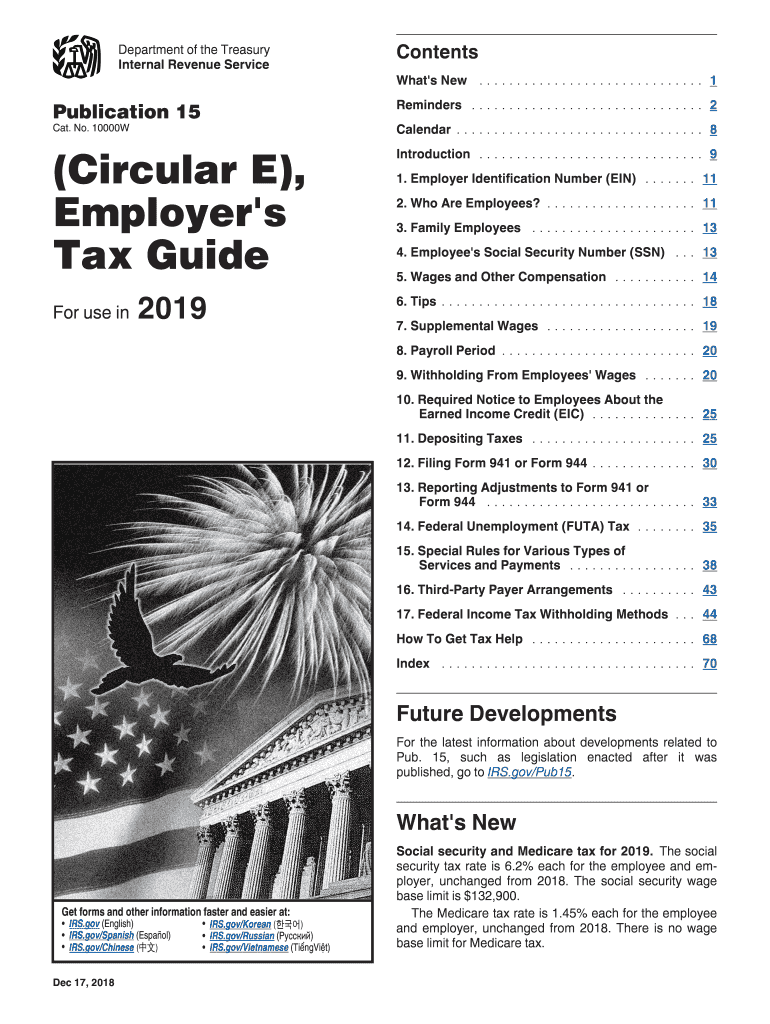
Irs Publication Form


What is the IRS Publication?
The IRS Publication is an official document released by the Internal Revenue Service that provides guidance on various tax-related topics. These publications are designed to help taxpayers understand their tax obligations, rights, and the procedures necessary to comply with U.S. tax laws. The 2019 IRS publication includes essential information on tax rates, deductions, credits, and other relevant details that assist individuals and businesses in accurately preparing their tax returns.
How to Use the IRS Publication
Using the IRS Publication effectively involves several steps. First, identify the specific publication relevant to your tax situation, such as the 2019 tax guide. Next, review the sections that pertain to your circumstances, whether you are an individual taxpayer, self-employed, or operating a business. It is important to note the definitions, examples, and instructions provided within the publication, as these can clarify complex tax issues. Additionally, ensure that you keep the publication handy as a reference while completing your tax forms.
Steps to Complete the IRS Publication
Completing the IRS Publication requires careful attention to detail. Begin by downloading the 2019 IRS publication PDF from the IRS website or accessing it through a reliable source. Read through the entire document to familiarize yourself with the content. As you fill out your tax forms, refer back to the publication for guidance on specific sections, such as income reporting and deductions. Ensure that you document any relevant information accurately, as this will help in filing your taxes correctly and avoiding potential issues with the IRS.
Filing Deadlines / Important Dates
Filing deadlines are crucial for compliance with tax regulations. For the 2019 tax year, the standard deadline for individual tax returns was April 15, 2020. However, extensions may have been available under certain circumstances. It is essential to stay informed about any changes to deadlines, especially if you are filing for a business or have specific circumstances that may affect your filing date. Mark these dates on your calendar to ensure timely submission of your tax returns.
Key Elements of the IRS Publication
The key elements of the IRS Publication include tax rates, filing requirements, and instructions for various tax forms. The 2019 IRS publication outlines specific tax brackets, standard deductions, and credits available for that tax year. Additionally, it provides guidance on record-keeping, reporting income, and claiming deductions. Understanding these elements is vital for taxpayers to ensure they are compliant and taking advantage of all available tax benefits.
Legal Use of the IRS Publication
The legal use of the IRS Publication is essential for ensuring compliance with tax laws. Taxpayers can rely on the information provided in the publication to support their tax filings. The IRS acknowledges these publications as authoritative resources, which means that following the guidelines can help mitigate the risk of penalties for non-compliance. It is advisable to consult the publication when in doubt about specific tax situations or when preparing for an audit.
Quick guide on how to complete employees social security number ssn
Effortlessly Prepare Irs Publication on Any Device
Digital document management has gained traction among organizations and individuals alike. It offers an excellent environmentally friendly alternative to traditional printed and signed documents, allowing you to access the necessary format and securely store it online. airSlate SignNow equips you with all the tools you need to create, edit, and electronically sign your documents swiftly and without holdups. Handle Irs Publication on any device using airSlate SignNow's Android or iOS applications and enhance any document-driven process today.
How to Edit and Electronically Sign Irs Publication with Ease
- Locate Irs Publication and then click Obtain Form to begin.
- Utilize the tools we offer to finalize your document.
- Emphasize important sections of your documents or obscure sensitive information with tools specifically provided by airSlate SignNow for that purpose.
- Create your signature using the Sign feature, which takes mere seconds and holds the same legal validity as a conventional wet ink signature.
- Verify the information and then click the Finish button to store your updates.
- Select your preferred method for sharing your form, whether by email, SMS, or invite link, or download it to your computer.
Eliminate concerns about lost or misplaced documents, tedious form searches, or errors that require printing new document copies. airSlate SignNow fulfills all your document management needs in just a few clicks from your chosen device. Edit and electronically sign Irs Publication to ensure excellent communication at every step of your form preparation with airSlate SignNow.
Create this form in 5 minutes or less
Create this form in 5 minutes!
How to create an eSignature for the employees social security number ssn
How to create an electronic signature for your Employees Social Security Number Ssn in the online mode
How to create an electronic signature for the Employees Social Security Number Ssn in Chrome
How to create an electronic signature for putting it on the Employees Social Security Number Ssn in Gmail
How to make an eSignature for the Employees Social Security Number Ssn straight from your mobile device
How to make an electronic signature for the Employees Social Security Number Ssn on iOS devices
How to make an electronic signature for the Employees Social Security Number Ssn on Android OS
People also ask
-
What is the relevance of the 2019 IRS publication for my business?
The 2019 IRS publication contains essential information regarding tax regulations and compliance that can signNowly impact your business operations. By understanding its contents, you can ensure that your electronic signature processes align with IRS guidelines, making your documentation practices more robust and compliant.
-
How does airSlate SignNow comply with the 2019 IRS publication?
airSlate SignNow adheres to the standards set forth in the 2019 IRS publication by ensuring our electronic signatures are legally valid and secure. We implement the necessary measures to provide businesses with a compliant solution that meets and exceeds IRS requirements, thus safeguarding your document transactions.
-
Are there any fees associated with accessing the 2019 IRS publication while using airSlate SignNow?
Accessing the 2019 IRS publication is free; however, using airSlate SignNow may involve subscription fees depending on the features you choose. Our pricing structure is competitive and designed to provide cost-effective solutions that cater to all business sizes, ensuring your access to compliant document signing.
-
Can I integrate airSlate SignNow with other tools while following the 2019 IRS publication guidelines?
Yes, airSlate SignNow offers seamless integration with various business tools and services while adhering to the principles set by the 2019 IRS publication. This allows you to create a streamlined workflow that maintains compliance and enhances efficiency in your document management processes.
-
What features does airSlate SignNow provide in relation to the 2019 IRS publication?
airSlate SignNow comes equipped with features specifically designed to ensure compliance with the 2019 IRS publication, including secure electronic signatures, audit trails, and document storage. These features collectively enhance the legality and integrity of your eSigning processes, making it easier for businesses to manage documents efficiently.
-
How can airSlate SignNow benefit businesses in light of the 2019 IRS publication?
By utilizing airSlate SignNow, businesses can ensure that their electronic signing processes align with the requirements outlined in the 2019 IRS publication. This compliance reduces the risk of legal issues, enhances trust with clients, and streamlines the overall workflow of documents, leading to greater efficiency.
-
Is training available for using airSlate SignNow in accordance with the 2019 IRS publication?
Absolutely! airSlate SignNow offers comprehensive training resources and support to help users understand how to utilize the platform while ensuring compliance with the 2019 IRS publication. Our commitment to your success includes providing you with the knowledge needed to navigate documentation effectively.
Get more for Irs Publication
Find out other Irs Publication
- eSign Alabama Insurance LLC Operating Agreement Easy
- How Can I eSign Alabama Insurance LLC Operating Agreement
- eSign Virginia Government POA Simple
- eSign Hawaii Lawers Rental Application Fast
- eSign Hawaii Lawers Cease And Desist Letter Later
- How To eSign Hawaii Lawers Cease And Desist Letter
- How Can I eSign Hawaii Lawers Cease And Desist Letter
- eSign Hawaii Lawers Cease And Desist Letter Free
- eSign Maine Lawers Resignation Letter Easy
- eSign Louisiana Lawers Last Will And Testament Mobile
- eSign Louisiana Lawers Limited Power Of Attorney Online
- eSign Delaware Insurance Work Order Later
- eSign Delaware Insurance Credit Memo Mobile
- eSign Insurance PPT Georgia Computer
- How Do I eSign Hawaii Insurance Operating Agreement
- eSign Hawaii Insurance Stock Certificate Free
- eSign New Hampshire Lawers Promissory Note Template Computer
- Help Me With eSign Iowa Insurance Living Will
- eSign North Dakota Lawers Quitclaim Deed Easy
- eSign Ohio Lawers Agreement Computer