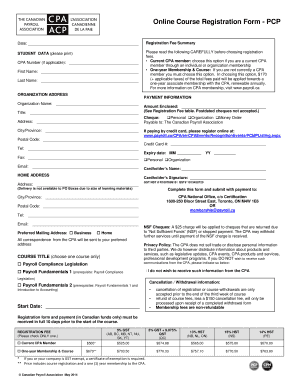
Online Course Registration Form PCP the Canadian Payroll 2014


What is the Online Course Registration Form PCP The Canadian Payroll
The Online Course Registration Form PCP The Canadian Payroll is a specialized document designed for individuals and businesses seeking to enroll in payroll courses offered under the Canadian Payroll Certification Program (PCP). This form serves as a formal application to participate in training that equips participants with essential payroll skills and knowledge, particularly relevant for those working in or aspiring to work in payroll administration. The form captures vital information about the applicant, including personal details, course selection, and payment options, ensuring a streamlined registration process.
How to use the Online Course Registration Form PCP The Canadian Payroll
Using the Online Course Registration Form PCP The Canadian Payroll is straightforward. Applicants should first download or access the form through the designated platform. Once the form is open, fill in the required fields accurately, including your name, contact information, and selected courses. It is crucial to review all entries for accuracy before submission. After completing the form, applicants can submit it electronically or print it out for mail submission, depending on the instructions provided. Ensuring that all information is complete will help avoid delays in the registration process.
Steps to complete the Online Course Registration Form PCP The Canadian Payroll
Completing the Online Course Registration Form PCP The Canadian Payroll involves several key steps:
- Access the form through the official website or designated platform.
- Fill in personal information, including your full name, address, and contact details.
- Select the specific courses you wish to enroll in from the provided options.
- Provide any additional information requested, such as previous experience or qualifications.
- Review the completed form for accuracy and completeness.
- Submit the form electronically or print it for mailing, as per the guidelines.
Key elements of the Online Course Registration Form PCP The Canadian Payroll
The Online Course Registration Form PCP The Canadian Payroll includes several key elements that are essential for successful registration. These elements typically consist of:
- Personal Information: Name, address, phone number, and email address.
- Course Selection: A list of available courses with checkboxes for selection.
- Payment Information: Details on how to pay for the courses, including options for credit card or other payment methods.
- Signature: A section for the applicant's signature to confirm the accuracy of the information provided.
Eligibility Criteria
Eligibility for the Online Course Registration Form PCP The Canadian Payroll generally requires applicants to meet certain criteria. Typically, individuals interested in enrolling should have a basic understanding of payroll processes or be actively working in a payroll-related role. Additionally, some courses may have prerequisites, such as prior coursework or professional experience in accounting or human resources. It is advisable to review specific course requirements before completing the registration form to ensure eligibility.
Form Submission Methods
The Online Course Registration Form PCP The Canadian Payroll can be submitted through multiple methods to accommodate different preferences. Applicants may choose to:
- Online Submission: Complete and submit the form electronically through the designated online portal.
- Mail Submission: Print the completed form and send it via postal service to the specified address.
- In-Person Submission: Deliver the form directly to the administrative office if applicable, ensuring it is received by the registration deadline.
Quick guide on how to complete online course registration form pcp the canadian payroll 42827341
Complete Online Course Registration Form PCP The Canadian Payroll effortlessly on any device
Digital document management has become widespread among businesses and individuals. It offers an ideal environmentally friendly alternative to conventional printed and signed papers, as you can find the right template and securely store it online. airSlate SignNow provides you with all the resources needed to create, modify, and eSign your documents swiftly without delays. Manage Online Course Registration Form PCP The Canadian Payroll on any device with airSlate SignNow Android or iOS applications and streamline any document-related process today.
The easiest way to modify and eSign Online Course Registration Form PCP The Canadian Payroll effortlessly
- Find Online Course Registration Form PCP The Canadian Payroll and click on Get Form to begin.
- Utilize the tools we provide to finalize your document.
- Emphasize important parts of the documents or redact sensitive details with features that airSlate SignNow specifically offers for this purpose.
- Create your eSignature using the Sign tool, which takes moments and holds the same legal significance as a traditional handwritten signature.
- Verify all details and click the Done button to save your changes.
- Choose how you wish to send your form, via email, SMS, or invite link, or download it to your computer.
Say goodbye to lost or mislaid files, tedious form searching, or errors that necessitate printing new document copies. airSlate SignNow addresses your document management needs in a few clicks from any device you prefer. Modify and eSign Online Course Registration Form PCP The Canadian Payroll and ensure excellent communication at every stage of your form preparation process with airSlate SignNow.
Create this form in 5 minutes or less
Find and fill out the correct online course registration form pcp the canadian payroll 42827341
Create this form in 5 minutes!
How to create an eSignature for the online course registration form pcp the canadian payroll 42827341
How to create an electronic signature for a PDF online
How to create an electronic signature for a PDF in Google Chrome
How to create an e-signature for signing PDFs in Gmail
How to create an e-signature right from your smartphone
How to create an e-signature for a PDF on iOS
How to create an e-signature for a PDF on Android
People also ask
-
What is the Online Course Registration Form PCP The Canadian Payroll?
The Online Course Registration Form PCP The Canadian Payroll is a digital solution designed to streamline the registration process for payroll courses. It allows users to easily sign up for courses, manage their information, and receive confirmations electronically. This form enhances efficiency and reduces paperwork for both students and administrators.
-
How much does the Online Course Registration Form PCP The Canadian Payroll cost?
Pricing for the Online Course Registration Form PCP The Canadian Payroll varies based on the features and volume of registrations needed. airSlate SignNow offers flexible pricing plans to accommodate different business sizes and needs. For specific pricing details, it's best to contact our sales team for a customized quote.
-
What features does the Online Course Registration Form PCP The Canadian Payroll offer?
The Online Course Registration Form PCP The Canadian Payroll includes features such as customizable templates, electronic signatures, and automated notifications. Users can easily track registrations and manage participant data in real-time. These features help simplify the registration process and enhance user experience.
-
How can the Online Course Registration Form PCP The Canadian Payroll benefit my organization?
Implementing the Online Course Registration Form PCP The Canadian Payroll can signNowly reduce administrative workload and improve accuracy in registration data. It allows for faster processing times and enhances communication with participants. Overall, it leads to a more organized and efficient registration experience.
-
Is the Online Course Registration Form PCP The Canadian Payroll easy to integrate with existing systems?
Yes, the Online Course Registration Form PCP The Canadian Payroll is designed for easy integration with various existing systems and software. This ensures that you can seamlessly incorporate it into your current workflow without disruption. Our support team is available to assist with any integration needs.
-
Can I customize the Online Course Registration Form PCP The Canadian Payroll?
Absolutely! The Online Course Registration Form PCP The Canadian Payroll is highly customizable to meet your specific needs. You can modify fields, branding, and layout to align with your organization's requirements, ensuring a personalized experience for your users.
-
What security measures are in place for the Online Course Registration Form PCP The Canadian Payroll?
The Online Course Registration Form PCP The Canadian Payroll employs robust security measures to protect user data. This includes encryption, secure access controls, and compliance with data protection regulations. You can trust that your information and that of your participants are safe and secure.
Get more for Online Course Registration Form PCP The Canadian Payroll
- Application set aside judgment form
- Mawsa cscg event planning template mawsa org form
- Traffic calming petition formdoc
- Doc electronic monitoring form
- Ps form 3881 x
- Irs publication 463 travel car expenses form
- C1 confirmation use this form if the deceased lived in scotland to apply for confirmation by providing an inventory of the
- C1 confirmation form
Find out other Online Course Registration Form PCP The Canadian Payroll
- Sign Banking Presentation Oregon Fast
- Sign Banking Document Pennsylvania Fast
- How To Sign Oregon Banking Last Will And Testament
- How To Sign Oregon Banking Profit And Loss Statement
- Sign Pennsylvania Banking Contract Easy
- Sign Pennsylvania Banking RFP Fast
- How Do I Sign Oklahoma Banking Warranty Deed
- Sign Oregon Banking Limited Power Of Attorney Easy
- Sign South Dakota Banking Limited Power Of Attorney Mobile
- How Do I Sign Texas Banking Memorandum Of Understanding
- Sign Virginia Banking Profit And Loss Statement Mobile
- Sign Alabama Business Operations LLC Operating Agreement Now
- Sign Colorado Business Operations LLC Operating Agreement Online
- Sign Colorado Business Operations LLC Operating Agreement Myself
- Sign Hawaii Business Operations Warranty Deed Easy
- Sign Idaho Business Operations Resignation Letter Online
- Sign Illinois Business Operations Affidavit Of Heirship Later
- How Do I Sign Kansas Business Operations LLC Operating Agreement
- Sign Kansas Business Operations Emergency Contact Form Easy
- How To Sign Montana Business Operations Warranty Deed