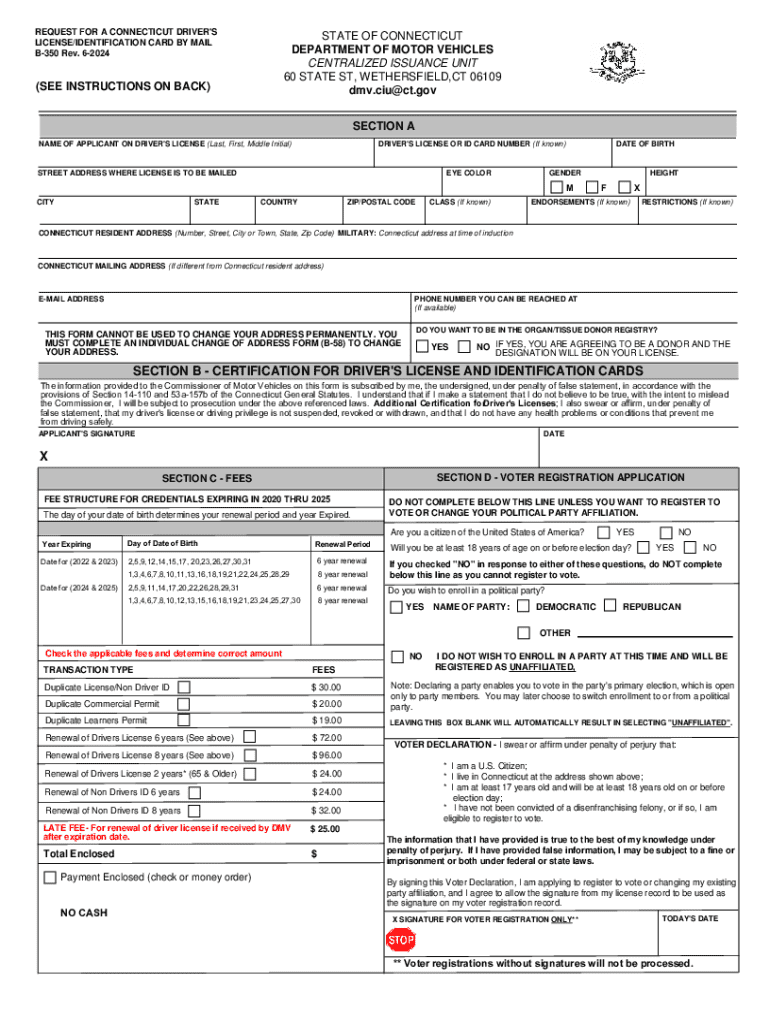
Application for Duplicate Driver License or Non Driver ID Card by Mail Form


What is the Application for Duplicate Driver License or Non-Driver ID Card by Mail
The Application for Duplicate Driver License or Non-Driver ID Card by Mail, often referred to as the form B-350, is designed for individuals in Connecticut who need to replace their lost, stolen, or damaged driver's license or non-driver identification card. This form allows residents to request a duplicate without needing to visit a DMV office in person. It is particularly useful for those who may have mobility issues or simply prefer the convenience of handling their licensing needs from home.
How to Use the Application for Duplicate Driver License or Non-Driver ID Card by Mail
To use the form B-350, individuals must first download the application from the Connecticut DMV website or request a paper form through the mail. After filling out the required information, applicants must ensure they provide accurate details, including their full name, address, and date of birth. It is essential to include any necessary identification numbers, such as the driver's license number or social security number, to facilitate processing. Once completed, the form should be mailed to the designated DMV address along with any required payment for the duplicate license or ID card.
Steps to Complete the Application for Duplicate Driver License or Non-Driver ID Card by Mail
Completing the form B-350 involves several straightforward steps:
- Download or request the form from the Connecticut DMV.
- Fill in personal information accurately, including identification numbers.
- Include any required documents, such as a copy of identification.
- Prepare payment for the duplicate license or ID card.
- Mail the completed application and payment to the specified DMV address.
Required Documents for the Application for Duplicate Driver License or Non-Driver ID Card by Mail
When submitting the form B-350, applicants must include specific documents to verify their identity. This typically includes:
- A copy of an existing identification document, such as a passport or previous driver's license.
- Proof of residency, which may include a utility bill or bank statement with the applicant's name and address.
- Any additional documentation requested by the DMV to support the application.
Eligibility Criteria for the Application for Duplicate Driver License or Non-Driver ID Card by Mail
To be eligible to use the form B-350, applicants must meet certain criteria. These include:
- Being a resident of Connecticut.
- Having a valid driver's license or non-driver ID card that is currently not expired.
- Not having any outstanding legal issues related to driving privileges.
Form Submission Methods for the Application for Duplicate Driver License or Non-Driver ID Card by Mail
The form B-350 can be submitted through the mail. Applicants should ensure that they send their completed application and payment to the correct DMV address to avoid delays. It is advisable to use a secure mailing method to track the submission, ensuring that it reaches the DMV promptly.
Quick guide on how to complete application for duplicate driver license or non driver id card by mail
Accomplish Application For Duplicate Driver License Or Non Driver ID Card By Mail seamlessly on any gadget
Managing documents online has become increasingly favored by businesses and individuals alike. It offers an excellent environmentally friendly alternative to traditional printed and signed documents, allowing you to locate the right form and securely store it on the web. airSlate SignNow equips you with all the essential tools to create, modify, and eSign your documents swiftly without interruptions. Manage Application For Duplicate Driver License Or Non Driver ID Card By Mail on any gadget with airSlate SignNow's Android or iOS applications and enhance any document-related workflow today.
The easiest method to modify and eSign Application For Duplicate Driver License Or Non Driver ID Card By Mail effortlessly
- Locate Application For Duplicate Driver License Or Non Driver ID Card By Mail and click Get Form to begin.
- Utilize the features we provide to complete your form.
- Emphasize relevant portions of the documents or conceal sensitive information with tools that airSlate SignNow offers specifically for that purpose.
- Generate your signature using the Sign tool, which takes only seconds and carries the same legal validity as a conventional wet ink signature.
- Review all the details, then click on the Done button to save your changes.
- Select your preferred method for delivering your form, whether by email, text message (SMS), invitation link, or download it to your computer.
Eliminate concerns about lost or misplaced documents, tedious form searches, or mistakes that require printing new document copies. airSlate SignNow addresses your document management needs in just a few clicks from any chosen device. Alter and eSign Application For Duplicate Driver License Or Non Driver ID Card By Mail and guarantee outstanding communication throughout the form preparation process with airSlate SignNow.
Create this form in 5 minutes or less
Create this form in 5 minutes!
How to create an eSignature for the application for duplicate driver license or non driver id card by mail
How to create an electronic signature for a PDF online
How to create an electronic signature for a PDF in Google Chrome
How to create an e-signature for signing PDFs in Gmail
How to create an e-signature right from your smartphone
How to create an e-signature for a PDF on iOS
How to create an e-signature for a PDF on Android
People also ask
-
What is the form B 350 CT DMV used for?
The form B 350 CT DMV is a document required for certain vehicle transactions in Connecticut. It is essential for registering vehicles, transferring ownership, or applying for a title. Understanding how to properly fill out this form can streamline your DMV experience.
-
How can airSlate SignNow help with the form B 350 CT DMV?
airSlate SignNow simplifies the process of completing the form B 350 CT DMV by allowing users to fill out and eSign documents electronically. This eliminates the need for printing and mailing, saving time and reducing errors. With our platform, you can manage all your DMV forms efficiently.
-
Is there a cost associated with using airSlate SignNow for the form B 350 CT DMV?
Yes, airSlate SignNow offers various pricing plans to accommodate different business needs. Our plans are designed to be cost-effective, ensuring you get the best value while managing documents like the form B 350 CT DMV. You can choose a plan that fits your budget and requirements.
-
What features does airSlate SignNow offer for managing the form B 350 CT DMV?
airSlate SignNow provides features such as customizable templates, secure eSigning, and document tracking specifically for forms like the B 350 CT DMV. These tools enhance your workflow, making it easier to manage and submit important documents. Our platform is user-friendly and designed for efficiency.
-
Can I integrate airSlate SignNow with other applications for the form B 350 CT DMV?
Absolutely! airSlate SignNow offers integrations with various applications, allowing you to streamline your workflow when handling the form B 350 CT DMV. Whether you use CRM systems or cloud storage solutions, our platform can connect seamlessly to enhance your document management process.
-
What are the benefits of using airSlate SignNow for the form B 350 CT DMV?
Using airSlate SignNow for the form B 350 CT DMV provides numerous benefits, including increased efficiency, reduced paperwork, and enhanced security. Our electronic signature solution ensures that your documents are signed quickly and securely, making the entire process hassle-free. You'll save time and resources while ensuring compliance.
-
How secure is airSlate SignNow when handling the form B 350 CT DMV?
Security is a top priority at airSlate SignNow. When handling the form B 350 CT DMV, we utilize advanced encryption and secure storage to protect your sensitive information. Our platform complies with industry standards, ensuring that your documents remain confidential and secure throughout the signing process.
Get more for Application For Duplicate Driver License Or Non Driver ID Card By Mail
Find out other Application For Duplicate Driver License Or Non Driver ID Card By Mail
- Electronic signature Lawers Form Idaho Fast
- Electronic signature Georgia Lawers Rental Lease Agreement Online
- How Do I Electronic signature Indiana Lawers Quitclaim Deed
- How To Electronic signature Maryland Lawers Month To Month Lease
- Electronic signature North Carolina High Tech IOU Fast
- How Do I Electronic signature Michigan Lawers Warranty Deed
- Help Me With Electronic signature Minnesota Lawers Moving Checklist
- Can I Electronic signature Michigan Lawers Last Will And Testament
- Electronic signature Minnesota Lawers Lease Termination Letter Free
- Electronic signature Michigan Lawers Stock Certificate Mobile
- How Can I Electronic signature Ohio High Tech Job Offer
- How To Electronic signature Missouri Lawers Job Description Template
- Electronic signature Lawers Word Nevada Computer
- Can I Electronic signature Alabama Legal LLC Operating Agreement
- How To Electronic signature North Dakota Lawers Job Description Template
- Electronic signature Alabama Legal Limited Power Of Attorney Safe
- How To Electronic signature Oklahoma Lawers Cease And Desist Letter
- How To Electronic signature Tennessee High Tech Job Offer
- Electronic signature South Carolina Lawers Rental Lease Agreement Online
- How Do I Electronic signature Arizona Legal Warranty Deed