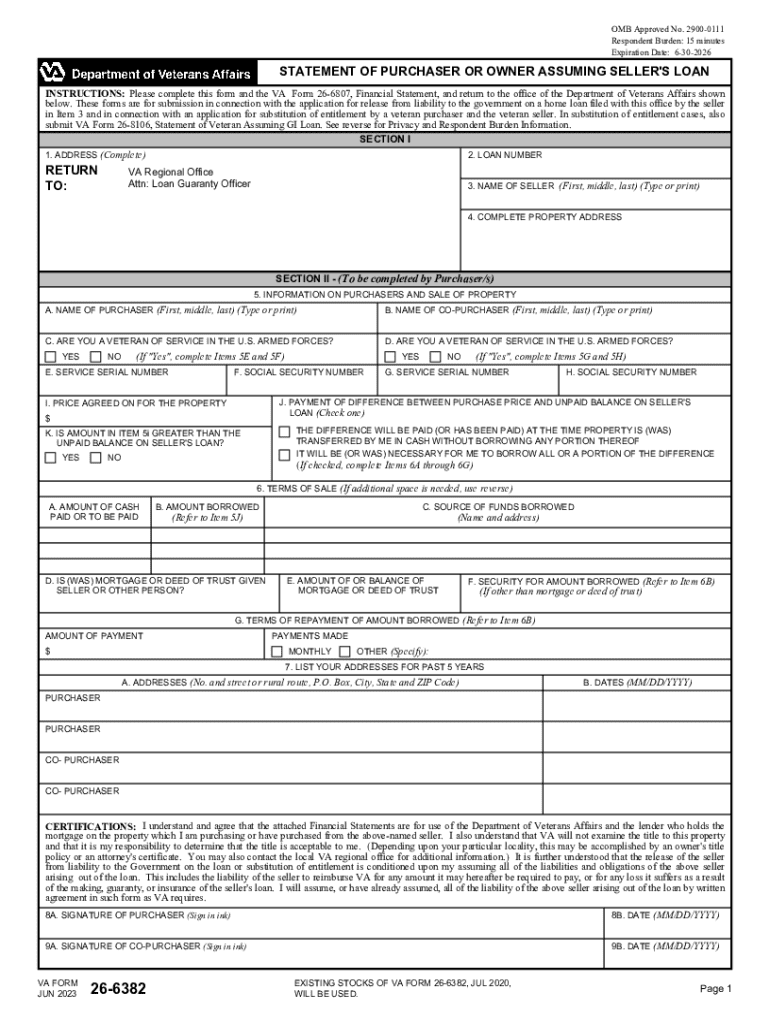
VA Form 26 6382 2023-2026


What is the VA Form 26 6382
The VA Form 26 6382, also known as the "Request for Certificate of Eligibility," is a document used by veterans and active-duty service members to apply for a Certificate of Eligibility (COE) for VA home loan benefits. This form is essential for those seeking to access the advantages of VA loans, which include favorable terms and conditions for purchasing, building, or refinancing a home. The COE verifies a borrower’s eligibility for VA-backed loans, making it a crucial step in the home financing process.
How to use the VA Form 26 6382
To effectively use the VA Form 26 6382, applicants must first complete the form accurately. This involves providing personal information, service details, and any relevant financial information. Once completed, the form can be submitted to the appropriate VA office or lender. It is important to ensure that all information is correct and complete to avoid delays in processing. The form can also be used in conjunction with various lenders who offer VA loan products, facilitating a smoother application process.
Steps to complete the VA Form 26 6382
Completing the VA Form 26 6382 involves several key steps:
- Gather necessary documents, including proof of military service and any financial information required.
- Fill out the form with accurate personal and service details, ensuring all sections are completed.
- Review the form for any errors or omissions to prevent processing delays.
- Submit the completed form to the VA or your chosen lender, either online or via mail.
How to obtain the VA Form 26 6382
The VA Form 26 6382 can be obtained through several channels. It is available for download directly from the official VA website, where users can access the most current version of the form. Additionally, veterans can request the form through their local VA office or by contacting a VA-approved lender. Ensuring that you have the latest version of the form is vital for a smooth application process.
Key elements of the VA Form 26 6382
Several key elements are essential to understand when filling out the VA Form 26 6382:
- Applicant Information: Personal details such as name, address, and Social Security number.
- Service Information: Details about military service, including branch and dates of service.
- Loan Information: Information regarding the type of loan being sought and the intended use of the property.
- Signature: The applicant's signature is required to validate the form.
Form Submission Methods
The VA Form 26 6382 can be submitted through various methods, providing flexibility for applicants. These methods include:
- Online Submission: Many lenders allow for electronic submission of the form through their platforms.
- Mail: Applicants can print the completed form and send it via postal service to the appropriate VA office.
- In-Person: Some veterans may choose to visit their local VA office to submit the form directly.
Quick guide on how to complete va form 26 6382 766654099
Complete VA Form 26 6382 effortlessly on any device
Digital document management has gained immense popularity among businesses and individuals alike. It offers an ideal eco-friendly alternative to conventional printed and signed materials, allowing you to obtain the correct form and securely store it online. airSlate SignNow equips you with all the necessary tools to generate, modify, and eSign your documents swiftly without any hold-ups. Manage VA Form 26 6382 on any device using airSlate SignNow's Android or iOS applications and simplify any document-related processes today.
How to alter and eSign VA Form 26 6382 seamlessly
- Obtain VA Form 26 6382 and then click Get Form to begin.
- Utilize the tools we provide to finalize your document.
- Emphasize pertinent sections of the documents or redact sensitive information with the tools designed specifically for that purpose by airSlate SignNow.
- Create your signature with the Sign tool, which takes mere seconds and holds the same legal validity as a conventional wet ink signature.
- Review the information and click on the Done button to save your amendments.
- Select your preferred method of sharing your form, whether by email, SMS, or invitation link, or download it to your computer.
Eliminate concerns about lost or misplaced files, tiresome form searches, or errors that necessitate printing new document copies. airSlate SignNow addresses all your document management needs in just a few clicks from any device you choose. Modify and eSign VA Form 26 6382 to ensure exceptional communication throughout every stage of the form preparation process with airSlate SignNow.
Create this form in 5 minutes or less
Find and fill out the correct va form 26 6382 766654099
Create this form in 5 minutes!
How to create an eSignature for the va form 26 6382 766654099
How to create an electronic signature for a PDF online
How to create an electronic signature for a PDF in Google Chrome
How to create an e-signature for signing PDFs in Gmail
How to create an e-signature right from your smartphone
How to create an e-signature for a PDF on iOS
How to create an e-signature for a PDF on Android
People also ask
-
What is VA Form 26 6382?
VA Form 26 6382 is a document used by veterans to apply for a Certificate of Eligibility for a VA home loan. This form helps veterans access benefits that can make homeownership more affordable. Understanding how to fill out VA Form 26 6382 correctly is crucial for a smooth application process.
-
How can airSlate SignNow help with VA Form 26 6382?
airSlate SignNow simplifies the process of completing and signing VA Form 26 6382 by providing an intuitive platform for electronic signatures. Users can easily upload, fill out, and send the form securely. This streamlines the application process, ensuring that veterans can access their benefits quickly.
-
Is there a cost associated with using airSlate SignNow for VA Form 26 6382?
Yes, airSlate SignNow offers various pricing plans that cater to different needs, including a cost-effective solution for managing VA Form 26 6382. The pricing is designed to provide value while ensuring that users can efficiently handle their document signing needs. You can choose a plan that fits your budget and requirements.
-
What features does airSlate SignNow offer for VA Form 26 6382?
airSlate SignNow provides features such as customizable templates, secure cloud storage, and real-time tracking for VA Form 26 6382. These features enhance the user experience by making it easier to manage documents and ensure that all necessary signatures are obtained promptly. Additionally, the platform is user-friendly, making it accessible for everyone.
-
Can I integrate airSlate SignNow with other tools for VA Form 26 6382?
Yes, airSlate SignNow offers integrations with various applications, allowing you to streamline your workflow when handling VA Form 26 6382. You can connect it with CRM systems, cloud storage services, and other productivity tools. This integration capability enhances efficiency and ensures that all your documents are in one place.
-
What are the benefits of using airSlate SignNow for VA Form 26 6382?
Using airSlate SignNow for VA Form 26 6382 provides numerous benefits, including faster processing times and reduced paperwork. The electronic signature feature eliminates the need for physical documents, making it easier to manage your application. Additionally, the platform enhances security and compliance, ensuring that your sensitive information is protected.
-
How secure is airSlate SignNow when handling VA Form 26 6382?
airSlate SignNow prioritizes security, employing advanced encryption and compliance measures to protect your VA Form 26 6382 and other documents. The platform adheres to industry standards to ensure that your data remains confidential and secure. Users can trust that their information is safe while using the service.
Get more for VA Form 26 6382
- Type name of your partner form
- Trustee for minor beneficiaries and the age at which form
- Colorado mutual wills package of last us legal forms
- Civil union partner with adult children form
- Civil union partner with minor children form
- Type the name of your spouse and children form
- Field 61 form
- Domestic partner with adult amp minor children form
Find out other VA Form 26 6382
- eSign Colorado High Tech Claim Computer
- eSign Idaho Healthcare / Medical Residential Lease Agreement Simple
- eSign Idaho Healthcare / Medical Arbitration Agreement Later
- How To eSign Colorado High Tech Forbearance Agreement
- eSign Illinois Healthcare / Medical Resignation Letter Mobile
- eSign Illinois Healthcare / Medical Job Offer Easy
- eSign Hawaii High Tech Claim Later
- How To eSign Hawaii High Tech Confidentiality Agreement
- How Do I eSign Hawaii High Tech Business Letter Template
- Can I eSign Hawaii High Tech Memorandum Of Understanding
- Help Me With eSign Kentucky Government Job Offer
- eSign Kentucky Healthcare / Medical Living Will Secure
- eSign Maine Government LLC Operating Agreement Fast
- eSign Kentucky Healthcare / Medical Last Will And Testament Free
- eSign Maine Healthcare / Medical LLC Operating Agreement Now
- eSign Louisiana High Tech LLC Operating Agreement Safe
- eSign Massachusetts Government Quitclaim Deed Fast
- How Do I eSign Massachusetts Government Arbitration Agreement
- eSign Maryland High Tech Claim Fast
- eSign Maine High Tech Affidavit Of Heirship Now