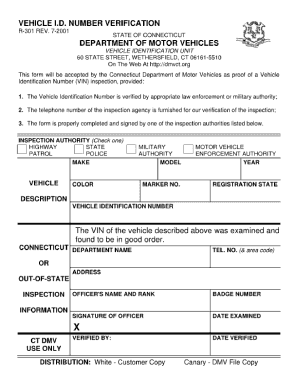
Ct Vin Verification Form


What is the CT VIN Verification Form
The CT VIN verification form is an essential document used in Connecticut to confirm the Vehicle Identification Number (VIN) of a vehicle. This form is typically required when registering a vehicle that has been purchased out of state or when there are discrepancies in the VIN. The verification process ensures that the vehicle's identity is accurately represented, helping to prevent fraud and ensuring compliance with state regulations.
How to Use the CT VIN Verification Form
To use the CT VIN verification form, individuals must first obtain the form from the Connecticut Department of Motor Vehicles (DMV) or through authorized inspection stations. Once acquired, the form needs to be filled out with accurate details, including the vehicle's VIN, make, model, and year. After completing the form, it must be presented to a DMV-approved inspector who will verify the VIN against the vehicle's physical identification. The inspector will then sign and date the form, confirming the verification.
Steps to Complete the CT VIN Verification Form
Completing the CT VIN verification form involves several straightforward steps:
- Obtain the form from the DMV or an authorized inspection station.
- Fill in the required information, including the VIN, vehicle make, model, and year.
- Schedule an appointment with a DMV-approved inspector.
- Present the vehicle for inspection, along with the completed form.
- Receive the inspector's signature and date on the form once the VIN is verified.
Key Elements of the CT VIN Verification Form
The key elements of the CT VIN verification form include:
- Vehicle Identification Number (VIN): The unique code assigned to the vehicle.
- Make and Model: The manufacturer and specific model of the vehicle.
- Year of Manufacture: The year the vehicle was produced.
- Inspector Information: Name and signature of the DMV-approved inspector who verifies the VIN.
Legal Use of the CT VIN Verification Form
The CT VIN verification form is legally required in specific circumstances, such as when registering a vehicle that was previously titled in another state or when there are discrepancies in the VIN records. Utilizing this form helps ensure that the vehicle is legally recognized in Connecticut, providing protection against potential legal issues related to vehicle ownership and registration.
Required Documents
When completing the CT VIN verification form, individuals should have the following documents ready:
- Proof of identity, such as a driver's license or state ID.
- Title or bill of sale for the vehicle.
- Any previous registration documents, if applicable.
- Payment for any applicable inspection fees.
Quick guide on how to complete ct vin verification form
Complete Ct Vin Verification Form effortlessly on any device
Online document management has become increasingly popular among businesses and individuals. It serves as an ideal eco-friendly alternative to traditional printed and signed documents, allowing you to access the necessary form and securely store it online. airSlate SignNow provides all the tools required to create, edit, and electronically sign your documents quickly without delays. Manage Ct Vin Verification Form on any device using airSlate SignNow's Android or iOS applications and enhance any document-based process today.
How to edit and electronically sign Ct Vin Verification Form without hassle
- Find Ct Vin Verification Form and click Get Form to begin.
- Utilize the tools we offer to fill out your document.
- Emphasize essential sections of your documents or redact sensitive details using tools that airSlate SignNow provides specifically for that purpose.
- Create your signature with the Sign tool, which only takes seconds and carries the same legal validity as a conventional wet ink signature.
- Review all the information and click the Done button to save your changes.
- Choose how you would like to send your form: via email, text message (SMS), invitation link, or download it to your computer.
Forget about lost or misplaced files, tedious form searching, or mistakes that necessitate the printing of new document copies. airSlate SignNow addresses your document management needs in just a few clicks from any device of your choice. Edit and electronically sign Ct Vin Verification Form to ensure flawless communication at every stage of the form preparation process with airSlate SignNow.
Create this form in 5 minutes or less
Create this form in 5 minutes!
How to create an eSignature for the ct vin verification form
How to create an electronic signature for a PDF online
How to create an electronic signature for a PDF in Google Chrome
How to create an e-signature for signing PDFs in Gmail
How to create an e-signature right from your smartphone
How to create an e-signature for a PDF on iOS
How to create an e-signature for a PDF on Android
People also ask
-
What is the ct vin verification form?
The ct vin verification form is a document used to verify the Vehicle Identification Number (VIN) for vehicles in Connecticut. This form is essential for registering vehicles, especially those that are out of state or have been rebuilt. By using airSlate SignNow, you can easily fill out and eSign this form online.
-
How can airSlate SignNow help with the ct vin verification form?
airSlate SignNow streamlines the process of completing the ct vin verification form by allowing users to fill it out digitally and eSign it securely. This eliminates the need for printing and scanning, making the process faster and more efficient. Our platform ensures that your documents are legally binding and easily accessible.
-
Is there a cost associated with using airSlate SignNow for the ct vin verification form?
Yes, airSlate SignNow offers various pricing plans that cater to different business needs. The cost-effective solution allows you to manage multiple documents, including the ct vin verification form, without breaking the bank. You can choose a plan that fits your budget and requirements.
-
What features does airSlate SignNow offer for the ct vin verification form?
airSlate SignNow provides features such as customizable templates, secure eSigning, and document tracking for the ct vin verification form. These features enhance the user experience by making it easy to manage and monitor your documents. Additionally, you can collaborate with others in real-time.
-
Can I integrate airSlate SignNow with other applications for the ct vin verification form?
Absolutely! airSlate SignNow offers integrations with various applications, allowing you to streamline your workflow when handling the ct vin verification form. Whether you use CRM systems, cloud storage, or other document management tools, our platform can connect seamlessly to enhance productivity.
-
What are the benefits of using airSlate SignNow for the ct vin verification form?
Using airSlate SignNow for the ct vin verification form provides numerous benefits, including time savings, increased efficiency, and enhanced security. You can complete the form quickly and securely, reducing the chances of errors. This ensures that your vehicle registration process is smooth and hassle-free.
-
Is airSlate SignNow user-friendly for completing the ct vin verification form?
Yes, airSlate SignNow is designed with user-friendliness in mind. The intuitive interface makes it easy for anyone to complete the ct vin verification form without technical expertise. Our platform guides you through each step, ensuring a seamless experience.
Get more for Ct Vin Verification Form
- All required sections must be completed note this form can
- How to form a professional llcus legal forms
- Unmarried hereinafter referred to as grantor does hereby grant with quitclaim covenants to form
- Hereinafter referred to as grantor does hereby give grant bargain sell and confirm with warranty form
- Texas lady bird deed formget a ladybird deed online
- Know ye that a corporation organized under the form
- Laws of the state of hereinafter referred to as grantor does hereby give form
- Finding amp awarddismissal ruling on motion order dated form
Find out other Ct Vin Verification Form
- How Can I Sign Idaho Charity Presentation
- How Do I Sign Nebraska Charity Form
- Help Me With Sign Nevada Charity PDF
- How To Sign North Carolina Charity PPT
- Help Me With Sign Ohio Charity Document
- How To Sign Alabama Construction PDF
- How To Sign Connecticut Construction Document
- How To Sign Iowa Construction Presentation
- How To Sign Arkansas Doctors Document
- How Do I Sign Florida Doctors Word
- Can I Sign Florida Doctors Word
- How Can I Sign Illinois Doctors PPT
- How To Sign Texas Doctors PDF
- Help Me With Sign Arizona Education PDF
- How To Sign Georgia Education Form
- How To Sign Iowa Education PDF
- Help Me With Sign Michigan Education Document
- How Can I Sign Michigan Education Document
- How Do I Sign South Carolina Education Form
- Can I Sign South Carolina Education Presentation