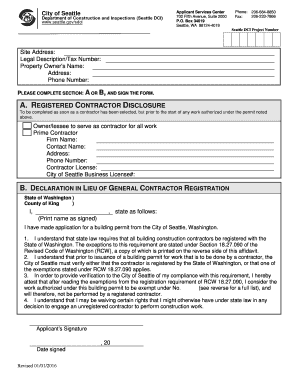
Sdci Contractor Disclosure Form


What is the Sdci Contractor Disclosure Form
The Sdci Contractor Disclosure Form is a crucial document used in the construction industry to ensure transparency and compliance with local regulations. It is designed for contractors to disclose pertinent information about their business practices, financial status, and any potential conflicts of interest. By completing this form, contractors affirm their commitment to ethical standards and legal requirements, fostering trust with clients and regulatory bodies.
How to obtain the Sdci Contractor Disclosure Form
To obtain the Sdci Contractor Disclosure Form, individuals can visit the official website of the relevant local authority or regulatory body overseeing contractor registrations. Many jurisdictions provide downloadable versions of the form online. Alternatively, contractors can request a physical copy by contacting the office directly through phone or email. It is essential to ensure that the most current version of the form is being used, as regulations may change over time.
Steps to complete the Sdci Contractor Disclosure Form
Completing the Sdci Contractor Disclosure Form involves several key steps:
- Gather necessary information, including business details, financial statements, and any relevant licenses.
- Fill out the form accurately, ensuring all sections are completed to avoid delays.
- Review the information for accuracy and completeness before submission.
- Submit the form according to the instructions provided, either online, by mail, or in person.
Following these steps helps ensure compliance and facilitates a smoother review process by regulatory authorities.
Key elements of the Sdci Contractor Disclosure Form
The Sdci Contractor Disclosure Form typically includes several key elements that must be addressed:
- Contractor's name and contact information.
- Business structure, such as LLC or corporation.
- Details of any previous legal issues or violations.
- Disclosure of any affiliations or partnerships that may present a conflict of interest.
- Signature and date to validate the information provided.
Each of these elements plays a vital role in assessing the contractor's eligibility and integrity.
Legal use of the Sdci Contractor Disclosure Form
The legal use of the Sdci Contractor Disclosure Form is essential for maintaining compliance with local and state regulations. Contractors are required to submit this form as part of their licensing or registration process. Failure to disclose accurate information can lead to penalties, including fines or revocation of licenses. It serves as a legal document that can be referenced in disputes or investigations, reinforcing the importance of honesty and transparency in the contracting process.
Penalties for Non-Compliance
Non-compliance with the requirements of the Sdci Contractor Disclosure Form can result in significant penalties. These may include:
- Fines imposed by regulatory authorities.
- Revocation or suspension of the contractor's license.
- Legal action taken against the contractor for fraudulent practices.
Understanding these potential consequences highlights the importance of accurate and timely submission of the form.
Quick guide on how to complete sdci contractor disclosure form
Complete Sdci Contractor Disclosure Form effortlessly on any device
Web-based document management has become increasingly popular among organizations and individuals. It offers an ideal eco-friendly substitute to conventional printed and signed documents, as you can access the correct form and securely preserve it online. airSlate SignNow provides you with all the tools necessary to create, modify, and eSign your documents swiftly without delays. Handle Sdci Contractor Disclosure Form on any platform using airSlate SignNow Android or iOS applications and streamline any document-related process today.
How to modify and eSign Sdci Contractor Disclosure Form easily
- Locate Sdci Contractor Disclosure Form and click Get Form to begin.
- Make use of the tools we offer to complete your document.
- Emphasize pertinent sections of the documents or redact sensitive information with tools that airSlate SignNow provides specifically for this purpose.
- Create your signature using the Sign tool, which takes seconds and holds the same legal validity as a traditional wet ink signature.
- Review the information and click the Done button to save your modifications.
- Select how you wish to send your form, whether by email, SMS, invitation link, or by downloading it to your computer.
Forget about lost or misplaced documents, tedious form searching, or errors that necessitate printing new copies. airSlate SignNow addresses all your document management needs in just a few clicks from your device of choice. Modify and eSign Sdci Contractor Disclosure Form and ensure excellent communication at every stage of the form preparation process with airSlate SignNow.
Create this form in 5 minutes or less
Create this form in 5 minutes!
How to create an eSignature for the sdci contractor disclosure form
How to create an electronic signature for a PDF online
How to create an electronic signature for a PDF in Google Chrome
How to create an e-signature for signing PDFs in Gmail
How to create an e-signature right from your smartphone
How to create an e-signature for a PDF on iOS
How to create an e-signature for a PDF on Android
People also ask
-
What is the SDCI contractor disclosure form?
The SDCI contractor disclosure form is a document required by the Seattle Department of Construction and Inspections that provides essential information about contractors. This form helps ensure transparency and compliance in construction projects. By using airSlate SignNow, you can easily create, send, and eSign this form to streamline your documentation process.
-
How can airSlate SignNow help with the SDCI contractor disclosure form?
airSlate SignNow simplifies the process of managing the SDCI contractor disclosure form by allowing users to create and send the form electronically. With our platform, you can easily collect signatures and track the status of your documents in real-time. This not only saves time but also enhances the accuracy of your submissions.
-
Is there a cost associated with using airSlate SignNow for the SDCI contractor disclosure form?
Yes, airSlate SignNow offers various pricing plans to accommodate different business needs. Our plans are designed to be cost-effective, ensuring that you can manage the SDCI contractor disclosure form without breaking the bank. You can choose a plan that fits your budget and requirements.
-
What features does airSlate SignNow offer for the SDCI contractor disclosure form?
airSlate SignNow provides a range of features for the SDCI contractor disclosure form, including customizable templates, secure eSigning, and document tracking. These features enhance the efficiency of your workflow and ensure that your forms are completed accurately and promptly. Additionally, our platform is user-friendly, making it easy for anyone to navigate.
-
Can I integrate airSlate SignNow with other tools for managing the SDCI contractor disclosure form?
Absolutely! airSlate SignNow offers integrations with various third-party applications, allowing you to manage the SDCI contractor disclosure form seamlessly alongside your existing tools. This flexibility helps streamline your processes and enhances collaboration across your team.
-
What are the benefits of using airSlate SignNow for the SDCI contractor disclosure form?
Using airSlate SignNow for the SDCI contractor disclosure form provides numerous benefits, including increased efficiency, reduced paperwork, and improved compliance. Our platform ensures that your documents are securely stored and easily accessible, which helps you stay organized and focused on your projects.
-
How secure is the airSlate SignNow platform for handling the SDCI contractor disclosure form?
Security is a top priority at airSlate SignNow. Our platform employs advanced encryption and security protocols to protect your data while handling the SDCI contractor disclosure form. You can trust that your sensitive information is safe and secure throughout the signing process.
Get more for Sdci Contractor Disclosure Form
- Provisions to the agreement as follows form
- The last page form
- By the laws of the state of maine and any other agreements the parties may enter into form
- Maine divorce forms and maine divorce laws online
- Control number me008 d form
- Authority to do business form
- Articles of incorporation in the state of mainelegalzoom form
- Articles of entity conversion state forms
Find out other Sdci Contractor Disclosure Form
- How To Sign Oregon Charity Living Will
- Sign South Dakota Charity Residential Lease Agreement Simple
- Sign Vermont Charity Business Plan Template Later
- Sign Arkansas Construction Executive Summary Template Secure
- How To Sign Arkansas Construction Work Order
- Sign Colorado Construction Rental Lease Agreement Mobile
- Sign Maine Construction Business Letter Template Secure
- Can I Sign Louisiana Construction Letter Of Intent
- How Can I Sign Maryland Construction Business Plan Template
- Can I Sign Maryland Construction Quitclaim Deed
- Sign Minnesota Construction Business Plan Template Mobile
- Sign Construction PPT Mississippi Myself
- Sign North Carolina Construction Affidavit Of Heirship Later
- Sign Oregon Construction Emergency Contact Form Easy
- Sign Rhode Island Construction Business Plan Template Myself
- Sign Vermont Construction Rental Lease Agreement Safe
- Sign Utah Construction Cease And Desist Letter Computer
- Help Me With Sign Utah Construction Cease And Desist Letter
- Sign Wisconsin Construction Purchase Order Template Simple
- Sign Arkansas Doctors LLC Operating Agreement Free