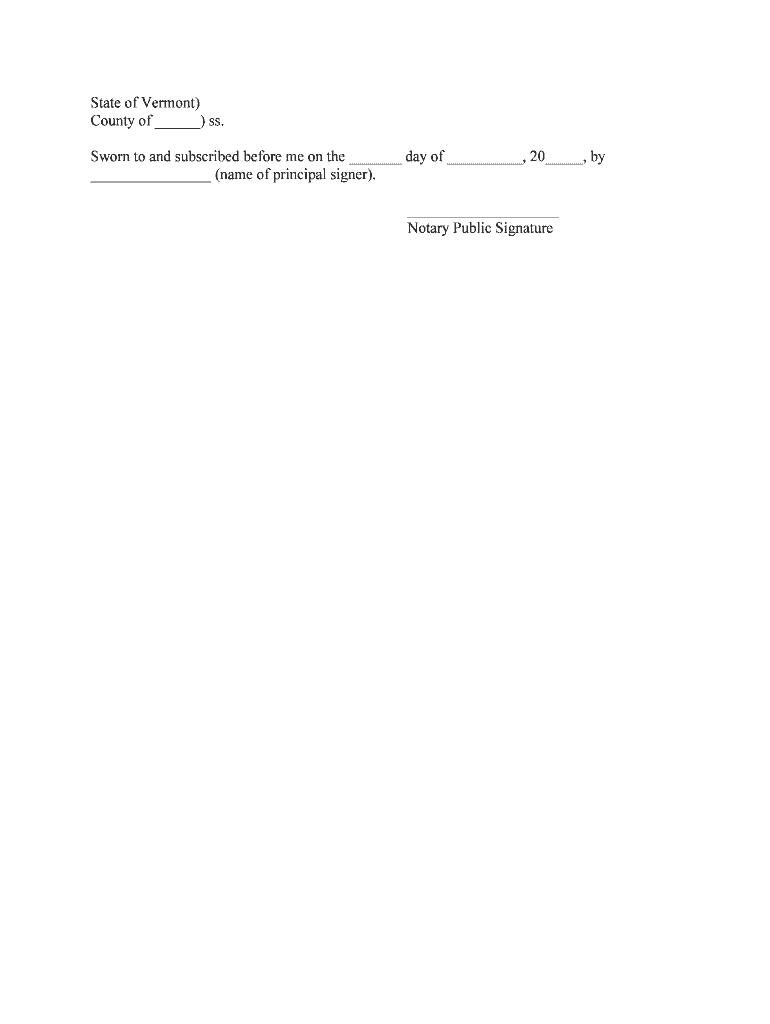
Vermont Notarial Certificate Jurat PDF Word Form


What is the Vermont Notarial Certificate Jurat PDF Word
The Vermont Notarial Certificate Jurat is a formal document used to certify that a specific individual has signed a document in the presence of a notary public. This certificate serves as proof that the signer has affirmed the truthfulness of the statements made in the document. The Jurat is essential in various legal contexts, ensuring that the signing process adheres to state laws and regulations. Available in both PDF and Word formats, this certificate can be easily filled out and printed for official use.
How to use the Vermont Notarial Certificate Jurat PDF Word
Using the Vermont Notarial Certificate Jurat involves a few straightforward steps. First, download the form in either PDF or Word format. Next, fill in the required information, including the name of the signer, the date of signing, and the notary's details. Once completed, the signer must appear before the notary public to sign the document. The notary will then complete the Jurat by signing and sealing it, confirming that the signing occurred in their presence. This process ensures the document's legality and authenticity.
Steps to complete the Vermont Notarial Certificate Jurat PDF Word
Completing the Vermont Notarial Certificate Jurat requires careful attention to detail. Follow these steps:
- Download the Vermont Notarial Certificate Jurat in PDF or Word format.
- Open the document and fill in the necessary fields, including the signer's name and the date.
- Print the document if using the PDF format, or save the Word document for printing later.
- Schedule an appointment with a notary public.
- During the appointment, the signer must present valid identification and sign the document in the presence of the notary.
- The notary will complete the Jurat by signing and affixing their seal.
Legal use of the Vermont Notarial Certificate Jurat PDF Word
The Vermont Notarial Certificate Jurat is legally recognized in various situations, such as when submitting affidavits, legal statements, or other documents requiring verification of the signer's identity and intent. It is crucial for ensuring that the documents meet the legal standards set forth by the state. The Jurat provides a layer of protection against fraud and misrepresentation, making it an essential tool in legal and business transactions.
Key elements of the Vermont Notarial Certificate Jurat PDF Word
Several key elements are essential for the Vermont Notarial Certificate Jurat to be valid:
- The name and signature of the signer.
- The name and signature of the notary public.
- The date of the signing.
- The notary's seal, which indicates their authority.
- A statement confirming that the signer appeared before the notary and acknowledged the signing.
State-specific rules for the Vermont Notarial Certificate Jurat PDF Word
In Vermont, specific rules govern the use of the Notarial Certificate Jurat. Notaries must be commissioned by the state and adhere to the guidelines established by the Vermont Secretary of State. This includes maintaining a record of all notarizations and ensuring that the signer is competent and aware of the document's contents. Additionally, the notary must verify the identity of the signer through acceptable forms of identification, such as a driver's license or passport.
Quick guide on how to complete free vermont notarial certificate jurat pdf word
Complete Vermont Notarial Certificate Jurat PDF Word effortlessly on any device
Managing documents online has gained traction among businesses and individuals. It offers an ideal eco-friendly alternative to traditional printed and signed paperwork, allowing you to access the necessary form and securely archive it online. airSlate SignNow equips you with all the features required to create, modify, and eSign your documents quickly without any holdups. Handle Vermont Notarial Certificate Jurat PDF Word on any device using airSlate SignNow's Android or iOS applications and enhance any document-centric task today.
How to modify and eSign Vermont Notarial Certificate Jurat PDF Word with ease
- Locate Vermont Notarial Certificate Jurat PDF Word and click on Get Form to commence.
- Utilize the features we offer to finalize your document.
- Emphasize relevant sections of your documents or redact sensitive information with tools specifically designed for that purpose by airSlate SignNow.
- Generate your eSignature using the Sign feature, which takes mere seconds and carries the same legal authority as a conventional wet ink signature.
- Review the details and click the Done button to keep your changes.
- Choose how you wish to send your form—via email, text message (SMS), invitation link, or download it to your computer.
Eliminate concerns about lost or misplaced documents, tedious form searching, or mistakes that require new document copies. airSlate SignNow meets your document management requirements in just a few clicks from any device you prefer. Modify and eSign Vermont Notarial Certificate Jurat PDF Word and ensure effective communication at every stage of your form preparation with airSlate SignNow.
Create this form in 5 minutes or less
Create this form in 5 minutes!
People also ask
-
What is a Vermont Notarial Certificate Jurat PDF Word?
A Vermont Notarial Certificate Jurat PDF Word is a legal document that confirms the signing of a document under oath. This certificate is essential for providing legal verification that a signature is authentic. Using airSlate SignNow, you can easily create, sign, and manage these documents in both PDF and Word formats.
-
How can I obtain a Vermont Notarial Certificate Jurat PDF Word?
You can obtain a Vermont Notarial Certificate Jurat PDF Word by using airSlate SignNow's document creation features. Simply start by selecting the relevant document template, fill in the required information, and then generate your notarial certificate in either PDF or Word format. Our platform makes it straightforward to produce legally sound documents quickly.
-
What are the benefits of using airSlate SignNow for Vermont Notarial Certificate Jurat PDF Word?
Using airSlate SignNow for Vermont Notarial Certificate Jurat PDF Word streamlines your document processes. It offers a user-friendly interface, enhances document security, and saves time with electronic signatures. Additionally, you can easily store and access all your signed documents in one convenient location.
-
Is there a cost to use airSlate SignNow for Vermont Notarial Certificate Jurat PDF Word?
Yes, there are pricing plans available for using airSlate SignNow to create Vermont Notarial Certificate Jurat PDF Word documents. Our plans are designed to be budget-friendly and can fit the needs of various businesses. You can choose from several subscription options, all tailored to provide maximum value for your document signing needs.
-
Can I integrate airSlate SignNow with other tools for Vermont Notarial Certificate Jurat PDF Word?
Absolutely! airSlate SignNow offers integrations with various software applications and platforms. This means you can seamlessly incorporate your Vermont Notarial Certificate Jurat PDF Word processes into your existing workflow, enhancing productivity and collaboration across your team.
-
Are there templates available for Vermont Notarial Certificate Jurat PDF Word on airSlate SignNow?
Yes, airSlate SignNow provides pre-built templates for Vermont Notarial Certificate Jurat PDF Word. These templates are customizable, allowing you to add your branding and modify details as necessary. This feature saves time while ensuring you meet legal requirements.
-
How secure is my information when using airSlate SignNow for Vermont Notarial Certificate Jurat PDF Word?
Security is a top priority at airSlate SignNow. When creating and managing Vermont Notarial Certificate Jurat PDF Word documents, your information is protected through advanced encryption protocols. We ensure compliance with industry standards to keep your data safe and confidential.
Get more for Vermont Notarial Certificate Jurat PDF Word
- 51319 title vi non discrimination complaint form njgov
- This form is only to be used to request the reprint of licenses due to the loss of the original documents previously issued by
- New jersey general bill of sale form
- Stop vawa progress report form updated 91117
- Tort claim form nevada attorney general state of nevada
- Apartments for rent near procter r hug high school reno nv form
- Submit this form by email to mldinfomld
- File a complaintthe department of business oversight form
Find out other Vermont Notarial Certificate Jurat PDF Word
- Sign California Doctors Lease Termination Letter Online
- Sign Iowa Doctors LLC Operating Agreement Online
- Sign Illinois Doctors Affidavit Of Heirship Secure
- Sign Maryland Doctors Quitclaim Deed Later
- How Can I Sign Maryland Doctors Quitclaim Deed
- Can I Sign Missouri Doctors Last Will And Testament
- Sign New Mexico Doctors Living Will Free
- Sign New York Doctors Executive Summary Template Mobile
- Sign New York Doctors Residential Lease Agreement Safe
- Sign New York Doctors Executive Summary Template Fast
- How Can I Sign New York Doctors Residential Lease Agreement
- Sign New York Doctors Purchase Order Template Online
- Can I Sign Oklahoma Doctors LLC Operating Agreement
- Sign South Dakota Doctors LLC Operating Agreement Safe
- Sign Texas Doctors Moving Checklist Now
- Sign Texas Doctors Residential Lease Agreement Fast
- Sign Texas Doctors Emergency Contact Form Free
- Sign Utah Doctors Lease Agreement Form Mobile
- Sign Virginia Doctors Contract Safe
- Sign West Virginia Doctors Rental Lease Agreement Free