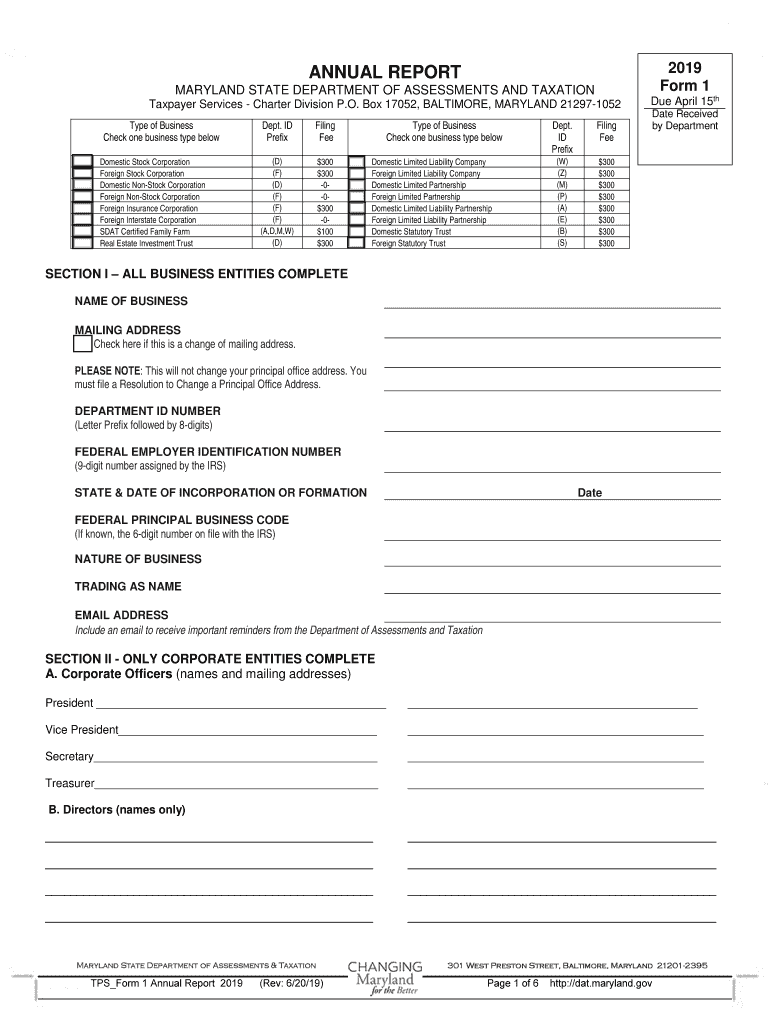
Maryland Form 1


What is the Maryland Form 1
The Maryland Form 1, also known as the annual report and personal property return, is a crucial document for businesses operating in Maryland. This form is required to be filed annually by corporations, limited liability companies (LLCs), and other business entities. It serves multiple purposes, including reporting the entity's personal property and ensuring compliance with state regulations. By submitting the Maryland Form 1, businesses provide the state with essential information about their operations and assets, which is vital for tax assessment and regulatory purposes.
Steps to complete the Maryland Form 1
Completing the Maryland Form 1 involves several key steps to ensure accuracy and compliance. Here is a structured approach:
- Gather necessary information, including the business's name, address, and the names of the owners or officers.
- List all personal property owned by the business, including equipment, furniture, and inventory.
- Calculate the total value of the personal property based on current market conditions.
- Complete all sections of the form, ensuring that all information is accurate and up-to-date.
- Review the form for any errors or omissions before submission.
Legal use of the Maryland Form 1
The Maryland Form 1 is legally binding once submitted, provided it meets all state requirements. It is essential for businesses to ensure that the information provided is truthful and complete. Falsifying information on this form can lead to penalties, including fines or legal action. Additionally, the form must be filed by the designated deadline to avoid late fees and maintain good standing with the state.
Filing Deadlines / Important Dates
Filing the Maryland Form 1 is subject to specific deadlines that vary based on the type of business entity. Generally, the annual report must be filed by April 15 each year. It is crucial for businesses to be aware of these dates to avoid penalties. Late submissions may incur additional fees, and failure to file can result in the loss of good standing status.
Required Documents
To complete the Maryland Form 1, several documents may be required, including:
- Previous year's annual report for reference.
- Financial statements or records detailing personal property values.
- Identification information for business owners or officers.
Having these documents ready can streamline the completion process and ensure compliance with state requirements.
Form Submission Methods (Online / Mail / In-Person)
The Maryland Form 1 can be submitted through various methods, catering to different preferences:
- Online: Businesses can file the form electronically through the Maryland State Department of Assessments and Taxation website, which is a convenient and efficient option.
- Mail: The form can also be printed and mailed to the appropriate state office. Ensure to send it well before the deadline to allow for processing time.
- In-Person: For those who prefer face-to-face interactions, the form can be submitted in person at designated state offices.
Quick guide on how to complete annual report maryland department of assessments
Prepare Maryland Form 1 effortlessly on any device
Digital document management has gained immense traction among enterprises and individuals. It serves as a superb eco-friendly alternative to conventional printed and signed documents, as you can easily locate the necessary form and securely store it online. airSlate SignNow provides you with all the tools required to create, alter, and eSign your documents quickly without any holdups. Manage Maryland Form 1 on any device using airSlate SignNow's Android or iOS applications and enhance any document-centric workflow today.
How to modify and eSign Maryland Form 1 with ease
- Find Maryland Form 1 and click Get Form to commence.
- Utilize the tools we offer to complete your form.
- Emphasize signNow sections of your documents or obscure sensitive information with tools specifically provided by airSlate SignNow for that purpose.
- Generate your signature using the Sign feature, which takes mere seconds and carries the same legal validity as a conventional wet ink signature.
- Review the details and click on the Done button to save your modifications.
- Select your preferred method to share your form, whether by email, SMS, or invite link, or download it directly to your computer.
Eliminate the worry of lost or misplaced documents, tedious form searching, or mistakes that necessitate printing new copies. airSlate SignNow meets all your document management requirements in just a few clicks from any device you choose. Adjust and eSign Maryland Form 1 and ensure outstanding communication at every stage of your form preparation process with airSlate SignNow.
Create this form in 5 minutes or less
Create this form in 5 minutes!
How to create an eSignature for the annual report maryland department of assessments
How to create an electronic signature for your Annual Report Maryland Department Of Assessments in the online mode
How to make an electronic signature for your Annual Report Maryland Department Of Assessments in Chrome
How to generate an electronic signature for putting it on the Annual Report Maryland Department Of Assessments in Gmail
How to make an electronic signature for the Annual Report Maryland Department Of Assessments right from your mobile device
How to create an eSignature for the Annual Report Maryland Department Of Assessments on iOS devices
How to generate an eSignature for the Annual Report Maryland Department Of Assessments on Android devices
People also ask
-
What is a sample annual report for LLC?
A sample annual report for LLC is a template or example document that outlines the financial performance and operational activities of a Limited Liability Company over the past year. It typically includes balance sheets, income statements, and details on the company's goals and achievements. Using such a sample can help you understand how to structure your report effectively.
-
Why does my LLC need an annual report?
An annual report is essential for LLCs to maintain compliance with state regulations and provide transparency to stakeholders. It helps in summarizing the company’s performance and can enhance your credibility. Using a sample annual report for LLC can simplify the creation process and ensure you cover all necessary aspects.
-
Where can I find a sample annual report for LLC?
You can find various free and paid resources online that offer sample annual reports for LLCs. Many business websites and legal service providers, including airSlate SignNow, provide templates that can be customized to fit your company's needs. Reviewing multiple samples can give you a better idea of what to include.
-
How does airSlate SignNow support creating an annual report for LLCs?
airSlate SignNow offers an intuitive platform that allows you to create, send, and eSign documents, including annual reports for LLCs. With its easy-to-use features, you can upload your draft report, gather feedback, and secure necessary signatures in a streamlined manner. Utilizing airSlate SignNow can save you time and improve efficiency.
-
What are the pricing options for using airSlate SignNow for my LLC's document needs?
airSlate SignNow offers flexible pricing plans that cater to different business needs, including options for individual users and larger organizations. Check their website for detailed pricing information tailored to your LLC’s requirements. The affordable solution allows LLCs to manage documents, like a sample annual report for LLC, without breaking the bank.
-
Can I customize a sample annual report for LLC using airSlate SignNow?
Yes, airSlate SignNow allows you to easily customize any sample annual report for LLC according to your specific requirements. You can modify text, upload logos, and adjust layouts to create a professional-looking document that reflects your brand identity. The platform’s user-friendly interface makes the customization process straightforward.
-
How secure is airSlate SignNow when handling LLC documents?
AirSlate SignNow prioritizes document security and employs robust encryption methods to protect your LLC's sensitive information. With secure user authentication, you can confidently share and eSign your annual reports and other important documents. This commitment to security ensures your data remains confidential and protected.
Get more for Maryland Form 1
- Tnt construction inc employee handbook v 6 final form
- East lake tarpon special fire control district special pay form
- Arbor medical staffing application form
- 5050 tifworks application north branch works form
- Rollnup smoke shop amp liquor form
- Insource employer solutions post offer medical questionnaire form
- Tempus unlimited pca application nloxy ikons shop form
- Faa 1701a verification of terminated employment form
Find out other Maryland Form 1
- eSign Healthcare / Medical Form Florida Secure
- eSign Florida Healthcare / Medical Contract Safe
- Help Me With eSign Hawaii Healthcare / Medical Lease Termination Letter
- eSign Alaska High Tech Warranty Deed Computer
- eSign Alaska High Tech Lease Template Myself
- eSign Colorado High Tech Claim Computer
- eSign Idaho Healthcare / Medical Residential Lease Agreement Simple
- eSign Idaho Healthcare / Medical Arbitration Agreement Later
- How To eSign Colorado High Tech Forbearance Agreement
- eSign Illinois Healthcare / Medical Resignation Letter Mobile
- eSign Illinois Healthcare / Medical Job Offer Easy
- eSign Hawaii High Tech Claim Later
- How To eSign Hawaii High Tech Confidentiality Agreement
- How Do I eSign Hawaii High Tech Business Letter Template
- Can I eSign Hawaii High Tech Memorandum Of Understanding
- Help Me With eSign Kentucky Government Job Offer
- eSign Kentucky Healthcare / Medical Living Will Secure
- eSign Maine Government LLC Operating Agreement Fast
- eSign Kentucky Healthcare / Medical Last Will And Testament Free
- eSign Maine Healthcare / Medical LLC Operating Agreement Now