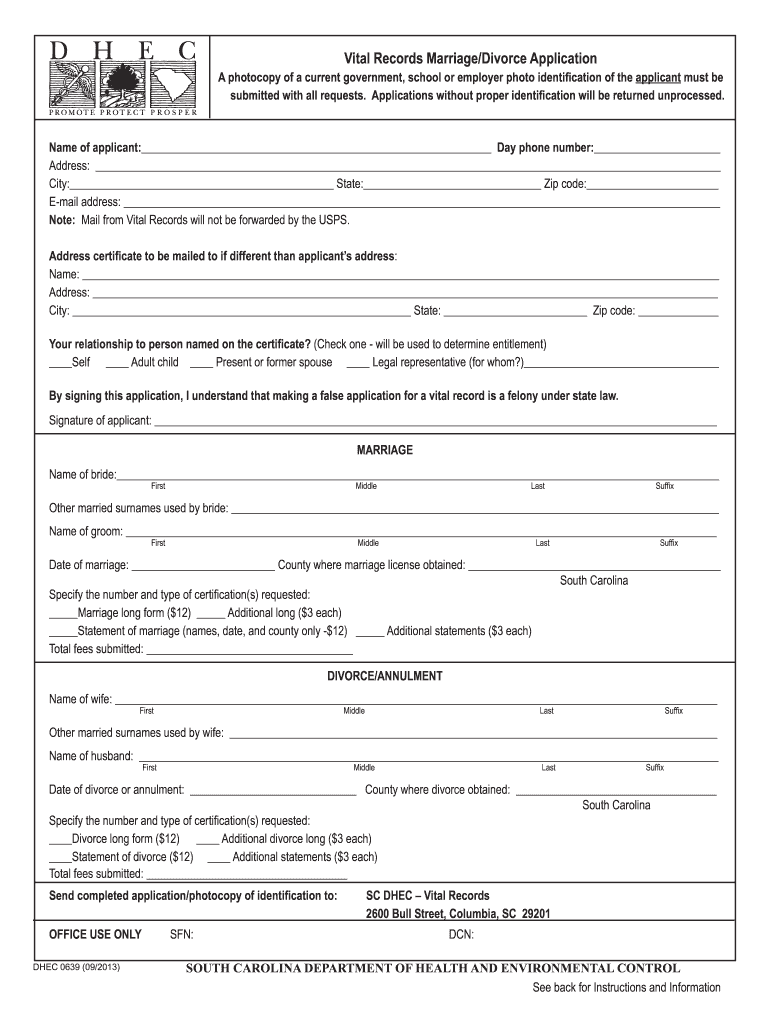
Death Certificate Sc 2013


What is the Death Certificate SC?
The South Carolina death certificate is an official document that serves as a legal record of an individual's death. It includes essential information such as the deceased's full name, date of birth, date of death, place of death, and the cause of death. This document is crucial for various legal and administrative purposes, including settling estates, claiming life insurance, and fulfilling legal requirements for burial or cremation. Understanding the significance of this document is vital for those managing the affairs of a deceased individual.
How to Obtain the Death Certificate SC
To obtain a death certificate in South Carolina, individuals must submit a request to the South Carolina Department of Health and Environmental Control (DHEC). This can be done online, by mail, or in person. The request should include the deceased's full name, date of death, and the relationship to the requester. Additionally, a valid form of identification and the appropriate fee must accompany the application. It is essential to ensure that all information is accurate to avoid delays in processing.
Steps to Complete the Death Certificate SC
Completing the South Carolina death certificate involves several key steps. First, gather all necessary information, including the deceased's personal details and the circumstances surrounding their death. Next, accurately fill out the required forms, ensuring that all information is correct and complete. Once the form is filled out, submit it to the appropriate authority along with any required fees and identification. It is advisable to keep a copy of the submitted documents for your records.
Legal Use of the Death Certificate SC
The South Carolina death certificate has several legal uses. It is primarily utilized to settle the deceased's estate, allowing executors to access financial accounts and manage assets. Additionally, it is required for claiming life insurance benefits, applying for government benefits, and handling matters related to burial or cremation. Understanding the legal implications of this document is essential for those responsible for managing the deceased's affairs.
Key Elements of the Death Certificate SC
A South Carolina death certificate contains several key elements that are crucial for its validity. These include the deceased's full name, date of birth, date of death, place of death, and the cause of death. The certificate also features the signature of the attending physician or coroner, which verifies the information provided. Ensuring that all these elements are correctly documented is vital for the certificate to be accepted in legal and administrative processes.
State-Specific Rules for the Death Certificate SC
In South Carolina, specific rules govern the issuance and use of death certificates. Only certain individuals, such as immediate family members or legal representatives, may request a certified copy. The state requires that all requests be accompanied by valid identification and the appropriate fee. Additionally, death certificates are typically available for public access after a designated period, which varies depending on the circumstances surrounding the death. Familiarity with these rules is important for those seeking to obtain or utilize a death certificate.
Quick guide on how to complete death certificate south carolina pdf form
Effortlessly Prepare Death Certificate Sc on Any Device
Digital document management has gained traction among organizations and individuals. It presents an excellent environmentally friendly substitute for traditional printed and signed documents, allowing you to find the right form and securely save it online. airSlate SignNow equips you with all the tools necessary to create, modify, and electronically sign your documents quickly and conveniently. Manage Death Certificate Sc across any platform using airSlate SignNow's Android or iOS applications and enhance any document-related task today.
The Simplest Method to Alter and eSign Death Certificate Sc Seamlessly
- Find Death Certificate Sc and click on Get Form to begin.
- Utilize the tools we provide to fill out your document.
- Highlight important sections of your documents or redact sensitive information using tools specifically designed for this purpose by airSlate SignNow.
- Create your signature with the Sign tool, which takes mere seconds and carries the same legal validity as a conventional wet ink signature.
- Review all the details and click on the Done button to preserve your modifications.
- Select your preferred method for delivering your form, whether by email, text message (SMS), invite link, or download it to your computer.
Say goodbye to lost or mislaid documents, tedious form searches, or errors that require printing fresh copies. airSlate SignNow satisfies all your document management needs in just a few clicks from any device you choose. Modify and eSign Death Certificate Sc to ensure outstanding communication at every stage of the form preparation process with airSlate SignNow.
Create this form in 5 minutes or less
Find and fill out the correct death certificate south carolina pdf form
FAQs
-
How do I fill a form which is PDF?
You can try out Fill which had a free forever plan and requires no download. You simply upload your PDF and then fill it in within the browser:UploadFillDownloadIf the fields are live, as in the example above, simply fill them in. If the fields are not live you can drag on the fields to complete it quickly. Once you have completed the form click the download icon in the toolbar to download a copy of the finished PDF. Or send it for signing.Open a free account on Fill here
-
How can I electronically fill out a PDF form?
You’ll need a PDF editor to fill out forms. I recommend you PDF Expert, it’s a great solution for Mac.What forms it supports:Acro forms created in signNow or similar programs.Static XFA forms created in signNow LiveCycle.PDF Expert supports checkboxes and text fields. Just click them and type what you need.If your form is non-interactive, you can type on it using the ‘Text’ tool (go to the ‘Annotate’ tab > ‘Text’).For a non-interactive checkbox, you can use the ‘Stamp’ tool or just type ‘x’ on it.For a more detailed tutorial, check the article “How to fill out a PDF form on Mac”. And here are the guides on how to fill out different tax forms.Hopefully, this helps!
-
How do you fill out a form scanned as a PDF?
If you have Acrobat Reader or Foxit Phantom, you can add form to the PDF file you want to fill in. Refer to the screenshot here (Phantom). First click on Form, then you can pick option you want for your form (Text Field, Check box…) and draw it where you want to input your data. You can also change font and size of it to fit the existing text. When you are done adding the fields, you can just click on the hand icon, and you can now fill in your form and then save it as.
-
What is the best way to fill out a PDF form?
If you are a user of Mac, iPhone or iPad, your tasks will be quickly and easily solved with the help of PDF Expert. Thanks to a simple and intuitive design, you don't have to dig into settings and endless options. PDF Expert also allows you to view, edit, reduce, merge, extract, annotate important parts of documents in a click. You have a special opportunity to try it on your Mac for free!
-
Where can I get the form for migration certificate?
Migration is issued by the Universities themselves.The best way is to inquire your college they will guide you further.In case you happen to be from A.P.J Abdul Kalam Technical Universityhere is the link to get it issued online.Hope it helpsStudent Service (Dashboard) Dr. A.P.J. Abdul Kalam Technical University (Lucknow)Regards
Create this form in 5 minutes!
How to create an eSignature for the death certificate south carolina pdf form
How to create an electronic signature for the Death Certificate South Carolina Pdf Form online
How to generate an eSignature for the Death Certificate South Carolina Pdf Form in Chrome
How to generate an electronic signature for putting it on the Death Certificate South Carolina Pdf Form in Gmail
How to create an electronic signature for the Death Certificate South Carolina Pdf Form from your mobile device
How to make an eSignature for the Death Certificate South Carolina Pdf Form on iOS devices
How to make an electronic signature for the Death Certificate South Carolina Pdf Form on Android devices
People also ask
-
What is webdeath and how does it relate to airSlate SignNow?
Webdeath refers to the digital transformation of document management and eSigning processes. With airSlate SignNow, businesses can seamlessly transition to webdeath by utilizing our user-friendly platform to manage and sign documents electronically, saving time and resources.
-
How much does airSlate SignNow cost for businesses looking to implement webdeath solutions?
AirSlate SignNow offers various pricing plans tailored to suit different business needs when transitioning to webdeath. Our plans are designed to be cost-effective while providing robust features that enhance document management and eSignature processes.
-
What are the key features of airSlate SignNow for achieving webdeath?
The key features include automated workflows, customizable templates, and secure eSigning capabilities. These functionalities are crucial for businesses aiming to fully embrace webdeath, allowing for streamlined operations and enhanced efficiency in document handling.
-
How can airSlate SignNow benefit my business during the webdeath transition?
By using airSlate SignNow, your business can benefit from increased efficiency, reduced operational costs, and improved compliance. Our platform accelerates your webdeath journey by enabling quick approvals and seamless document transitions, ultimately enhancing productivity.
-
Is airSlate SignNow compatible with other tools for a smoother webdeath integration?
Yes, airSlate SignNow integrates seamlessly with various tools such as CRM systems and cloud storage services. This compatibility ensures a smoother transition into webdeath, allowing businesses to maintain their existing workflows while enhancing them with our eSigning solutions.
-
What security measures does airSlate SignNow provide for documents during the webdeath process?
AirSlate SignNow prioritizes security with features like data encryption and secure access controls. When managing documents in a webdeath environment, these measures ensure that your sensitive information remains protected and compliant with industry standards.
-
Can I try airSlate SignNow before committing to a webdeath solution?
Absolutely! AirSlate SignNow offers a free trial that allows businesses to explore our features and determine how well it fits their needs for achieving webdeath. This trial will help you understand how our platform can optimize your document signing workflows.
Get more for Death Certificate Sc
Find out other Death Certificate Sc
- Electronic signature Colorado Doctors Emergency Contact Form Secure
- How Do I Electronic signature Georgia Doctors Purchase Order Template
- Electronic signature Doctors PDF Louisiana Now
- How To Electronic signature Massachusetts Doctors Quitclaim Deed
- Electronic signature Minnesota Doctors Last Will And Testament Later
- How To Electronic signature Michigan Doctors LLC Operating Agreement
- How Do I Electronic signature Oregon Construction Business Plan Template
- How Do I Electronic signature Oregon Construction Living Will
- How Can I Electronic signature Oregon Construction LLC Operating Agreement
- How To Electronic signature Oregon Construction Limited Power Of Attorney
- Electronic signature Montana Doctors Last Will And Testament Safe
- Electronic signature New York Doctors Permission Slip Free
- Electronic signature South Dakota Construction Quitclaim Deed Easy
- Electronic signature Texas Construction Claim Safe
- Electronic signature Texas Construction Promissory Note Template Online
- How To Electronic signature Oregon Doctors Stock Certificate
- How To Electronic signature Pennsylvania Doctors Quitclaim Deed
- Electronic signature Utah Construction LLC Operating Agreement Computer
- Electronic signature Doctors Word South Dakota Safe
- Electronic signature South Dakota Doctors Confidentiality Agreement Myself