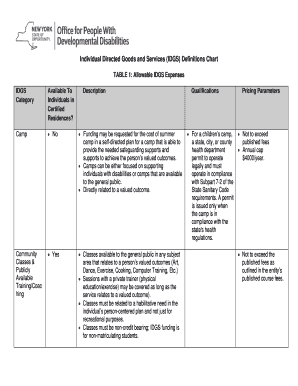
Idgs Chart 2015


What is the Idgs Chart
The Idgs Chart is a crucial document used primarily within the context of the Office for People With Developmental Disabilities (OPWDD) in New York. It serves as a tool for assessing and documenting the needs of individuals with developmental disabilities. This chart helps in determining the necessary support and services required for each individual, ensuring they receive appropriate care and resources. The Idgs Chart is integral to the planning and implementation of individualized support strategies.
How to Use the Idgs Chart
Using the Idgs Chart involves several steps to ensure that it accurately reflects the needs of the individual. First, gather all relevant information about the person's developmental history, current challenges, and support requirements. Next, fill out the chart by categorizing the information into appropriate sections, such as health, education, and social needs. It is essential to involve the individual and their family in this process to capture a comprehensive view of their needs. Once completed, the chart can be used to guide service planning and resource allocation.
Steps to Complete the Idgs Chart
Completing the Idgs Chart requires careful attention to detail. Here are the essential steps:
- Collect personal information, including name, age, and contact details.
- Document the individual's developmental history, including any diagnoses.
- Assess current needs in various domains such as health, education, and daily living.
- Engage with family members or caregivers to gather additional insights.
- Review the completed chart for accuracy and completeness.
Legal Use of the Idgs Chart
The Idgs Chart must be used in compliance with applicable laws and regulations governing the care of individuals with developmental disabilities. This includes adhering to privacy laws, such as the Health Insurance Portability and Accountability Act (HIPAA), which protects personal health information. Proper use of the chart ensures that individuals receive the necessary services while safeguarding their rights and confidentiality.
Key Elements of the Idgs Chart
Several key elements are essential for the effective use of the Idgs Chart. These include:
- Personal Information: Basic details about the individual.
- Assessment Areas: Sections dedicated to health, education, and social needs.
- Goals and Objectives: Clearly defined outcomes that the individual aims to achieve.
- Support Services: Identification of resources and services required to meet the individual's needs.
Eligibility Criteria
To utilize the Idgs Chart, individuals must meet specific eligibility criteria set forth by the OPWDD. Generally, this includes having a documented developmental disability and being a resident of New York State. Additionally, individuals may need to demonstrate a need for support services that can be addressed through the chart's assessment process. Meeting these criteria is essential for accessing the appropriate resources and support systems.
Quick guide on how to complete idgs chart
Complete Idgs Chart effortlessly on any device
Digital document management has gained traction among businesses and individuals alike. It offers an ideal eco-friendly substitute for conventional printed and signed documents, allowing you to access the necessary form and securely store it online. airSlate SignNow equips you with all the resources required to create, modify, and eSign your documents quickly and without delays. Manage Idgs Chart on any device using the airSlate SignNow Android or iOS applications and streamline your document-related tasks today.
How to modify and eSign Idgs Chart with ease
- Find Idgs Chart and click Get Form to begin.
- Utilize the tools we provide to complete your form.
- Highlight important sections of your documents or redact sensitive details using tools specifically designed for that purpose by airSlate SignNow.
- Generate your signature with the Sign feature, which takes moments and holds the same legal validity as a conventional wet ink signature.
- Review the information and click on the Done button to save your updates.
- Choose how you would like to share your form, whether by email, text message (SMS), invitation link, or by downloading it to your computer.
Eliminate issues with lost or misplaced documents, tedious form searches, or errors that necessitate printing new document versions. airSlate SignNow meets your document management needs in just a few clicks from your preferred device. Modify and eSign Idgs Chart to ensure clear communication at every step of the form preparation process using airSlate SignNow.
Create this form in 5 minutes or less
Find and fill out the correct idgs chart
Create this form in 5 minutes!
How to create an eSignature for the idgs chart
How to create an electronic signature for a PDF online
How to create an electronic signature for a PDF in Google Chrome
How to create an e-signature for signing PDFs in Gmail
How to create an e-signature right from your smartphone
How to create an e-signature for a PDF on iOS
How to create an e-signature for a PDF on Android
People also ask
-
What is an IDGS chart and how does it relate to airSlate SignNow?
An IDGS chart is a visual representation that helps businesses understand their document signing processes. With airSlate SignNow, you can easily create and manage IDGS charts to streamline your eSigning workflows, ensuring efficiency and clarity in document management.
-
How can I integrate IDGS charts with airSlate SignNow?
Integrating IDGS charts with airSlate SignNow is straightforward. Our platform allows you to import your IDGS charts directly, enabling you to visualize your signing processes and enhance collaboration among team members while using our eSigning features.
-
What are the pricing options for using airSlate SignNow with IDGS charts?
airSlate SignNow offers flexible pricing plans that cater to various business needs. Whether you're a small business or a large enterprise, you can choose a plan that includes access to IDGS charts, ensuring you get the best value for your document signing solutions.
-
What features does airSlate SignNow offer for managing IDGS charts?
airSlate SignNow provides robust features for managing IDGS charts, including drag-and-drop functionality, customizable templates, and real-time collaboration tools. These features help you create effective IDGS charts that enhance your document signing processes.
-
What are the benefits of using IDGS charts with airSlate SignNow?
Using IDGS charts with airSlate SignNow allows businesses to visualize their document workflows, identify bottlenecks, and improve efficiency. This clarity helps teams make informed decisions, ultimately leading to faster turnaround times for eSigning documents.
-
Can I access IDGS charts on mobile devices with airSlate SignNow?
Yes, airSlate SignNow is fully optimized for mobile devices, allowing you to access and manage your IDGS charts on the go. This flexibility ensures that you can keep track of your document signing processes anytime, anywhere.
-
Is there customer support available for using IDGS charts with airSlate SignNow?
Absolutely! airSlate SignNow offers comprehensive customer support to assist you with any questions regarding IDGS charts. Our dedicated team is available to help you maximize the benefits of our eSigning solutions and ensure a smooth experience.
Get more for Idgs Chart
- Dc contract real estate form
- Notice of intent to enforce forfeiture provisions of contact for deed district of columbia form
- Final notice of forfeiture and request to vacate property under contract for deed district of columbia form
- Buyers request for accounting from seller under contract for deed district of columbia form
- District columbia property form
- General notice of default for contract for deed district of columbia form
- Sellers disclosure of forfeiture rights for contract for deed district of columbia form
- District of columbia form
Find out other Idgs Chart
- Sign Rhode Island Finance & Tax Accounting Cease And Desist Letter Computer
- Sign Vermont Finance & Tax Accounting RFP Later
- Can I Sign Wyoming Finance & Tax Accounting Cease And Desist Letter
- Sign California Government Job Offer Now
- How Do I Sign Colorado Government Cease And Desist Letter
- How To Sign Connecticut Government LLC Operating Agreement
- How Can I Sign Delaware Government Residential Lease Agreement
- Sign Florida Government Cease And Desist Letter Online
- Sign Georgia Government Separation Agreement Simple
- Sign Kansas Government LLC Operating Agreement Secure
- How Can I Sign Indiana Government POA
- Sign Maryland Government Quitclaim Deed Safe
- Sign Louisiana Government Warranty Deed Easy
- Sign Government Presentation Massachusetts Secure
- How Can I Sign Louisiana Government Quitclaim Deed
- Help Me With Sign Michigan Government LLC Operating Agreement
- How Do I Sign Minnesota Government Quitclaim Deed
- Sign Minnesota Government Affidavit Of Heirship Simple
- Sign Missouri Government Promissory Note Template Fast
- Can I Sign Missouri Government Promissory Note Template