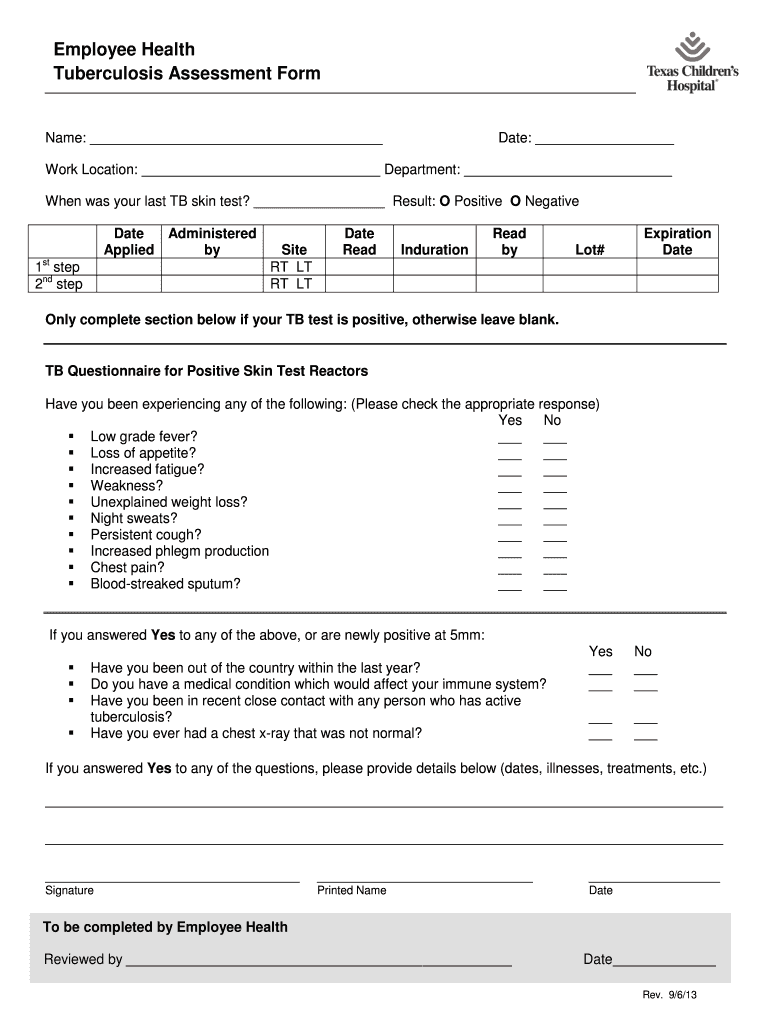
Employee Health Tuberculosis Assessment Form Texaschildrens


What is the Employee Health Tuberculosis Assessment Form Texaschildrens
The Employee Health Tuberculosis Assessment Form Texaschildrens is a specialized document designed to evaluate the risk of tuberculosis (TB) exposure among employees at Texas Children's Hospital. This form is essential for ensuring the health and safety of staff members, particularly those working in high-risk environments. It collects important information regarding an individual’s health history, potential exposure to TB, and any symptoms that may indicate active infection. The completion of this form is a critical step in maintaining workplace health standards and compliance with public health regulations.
How to use the Employee Health Tuberculosis Assessment Form Texaschildrens
Using the Employee Health Tuberculosis Assessment Form Texaschildrens involves several straightforward steps. First, employees should obtain the form from the designated health services department or through the Texas Children's Hospital website. After acquiring the form, individuals need to fill it out accurately, providing all requested personal and health information. Once completed, the form should be submitted to the appropriate health services personnel for review. This process helps ensure that any potential health risks are identified and managed promptly.
Steps to complete the Employee Health Tuberculosis Assessment Form Texaschildrens
Completing the Employee Health Tuberculosis Assessment Form Texaschildrens requires careful attention to detail. Here are the steps to follow:
- Obtain the form from the health services department.
- Fill in your personal details, including name, position, and contact information.
- Provide a detailed health history, including previous TB tests and any symptoms.
- Answer questions regarding potential exposure to TB.
- Review the completed form for accuracy.
- Submit the form to the designated health services representative.
Key elements of the Employee Health Tuberculosis Assessment Form Texaschildrens
The Employee Health Tuberculosis Assessment Form Texaschildrens includes several key elements that are vital for assessing TB risk. These elements typically consist of:
- Personal Information: Name, job title, and contact details.
- Health History: Previous TB tests, vaccinations, and any relevant medical conditions.
- Exposure History: Information about contact with individuals diagnosed with TB.
- Symptom Checklist: A list of symptoms that may indicate TB, such as persistent cough or weight loss.
Legal use of the Employee Health Tuberculosis Assessment Form Texaschildrens
The Employee Health Tuberculosis Assessment Form Texaschildrens is utilized in compliance with local and federal health regulations. It serves to protect both employees and patients by identifying potential TB cases early. The legal framework surrounding this form mandates that all health assessments be conducted confidentially and that the information collected is used solely for health and safety purposes. Employers are responsible for ensuring that the assessment process adheres to applicable laws and guidelines.
State-specific rules for the Employee Health Tuberculosis Assessment Form Texaschildrens
In Texas, specific regulations govern the use of the Employee Health Tuberculosis Assessment Form Texaschildrens. These rules may include requirements for regular TB testing for healthcare workers, documentation of vaccination status, and adherence to state health department guidelines. It is essential for employees and employers to stay informed about these regulations to ensure compliance and maintain a safe working environment.
Quick guide on how to complete employee health tuberculosis assessment form texaschildrens
Complete Employee Health Tuberculosis Assessment Form Texaschildrens effortlessly on any device
Online document management has become renowned among businesses and individuals. It offers an ideal eco-friendly alternative to conventional printed and signed documents, enabling you to acquire the correct form and securely store it online. airSlate SignNow equips you with all the tools necessary to create, modify, and eSign your documents promptly without delays. Manage Employee Health Tuberculosis Assessment Form Texaschildrens across any platform with airSlate SignNow Android or iOS applications and simplify any document-centric process today.
How to modify and eSign Employee Health Tuberculosis Assessment Form Texaschildrens with ease
- Find Employee Health Tuberculosis Assessment Form Texaschildrens and click Get Form to begin.
- Use the tools we provide to complete your document.
- Highlight pertinent sections of your files or redact sensitive information with tools that airSlate SignNow supplies specifically for that purpose.
- Create your eSignature using the Sign feature, which takes just seconds and carries the same legal validity as a traditional wet ink signature.
- Review all the details and then click on the Done button to save your modifications.
- Choose how you wish to share your form, via email, SMS, or an invite link, or download it to your computer.
Eliminate concerns about lost or misplaced documents, tedious form searches, or errors that necessitate printing new copies. airSlate SignNow meets all your document management needs in just a few clicks from any device of your preference. Modify and eSign Employee Health Tuberculosis Assessment Form Texaschildrens and ensure excellent communication throughout the entire document preparation process with airSlate SignNow.
Create this form in 5 minutes or less
Create this form in 5 minutes!
How to create an eSignature for the employee health tuberculosis assessment form texaschildrens
How to create an electronic signature for a PDF online
How to create an electronic signature for a PDF in Google Chrome
How to create an e-signature for signing PDFs in Gmail
How to create an e-signature right from your smartphone
How to create an e-signature for a PDF on iOS
How to create an e-signature for a PDF on Android
People also ask
-
What is the Employee Health Tuberculosis Assessment Form Texaschildrens?
The Employee Health Tuberculosis Assessment Form Texaschildrens is a specialized document designed to assess the health status of employees regarding tuberculosis exposure. This form is essential for ensuring workplace safety and compliance with health regulations.
-
How can I access the Employee Health Tuberculosis Assessment Form Texaschildrens?
You can easily access the Employee Health Tuberculosis Assessment Form Texaschildrens through the airSlate SignNow platform. Simply log in to your account, navigate to the forms section, and search for the specific assessment form you need.
-
Is there a cost associated with the Employee Health Tuberculosis Assessment Form Texaschildrens?
The cost of using the Employee Health Tuberculosis Assessment Form Texaschildrens depends on your subscription plan with airSlate SignNow. We offer various pricing tiers that cater to different business needs, ensuring you get the best value for your investment.
-
What features does the Employee Health Tuberculosis Assessment Form Texaschildrens offer?
The Employee Health Tuberculosis Assessment Form Texaschildrens includes features such as electronic signatures, customizable fields, and secure document storage. These features streamline the assessment process and enhance overall efficiency.
-
How does the Employee Health Tuberculosis Assessment Form Texaschildrens benefit my organization?
Using the Employee Health Tuberculosis Assessment Form Texaschildrens helps your organization maintain compliance with health regulations while ensuring employee safety. It simplifies the assessment process, reduces paperwork, and enhances record-keeping.
-
Can the Employee Health Tuberculosis Assessment Form Texaschildrens be integrated with other software?
Yes, the Employee Health Tuberculosis Assessment Form Texaschildrens can be integrated with various software applications through airSlate SignNow's API. This allows for seamless data transfer and improved workflow efficiency across your organization.
-
How secure is the Employee Health Tuberculosis Assessment Form Texaschildrens?
The Employee Health Tuberculosis Assessment Form Texaschildrens is secured with advanced encryption and compliance with industry standards. airSlate SignNow prioritizes data protection, ensuring that your sensitive information remains confidential and safe.
Get more for Employee Health Tuberculosis Assessment Form Texaschildrens
- Quitclaim deed real estate form
- Grant bargain sale deed form
- Nevada grant deed 497320533 form
- Nv instructions form
- Warranty deed to child reserving a life estate in the parents nevada form
- Interrogatories 497320536 form
- Nevada claim form
- Discovery interrogatories from defendant to plaintiff with production requests nevada form
Find out other Employee Health Tuberculosis Assessment Form Texaschildrens
- eSign Michigan Government LLC Operating Agreement Online
- eSign Minnesota High Tech Rental Lease Agreement Myself
- eSign Minnesota High Tech Rental Lease Agreement Free
- eSign Michigan Healthcare / Medical Permission Slip Now
- eSign Montana High Tech Lease Agreement Online
- eSign Mississippi Government LLC Operating Agreement Easy
- eSign Ohio High Tech Letter Of Intent Later
- eSign North Dakota High Tech Quitclaim Deed Secure
- eSign Nebraska Healthcare / Medical LLC Operating Agreement Simple
- eSign Nebraska Healthcare / Medical Limited Power Of Attorney Mobile
- eSign Rhode Island High Tech Promissory Note Template Simple
- How Do I eSign South Carolina High Tech Work Order
- eSign Texas High Tech Moving Checklist Myself
- eSign Texas High Tech Moving Checklist Secure
- Help Me With eSign New Hampshire Government Job Offer
- eSign Utah High Tech Warranty Deed Simple
- eSign Wisconsin High Tech Cease And Desist Letter Fast
- eSign New York Government Emergency Contact Form Online
- eSign North Carolina Government Notice To Quit Now
- eSign Oregon Government Business Plan Template Easy