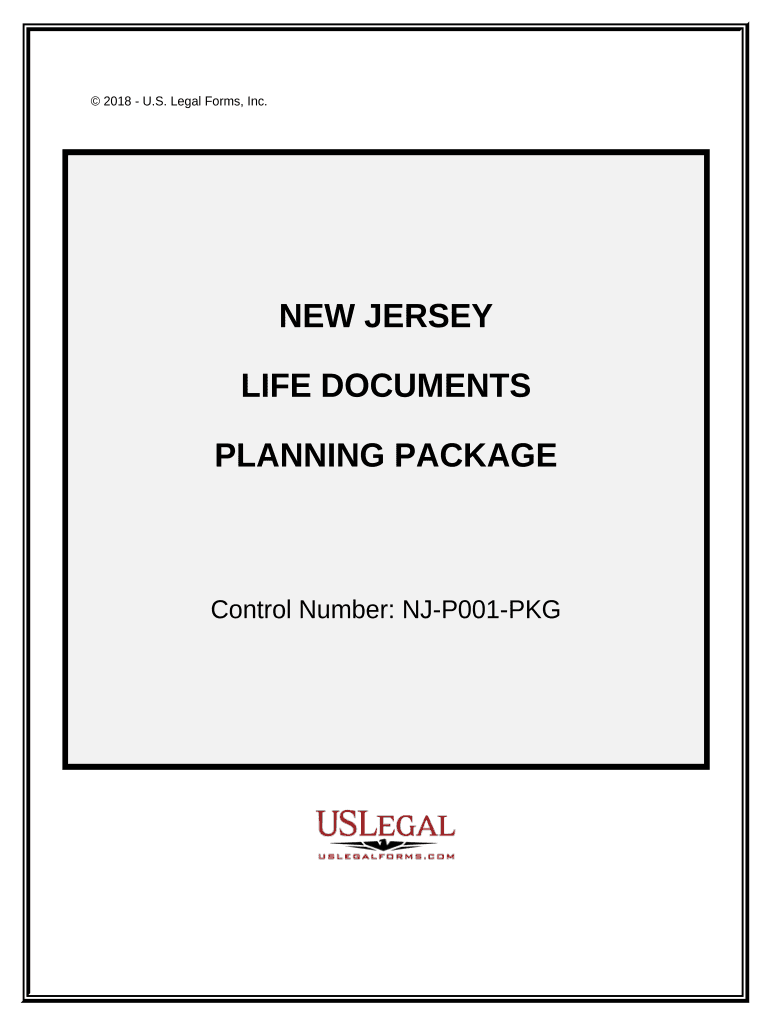
Life Documents Form


What is the Life Documents
The term "life documents" refers to essential legal papers that outline an individual's wishes regarding their health care, finances, and estate planning. These documents typically include a will, power of attorney, and advance healthcare directive. In New Jersey, having these documents in place ensures that your preferences are honored and that your loved ones are not left to make difficult decisions without guidance. Understanding the purpose and importance of each document can help you navigate the complexities of life planning effectively.
How to use the Life Documents
Using life documents involves several steps to ensure they serve their intended purpose. First, it is crucial to complete each document accurately and in accordance with New Jersey laws. Once completed, these documents should be stored in a secure yet accessible location. It is also advisable to share copies with trusted family members, your New Jersey attorney, and your healthcare providers. This way, everyone involved is aware of your wishes and can act accordingly when the time comes.
Steps to complete the Life Documents
Completing your life documents requires careful consideration and attention to detail. Here are the essential steps:
- Identify your goals for each document, such as who will inherit your assets or who will make healthcare decisions on your behalf.
- Consult with a qualified New Jersey attorney to ensure compliance with state laws and to receive guidance tailored to your situation.
- Fill out the documents, ensuring all necessary information is included and that you understand each section.
- Sign the documents in the presence of witnesses or a notary, as required by New Jersey law.
- Store the documents safely and inform relevant parties of their location.
Legal use of the Life Documents
Life documents are legally binding when executed properly according to New Jersey law. For a will to be valid, it must be signed by the testator and witnessed by at least two individuals. A power of attorney must be signed by the principal and can be effective immediately or upon a specified event. An advance healthcare directive must be signed and witnessed or notarized. Understanding the legal requirements for each document is crucial to ensure they are enforceable when needed.
State-specific rules for the Life Documents
New Jersey has specific rules governing the execution and use of life documents. For instance, the state requires wills to be signed in the presence of two witnesses who are not beneficiaries. Additionally, New Jersey recognizes both durable and springing powers of attorney, allowing individuals to designate someone to make decisions on their behalf. It is essential to be aware of these rules to ensure that your documents are valid and enforceable in the state.
Key elements of the Life Documents
Key elements of life documents include clear identification of the individual’s wishes, the designation of responsible parties, and provisions for handling specific situations. For a will, this includes naming beneficiaries and appointing an executor. A power of attorney should specify the scope of authority granted to the agent. An advance healthcare directive must detail the types of medical treatments you wish to receive or decline. Each element plays a vital role in ensuring your intentions are honored.
Quick guide on how to complete life documents 497319571
Prepare Life Documents seamlessly on any device
Web-based document management has become increasingly favored by businesses and individuals alike. It offers an ideal eco-friendly substitute to conventional printed and signed paperwork, allowing you to obtain the necessary form and securely store it online. airSlate SignNow provides you with all the resources you require to formulate, modify, and electronically sign your documents promptly and without hindrances. Manage Life Documents on any device using airSlate SignNow's Android or iOS applications and enhance any document-related task today.
The easiest way to modify and electronically sign Life Documents effortlessly
- Locate Life Documents and click on Get Form to begin.
- Make use of the tools we provide to complete your form.
- Emphasize important sections of your documents or conceal sensitive information with tools specifically offered by airSlate SignNow for this reason.
- Create your electronic signature using the Sign tool, which takes mere seconds and carries the same legal validity as a traditional handwritten signature.
- Review the information and click on the Done button to finalize your modifications.
- Select your preferred method to deliver your form, whether by email, text message (SMS), invite link, or download it to your computer.
Put an end to lost or misplaced documents, tedious form navigation, or mistakes that necessitate reprinting document copies. airSlate SignNow meets your document management needs in just a few clicks from any device you choose. Alter and electronically sign Life Documents to ensure exceptional communication at every stage of the form preparation process with airSlate SignNow.
Create this form in 5 minutes or less
Create this form in 5 minutes!
People also ask
-
How can a New Jersey attorney benefit from using airSlate SignNow?
A New Jersey attorney can greatly benefit from airSlate SignNow by streamlining the process of preparing and signing legal documents electronically. This solution allows for faster turnaround times, reducing the need for physical meetings and paper. Additionally, it helps attorneys maintain compliance and security, ensuring that sensitive documents are handled appropriately.
-
What features does airSlate SignNow offer specifically for New Jersey attorneys?
AirSlate SignNow offers features tailored for New Jersey attorneys, including customizable templates for common legal documents, in-app annotation tools, and encrypted signing capabilities. These features enable attorneys to efficiently manage their document workflows while ensuring that client information remains secure. The easy-to-use interface is designed to cater to busy legal professionals.
-
Is airSlate SignNow cost-effective for New Jersey attorneys?
Yes, airSlate SignNow is a cost-effective solution for New Jersey attorneys. With flexible pricing plans, attorneys can choose an option that fits their budget and needs. By reducing the time spent on document management, SignNow can help lower overhead costs and improve profitability for legal practices.
-
How does airSlate SignNow ensure the security of documents for New Jersey attorneys?
AirSlate SignNow prioritizes the security of documents for New Jersey attorneys by employing advanced encryption methods and robust authentication processes. This ensures that sensitive legal documents are securely shared and signed without the risk of unauthorized access. Additionally, the platform complies with industry regulations to protect client information.
-
Can airSlate SignNow integrate with other software used by New Jersey attorneys?
Absolutely! AirSlate SignNow integrates seamlessly with various software solutions commonly used by New Jersey attorneys, such as CRM systems, document management tools, and legal practice management software. This capability enhances workflow efficiency, allowing attorneys to manage their documents in a more cohesive manner.
-
What types of documents can New Jersey attorneys sign using airSlate SignNow?
New Jersey attorneys can sign a wide array of documents using airSlate SignNow, including contracts, legal agreements, and client intake forms. The platform supports multiple document formats, making it versatile for various legal needs. This flexibility enables attorneys to efficiently handle all their signing requirements in one place.
-
How does airSlate SignNow help in improving client communication for New Jersey attorneys?
AirSlate SignNow enhances client communication for New Jersey attorneys by providing real-time updates on document status and allowing clients to sign remotely. The user-friendly interface facilitates smoother interactions, as clients can review and sign documents at their convenience. This improves client satisfaction and helps maintain strong attorney-client relationships.
Get more for Life Documents
- Irs tax return transcript southern crescent technical college sctech form
- Nhcps bls form
- Sap appeal form holmes community college holmescc
- Cover sheet mississippi supreme court form
- Studentsotha form
- Placer county mediation information packet
- Wedding cake contract template form
- Wedding cater contract template form
Find out other Life Documents
- Electronic signature California Business partnership agreement Myself
- Electronic signature Wisconsin Business associate agreement Computer
- eSignature Colorado Deed of Indemnity Template Safe
- Electronic signature New Mexico Credit agreement Mobile
- Help Me With Electronic signature New Mexico Credit agreement
- How Do I eSignature Maryland Articles of Incorporation Template
- How Do I eSignature Nevada Articles of Incorporation Template
- How Do I eSignature New Mexico Articles of Incorporation Template
- How To Electronic signature Georgia Home lease agreement
- Can I Electronic signature South Carolina Home lease agreement
- Can I Electronic signature Wisconsin Home lease agreement
- How To Electronic signature Rhode Island Generic lease agreement
- How Can I eSignature Florida Car Lease Agreement Template
- How To eSignature Indiana Car Lease Agreement Template
- How Can I eSignature Wisconsin Car Lease Agreement Template
- Electronic signature Tennessee House rent agreement format Myself
- How To Electronic signature Florida House rental agreement
- eSignature Connecticut Retainer Agreement Template Myself
- How To Electronic signature Alaska House rental lease agreement
- eSignature Illinois Retainer Agreement Template Free