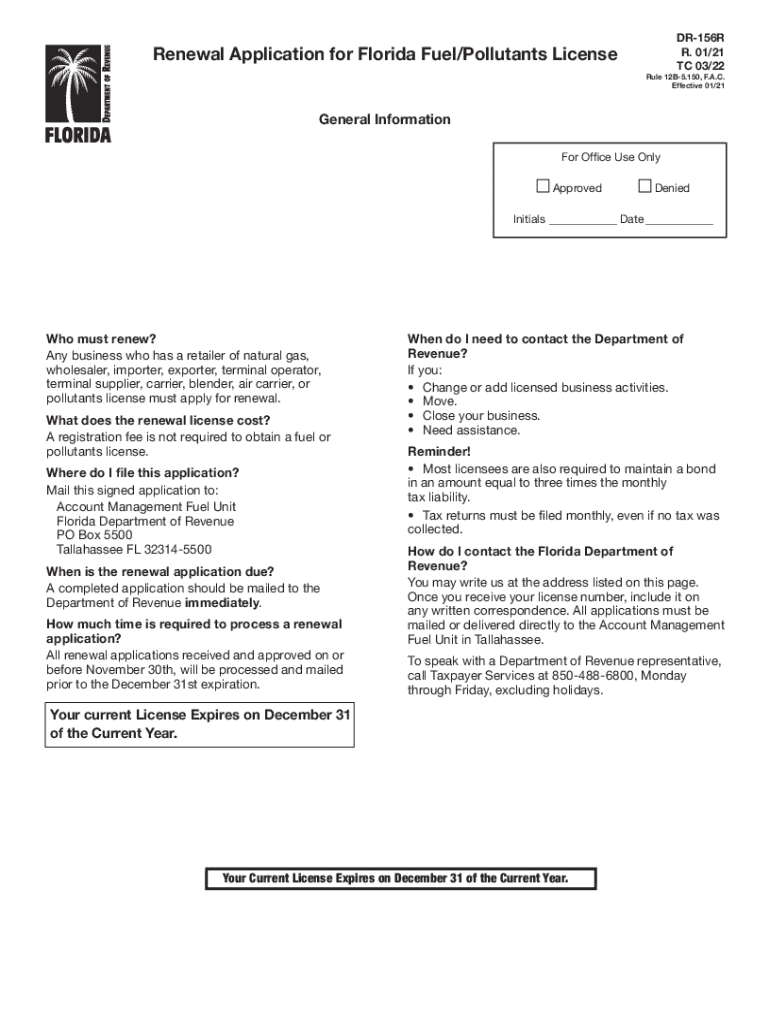
RenewalChange of Status 911 Public Safety 2022-2026


Understanding the DR156R Application Form
The DR156R application form is essential for individuals and businesses seeking to renew their fuel license in Florida. This form is specifically designed for those who handle fuel pollutants and need to maintain compliance with state regulations. Understanding its purpose and requirements is crucial for a smooth renewal process.
Steps to Complete the DR156R Application Form
Filling out the DR156R application form involves several key steps:
- Gather necessary information about your business, including your current fuel license number.
- Provide details regarding the types of fuel you handle and any changes in your business operations since your last application.
- Complete all sections of the form accurately, ensuring that all information is up to date.
- Review the form for any errors or omissions before submission.
- Submit the completed form through the designated method, whether online, by mail, or in person.
Required Documents for the DR156R Application
To successfully submit the DR156R application form, you will need to prepare several documents:
- A copy of your current fuel license.
- Proof of business registration or incorporation documents.
- Any previous correspondence with the Florida Department of Revenue regarding your fuel license.
- Supporting documentation for any changes in your business operations, if applicable.
Eligibility Criteria for the DR156R Application
Eligibility to submit the DR156R application form typically includes the following criteria:
- You must currently hold a valid fuel license that is due for renewal.
- Your business must be in compliance with all state and federal regulations regarding fuel handling.
- Any changes in business structure or ownership must be reported in the application.
Form Submission Methods for the DR156R Application
The DR156R application form can be submitted through various methods, ensuring flexibility for applicants:
- Online submission through the Florida Department of Revenue's official portal.
- Mailing the completed form to the appropriate address provided on the form.
- In-person submission at designated state offices, allowing for immediate assistance if needed.
Penalties for Non-Compliance with the DR156R Application
Failure to submit the DR156R application form on time or inaccuracies in the application can result in significant penalties:
- Fines imposed by the Florida Department of Revenue.
- Potential suspension or revocation of your fuel license.
- Legal repercussions for non-compliance with state regulations.
Quick guide on how to complete renewalchange of status 911 public safety
Effortlessly Prepare RenewalChange Of Status 911 Public Safety on Any Device
Digital document management has gained signNow traction among businesses and individuals. It presents an ideal eco-friendly substitute for conventional printed and signed documents, as you can obtain the necessary form and store it securely online. airSlate SignNow equips you with all the necessary tools to create, modify, and electronically sign your documents promptly without delays. Manage RenewalChange Of Status 911 Public Safety on any device using the airSlate SignNow apps for Android or iOS and enhance any document-based workflow today.
How to Edit and eSign RenewalChange Of Status 911 Public Safety with Ease
- Find RenewalChange Of Status 911 Public Safety and click Get Form to commence.
- Utilize the tools available to complete your form.
- Emphasize pertinent sections of the documents or conceal sensitive details with tools specifically provided by airSlate SignNow for this purpose.
- Create your signature using the Sign tool, which takes mere seconds and carries the same legal authority as a conventional ink signature.
- Review the information and click on the Done button to save your modifications.
- Choose your preferred method to send your form, whether by email, SMS, or invitation link, or download it to your computer.
Eliminate the stress of lost or misplaced documents, tedious form searches, or mistakes that necessitate printing new document copies. airSlate SignNow fulfills all your document management needs in just a few clicks on a device of your selection. Edit and eSign RenewalChange Of Status 911 Public Safety and guarantee exceptional communication throughout every stage of your document preparation process with airSlate SignNow.
Create this form in 5 minutes or less
Find and fill out the correct renewalchange of status 911 public safety
Create this form in 5 minutes!
How to create an eSignature for the renewalchange of status 911 public safety
How to create an electronic signature for a PDF online
How to create an electronic signature for a PDF in Google Chrome
How to create an e-signature for signing PDFs in Gmail
How to create an e-signature right from your smartphone
How to create an e-signature for a PDF on iOS
How to create an e-signature for a PDF on Android
People also ask
-
What is the dr156r application form?
The dr156r application form is a document used for specific applications within various industries. It is designed to streamline the submission process, making it easier for users to complete and submit necessary information. With airSlate SignNow, you can easily create, send, and eSign the dr156r application form.
-
How can I fill out the dr156r application form using airSlate SignNow?
Filling out the dr156r application form with airSlate SignNow is simple. You can upload the form, add the required fields, and share it with your team or clients for completion. The platform's intuitive interface ensures that you can manage the form efficiently.
-
Is there a cost associated with using the dr156r application form on airSlate SignNow?
Yes, there is a cost associated with using airSlate SignNow for the dr156r application form. However, the pricing is competitive and offers various plans to suit different business needs. You can choose a plan that fits your budget while enjoying the benefits of eSigning and document management.
-
What features does airSlate SignNow offer for the dr156r application form?
airSlate SignNow offers a range of features for the dr156r application form, including customizable templates, real-time tracking, and secure eSigning. These features enhance the efficiency of document management and ensure that your forms are processed quickly and securely.
-
Can I integrate the dr156r application form with other tools?
Absolutely! airSlate SignNow allows for seamless integration with various tools and platforms, making it easy to incorporate the dr156r application form into your existing workflows. This integration capability enhances productivity and ensures that all your documents are connected.
-
What are the benefits of using airSlate SignNow for the dr156r application form?
Using airSlate SignNow for the dr156r application form provides numerous benefits, including increased efficiency, reduced paperwork, and enhanced security. The platform simplifies the signing process, allowing you to focus on your core business activities while ensuring compliance and accuracy.
-
How secure is the dr156r application form when using airSlate SignNow?
Security is a top priority at airSlate SignNow. The dr156r application form is protected with advanced encryption and secure access controls, ensuring that your sensitive information remains confidential. You can trust that your documents are safe while using our platform.
Get more for RenewalChange Of Status 911 Public Safety
- Husband wife two 497322850 form
- Oklahoma warranty deed 497322851 form
- Oklahoma deed form contract
- Oklahoma warranty deed 497322853 form
- Quitclaim deed individual to a trust oklahoma form
- Grant deed individual to individual oklahoma form
- Oklahoma mineral form
- Warranty deed from an individual to a limited liability company oklahoma form
Find out other RenewalChange Of Status 911 Public Safety
- eSignature Minnesota Email Cover Letter Template Fast
- How To eSignature New York Job Applicant Rejection Letter
- How Do I eSignature Kentucky Executive Summary Template
- eSignature Hawaii CV Form Template Mobile
- eSignature Nevada CV Form Template Online
- eSignature Delaware Software Development Proposal Template Now
- eSignature Kentucky Product Development Agreement Simple
- eSignature Georgia Mobile App Design Proposal Template Myself
- eSignature Indiana Mobile App Design Proposal Template Now
- eSignature Utah Mobile App Design Proposal Template Now
- eSignature Kentucky Intellectual Property Sale Agreement Online
- How Do I eSignature Arkansas IT Consulting Agreement
- eSignature Arkansas IT Consulting Agreement Safe
- eSignature Delaware IT Consulting Agreement Online
- eSignature New Jersey IT Consulting Agreement Online
- How Can I eSignature Nevada Software Distribution Agreement
- eSignature Hawaii Web Hosting Agreement Online
- How Do I eSignature Hawaii Web Hosting Agreement
- eSignature Massachusetts Web Hosting Agreement Secure
- eSignature Montana Web Hosting Agreement Myself