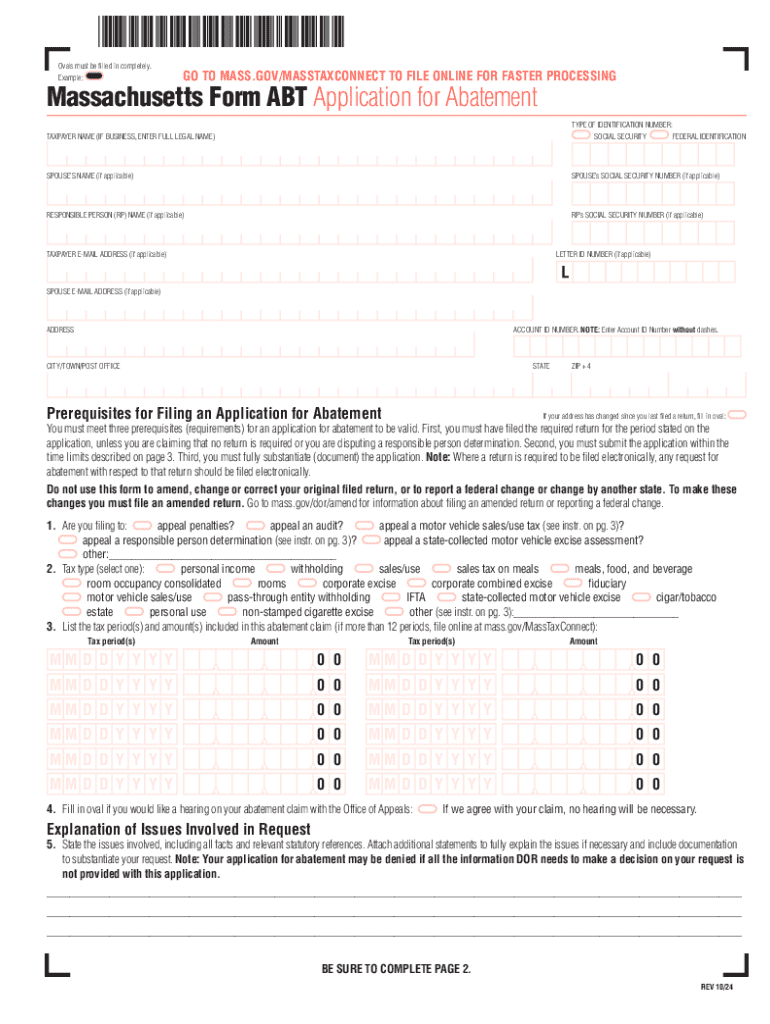
Ovals Must Be Filled in Completely Example GO to Form


Eligibility criteria for the application for abatement in Massachusetts
To qualify for an application for abatement in Massachusetts, taxpayers must meet specific eligibility requirements. Generally, individuals or entities must have paid property taxes that they believe are excessive or incorrect. Key eligibility criteria include:
- Ownership of the property in question as of January first of the tax year.
- Filing the application within the designated time frame, typically within three years from the date of payment.
- Providing sufficient evidence to support the claim of overvaluation or incorrect assessment.
It is essential to review the specific guidelines set forth by the Massachusetts Department of Revenue (DOR) to ensure compliance with all requirements.
Required documents for the abatement application
When submitting an application for abatement in Massachusetts, certain documents are necessary to support your claim. These documents help demonstrate the basis for your request and may include:
- A completed abatement application form, known as the ABT form.
- Proof of property ownership, such as a deed or tax bill.
- Any relevant documentation that substantiates your claim, including photographs or appraisals.
- Evidence of comparable property assessments in the area.
Having these documents ready can streamline the application process and improve the chances of approval.
Steps to complete the application for abatement
Completing the application for abatement in Massachusetts involves several important steps. Following this process can help ensure that your application is thorough and accurate:
- Obtain the Massachusetts form ABT, which can be found on the Massachusetts DOR website.
- Fill out the form completely, ensuring all required fields are addressed.
- Gather and attach the necessary supporting documents to your application.
- Submit the completed application to your local Board of Assessors by the deadline.
By adhering to these steps, taxpayers can facilitate a smoother review process for their abatement request.
Form submission methods for the abatement application
Taxpayers in Massachusetts have several options for submitting their application for abatement. Understanding these methods can help you choose the most convenient way to file:
- Online submission: Some municipalities may allow online submissions through their official websites.
- Mail: You can send your completed application via postal service to your local Board of Assessors.
- In-person: Delivering the application in person allows for immediate confirmation of receipt.
Check with your local Board of Assessors for specific submission guidelines and options available in your area.
Application process and approval time for abatement requests
The application process for abatement requests in Massachusetts involves a review by the local Board of Assessors. The timeline for approval can vary based on several factors:
- The complexity of the case and the volume of applications received.
- The completeness and accuracy of the submitted application and supporting documents.
- Local guidelines and procedures that may affect processing times.
Typically, applicants can expect to receive a decision within three months of submission. However, it is advisable to check with the local Board of Assessors for specific timelines.
Quick guide on how to complete ovals must be filled in completely example go to
Effortlessly Prepare Ovals Must Be Filled In Completely Example GO TO on Any Device
Managing documents online has gained signNow traction among both businesses and individuals. It serves as an ideal environmentally friendly alternative to traditional printed and signed forms, allowing you to access the correct document and securely store it online. airSlate SignNow equips you with all the tools necessary to create, edit, and electronically sign your documents swiftly and without hassle. Handle Ovals Must Be Filled In Completely Example GO TO on any device with the airSlate SignNow Android or iOS applications and enhance any document-related process today.
The Easiest Way to Edit and Electronically Sign Ovals Must Be Filled In Completely Example GO TO Effortlessly
- Locate Ovals Must Be Filled In Completely Example GO TO and click on Get Form to begin.
- Utilize the tools we provide to complete your form.
- Highlight important sections of the documents or obscure sensitive details with tools specifically offered by airSlate SignNow.
- Generate your electronic signature using the Sign tool, which takes mere seconds and holds the same legal validity as an ink signature.
- Review all the details and click the Done button to save your modifications.
- Select your preferred method to send your form, whether via email, SMS, invite link, or download it to your computer.
Say goodbye to lost or misplaced documents, tedious form searches, or mistakes that necessitate printing new copies. airSlate SignNow meets all your document management needs in just a few clicks from your selected device. Edit and electronically sign Ovals Must Be Filled In Completely Example GO TO and ensure excellent communication throughout the document preparation process with airSlate SignNow.
Create this form in 5 minutes or less
Create this form in 5 minutes!
How to create an eSignature for the ovals must be filled in completely example go to
How to create an electronic signature for a PDF online
How to create an electronic signature for a PDF in Google Chrome
How to create an e-signature for signing PDFs in Gmail
How to create an e-signature right from your smartphone
How to create an e-signature for a PDF on iOS
How to create an e-signature for a PDF on Android
People also ask
-
What is the application for abatement Massachusetts?
The application for abatement Massachusetts is a formal request submitted to the local tax authority to reduce property taxes. This process allows property owners to contest their assessed value and potentially lower their tax burden. Utilizing airSlate SignNow can streamline the submission of these documents, making it easier to manage your application.
-
How can airSlate SignNow help with the application for abatement Massachusetts?
airSlate SignNow simplifies the process of preparing and submitting your application for abatement Massachusetts. With its user-friendly interface, you can easily fill out, sign, and send your documents electronically. This not only saves time but also ensures that your application is submitted accurately and promptly.
-
What are the costs associated with using airSlate SignNow for my application for abatement Massachusetts?
airSlate SignNow offers various pricing plans that cater to different business needs, making it a cost-effective solution for your application for abatement Massachusetts. You can choose from monthly or annual subscriptions, with options that include features like unlimited document signing and storage. This flexibility allows you to select a plan that fits your budget.
-
Are there any specific features of airSlate SignNow that assist with the application for abatement Massachusetts?
Yes, airSlate SignNow includes features specifically designed to assist with the application for abatement Massachusetts. These features include customizable templates, automated reminders, and secure cloud storage for your documents. This ensures that your application process is efficient and organized.
-
Can I integrate airSlate SignNow with other tools for my application for abatement Massachusetts?
Absolutely! airSlate SignNow offers seamless integrations with various business tools and applications, enhancing your workflow for the application for abatement Massachusetts. Whether you use CRM systems, project management tools, or cloud storage services, you can easily connect them to streamline your document management.
-
What benefits does airSlate SignNow provide for my application for abatement Massachusetts?
Using airSlate SignNow for your application for abatement Massachusetts provides numerous benefits, including increased efficiency and reduced paperwork. The electronic signing feature speeds up the approval process, while the secure storage ensures your documents are safe and accessible. This ultimately leads to a smoother experience when dealing with tax authorities.
-
Is airSlate SignNow secure for handling my application for abatement Massachusetts?
Yes, airSlate SignNow prioritizes security, making it a safe choice for your application for abatement Massachusetts. The platform employs advanced encryption and compliance with industry standards to protect your sensitive information. You can confidently manage your documents knowing they are secure.
Get more for Ovals Must Be Filled In Completely Example GO TO
- Amendment of residential lease idaho form
- Agreement for payment of unpaid rent idaho form
- Commercial lease assignment from tenant to new tenant idaho form
- Tenant consent to background and reference check idaho form
- Residential lease or rental agreement for month to month idaho form
- Residential rental lease agreement idaho form
- Tenant welcome letter idaho form
- Warning of default on commercial lease idaho form
Find out other Ovals Must Be Filled In Completely Example GO TO
- eSign Arkansas Government Affidavit Of Heirship Easy
- eSign California Government LLC Operating Agreement Computer
- eSign Oklahoma Finance & Tax Accounting Executive Summary Template Computer
- eSign Tennessee Finance & Tax Accounting Cease And Desist Letter Myself
- eSign Finance & Tax Accounting Form Texas Now
- eSign Vermont Finance & Tax Accounting Emergency Contact Form Simple
- eSign Delaware Government Stock Certificate Secure
- Can I eSign Vermont Finance & Tax Accounting Emergency Contact Form
- eSign Washington Finance & Tax Accounting Emergency Contact Form Safe
- How To eSign Georgia Government Claim
- How Do I eSign Hawaii Government Contract
- eSign Hawaii Government Contract Now
- Help Me With eSign Hawaii Government Contract
- eSign Hawaii Government Contract Later
- Help Me With eSign California Healthcare / Medical Lease Agreement
- Can I eSign California Healthcare / Medical Lease Agreement
- How To eSign Hawaii Government Bill Of Lading
- How Can I eSign Hawaii Government Bill Of Lading
- eSign Hawaii Government Promissory Note Template Now
- eSign Hawaii Government Work Order Online