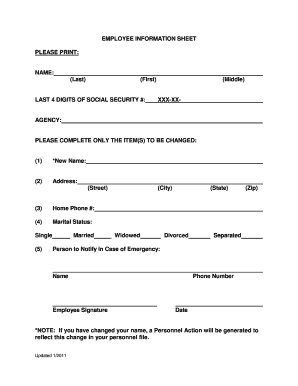
Employee Change of Information Form Franklin County, Ohio Franklincountyohio


What is the Employee Change Of Information Form Franklin County, Ohio
The Employee Change Of Information Form for Franklin County, Ohio, is a crucial document used by employees to update their personal and employment-related information. This form is essential for ensuring that employee records are accurate and up to date, which is vital for payroll, benefits, and compliance with local regulations. It typically includes sections for changes in name, address, contact information, and other pertinent details that may affect an employee's status within the organization.
How to use the Employee Change Of Information Form Franklin County, Ohio
Using the Employee Change Of Information Form involves several straightforward steps. First, employees should obtain the form from their employer or the official Franklin County website. After acquiring the form, employees need to fill in the required fields accurately, ensuring that all information is current and complete. Once filled out, the form should be submitted to the appropriate department, typically human resources, for processing. This ensures that the changes are reflected in the employee's records promptly.
Steps to complete the Employee Change Of Information Form Franklin County, Ohio
Completing the Employee Change Of Information Form requires careful attention to detail. Here are the steps to follow:
- Obtain the form from your employer or the Franklin County website.
- Fill in your current information, including your employee ID, if applicable.
- Indicate the specific changes you wish to make, such as a new address or name.
- Review the form for accuracy to avoid any processing delays.
- Sign and date the form to verify that the information is correct.
- Submit the completed form to your human resources department or designated office.
Key elements of the Employee Change Of Information Form Franklin County, Ohio
The Employee Change Of Information Form contains several key elements that are essential for effective processing. These include:
- Employee Identification: This section typically requires the employee's name, employee ID, and department.
- Change Details: Specific fields are provided for each type of change, such as name, address, and contact information.
- Signature and Date: The employee must sign and date the form to confirm the accuracy of the information provided.
- Submission Instructions: Clear guidance on where and how to submit the form is usually included.
Legal use of the Employee Change Of Information Form Franklin County, Ohio
The Employee Change Of Information Form is legally significant as it serves as an official record of changes made to an employee's information. Accurate completion of this form is vital for compliance with employment laws and regulations. Employers are required to maintain accurate records for tax reporting and benefits administration, making this form a key component of employee documentation. Failure to update information can lead to legal complications, including issues with payroll and tax compliance.
Form Submission Methods
Employees in Franklin County, Ohio, have various options for submitting the Employee Change Of Information Form. The most common methods include:
- Online Submission: Many employers provide a digital platform for submitting forms electronically.
- Mail: Employees may also choose to send the completed form via postal mail to the human resources department.
- In-Person Submission: Submitting the form in person allows for immediate confirmation of receipt and any necessary follow-up questions.
Quick guide on how to complete employee change of information form franklin county ohio franklincountyohio
Complete Employee Change Of Information Form Franklin County, Ohio Franklincountyohio effortlessly on any device
Digital document management has gained popularity among businesses and individuals. It serves as an excellent eco-friendly alternative to traditional printed and signed documents, as you can find the necessary form and securely store it online. airSlate SignNow equips you with all the resources required to create, modify, and eSign your documents promptly without delays. Manage Employee Change Of Information Form Franklin County, Ohio Franklincountyohio on any platform using airSlate SignNow's Android or iOS applications and enhance any document-centric procedure today.
The easiest way to alter and eSign Employee Change Of Information Form Franklin County, Ohio Franklincountyohio with ease
- Obtain Employee Change Of Information Form Franklin County, Ohio Franklincountyohio and click Get Form to begin.
- Utilize the tools we offer to complete your document.
- Emphasize important sections of the documents or redact sensitive information with tools specifically designed for that purpose by airSlate SignNow.
- Create your eSignature using the Sign tool, which takes mere seconds and carries the same legal validity as a conventional wet-ink signature.
- Review the details and click the Done button to save your changes.
- Choose your preferred delivery method for your form, whether by email, SMS, or invite link, or download it to your PC.
Eliminate concerns about lost or misplaced files, tedious form searching, or errors that necessitate printing new document copies. airSlate SignNow fulfills all your document management needs in just a few clicks from any device you prefer. Modify and eSign Employee Change Of Information Form Franklin County, Ohio Franklincountyohio and ensure exceptional communication at every phase of the document preparation process with airSlate SignNow.
Create this form in 5 minutes or less
Create this form in 5 minutes!
How to create an eSignature for the employee change of information form franklin county ohio franklincountyohio
How to create an electronic signature for a PDF online
How to create an electronic signature for a PDF in Google Chrome
How to create an e-signature for signing PDFs in Gmail
How to create an e-signature right from your smartphone
How to create an e-signature for a PDF on iOS
How to create an e-signature for a PDF on Android
People also ask
-
What is the Employee Change Of Information Form Franklin County, Ohio Franklincountyohio?
The Employee Change Of Information Form Franklin County, Ohio Franklincountyohio is a document used by employees to update their personal information with the county. This form ensures that all records are accurate and up-to-date, which is essential for payroll and benefits administration.
-
How can I access the Employee Change Of Information Form Franklin County, Ohio Franklincountyohio?
You can easily access the Employee Change Of Information Form Franklin County, Ohio Franklincountyohio through the airSlate SignNow platform. Simply log in, navigate to the forms section, and search for the specific form to begin the process.
-
Is there a cost associated with using the Employee Change Of Information Form Franklin County, Ohio Franklincountyohio?
Using the Employee Change Of Information Form Franklin County, Ohio Franklincountyohio through airSlate SignNow is part of our subscription service, which offers various pricing plans. These plans are designed to be cost-effective, ensuring that businesses can manage their document needs without breaking the bank.
-
What features does airSlate SignNow offer for the Employee Change Of Information Form Franklin County, Ohio Franklincountyohio?
airSlate SignNow provides several features for the Employee Change Of Information Form Franklin County, Ohio Franklincountyohio, including eSignature capabilities, document templates, and real-time tracking. These features streamline the process, making it easier for employees to submit their changes efficiently.
-
How does the Employee Change Of Information Form Franklin County, Ohio Franklincountyohio benefit my business?
Utilizing the Employee Change Of Information Form Franklin County, Ohio Franklincountyohio helps maintain accurate employee records, which is crucial for compliance and operational efficiency. It reduces the risk of errors and ensures that all employee information is current, ultimately benefiting your business's HR processes.
-
Can I integrate the Employee Change Of Information Form Franklin County, Ohio Franklincountyohio with other software?
Yes, airSlate SignNow allows for seamless integration with various HR and payroll software systems. This means you can easily incorporate the Employee Change Of Information Form Franklin County, Ohio Franklincountyohio into your existing workflows, enhancing productivity and data accuracy.
-
What support is available for using the Employee Change Of Information Form Franklin County, Ohio Franklincountyohio?
airSlate SignNow offers comprehensive support for users of the Employee Change Of Information Form Franklin County, Ohio Franklincountyohio. Our customer service team is available to assist with any questions or issues you may encounter, ensuring a smooth experience.
Get more for Employee Change Of Information Form Franklin County, Ohio Franklincountyohio
Find out other Employee Change Of Information Form Franklin County, Ohio Franklincountyohio
- eSignature North Dakota Car Dealer Lease Agreement Safe
- eSignature Oklahoma Car Dealer Warranty Deed Easy
- eSignature Oregon Car Dealer Rental Lease Agreement Safe
- eSignature South Carolina Charity Confidentiality Agreement Easy
- Can I eSignature Tennessee Car Dealer Limited Power Of Attorney
- eSignature Utah Car Dealer Cease And Desist Letter Secure
- eSignature Virginia Car Dealer Cease And Desist Letter Online
- eSignature Virginia Car Dealer Lease Termination Letter Easy
- eSignature Alabama Construction NDA Easy
- How To eSignature Wisconsin Car Dealer Quitclaim Deed
- eSignature California Construction Contract Secure
- eSignature Tennessee Business Operations Moving Checklist Easy
- eSignature Georgia Construction Residential Lease Agreement Easy
- eSignature Kentucky Construction Letter Of Intent Free
- eSignature Kentucky Construction Cease And Desist Letter Easy
- eSignature Business Operations Document Washington Now
- How To eSignature Maine Construction Confidentiality Agreement
- eSignature Maine Construction Quitclaim Deed Secure
- eSignature Louisiana Construction Affidavit Of Heirship Simple
- eSignature Minnesota Construction Last Will And Testament Online