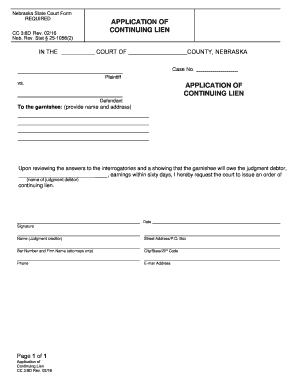
Application for Continuing Lien 2016-2026


Understanding the Application For Continuing Lien
The Application For Continuing Lien is a crucial legal document used to maintain a lien on a property or asset. This form is typically filed by a creditor to ensure that their interest in a debtor's property remains secured over time. By submitting this application, creditors can extend the duration of their lien, which is particularly important in cases where debts are not settled promptly. The application provides a formal mechanism to protect the creditor's rights and interests in the event of a default or bankruptcy.
Steps to Complete the Application For Continuing Lien
Completing the Application For Continuing Lien involves several important steps to ensure accuracy and compliance with legal requirements. First, gather all necessary information, including the debtor's details, property description, and the specific nature of the lien. Next, fill out the form carefully, ensuring that all fields are completed correctly. It is essential to review the completed application for any errors or omissions before submission. Finally, submit the application to the appropriate authority, which may vary by state, and keep a copy for your records.
Required Documents for the Application For Continuing Lien
When filing the Application For Continuing Lien, certain documents are typically required to support the application. These may include:
- A copy of the original lien agreement or contract.
- Proof of the debtor's identity, such as a driver's license or social security number.
- Documentation of the property or asset in question, including a legal description.
- Any previous filings related to the lien, if applicable.
Having these documents ready can streamline the application process and help avoid delays.
Legal Considerations for the Application For Continuing Lien
Understanding the legal implications of the Application For Continuing Lien is essential for both creditors and debtors. Creditors must ensure that they comply with state laws regarding lien filings, as these can vary significantly. Additionally, creditors should be aware of the time limits for filing and renewing liens to avoid losing their rights. For debtors, it is important to understand their rights concerning the lien, including the ability to contest its validity or negotiate terms. Legal advice may be beneficial in navigating these complexities.
Filing Methods for the Application For Continuing Lien
The Application For Continuing Lien can typically be submitted through various methods, depending on state regulations. Common filing methods include:
- Online submission through the relevant state or local government website.
- Mailing the completed application to the appropriate office.
- In-person submission at designated government offices.
Each method may have different processing times and requirements, so it is advisable to check the specific guidelines for your state.
Eligibility Criteria for the Application For Continuing Lien
Eligibility for filing the Application For Continuing Lien generally depends on the nature of the debt and the relationship between the creditor and debtor. Creditors must typically demonstrate a legitimate financial interest in the property or asset. Additionally, the debtor must be in default or at risk of defaulting on their obligations for the lien to be applicable. It is important for creditors to review their eligibility based on the specific circumstances and legal requirements in their state.
Quick guide on how to complete application for continuing lien
Complete Application For Continuing Lien effortlessly on any gadget
Digital document management has gained traction among businesses and individuals. It offers an ideal eco-friendly alternative to conventional printed and signed documents, as you can locate the necessary form and securely store it online. airSlate SignNow provides you with all the tools required to create, modify, and eSign your documents quickly without delays. Manage Application For Continuing Lien on any gadget with airSlate SignNow Android or iOS applications and enhance any document-centric procedure today.
The simplest method to modify and eSign Application For Continuing Lien with ease
- Locate Application For Continuing Lien and click Get Form to initiate.
- Use the tools we offer to fill in your form.
- Highlight important sections of the documents or obscure sensitive information with tools that airSlate SignNow provides specifically for that purpose.
- Create your signature using the Sign tool, which takes seconds and carries the same legal validity as a traditional handwritten signature.
- Review the details and click on the Done button to secure your modifications.
- Choose how you wish to deliver your form, via email, text message (SMS), or invitation link, or download it to your computer.
Forget about lost or misfiled documents, tedious form searching, or mistakes that necessitate printing new document versions. airSlate SignNow fulfills your document management needs in just a few clicks from a device of your preference. Modify and eSign Application For Continuing Lien and ensure excellent communication at any stage of your form preparation process with airSlate SignNow.
Create this form in 5 minutes or less
Find and fill out the correct application for continuing lien
Create this form in 5 minutes!
How to create an eSignature for the application for continuing lien
How to create an electronic signature for a PDF online
How to create an electronic signature for a PDF in Google Chrome
How to create an e-signature for signing PDFs in Gmail
How to create an e-signature right from your smartphone
How to create an e-signature for a PDF on iOS
How to create an e-signature for a PDF on Android
People also ask
-
What is the Application For Continuing Lien?
The Application For Continuing Lien is a legal document that allows a creditor to secure a lien on a debtor's property. This application ensures that the creditor's interest is protected and can be enforced in case of default. Using airSlate SignNow, you can easily create, send, and eSign this document efficiently.
-
How does airSlate SignNow simplify the Application For Continuing Lien process?
airSlate SignNow streamlines the Application For Continuing Lien process by providing an intuitive platform for document creation and electronic signatures. Users can quickly fill out the necessary fields, add signatures, and send the document for approval, all in one place. This saves time and reduces the risk of errors.
-
What are the pricing options for using airSlate SignNow for the Application For Continuing Lien?
airSlate SignNow offers flexible pricing plans to accommodate various business needs. Whether you are a small business or a large enterprise, you can choose a plan that fits your budget while accessing features for the Application For Continuing Lien. Visit our pricing page for detailed information on each plan.
-
Can I integrate airSlate SignNow with other applications for managing the Application For Continuing Lien?
Yes, airSlate SignNow supports integrations with various applications, enhancing your workflow for the Application For Continuing Lien. You can connect with popular tools like Google Drive, Salesforce, and more to streamline document management and eSigning processes. This integration capability helps maintain efficiency across your operations.
-
What are the benefits of using airSlate SignNow for the Application For Continuing Lien?
Using airSlate SignNow for the Application For Continuing Lien offers numerous benefits, including increased efficiency, reduced paperwork, and enhanced security. The platform ensures that your documents are securely stored and easily accessible, while electronic signatures speed up the approval process. This ultimately leads to faster transactions and improved customer satisfaction.
-
Is airSlate SignNow compliant with legal standards for the Application For Continuing Lien?
Absolutely! airSlate SignNow complies with all legal standards and regulations for electronic signatures, ensuring that your Application For Continuing Lien is legally binding. Our platform adheres to the ESIGN Act and UETA, providing peace of mind that your documents are valid and enforceable.
-
How can I track the status of my Application For Continuing Lien in airSlate SignNow?
airSlate SignNow provides real-time tracking features that allow you to monitor the status of your Application For Continuing Lien. You will receive notifications when the document is viewed, signed, or completed, ensuring you stay informed throughout the process. This transparency helps you manage your documents effectively.
Get more for Application For Continuing Lien
- Demand to produce copy of will from heir to executor or person in possession of will kansas form
- No fault uncontested agreed divorce package for dissolution of marriage with adult children and with or without property and 497307777 form
- Bill of sale of automobile and odometer statement kentucky form
- Ky odometer 497307779 form
- Promissory note in connection with sale of vehicle or automobile kentucky form
- Bill of sale for watercraft or boat kentucky form
- Kentucky bill sale form
- Construction contract cost plus or fixed fee kentucky form
Find out other Application For Continuing Lien
- How To eSign Wisconsin Education PDF
- Help Me With eSign Nebraska Finance & Tax Accounting PDF
- How To eSign North Carolina Finance & Tax Accounting Presentation
- How To eSign North Dakota Finance & Tax Accounting Presentation
- Help Me With eSign Alabama Healthcare / Medical PDF
- How To eSign Hawaii Government Word
- Can I eSign Hawaii Government Word
- How To eSign Hawaii Government Document
- How To eSign Hawaii Government Document
- How Can I eSign Hawaii Government Document
- Can I eSign Hawaii Government Document
- How Can I eSign Hawaii Government Document
- How To eSign Hawaii Government Document
- How To eSign Hawaii Government Form
- How Can I eSign Hawaii Government Form
- Help Me With eSign Hawaii Healthcare / Medical PDF
- How To eSign Arizona High Tech Document
- How Can I eSign Illinois Healthcare / Medical Presentation
- Can I eSign Hawaii High Tech Document
- How Can I eSign Hawaii High Tech Document