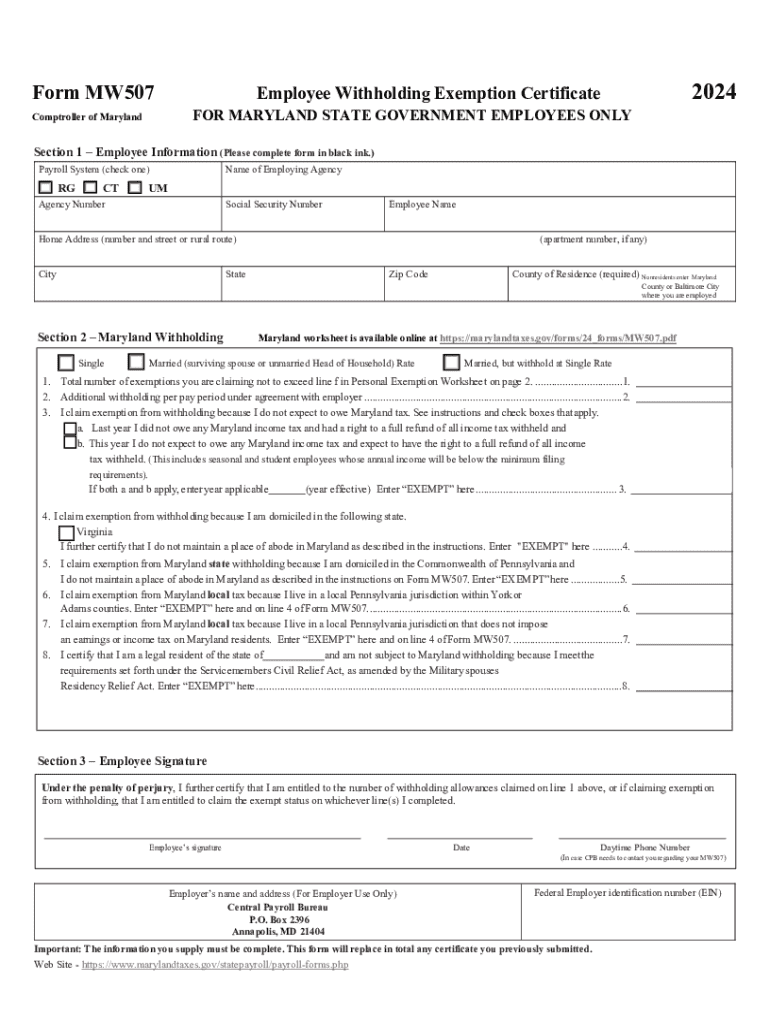
MD Employee Withholding Exemption Certificate Form


What is the MD Employee Withholding Exemption Certificate
The Maryland Employee Withholding Exemption Certificate, commonly referred to as the MW-507, is a form that allows employees in Maryland to claim exemption from state income tax withholding. This certificate is particularly useful for individuals who expect to owe no Maryland income tax for the year, often due to low income or specific deductions that reduce taxable income to zero. By submitting the MW-507, employees can ensure that no state taxes are withheld from their paychecks, which can improve cash flow throughout the year.
How to use the MD Employee Withholding Exemption Certificate
To utilize the MW-507, employees must complete the form accurately and submit it to their employer. This process involves providing personal information, including name, address, and Social Security number, as well as indicating the reason for claiming exemption. It's essential to ensure that the information is correct to avoid complications with tax filings. Once submitted, the employer will adjust the withholding accordingly, reflecting the exemption on future paychecks.
Steps to complete the MD Employee Withholding Exemption Certificate
Filling out the MW-507 involves several straightforward steps:
- Obtain the MW-507 form from your employer or the Maryland Comptroller's website.
- Fill in your personal details, including your name, address, and Social Security number.
- Indicate your eligibility for exemption by checking the appropriate box.
- Sign and date the form to certify the information provided is accurate.
- Submit the completed form to your employer for processing.
Eligibility Criteria
To qualify for the exemption using the MW-507, an employee must meet specific criteria. Generally, individuals who expect to owe no Maryland income tax for the year can claim exemption. This situation often applies to students, low-income earners, or those with significant deductions. It is crucial to assess your tax situation carefully, as improperly claiming exemption may lead to tax liabilities at the end of the year.
Required Documents
When completing the MW-507, employees typically do not need to submit additional documents along with the form. However, it is advisable to have documentation that supports your claim for exemption, such as previous tax returns or proof of income. Keeping these documents on hand can assist in verifying your eligibility if needed during tax season.
Form Submission Methods
The MW-507 can be submitted directly to your employer. Most employers prefer the form to be submitted in person or via email, depending on their internal processes. It is essential to check with your employer regarding their preferred submission method to ensure timely processing of your exemption claim.
Quick guide on how to complete md employee withholding exemption certificate
Complete MD Employee Withholding Exemption Certificate effortlessly on any device
Managing documents online has become increasingly favored by businesses and individuals alike. It offers an ideal eco-friendly alternative to conventional printed and signed documents, allowing you to access the right form and securely keep it online. airSlate SignNow equips you with all the tools necessary to create, edit, and eSign your documents swiftly without delays. Handle MD Employee Withholding Exemption Certificate on any device using airSlate SignNow's Android or iOS apps and simplify any document-related tasks today.
The easiest way to edit and eSign MD Employee Withholding Exemption Certificate seamlessly
- Obtain MD Employee Withholding Exemption Certificate and click Get Form to begin.
- Utilize the tools we provide to complete your document.
- Highlight pertinent sections of the document or obscure sensitive information with tools specifically designed for that purpose by airSlate SignNow.
- Create your signature using the Sign tool, which only takes seconds and carries the same legal significance as a traditional wet ink signature.
- Review all the details and click the Done button to save your modifications.
- Select how you want to share your form, whether by email, SMS, or invitation link, or download it to your computer.
Say goodbye to lost or misplaced documents, tedious form searches, or errors that necessitate printing new copies. airSlate SignNow meets your document management needs in just a few clicks from your chosen device. Edit and eSign MD Employee Withholding Exemption Certificate and guarantee excellent communication at every stage of your form preparation process with airSlate SignNow.
Create this form in 5 minutes or less
Create this form in 5 minutes!
How to create an eSignature for the md employee withholding exemption certificate
How to create an electronic signature for a PDF online
How to create an electronic signature for a PDF in Google Chrome
How to create an e-signature for signing PDFs in Gmail
How to create an e-signature right from your smartphone
How to create an e-signature for a PDF on iOS
How to create an e-signature for a PDF on Android
People also ask
-
What is the Maryland exemption in relation to eSigning documents?
The Maryland exemption refers to specific legal provisions that allow certain documents to be exempt from standard eSigning requirements. Understanding these exemptions can help businesses ensure compliance while using airSlate SignNow for their document management needs.
-
How does airSlate SignNow support Maryland exemption compliance?
airSlate SignNow provides features that help businesses navigate the Maryland exemption by ensuring that all eSigned documents meet state regulations. Our platform includes customizable templates and compliance checks to facilitate adherence to Maryland's legal standards.
-
Are there any costs associated with using airSlate SignNow for Maryland exemption documents?
Yes, airSlate SignNow offers various pricing plans that cater to different business needs, including those requiring Maryland exemption compliance. Our cost-effective solutions ensure that you can manage your eSigning needs without exceeding your budget.
-
What features does airSlate SignNow offer for managing Maryland exemption documents?
airSlate SignNow includes features such as document templates, automated workflows, and secure storage, all of which are beneficial for managing Maryland exemption documents. These tools streamline the eSigning process while ensuring compliance with state regulations.
-
Can I integrate airSlate SignNow with other software for Maryland exemption processes?
Absolutely! airSlate SignNow offers integrations with various software applications, allowing you to streamline your workflow for Maryland exemption processes. This flexibility ensures that you can manage your documents efficiently across different platforms.
-
What are the benefits of using airSlate SignNow for Maryland exemption eSigning?
Using airSlate SignNow for Maryland exemption eSigning provides numerous benefits, including enhanced security, ease of use, and compliance with state laws. Our platform simplifies the signing process, making it accessible for all users while ensuring legal validity.
-
Is airSlate SignNow suitable for small businesses dealing with Maryland exemption?
Yes, airSlate SignNow is designed to be user-friendly and cost-effective, making it an excellent choice for small businesses managing Maryland exemption documents. Our platform provides the necessary tools to ensure compliance without overwhelming your resources.
Get more for MD Employee Withholding Exemption Certificate
- Warning notice due to complaint from neighbors louisiana form
- Lease subordination agreement louisiana form
- Apartment rules and regulations louisiana form
- Agreed cancellation of lease louisiana form
- Amendment of residential lease louisiana form
- Agreement for payment of unpaid rent louisiana form
- Commercial lease assignment from tenant to new tenant louisiana form
- Tenant consent to background and reference check louisiana form
Find out other MD Employee Withholding Exemption Certificate
- eSign Vermont Finance & Tax Accounting Emergency Contact Form Simple
- eSign Delaware Government Stock Certificate Secure
- Can I eSign Vermont Finance & Tax Accounting Emergency Contact Form
- eSign Washington Finance & Tax Accounting Emergency Contact Form Safe
- How To eSign Georgia Government Claim
- How Do I eSign Hawaii Government Contract
- eSign Hawaii Government Contract Now
- Help Me With eSign Hawaii Government Contract
- eSign Hawaii Government Contract Later
- Help Me With eSign California Healthcare / Medical Lease Agreement
- Can I eSign California Healthcare / Medical Lease Agreement
- How To eSign Hawaii Government Bill Of Lading
- How Can I eSign Hawaii Government Bill Of Lading
- eSign Hawaii Government Promissory Note Template Now
- eSign Hawaii Government Work Order Online
- eSign Delaware Healthcare / Medical Living Will Now
- eSign Healthcare / Medical Form Florida Secure
- eSign Florida Healthcare / Medical Contract Safe
- Help Me With eSign Hawaii Healthcare / Medical Lease Termination Letter
- eSign Alaska High Tech Warranty Deed Computer