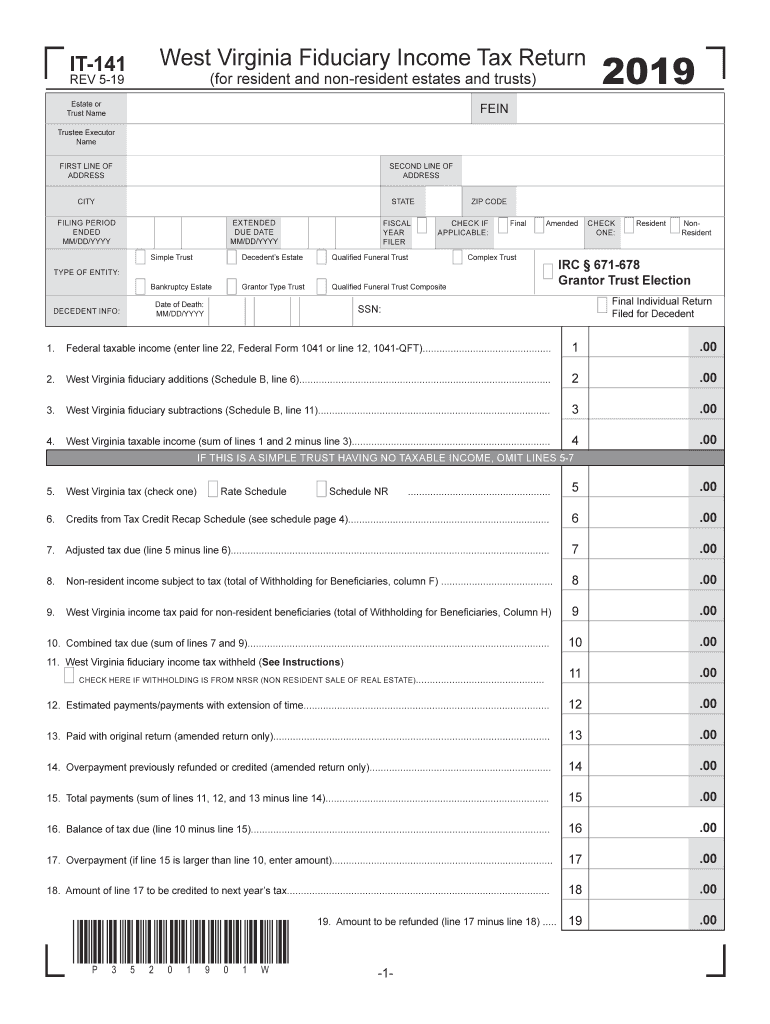
Wv it 141 Form


What is the WV IT 141?
The WV IT 141 is a state tax form used by individuals and entities in West Virginia to report fiduciary income. This form is essential for estates and trusts that need to file a tax return in the state. It captures various income sources, deductions, and credits applicable to fiduciaries, ensuring compliance with West Virginia tax regulations. Understanding this form is crucial for accurate tax reporting and fulfilling legal obligations.
Steps to Complete the WV IT 141
Completing the WV IT 141 involves several key steps to ensure accuracy and compliance. Begin by gathering all necessary financial documents, including income statements and expense records related to the estate or trust. Next, follow these steps:
- Fill out the identification section, providing details about the fiduciary and the estate or trust.
- Report all income sources, including interest, dividends, and capital gains.
- Detail any deductions available to the fiduciary, such as administrative expenses or distributions to beneficiaries.
- Calculate the total taxable income and apply any applicable credits.
- Review the completed form for accuracy before submission.
Legal Use of the WV IT 141
The WV IT 141 is legally binding when completed correctly and submitted on time. It must adhere to the guidelines set forth by the West Virginia State Tax Department. Proper use of this form ensures that fiduciaries meet their tax obligations, which helps avoid penalties and interest for non-compliance. It's essential to maintain accurate records and documentation to support the information reported on the form.
Filing Deadlines / Important Dates
Filing deadlines for the WV IT 141 are crucial for compliance. Typically, the form must be filed by the fifteenth day of the fourth month following the close of the tax year. For estates and trusts with a calendar year-end, this means the due date is April 15. It is important to be aware of any extensions or changes in deadlines that may occur, especially in light of special circumstances or state announcements.
Form Submission Methods
The WV IT 141 can be submitted through various methods, providing flexibility for fiduciaries. The available submission methods include:
- Online submission through the West Virginia State Tax Department's e-filing system.
- Mailing a paper copy of the form to the appropriate tax office.
- In-person submission at designated tax offices, which can provide immediate confirmation of receipt.
Required Documents
To complete the WV IT 141 accurately, certain documents are required. These documents include:
- Financial statements for the estate or trust, detailing income and expenses.
- Records of distributions made to beneficiaries.
- Supporting documentation for any deductions claimed, such as invoices or receipts.
- Previous tax returns, if applicable, for reference and consistency.
Eligibility Criteria
Eligibility to file the WV IT 141 is generally limited to estates and trusts that have generated income during the tax year. This includes any fiduciary responsible for managing the financial affairs of an estate or trust. Understanding the eligibility criteria is essential for determining whether this form must be filed, as it impacts compliance with state tax laws.
Quick guide on how to complete rev 5 19
Complete Wv It 141 effortlessly on any device
Online document management has become increasingly popular among businesses and individuals. It offers an excellent eco-friendly substitute for traditional printed and signed papers, allowing you to obtain the appropriate form and securely store it online. airSlate SignNow provides all the tools necessary to create, edit, and eSign your documents swiftly without delays. Manage Wv It 141 on any platform using the airSlate SignNow Android or iOS applications and enhance any document-related process today.
How to edit and eSign Wv It 141 effortlessly
- Locate Wv It 141 and click on Get Form to begin.
- Utilize the tools we offer to fill out your document.
- Highlight relevant sections of your documents or obscure sensitive information with tools specifically provided by airSlate SignNow for that purpose.
- Create your eSignature using the Sign feature, which takes only seconds and has the same legal validity as a traditional wet ink signature.
- Review the information and click on the Done button to save your changes.
- Choose how you want to share your form, via email, SMS, or invitation link, or download it to your computer.
Say goodbye to lost or misplaced files, tedious form searching, or mistakes that require printing new document copies. airSlate SignNow meets your document management needs in just a few clicks from any device you prefer. Edit and eSign Wv It 141 and ensure outstanding communication at any stage of your form preparation process with airSlate SignNow.
Create this form in 5 minutes or less
Create this form in 5 minutes!
How to create an eSignature for the rev 5 19
How to make an eSignature for your Rev 5 19 in the online mode
How to generate an eSignature for your Rev 5 19 in Chrome
How to create an electronic signature for putting it on the Rev 5 19 in Gmail
How to generate an eSignature for the Rev 5 19 straight from your smartphone
How to make an electronic signature for the Rev 5 19 on iOS devices
How to make an electronic signature for the Rev 5 19 on Android
People also ask
-
What is the wv 141 fillable form?
The wv 141 fillable form is a customizable document designed for West Virginia residents to update or apply for certain services. This form can be filled out electronically, making it easy to complete and submit. With airSlate SignNow, you can handle the wv 141 fillable form effortlessly.
-
How can I eSign the wv 141 fillable form using airSlate SignNow?
To eSign the wv 141 fillable form with airSlate SignNow, simply upload the document to our platform, add the necessary fields, and invite signers. Our user-friendly interface allows you to sign the form quickly and securely. With a few clicks, your document is ready for submission.
-
Is airSlate SignNow a cost-effective solution for handling forms like the wv 141 fillable form?
Yes, airSlate SignNow offers a cost-effective solution for managing documents such as the wv 141 fillable form. Our flexible pricing plans cater to various business sizes and needs, ensuring you get great value while streamlining your document processes. This helps reduce operational costs associated with printing and mailing.
-
What features does airSlate SignNow offer for the wv 141 fillable form?
airSlate SignNow offers several features for the wv 141 fillable form, including easy document editing, electronic signatures, and integrations with popular applications. You can customize the form fields to meet specific requirements and track the signing process in real-time. This saves time and improves efficiency.
-
Can I integrate the wv 141 fillable form with other systems using airSlate SignNow?
Absolutely! airSlate SignNow allows for integration with various systems, enabling seamless workflow for the wv 141 fillable form. Whether you're using CRM solutions or cloud storage services, our platform ensures that your forms are easily accessible and manageable across multiple applications.
-
What are the benefits of using airSlate SignNow for the wv 141 fillable form?
Using airSlate SignNow for the wv 141 fillable form comes with numerous benefits such as enhanced security, reduced turnaround times, and improved tracking. Our platform ensures your documents are protected throughout the signing process and allows you to monitor progress easily. This transforms cumbersome tasks into streamlined workflows.
-
How can I ensure my wv 141 fillable form is legally binding?
Rest assured that your wv 141 fillable form signed through airSlate SignNow is legally binding, as we comply with eSignature laws and regulations. Our platform uses secure methods to authenticate signers, ensuring their consent and verification. This makes your electronic signatures valid and enforceable.
Get more for Wv It 141
- Library listing july keystone maccentral form
- University of phoenix degree verification form
- Food and beverage contract template form
- Food broker contract template form
- Food contract template form
- Food cater contract template form
- Food delivery contract template form
- Food photography contract template form
Find out other Wv It 141
- How To Electronic signature Florida Real Estate Contract
- Electronic signature Florida Real Estate NDA Secure
- Can I Electronic signature Florida Real Estate Cease And Desist Letter
- How Can I Electronic signature Hawaii Real Estate LLC Operating Agreement
- Electronic signature Georgia Real Estate Letter Of Intent Myself
- Can I Electronic signature Nevada Plumbing Agreement
- Electronic signature Illinois Real Estate Affidavit Of Heirship Easy
- How To Electronic signature Indiana Real Estate Quitclaim Deed
- Electronic signature North Carolina Plumbing Business Letter Template Easy
- Electronic signature Kansas Real Estate Residential Lease Agreement Simple
- How Can I Electronic signature North Carolina Plumbing Promissory Note Template
- Electronic signature North Dakota Plumbing Emergency Contact Form Mobile
- Electronic signature North Dakota Plumbing Emergency Contact Form Easy
- Electronic signature Rhode Island Plumbing Business Plan Template Later
- Electronic signature Louisiana Real Estate Quitclaim Deed Now
- Electronic signature Louisiana Real Estate Quitclaim Deed Secure
- How Can I Electronic signature South Dakota Plumbing Emergency Contact Form
- Electronic signature South Dakota Plumbing Emergency Contact Form Myself
- Electronic signature Maryland Real Estate LLC Operating Agreement Free
- Electronic signature Texas Plumbing Quitclaim Deed Secure