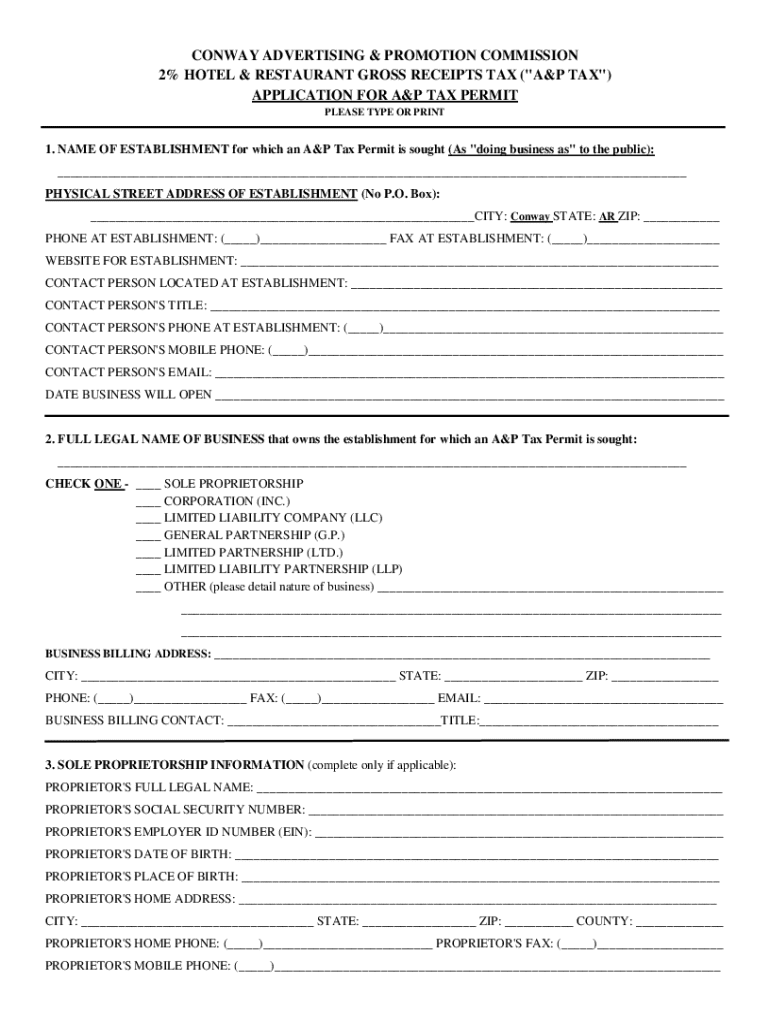
Paramedical Registration Form Fill Online, Printable,


What is the Paramedical Registration Form Fill Online, Printable
The Paramedical Registration Form is a crucial document for individuals seeking to register for paramedical services or programs. This form typically collects essential information about the applicant, including personal details, educational background, and professional qualifications. It is designed to ensure that all necessary data is captured for processing registrations efficiently. Filling out this form online offers convenience, allowing applicants to complete it from any location, while a printable version is available for those who prefer a hard copy.
How to Use the Paramedical Registration Form Fill Online, Printable
Using the Paramedical Registration Form online is straightforward. Applicants should begin by accessing the digital version of the form, which is designed for easy navigation. Each section of the form will prompt users to enter specific information, such as name, contact details, and educational history. It is advisable to have all relevant documents on hand to ensure accurate completion. Once filled out, the form can be submitted electronically, streamlining the registration process.
Steps to Complete the Paramedical Registration Form Fill Online, Printable
Completing the Paramedical Registration Form involves several key steps:
- Access the online form through the designated platform.
- Fill in personal information, including your full name, address, and contact number.
- Provide details regarding your educational background and any relevant certifications.
- Review all entered information for accuracy.
- Submit the form electronically or print it for manual submission.
Key Elements of the Paramedical Registration Form Fill Online, Printable
The Paramedical Registration Form includes several key elements that are essential for successful registration:
- Personal Information: Name, address, phone number, and email.
- Educational Background: Details of relevant degrees or certifications.
- Professional Experience: A summary of work history in the paramedical field.
- Signature: An electronic or physical signature to validate the application.
Legal Use of the Paramedical Registration Form Fill Online, Printable
The Paramedical Registration Form serves a legal purpose in the registration process for paramedical services. It is essential that all information provided is accurate and truthful, as any discrepancies may lead to legal consequences or denial of registration. This form complies with state regulations and guidelines, ensuring that applicants meet the necessary legal requirements to practice in the paramedical field.
State-Specific Rules for the Paramedical Registration Form Fill Online, Printable
Each state may have specific rules and regulations regarding the Paramedical Registration Form. Applicants should familiarize themselves with their state’s requirements, as these can affect the information needed and the submission process. Some states may require additional documentation or have different processing times, so it is important to check local guidelines to ensure compliance.
Quick guide on how to complete paramedical registration form fill online printable
Effortlessly Prepare Paramedical Registration Form Fill Online, Printable, on Any Device
Managing documents online has gained signNow popularity among businesses and individuals. It offers a superb eco-friendly substitute for traditional printed and signed documents, allowing you to locate the right form and securely store it online. airSlate SignNow equips you with all the necessary tools to create, modify, and eSign your documents swiftly without delays. Manage Paramedical Registration Form Fill Online, Printable, on any device using airSlate SignNow's Android or iOS applications and streamline your document-related processes today.
The Easiest Way to Modify and eSign Paramedical Registration Form Fill Online, Printable, Smoothly
- Obtain Paramedical Registration Form Fill Online, Printable, and click on Get Form to begin.
- Use the tools provided to fill out your document.
- Emphasize pertinent sections of your documents or redact sensitive information with specialized tools provided by airSlate SignNow.
- Create your eSignature using the Sign tool, which takes just seconds and carries the same legal validity as a traditional wet ink signature.
- Review the information and click on the Done button to save your changes.
- Choose how you wish to send your form, whether by email, SMS, invitation link, or download it to your computer.
Eliminate the anxiety of lost or misplaced files, tedious form searches, or errors that necessitate printing new document copies. airSlate SignNow addresses all your document management needs in just a few clicks from any device of your choosing. Modify and eSign Paramedical Registration Form Fill Online, Printable, and guarantee excellent communication at every stage of the form preparation process with airSlate SignNow.
Create this form in 5 minutes or less
Create this form in 5 minutes!
How to create an eSignature for the paramedical registration form fill online printable
How to create an electronic signature for a PDF online
How to create an electronic signature for a PDF in Google Chrome
How to create an e-signature for signing PDFs in Gmail
How to create an e-signature right from your smartphone
How to create an e-signature for a PDF on iOS
How to create an e-signature for a PDF on Android
People also ask
-
What is the Paramedical Registration Form Fill Online, Printable?
The Paramedical Registration Form Fill Online, Printable, is a digital document that allows users to complete and print their registration forms for paramedical services. This form simplifies the registration process, making it accessible and efficient for both individuals and organizations.
-
How can I fill out the Paramedical Registration Form online?
You can easily fill out the Paramedical Registration Form Fill Online, Printable, by accessing our user-friendly platform. Simply upload the form, enter the required information, and save your changes before printing or sending it electronically.
-
Is the Paramedical Registration Form Fill Online, Printable, secure?
Yes, the Paramedical Registration Form Fill Online, Printable, is designed with security in mind. Our platform employs advanced encryption and security measures to ensure that your personal information remains confidential and protected during the filling and submission process.
-
What are the benefits of using the Paramedical Registration Form Fill Online, Printable?
Using the Paramedical Registration Form Fill Online, Printable, offers numerous benefits, including time savings, ease of use, and the ability to access the form from anywhere. This digital solution streamlines the registration process, allowing for quicker submissions and improved organization.
-
Are there any costs associated with the Paramedical Registration Form Fill Online, Printable?
The Paramedical Registration Form Fill Online, Printable, is available at a competitive price, making it an affordable option for users. We offer various pricing plans to suit different needs, ensuring that you can access this essential tool without breaking the bank.
-
Can I integrate the Paramedical Registration Form with other software?
Yes, the Paramedical Registration Form Fill Online, Printable, can be easily integrated with various software applications. This feature allows you to streamline your workflow and enhance productivity by connecting the form with your existing systems.
-
What features does the Paramedical Registration Form Fill Online, Printable, offer?
The Paramedical Registration Form Fill Online, Printable, includes features such as customizable fields, electronic signatures, and easy sharing options. These features make it a versatile tool for managing paramedical registrations efficiently.
Get more for Paramedical Registration Form Fill Online, Printable,
Find out other Paramedical Registration Form Fill Online, Printable,
- eSign Utah Legal Last Will And Testament Secure
- Help Me With eSign California Plumbing Business Associate Agreement
- eSign California Plumbing POA Mobile
- eSign Kentucky Orthodontists Living Will Mobile
- eSign Florida Plumbing Business Plan Template Now
- How To eSign Georgia Plumbing Cease And Desist Letter
- eSign Florida Plumbing Credit Memo Now
- eSign Hawaii Plumbing Contract Mobile
- eSign Florida Plumbing Credit Memo Fast
- eSign Hawaii Plumbing Claim Fast
- eSign Hawaii Plumbing Letter Of Intent Myself
- eSign Hawaii Plumbing Letter Of Intent Fast
- Help Me With eSign Idaho Plumbing Profit And Loss Statement
- eSign Illinois Plumbing Letter Of Intent Now
- eSign Massachusetts Orthodontists Last Will And Testament Now
- eSign Illinois Plumbing Permission Slip Free
- eSign Kansas Plumbing LLC Operating Agreement Secure
- eSign Kentucky Plumbing Quitclaim Deed Free
- eSign Legal Word West Virginia Online
- Can I eSign Wisconsin Legal Warranty Deed