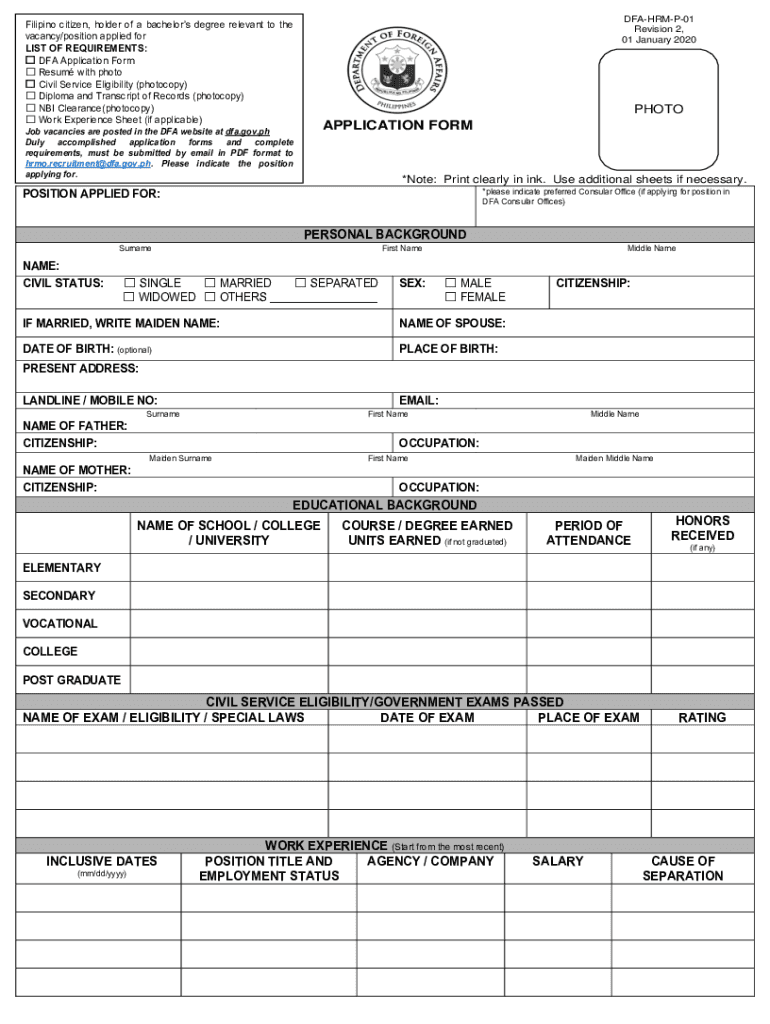
DFA HRM P 01 Form


What is the DFA HRM P 01
The DFA HRM P 01 is a specific form used primarily for human resource management purposes within organizations. It serves as a tool for documenting employee-related information, including personal details, employment history, and other relevant data necessary for effective HR management. This form is essential for maintaining accurate records and ensuring compliance with various employment regulations.
How to use the DFA HRM P 01
Using the DFA HRM P 01 involves several straightforward steps. First, gather all necessary information about the employee, such as their full name, contact details, job title, and start date. Next, fill out the form accurately, ensuring that all required fields are completed. Once the form is filled out, it should be reviewed for any errors or omissions. Finally, submit the completed form to the appropriate HR department or personnel for processing.
Steps to complete the DFA HRM P 01
Completing the DFA HRM P 01 can be broken down into a series of clear steps:
- Collect necessary employee information, including personal and job-related details.
- Access the DFA HRM P 01 form, either in paper format or digitally.
- Carefully fill in each section of the form, ensuring accuracy and completeness.
- Review the form for any errors or missing information before submission.
- Submit the completed form to the designated HR representative or department.
Legal use of the DFA HRM P 01
The DFA HRM P 01 must be used in accordance with applicable employment laws and regulations. This includes ensuring that the information collected is relevant, accurate, and used solely for legitimate HR purposes. Organizations should also be aware of privacy regulations that govern the handling of employee data, ensuring that all information is stored securely and accessed only by authorized personnel.
Required Documents
To complete the DFA HRM P 01, certain documents may be required. These typically include:
- Identification documents, such as a driver's license or social security card.
- Proof of employment eligibility, such as a work visa or employment authorization.
- Previous employment records, if applicable.
Having these documents ready can streamline the process of filling out the form and ensure that all necessary information is provided.
Who Issues the Form
The DFA HRM P 01 is typically issued by the human resources department within an organization. This department is responsible for managing employee records and ensuring compliance with employment regulations. In some cases, external HR consulting firms may also provide templates or versions of this form for use by their clients.
Quick guide on how to complete dfa hrm p 01
Complete DFA HRM P 01 effortlessly on any device
Online document management has become increasingly popular among businesses and individuals. It offers an ideal eco-friendly alternative to traditional printed and signed documents, allowing you to locate the appropriate form and securely store it online. airSlate SignNow equips you with all the tools necessary to create, edit, and eSign your documents quickly without delays. Manage DFA HRM P 01 on any platform using airSlate SignNow's Android or iOS applications and enhance any document-related process today.
How to edit and eSign DFA HRM P 01 with ease
- Locate DFA HRM P 01 and click on Get Form to begin.
- Utilize the tools we offer to complete your document.
- Highlight important sections of your documents or obscure sensitive information with tools provided specifically for that purpose by airSlate SignNow.
- Create your eSignature using the Sign tool, which takes just seconds and holds the same legal validity as a traditional ink signature.
- Review the details and click on the Done button to finalize your changes.
- Choose your preferred method to send your form, whether by email, SMS, or invitation link, or download it to your computer.
Say goodbye to lost or misplaced files, tedious form searches, or mistakes that necessitate printing new copies of documents. airSlate SignNow addresses all your document management needs in just a few clicks from any device you choose. Edit and eSign DFA HRM P 01 to ensure seamless communication throughout your form preparation journey with airSlate SignNow.
Create this form in 5 minutes or less
Create this form in 5 minutes!
How to create an eSignature for the dfa hrm p 01
How to create an electronic signature for a PDF online
How to create an electronic signature for a PDF in Google Chrome
How to create an e-signature for signing PDFs in Gmail
How to create an e-signature right from your smartphone
How to create an e-signature for a PDF on iOS
How to create an e-signature for a PDF on Android
People also ask
-
What is DFA HRM P 01 and how does it work?
DFA HRM P 01 is a comprehensive human resource management solution that streamlines document management and e-signature processes. With airSlate SignNow, businesses can easily send, sign, and manage HR documents, ensuring compliance and efficiency. This tool is designed to enhance productivity by automating workflows related to HR documentation.
-
What are the key features of DFA HRM P 01?
DFA HRM P 01 offers a range of features including customizable templates, automated workflows, and secure e-signature capabilities. Users can track document status in real-time and integrate with existing HR systems for seamless operations. These features help organizations manage their HR processes more effectively.
-
How does DFA HRM P 01 benefit businesses?
By utilizing DFA HRM P 01, businesses can reduce the time spent on manual paperwork and improve overall efficiency. The solution enhances collaboration among HR teams and employees, leading to faster decision-making. Additionally, it ensures that all documents are securely stored and easily accessible.
-
What is the pricing structure for DFA HRM P 01?
The pricing for DFA HRM P 01 is competitive and designed to fit various business sizes and needs. airSlate SignNow offers flexible subscription plans that cater to different user requirements. Prospective customers can contact sales for a personalized quote based on their specific needs.
-
Can DFA HRM P 01 integrate with other software?
Yes, DFA HRM P 01 seamlessly integrates with various HR and business management software. This allows organizations to enhance their existing systems without disrupting workflows. Integrations with popular platforms ensure that data flows smoothly between applications.
-
Is DFA HRM P 01 secure for handling sensitive HR documents?
Absolutely, DFA HRM P 01 prioritizes security and compliance, ensuring that all sensitive HR documents are protected. The platform uses advanced encryption and secure storage solutions to safeguard data. Businesses can trust that their information is handled with the utmost care.
-
How can I get started with DFA HRM P 01?
Getting started with DFA HRM P 01 is simple. Interested users can sign up for a free trial on the airSlate SignNow website to explore its features. Once ready, businesses can choose a subscription plan that best fits their needs and begin optimizing their HR processes.
Get more for DFA HRM P 01
- Letter from landlord to tenant as notice of default on commercial lease missouri form
- Residential or rental lease extension agreement missouri form
- Commercial rental lease application questionnaire missouri form
- Apartment lease rental application questionnaire missouri form
- Missouri residential lease form
- Salary verification form for potential lease missouri
- Mo landlord tenant form
- Missouri default form
Find out other DFA HRM P 01
- eSign Missouri Work Order Computer
- eSign Hawaii Electrical Services Contract Safe
- eSign Texas Profit Sharing Agreement Template Safe
- eSign Iowa Amendment to an LLC Operating Agreement Myself
- eSign Kentucky Amendment to an LLC Operating Agreement Safe
- eSign Minnesota Affidavit of Identity Now
- eSign North Dakota Affidavit of Identity Free
- Help Me With eSign Illinois Affidavit of Service
- eSign North Dakota Affidavit of Identity Simple
- eSign Maryland Affidavit of Service Now
- How To eSign Hawaii Affidavit of Title
- How Do I eSign New Mexico Affidavit of Service
- How To eSign Texas Affidavit of Title
- How Do I eSign Texas Affidavit of Service
- eSign California Cease and Desist Letter Online
- eSign Colorado Cease and Desist Letter Free
- How Do I eSign Alabama Hold Harmless (Indemnity) Agreement
- eSign Connecticut Hold Harmless (Indemnity) Agreement Mobile
- eSign Hawaii Hold Harmless (Indemnity) Agreement Mobile
- Help Me With eSign Hawaii Hold Harmless (Indemnity) Agreement