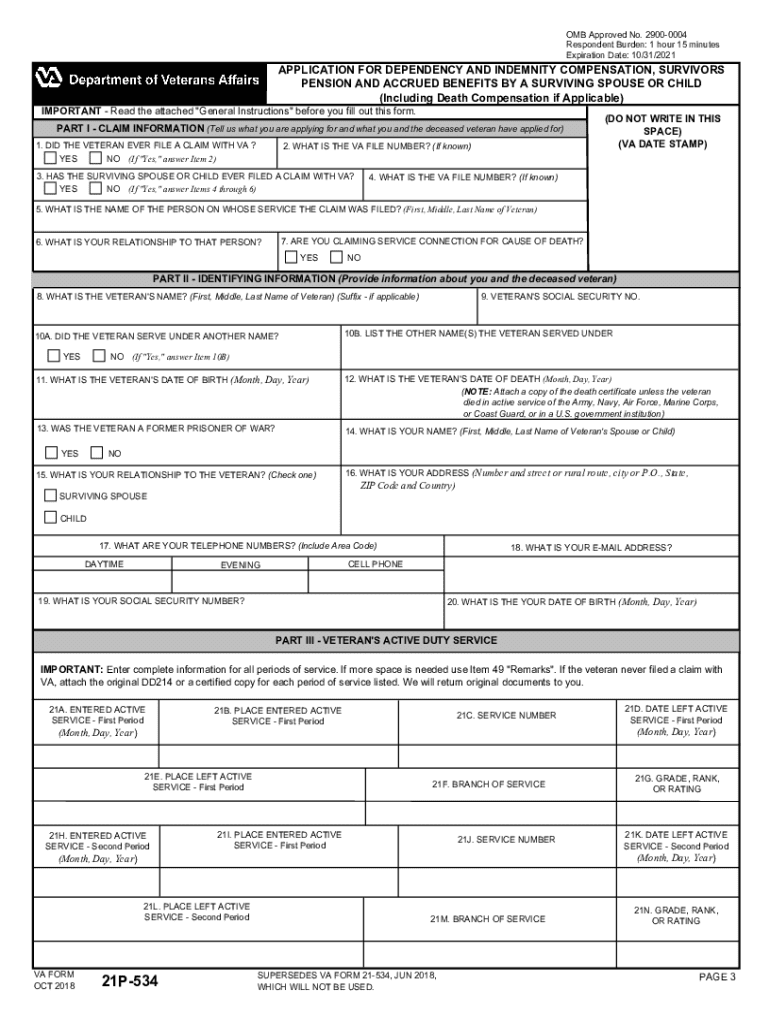
Va Form 21p 534ez Printable 2018


What is the VA Form 21P 534EZ Printable
The VA Form 21P 534EZ is a crucial document used by veterans and their dependents to apply for pension benefits from the Department of Veterans Affairs. This form is designed to simplify the application process for those seeking financial assistance due to low income or other qualifying factors. The printable version allows applicants to fill out the form by hand, ensuring that all necessary information is provided for the VA to process the claim efficiently.
Key Elements of the VA Form 21P 534EZ Printable
Understanding the key elements of the VA Form 21P 534EZ is essential for successful completion. The form typically includes sections for personal information, service history, income details, and dependent information. Applicants must provide accurate data regarding their military service, including dates of service and discharge status. Additionally, the form requires disclosure of all sources of income, which can impact eligibility for benefits.
Steps to Complete the VA Form 21P 534EZ Printable
Completing the VA Form 21P 534EZ involves several important steps:
- Gather necessary documents, including proof of military service and income statements.
- Carefully fill out each section of the form, ensuring all information is accurate and complete.
- Review the form for any errors or missing information to avoid delays in processing.
- Sign and date the form before submission, confirming that all provided information is true to the best of your knowledge.
How to Obtain the VA Form 21P 534EZ Printable
The VA Form 21P 534EZ is readily available for download from the official Department of Veterans Affairs website. Applicants can access the form in a fillable PDF format, which can be printed out for manual completion. It is important to ensure that you are using the most current version of the form to avoid any issues during the application process.
Legal Use of the VA Form 21P 534EZ Printable
The VA Form 21P 534EZ is legally recognized as the official application for pension benefits. It is essential that applicants use this form in accordance with the guidelines set forth by the Department of Veterans Affairs. Misrepresentation or failure to provide accurate information can lead to penalties, including denial of benefits or legal repercussions.
Form Submission Methods
Once the VA Form 21P 534EZ is completed, applicants have several options for submission:
- Online submission through the VA's secure portal, if applicable.
- Mailing the completed form to the appropriate VA regional office.
- In-person submission at a local VA office, where assistance may be available.
Create this form in 5 minutes or less
Find and fill out the correct va form 21p 534ez printable
Create this form in 5 minutes!
How to create an eSignature for the va form 21p 534ez printable
How to create an electronic signature for a PDF online
How to create an electronic signature for a PDF in Google Chrome
How to create an e-signature for signing PDFs in Gmail
How to create an e-signature right from your smartphone
How to create an e-signature for a PDF on iOS
How to create an e-signature for a PDF on Android
People also ask
-
What is the VA Form 21P 534EZ?
The VA Form 21P 534EZ is a simplified application for veterans seeking pension benefits. This form allows veterans to apply for financial assistance from the Department of Veterans Affairs. Using airSlate SignNow, you can easily fill out and eSign this form, ensuring a smooth submission process.
-
How can airSlate SignNow help with the VA Form 21P 534EZ?
airSlate SignNow streamlines the process of completing the VA Form 21P 534EZ by providing an intuitive platform for filling out and signing documents. With features like templates and eSignature capabilities, you can efficiently manage your application. This ensures that your submission is both accurate and timely.
-
Is there a cost associated with using airSlate SignNow for the VA Form 21P 534EZ?
Yes, airSlate SignNow offers various pricing plans to accommodate different needs. The cost is competitive and provides access to a range of features that simplify the completion of the VA Form 21P 534EZ. Investing in this solution can save you time and reduce the hassle of paperwork.
-
What features does airSlate SignNow offer for the VA Form 21P 534EZ?
airSlate SignNow includes features such as customizable templates, secure eSigning, and document tracking. These tools enhance the user experience when filling out the VA Form 21P 534EZ. Additionally, you can collaborate with others, ensuring all necessary information is included.
-
Can I integrate airSlate SignNow with other applications for the VA Form 21P 534EZ?
Absolutely! airSlate SignNow offers integrations with various applications, making it easy to manage your documents. Whether you need to connect with cloud storage services or CRM systems, you can streamline your workflow while working on the VA Form 21P 534EZ.
-
What are the benefits of using airSlate SignNow for the VA Form 21P 534EZ?
Using airSlate SignNow for the VA Form 21P 534EZ provides numerous benefits, including increased efficiency and reduced errors. The platform's user-friendly interface allows for quick completion and submission of the form. Additionally, the secure eSigning feature ensures your documents are protected.
-
How secure is airSlate SignNow when handling the VA Form 21P 534EZ?
airSlate SignNow prioritizes security, employing advanced encryption and compliance measures to protect your data. When handling sensitive documents like the VA Form 21P 534EZ, you can trust that your information is safe. This commitment to security gives users peace of mind during the application process.
Get more for Va Form 21p 534ez Printable
Find out other Va Form 21p 534ez Printable
- Help Me With eSign California Plumbing Business Associate Agreement
- eSign California Plumbing POA Mobile
- eSign Kentucky Orthodontists Living Will Mobile
- eSign Florida Plumbing Business Plan Template Now
- How To eSign Georgia Plumbing Cease And Desist Letter
- eSign Florida Plumbing Credit Memo Now
- eSign Hawaii Plumbing Contract Mobile
- eSign Florida Plumbing Credit Memo Fast
- eSign Hawaii Plumbing Claim Fast
- eSign Hawaii Plumbing Letter Of Intent Myself
- eSign Hawaii Plumbing Letter Of Intent Fast
- Help Me With eSign Idaho Plumbing Profit And Loss Statement
- eSign Illinois Plumbing Letter Of Intent Now
- eSign Massachusetts Orthodontists Last Will And Testament Now
- eSign Illinois Plumbing Permission Slip Free
- eSign Kansas Plumbing LLC Operating Agreement Secure
- eSign Kentucky Plumbing Quitclaim Deed Free
- eSign Legal Word West Virginia Online
- Can I eSign Wisconsin Legal Warranty Deed
- eSign New Hampshire Orthodontists Medical History Online