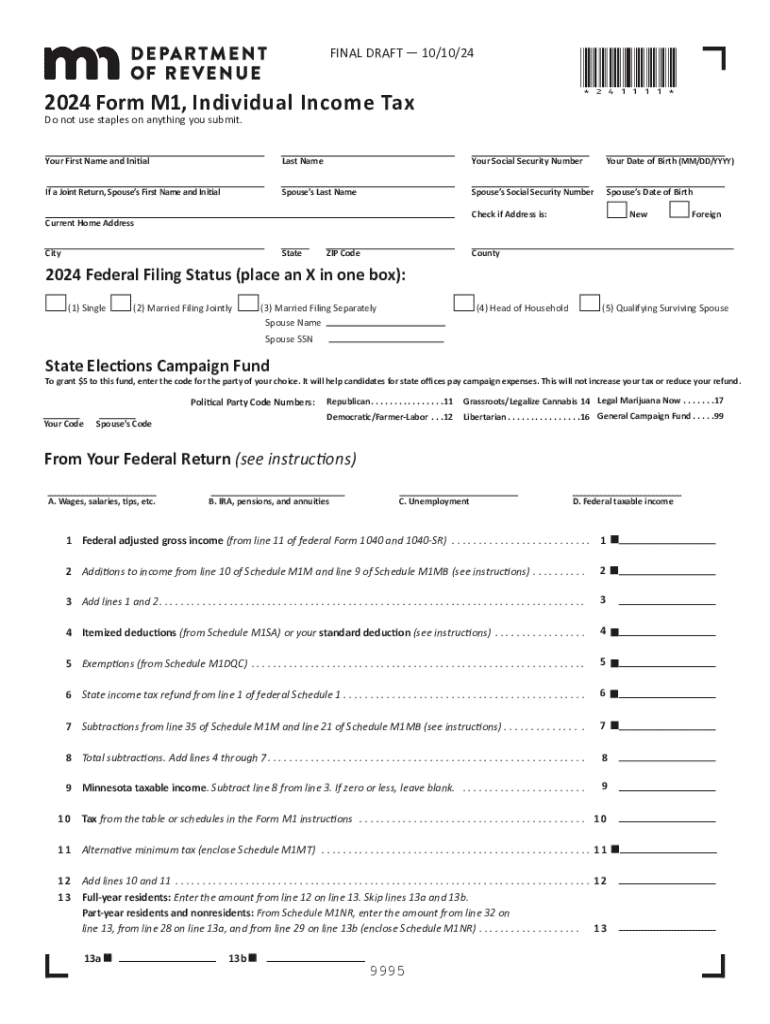
Form M1


What is the Form M1
The Form M1 is the Minnesota Individual Income Tax Return, used by residents to report their income and calculate their state tax liability. This form is essential for individuals who earn income within Minnesota, as it allows taxpayers to detail their earnings, claim deductions, and determine any taxes owed or refunds due. The Form M1 is specifically designed for individual taxpayers and is a key component of the state’s tax filing process for the year 2024.
How to obtain the Form M1
The Form M1 can be easily obtained through the Minnesota Department of Revenue's official website. Taxpayers can download the form directly in a printable format. Additionally, physical copies may be available at local government offices, libraries, and post offices throughout Minnesota. It is advisable to ensure that you are using the correct version for the 2024 tax year to avoid any filing issues.
Steps to complete the Form M1
Completing the Form M1 involves several key steps:
- Gather all necessary documents, including W-2s, 1099s, and any other income statements.
- Fill out your personal information, including your name, address, and Social Security number.
- Report your total income from all sources, ensuring accuracy to avoid discrepancies.
- Claim any eligible deductions and credits to reduce your taxable income.
- Calculate your total tax liability based on the provided tax tables.
- Sign and date the form before submission.
Filing Deadlines / Important Dates
The deadline for filing the Form M1 for the 2024 tax year typically aligns with the federal tax filing deadline. For most taxpayers, this means the form must be submitted by April 15, 2025. However, if this date falls on a weekend or holiday, the deadline may be extended. It is important to stay informed about these dates to ensure timely submission and avoid penalties.
Required Documents
To successfully complete the Form M1, taxpayers should prepare the following documents:
- W-2 forms from employers, detailing wages and tax withheld.
- 1099 forms for any freelance or independent contractor income.
- Records of any other income sources, such as rental income or investment earnings.
- Documentation for deductions, including receipts for medical expenses, charitable contributions, and mortgage interest.
Form Submission Methods
Taxpayers have multiple options for submitting the Form M1:
- Online submission through the Minnesota Department of Revenue’s e-filing system.
- Mailing a completed paper form to the designated address provided in the form instructions.
- In-person submission at local tax offices, if available.
Create this form in 5 minutes or less
Create this form in 5 minutes!
How to create an eSignature for the form m1
How to create an electronic signature for a PDF online
How to create an electronic signature for a PDF in Google Chrome
How to create an e-signature for signing PDFs in Gmail
How to create an e-signature right from your smartphone
How to create an e-signature for a PDF on iOS
How to create an e-signature for a PDF on Android
People also ask
-
What are the key features of airSlate SignNow for handling mn tax forms 2024?
airSlate SignNow offers a user-friendly platform that simplifies the process of managing mn tax forms 2024. Key features include customizable templates, secure eSignature capabilities, and real-time tracking of document status. These tools ensure that you can efficiently prepare and submit your tax forms without hassle.
-
How does airSlate SignNow ensure the security of my mn tax forms 2024?
Security is a top priority for airSlate SignNow when handling mn tax forms 2024. The platform employs advanced encryption protocols and complies with industry standards to protect your sensitive information. Additionally, you can set access controls and audit trails to monitor who views or edits your documents.
-
Is airSlate SignNow cost-effective for managing mn tax forms 2024?
Yes, airSlate SignNow is a cost-effective solution for managing mn tax forms 2024. With flexible pricing plans, you can choose the option that best fits your business needs without overspending. The value provided by its features often outweighs the costs, making it a smart investment.
-
Can I integrate airSlate SignNow with other tools for mn tax forms 2024?
Absolutely! airSlate SignNow offers seamless integrations with various applications, making it easy to manage mn tax forms 2024 alongside your existing tools. Whether you use CRM systems, cloud storage, or accounting software, you can streamline your workflow and enhance productivity.
-
What benefits does airSlate SignNow provide for small businesses dealing with mn tax forms 2024?
For small businesses, airSlate SignNow simplifies the process of handling mn tax forms 2024, saving time and reducing errors. The platform's intuitive interface allows users to quickly create, send, and sign documents, which is crucial during tax season. Additionally, the cost savings from reduced paper usage and storage can signNowly benefit small operations.
-
How can I get started with airSlate SignNow for mn tax forms 2024?
Getting started with airSlate SignNow for mn tax forms 2024 is easy. Simply sign up for an account on our website, choose a pricing plan that suits your needs, and start creating your tax forms. Our user-friendly interface and helpful resources will guide you through the process.
-
What support options are available for users of airSlate SignNow managing mn tax forms 2024?
airSlate SignNow provides comprehensive support options for users managing mn tax forms 2024. You can access a detailed knowledge base, video tutorials, and customer support via chat or email. Our team is dedicated to helping you resolve any issues quickly and efficiently.
Get more for Form M1
- Legal last will and testament form for married person with adult children from prior marriage new jersey
- Legal last will and testament form for divorced person not remarried with adult children new jersey
- Legal adult children 497319713 form
- New jersey will 497319714 form
- Legal last will and testament form for divorced person not remarried with no children new jersey
- Legal last will and testament form for divorced person not remarried with minor children new jersey
- Legal last will and testament form for divorced person not remarried with adult and minor children new jersey
- Mutual wills package with last wills and testaments for married couple with adult children new jersey form
Find out other Form M1
- Electronic signature Wisconsin Healthcare / Medical Business Letter Template Mobile
- Can I Electronic signature Wisconsin Healthcare / Medical Operating Agreement
- Electronic signature Alabama High Tech Stock Certificate Fast
- Electronic signature Insurance Document California Computer
- Electronic signature Texas Education Separation Agreement Fast
- Electronic signature Idaho Insurance Letter Of Intent Free
- How To Electronic signature Idaho Insurance POA
- Can I Electronic signature Illinois Insurance Last Will And Testament
- Electronic signature High Tech PPT Connecticut Computer
- Electronic signature Indiana Insurance LLC Operating Agreement Computer
- Electronic signature Iowa Insurance LLC Operating Agreement Secure
- Help Me With Electronic signature Kansas Insurance Living Will
- Electronic signature Insurance Document Kentucky Myself
- Electronic signature Delaware High Tech Quitclaim Deed Online
- Electronic signature Maine Insurance Quitclaim Deed Later
- Electronic signature Louisiana Insurance LLC Operating Agreement Easy
- Electronic signature West Virginia Education Contract Safe
- Help Me With Electronic signature West Virginia Education Business Letter Template
- Electronic signature West Virginia Education Cease And Desist Letter Easy
- Electronic signature Missouri Insurance Stock Certificate Free