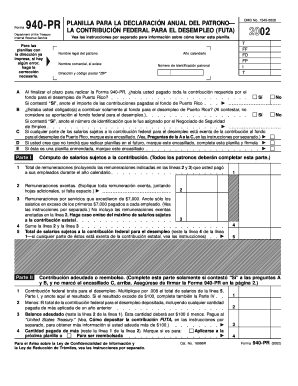
940 Pr Form


What is the 940 Pr Form
The 940 Pr Form is a tax document used by employers in the United States to report and pay federal unemployment taxes. This form is essential for businesses that pay wages to employees, as it helps ensure compliance with federal tax regulations. The form is typically filed annually and provides the Internal Revenue Service (IRS) with information about the employer's tax liability and the wages paid to employees during the year.
How to use the 940 Pr Form
To effectively use the 940 Pr Form, employers must first gather all necessary information regarding their business and employee wages. This includes total wages paid, any adjustments for prior years, and the applicable tax rates. Once the form is completed, it can be submitted electronically or via mail to the IRS. It is crucial to ensure that all information is accurate to avoid penalties or delays in processing.
Steps to complete the 940 Pr Form
Completing the 940 Pr Form involves several key steps:
- Gather necessary documents, including payroll records and previous tax filings.
- Fill out the form with accurate information regarding wages and tax liability.
- Review the completed form for any errors or omissions.
- Submit the form electronically through the IRS e-file system or mail it to the appropriate address.
Key elements of the 940 Pr Form
The 940 Pr Form includes several important sections that employers must complete:
- Employer identification information, including name and address.
- Total wages paid to employees during the reporting period.
- Federal unemployment tax liability for the year.
- Any adjustments for prior years and the applicable tax rates.
Filing Deadlines / Important Dates
The filing deadline for the 940 Pr Form is typically January 31 of the year following the tax year being reported. Employers should also be aware of any extensions that may apply if they file electronically. It is essential to meet these deadlines to avoid penalties and ensure compliance with tax regulations.
Penalties for Non-Compliance
Failure to file the 940 Pr Form on time or submitting inaccurate information can result in significant penalties. The IRS may impose fines based on the amount of tax owed and the length of the delay. Additionally, non-compliance can lead to increased scrutiny from tax authorities, making it crucial for employers to adhere to all filing requirements.
Quick guide on how to complete 940 pr 2002 form
Complete [SKS] effortlessly on any device
Managing documents online has gained popularity among businesses and individuals. It offers an ideal eco-friendly alternative to conventional printed and signed documents, allowing you to obtain the necessary form and securely store it online. airSlate SignNow provides you with all the tools required to create, modify, and electronically sign your documents quickly without any holdups. Handle [SKS] on any device using airSlate SignNow's Android or iOS applications and simplify any document-related task today.
How to edit and electronically sign [SKS] with ease
- Find [SKS] and click on Get Form to initiate.
- Utilize the tools we offer to complete your form.
- Emphasize pertinent sections of the documents or redact sensitive information with tools specifically provided by airSlate SignNow for that purpose.
- Generate your electronic signature using the Sign tool, which takes mere seconds and carries the same legal validity as a traditional wet ink signature.
- Thoroughly review all information and click on the Done button to save your modifications.
- Select how you wish to send your form, via email, text message (SMS), or invitation link, or download it to your computer.
Eliminate the worry of lost or misplaced files, tedious form searching, or mistakes that necessitate reprinting new document copies. airSlate SignNow caters to your document management needs in just a few clicks from any device you choose. Modify and electronically sign [SKS] to ensure effective communication at every stage of the form preparation process with airSlate SignNow.
Create this form in 5 minutes or less
Related searches to 940 Pr Form
Create this form in 5 minutes!
How to create an eSignature for the 940 pr 2002 form
How to generate an electronic signature for your 940 Pr 2002 Form in the online mode
How to make an eSignature for your 940 Pr 2002 Form in Chrome
How to generate an eSignature for signing the 940 Pr 2002 Form in Gmail
How to generate an eSignature for the 940 Pr 2002 Form straight from your mobile device
How to make an electronic signature for the 940 Pr 2002 Form on iOS devices
How to make an eSignature for the 940 Pr 2002 Form on Android devices
People also ask
-
What is a 940 Pr Form, and why do I need it?
The 940 Pr Form is an essential document used for reporting annual unemployment taxes in the United States. Businesses need this form to ensure compliance with federal tax regulations and to demonstrate their financial responsibilities regarding employee wages.
-
How does airSlate SignNow simplify the 940 Pr Form process?
airSlate SignNow simplifies the 940 Pr Form process by providing an intuitive electronic signing platform that allows users to fill out and submit the form effortlessly. With features like templates and automated workflows, businesses can streamline their documentation process and reduce the likelihood of errors.
-
Is there a cost associated with using airSlate SignNow for the 940 Pr Form?
Yes, airSlate SignNow offers various pricing plans tailored to fit different business needs, including options for individuals and enterprises. The cost includes access to all features necessary for efficiently managing the 940 Pr Form and other document workflows, ensuring you get great value for your investment.
-
Can I integrate airSlate SignNow with other software for managing the 940 Pr Form?
Absolutely! airSlate SignNow supports integrations with a variety of third-party applications, allowing seamless management of documents, including the 940 Pr Form. This connectivity ensures that you can incorporate our eSignature capabilities into your existing workflows without any hassle.
-
What are the benefits of using airSlate SignNow for the 940 Pr Form?
Using airSlate SignNow for the 940 Pr Form offers multiple benefits, such as enhanced efficiency, improved accuracy, and the ability to track document statuses in real-time. Moreover, the platform provides secure storage for your completed forms, ensuring that sensitive information is protected and easily accessible.
-
Can I access my 940 Pr Form on mobile devices with airSlate SignNow?
Yes, airSlate SignNow is fully optimized for mobile devices. You can easily access, fill out, and eSign your 940 Pr Form from anywhere, which adds convenience and flexibility to your document management process.
-
How secure is the 940 Pr Form information I store in airSlate SignNow?
airSlate SignNow prioritizes security, employing advanced encryption methods to protect your 940 Pr Form data. Our platform is compliant with industry standards, ensuring that your confidential information remains safe throughout the document lifecycle.
Get more for 940 Pr Form
- University of massachusetts boston umb form
- L travel advance reconciliation form university of south alabama
- Financial close management 11 form
- Identity manager connector guide for sap employee reconciliation release 9 form
- Connector guide for sap employee reconciliation form
- First reconciliation first eucharist st gabriel catholic form
- Form l 26 investment assetslife insurers 3a canara hsbc
- Total bapplicationb as per balance sheet a form
Find out other 940 Pr Form
- Can I Electronic signature Florida Real Estate Cease And Desist Letter
- How Can I Electronic signature Hawaii Real Estate LLC Operating Agreement
- Electronic signature Georgia Real Estate Letter Of Intent Myself
- Can I Electronic signature Nevada Plumbing Agreement
- Electronic signature Illinois Real Estate Affidavit Of Heirship Easy
- How To Electronic signature Indiana Real Estate Quitclaim Deed
- Electronic signature North Carolina Plumbing Business Letter Template Easy
- Electronic signature Kansas Real Estate Residential Lease Agreement Simple
- How Can I Electronic signature North Carolina Plumbing Promissory Note Template
- Electronic signature North Dakota Plumbing Emergency Contact Form Mobile
- Electronic signature North Dakota Plumbing Emergency Contact Form Easy
- Electronic signature Rhode Island Plumbing Business Plan Template Later
- Electronic signature Louisiana Real Estate Quitclaim Deed Now
- Electronic signature Louisiana Real Estate Quitclaim Deed Secure
- How Can I Electronic signature South Dakota Plumbing Emergency Contact Form
- Electronic signature South Dakota Plumbing Emergency Contact Form Myself
- Electronic signature Maryland Real Estate LLC Operating Agreement Free
- Electronic signature Texas Plumbing Quitclaim Deed Secure
- Electronic signature Utah Plumbing Last Will And Testament Free
- Electronic signature Washington Plumbing Business Plan Template Safe