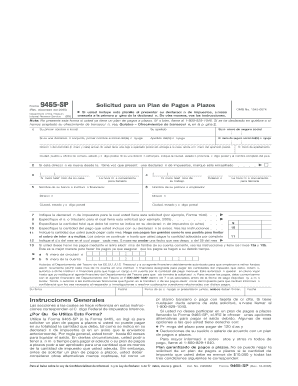
9465sp Electronic Form


What is the 9465sp Electronic Form
The 9465sp electronic form is a specific document used by taxpayers in the United States to request a payment plan for their tax liabilities. This form is particularly relevant for individuals who owe taxes but are unable to pay the full amount by the due date. By submitting the 9465sp, taxpayers can propose a structured payment plan to the IRS, allowing them to manage their tax obligations more effectively.
How to use the 9465sp Electronic Form
Using the 9465sp electronic form involves several straightforward steps. First, access the form through a reliable digital platform that supports eSigning. Next, fill out the required fields, including personal information and details about your tax liability. After completing the form, review all entries for accuracy. Finally, submit the form electronically, ensuring you receive a confirmation of submission for your records.
Steps to complete the 9465sp Electronic Form
Completing the 9465sp electronic form requires careful attention to detail. Follow these steps for a successful submission:
- Gather necessary information, including your Social Security number, tax information, and details about your financial situation.
- Access the electronic form through a secure platform.
- Fill in your personal details, ensuring accuracy in all fields.
- Indicate your desired payment plan terms, specifying the amount you can pay and the duration of the plan.
- Review the completed form for any errors or omissions.
- Submit the form electronically and save a copy of the confirmation for your records.
Legal use of the 9465sp Electronic Form
The 9465sp electronic form is legally binding when completed and submitted according to IRS guidelines. To ensure its validity, it must be filled out accurately and submitted through an authorized electronic platform. Compliance with eSignature laws, such as the ESIGN Act and UETA, further strengthens the legal standing of the form. This means that when using a trusted digital tool, the form is considered equally valid as a traditional paper version.
Required Documents
When filling out the 9465sp electronic form, certain documents may be required to support your request. These typically include:
- Your most recent tax return.
- Documentation of your current income, such as pay stubs or bank statements.
- Details of any other debts or financial obligations.
Having these documents ready will facilitate the completion of the form and help ensure that your payment plan request is processed smoothly.
Filing Deadlines / Important Dates
It is essential to be aware of filing deadlines when submitting the 9465sp electronic form. Generally, taxpayers should submit their payment plan request as soon as they realize they cannot pay their tax bill in full. The IRS recommends submitting the form before the tax payment due date to avoid penalties and interest. Keeping track of important dates will help you manage your tax responsibilities effectively.
Quick guide on how to complete 9465sp electronic form
Effortlessly create 9465sp Electronic Form on any device
Digital document management has gained traction among businesses and individuals alike. It serves as an ideal sustainable alternative to traditional printed and signed documents, allowing you to find the right form and securely store it online. airSlate SignNow equips you with all the necessary tools to create, modify, and electronically sign your documents rapidly without delays. Handle 9465sp Electronic Form on any device using airSlate SignNow Android or iOS applications and streamline any document-based workflow today.
The easiest way to modify and electronically sign 9465sp Electronic Form seamlessly
- Find 9465sp Electronic Form and click on Get Form to begin.
- Use the tools we offer to fill out your document.
- Emphasize important sections of your documents or redact sensitive information with features that airSlate SignNow provides specifically for that purpose.
- Create your signature using the Sign tool, which takes mere seconds and carries the same legal validity as a conventional wet ink signature.
- Review the details and click on the Done button to save your changes.
- Select your preferred method of sharing your form, whether by email, text message (SMS), invitation link, or by downloading it to your computer.
Eliminate issues with lost or misplaced documents, cumbersome form navigation, or errors that necessitate printing new document copies. airSlate SignNow addresses your document management needs in just a few clicks from your chosen device. Modify and eSign 9465sp Electronic Form to ensure effective communication at every stage of the form preparation process with airSlate SignNow.
Create this form in 5 minutes or less
Create this form in 5 minutes!
How to create an eSignature for the 9465sp electronic form
How to create an eSignature for your 9465sp Electronic Form online
How to generate an eSignature for the 9465sp Electronic Form in Chrome
How to generate an eSignature for putting it on the 9465sp Electronic Form in Gmail
How to create an electronic signature for the 9465sp Electronic Form from your smart phone
How to generate an electronic signature for the 9465sp Electronic Form on iOS devices
How to make an eSignature for the 9465sp Electronic Form on Android
People also ask
-
What is the 9465sp Electronic Form and how does it work?
The 9465sp Electronic Form is a digital document designed for easy e-signature and secure submissions. It streamlines the process of filling out and signing forms electronically, making it efficient for both businesses and individuals. By using airSlate SignNow, you can quickly send the 9465sp Electronic Form for signatures, ensuring a hassle-free experience.
-
How much does it cost to use the 9465sp Electronic Form with airSlate SignNow?
Pricing for using the 9465sp Electronic Form with airSlate SignNow is competitive and varies based on the features you need. There are several subscription plans available to fit different budgets and requirements. Each plan offers a mix of features that can enhance your document signing experience.
-
What features does the 9465sp Electronic Form offer?
The 9465sp Electronic Form includes features such as document templates, secure digital signatures, and real-time tracking of document status. It also allows for collaboration among multiple signers, making it ideal for team workflows. With airSlate SignNow, you can easily customize the 9465sp Electronic Form to meet your specific business needs.
-
What are the benefits of using the 9465sp Electronic Form?
Using the 9465sp Electronic Form offers numerous benefits, such as increased efficiency, reduced paper usage, and improved accuracy. Businesses can complete transactions faster, thereby enhancing the overall customer experience. Additionally, the electronic nature of the form ensures that documents are securely stored and easily accessible.
-
Can the 9465sp Electronic Form be integrated with other software?
Yes, the 9465sp Electronic Form can be seamlessly integrated with various third-party applications and software. airSlate SignNow supports integrations with popular platforms like Google Drive, Salesforce, and others, allowing for a more streamlined workflow. This flexibility makes it an excellent choice for businesses looking to enhance their digital processes.
-
Is the 9465sp Electronic Form secure?
Safety is a top priority for airSlate SignNow, and the 9465sp Electronic Form employs industry-standard encryption and security measures. This ensures that your documents are protected against unauthorized access and data bsignNowes. You can confidently use the 9465sp Electronic Form knowing it meets rigorous security protocols.
-
How can I track the status of my 9465sp Electronic Form?
Tracking the status of your 9465sp Electronic Form is simple with airSlate SignNow’s intuitive dashboard. You will receive real-time notifications when the form is viewed, signed, or completed. This feature helps you stay organized and provides visibility throughout the document signing process.
Get more for 9465sp Electronic Form
- File date for acu use only form
- Cfs 583 b cerfication of inspection for unsafe childrens products homes form
- Form ct drs ct 945 fill online printable
- Unrelated returns ct gov form
- Form ct drs ct 1040es fill online printable fillable
- Estate agent contract template form
- Estate agents contract template form
- Esthetician contract template form
Find out other 9465sp Electronic Form
- Electronic signature Utah Storage Rental Agreement Easy
- Electronic signature Washington Home office rental agreement Simple
- Electronic signature Michigan Email Cover Letter Template Free
- Electronic signature Delaware Termination Letter Template Now
- How Can I Electronic signature Washington Employee Performance Review Template
- Electronic signature Florida Independent Contractor Agreement Template Now
- Electronic signature Michigan Independent Contractor Agreement Template Now
- Electronic signature Oregon Independent Contractor Agreement Template Computer
- Electronic signature Texas Independent Contractor Agreement Template Later
- Electronic signature Florida Employee Referral Form Secure
- How To Electronic signature Florida CV Form Template
- Electronic signature Mississippi CV Form Template Easy
- Electronic signature Ohio CV Form Template Safe
- Electronic signature Nevada Employee Reference Request Mobile
- How To Electronic signature Washington Employee Reference Request
- Electronic signature New York Working Time Control Form Easy
- How To Electronic signature Kansas Software Development Proposal Template
- Electronic signature Utah Mobile App Design Proposal Template Fast
- Electronic signature Nevada Software Development Agreement Template Free
- Electronic signature New York Operating Agreement Safe