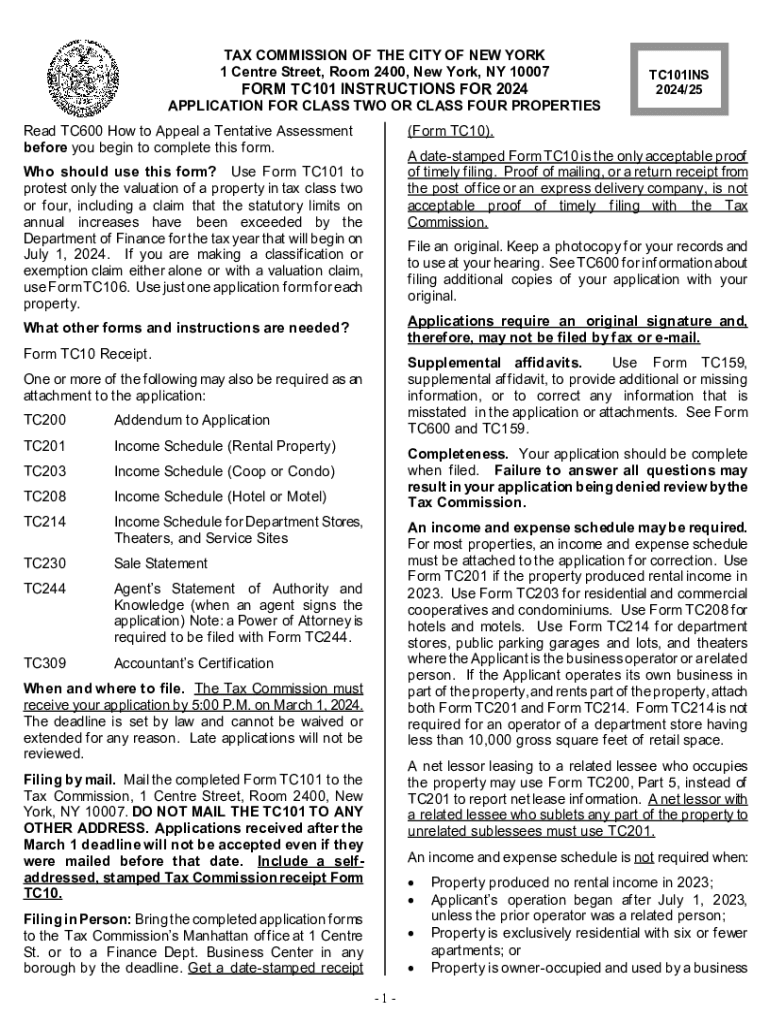
NY TC101 Fill Out Tax Template Online Form


What is the NY TC101 Form?
The NY TC101 form, also known as the New York State Tax Credit Claim Form, is a crucial document for taxpayers in New York. This form allows individuals and businesses to claim various tax credits offered by the state. These credits can significantly reduce tax liability, making it essential for eligible taxpayers to understand the form's purpose and requirements.
Key Elements of the NY TC101 Form
The NY TC101 form includes several key sections that taxpayers must complete accurately. Important elements include:
- Taxpayer Information: This section requires personal details such as name, address, and Social Security number or Employer Identification Number (EIN).
- Credit Claims: Taxpayers must specify the type of credits they are claiming, along with the corresponding amounts.
- Signature and Date: The form must be signed by the taxpayer or an authorized representative, along with the date of submission.
Steps to Complete the NY TC101 Form
Filling out the NY TC101 form involves several straightforward steps:
- Gather Required Information: Collect all necessary documents, including income statements and previous tax returns.
- Fill Out the Form: Enter your personal information and detail the credits you are claiming.
- Review for Accuracy: Double-check all entries to ensure there are no errors or omissions.
- Sign and Submit: Sign the form and submit it according to the specified submission methods.
How to Obtain the NY TC101 Form
The NY TC101 form can be obtained through various channels. Taxpayers can download it directly from the New York State Department of Taxation and Finance website. Additionally, physical copies may be available at local tax offices or through tax professionals who assist with filing.
Form Submission Methods
Taxpayers have several options for submitting the NY TC101 form:
- Online Submission: Many taxpayers prefer to submit the form electronically via the New York State Department of Taxation and Finance online portal.
- Mail: The completed form can be mailed to the appropriate tax office address, as specified in the form instructions.
- In-Person: Taxpayers may also choose to deliver the form in person at designated tax offices.
Legal Use of the NY TC101 Form
The NY TC101 form is legally binding once submitted. Taxpayers must ensure that all information provided is accurate and truthful to avoid potential penalties. Misrepresentation or fraudulent claims can lead to serious legal consequences, including fines or criminal charges.
Create this form in 5 minutes or less
Create this form in 5 minutes!
How to create an eSignature for the ny tc101 fill out tax template online
How to create an electronic signature for a PDF online
How to create an electronic signature for a PDF in Google Chrome
How to create an e-signature for signing PDFs in Gmail
How to create an e-signature right from your smartphone
How to create an e-signature for a PDF on iOS
How to create an e-signature for a PDF on Android
People also ask
-
What is the tc101 form and how is it used?
The tc101 form is a document used for various administrative purposes, often related to tax or compliance. With airSlate SignNow, you can easily create, send, and eSign the tc101 form, streamlining your workflow and ensuring accuracy in your submissions.
-
How can airSlate SignNow help me with the tc101 form?
airSlate SignNow provides a user-friendly platform to manage the tc101 form efficiently. You can customize the form, add necessary fields, and send it for eSignature, making the process faster and more reliable.
-
Is there a cost associated with using the tc101 form on airSlate SignNow?
Yes, airSlate SignNow offers various pricing plans that include features for managing the tc101 form. Depending on your needs, you can choose a plan that fits your budget while providing the necessary tools for document management.
-
What features does airSlate SignNow offer for the tc101 form?
airSlate SignNow offers features such as customizable templates, automated workflows, and secure eSigning for the tc101 form. These features enhance efficiency and ensure that your documents are handled securely and professionally.
-
Can I integrate airSlate SignNow with other applications for the tc101 form?
Absolutely! airSlate SignNow supports integrations with various applications, allowing you to streamline the process of managing the tc101 form. This means you can connect with tools you already use, enhancing your overall productivity.
-
What are the benefits of using airSlate SignNow for the tc101 form?
Using airSlate SignNow for the tc101 form offers numerous benefits, including time savings, improved accuracy, and enhanced security. The platform simplifies the signing process, making it easier for you and your clients to complete necessary documentation.
-
Is it easy to track the status of the tc101 form in airSlate SignNow?
Yes, airSlate SignNow provides real-time tracking for the tc101 form. You can easily monitor who has viewed or signed the document, ensuring that you stay informed throughout the entire process.
Get more for NY TC101 Fill Out Tax Template Online
- New mexico taxation and revenue departmentofficial sitehome taxation and revenue new mexico form
- Pass through entity taxation and revenue new mexico form
- Application for nontaxable transaction certificates form
- Form cift 401w unrelated business income worksheet for irc
- Ce revenuelouisianagovhome page louisiana department of revenuehome page louisiana department of revenue form
- 2022 schedule d form 1040 capital gains and losses
- Lat 5a tax exempt analysis 20 personal property tax form
- Instructions for form 8582 2022internal revenue service
Find out other NY TC101 Fill Out Tax Template Online
- eSign West Virginia Police Lease Agreement Online
- eSign Wyoming Sports Residential Lease Agreement Online
- How Do I eSign West Virginia Police Quitclaim Deed
- eSignature Arizona Banking Moving Checklist Secure
- eSignature California Banking Warranty Deed Later
- eSignature Alabama Business Operations Cease And Desist Letter Now
- How To eSignature Iowa Banking Quitclaim Deed
- How To eSignature Michigan Banking Job Description Template
- eSignature Missouri Banking IOU Simple
- eSignature Banking PDF New Hampshire Secure
- How Do I eSignature Alabama Car Dealer Quitclaim Deed
- eSignature Delaware Business Operations Forbearance Agreement Fast
- How To eSignature Ohio Banking Business Plan Template
- eSignature Georgia Business Operations Limited Power Of Attorney Online
- Help Me With eSignature South Carolina Banking Job Offer
- eSignature Tennessee Banking Affidavit Of Heirship Online
- eSignature Florida Car Dealer Business Plan Template Myself
- Can I eSignature Vermont Banking Rental Application
- eSignature West Virginia Banking Limited Power Of Attorney Fast
- eSignature West Virginia Banking Limited Power Of Attorney Easy