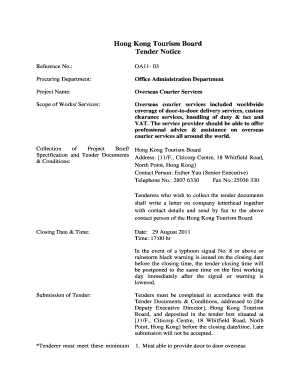
General Custom Declaration Form


What is the General Declaration Form
The general declaration form is a legal document used primarily in customs and international trade. It serves as a formal statement that provides essential information about goods being imported or exported. This form is crucial for ensuring compliance with customs regulations and helps facilitate the smooth passage of goods across borders. The general declaration form typically includes details such as the nature of the goods, their value, and the parties involved in the transaction.
How to use the General Declaration Form
Using the general declaration form involves several straightforward steps. First, gather all necessary information related to the goods being declared. This includes descriptions, quantities, and values. Next, accurately fill out the form with this information, ensuring that all sections are completed to avoid delays. Once the form is filled out, it can be submitted electronically or printed for manual submission, depending on the requirements of the customs authority. It is essential to keep a copy for your records.
Steps to complete the General Declaration Form
Completing the general declaration form requires careful attention to detail. Follow these steps for accuracy:
- Collect all relevant information about the goods, including descriptions and values.
- Fill in the form, ensuring that each section is completed accurately.
- Double-check for any errors or omissions that could lead to complications.
- Submit the form according to the specified method, whether online or via mail.
- Keep a copy of the completed form for your records.
Legal use of the General Declaration Form
The legal use of the general declaration form is governed by customs laws and regulations. It is essential that the information provided is truthful and complete, as inaccuracies can lead to penalties or delays in processing. The form must be signed by an authorized representative of the importing or exporting entity, affirming that the details are accurate. Compliance with legal requirements ensures that the form is considered valid and binding in legal contexts.
Key elements of the General Declaration Form
Several key elements must be included in the general declaration form to ensure its validity:
- Declarant Information: Details about the individual or business submitting the form.
- Goods Description: A clear description of the items being declared.
- Value of Goods: The total monetary value of the goods.
- Origin and Destination: Where the goods are coming from and where they are going.
- Signatures: Required signatures from authorized parties.
Who Issues the Form
The general declaration form is typically issued by customs authorities or government agencies responsible for regulating international trade. In the United States, this may include the U.S. Customs and Border Protection (CBP). It is important to ensure that you are using the most current version of the form, as regulations and requirements can change.
Quick guide on how to complete general custom declaration form
Complete General Custom Declaration Form with ease on any device
Digital document management has become increasingly popular among businesses and individuals alike. It offers a perfect eco-conscious substitute for traditional printed and signed paperwork, as you can easily locate the necessary form and securely save it online. airSlate SignNow equips you with all the resources required to create, modify, and electronically sign your documents swiftly without delays. Manage General Custom Declaration Form on any device utilizing the airSlate SignNow Android or iOS applications and simplify any document-centered task today.
How to modify and electronically sign General Custom Declaration Form effortlessly
- Find General Custom Declaration Form and click Get Form to begin.
- Utilize the tools we provide to complete your document.
- Emphasize important sections of the documents or redact sensitive information using the tools that airSlate SignNow specifically offers for that purpose.
- Create your electronic signature with the Sign feature, which takes only seconds and holds the same legal validity as a conventional wet ink signature.
- Review the details and click on the Done button to save your changes.
- Choose how you would like to deliver your form, via email, text message (SMS), invitation link, or download it to your computer.
Say goodbye to lost or mislaid documents, tedious form searching, or mistakes that necessitate printing out new copies. airSlate SignNow addresses all your document management needs in just a few clicks from any device you prefer. Alter and electronically sign General Custom Declaration Form and guarantee excellent communication at every stage of your form preparation process with airSlate SignNow.
Create this form in 5 minutes or less
Create this form in 5 minutes!
How to create an eSignature for the general custom declaration form
How to create an eSignature for your General Custom Declaration Form in the online mode
How to make an eSignature for your General Custom Declaration Form in Google Chrome
How to make an electronic signature for signing the General Custom Declaration Form in Gmail
How to make an eSignature for the General Custom Declaration Form straight from your smartphone
How to make an electronic signature for the General Custom Declaration Form on iOS
How to generate an electronic signature for the General Custom Declaration Form on Android OS
People also ask
-
What is a General Custom Declaration Form?
A General Custom Declaration Form is a document required for customs clearance, detailing information about goods being imported or exported. It helps customs authorities assess duties and compliance with regulations. Using airSlate SignNow, you can easily create and eSign your General Custom Declaration Form online.
-
How can airSlate SignNow help with the General Custom Declaration Form?
airSlate SignNow streamlines the process of completing the General Custom Declaration Form by providing templates and easy-to-use tools for document management. You can fill out the necessary fields, add digital signatures, and store documents securely, making customs processing quick and hassle-free.
-
Is there a cost associated with using airSlate SignNow for the General Custom Declaration Form?
Yes, airSlate SignNow offers various pricing plans depending on your needs, which include features for handling the General Custom Declaration Form. You can choose a plan that fits your business size and budget, ensuring cost-effective access to essential document management tools.
-
Can I integrate airSlate SignNow with other applications for handling General Custom Declaration Forms?
Absolutely! airSlate SignNow supports integration with many popular business applications, allowing you to streamline workflows related to the General Custom Declaration Form. This ensures that you can manage both your documents and other business tasks seamlessly from one platform.
-
What benefits does airSlate SignNow offer when using the General Custom Declaration Form?
Using airSlate SignNow for the General Custom Declaration Form offers numerous benefits including enhanced security, ease of use, and quick turnaround times. With features like eSigning and tracking, you can confidently handle your customs documents without the stress of traditional paperwork.
-
Is it possible to customize the General Custom Declaration Form in airSlate SignNow?
Yes, airSlate SignNow allows you to customize the General Custom Declaration Form to fit your specific requirements. You can add your company logo, adjust fields, and include any additional information necessary to comply with customs regulations.
-
What measures does airSlate SignNow take to ensure the security of my General Custom Declaration Form?
airSlate SignNow prioritizes security with bank-level encryption and secure cloud storage for your General Custom Declaration Form. This means that all your documents and data remain private and protected, giving you peace of mind while dealing with sensitive information.
Get more for General Custom Declaration Form
- Section 18501 18510 form
- Trustee investment powers and the higher form
- Governor toby douglas director dear applicant thank you for your recent inquiry regarding participation in the medi cal program form
- Form nyc 210 claim for new york city school tax credit tax year 772083209
- Engineer design contract template form
- Engineer consultant contract template form
- Engineer service contract template form
- Entertainer contract template form
Find out other General Custom Declaration Form
- Electronic signature Alaska Car Dealer Resignation Letter Myself
- Electronic signature Alaska Car Dealer NDA Mobile
- How Can I Electronic signature Arizona Car Dealer Agreement
- Electronic signature California Business Operations Promissory Note Template Fast
- How Do I Electronic signature Arkansas Car Dealer Claim
- Electronic signature Colorado Car Dealer Arbitration Agreement Mobile
- Electronic signature California Car Dealer Rental Lease Agreement Fast
- Electronic signature Connecticut Car Dealer Lease Agreement Now
- Electronic signature Connecticut Car Dealer Warranty Deed Computer
- Electronic signature New Mexico Banking Job Offer Online
- How Can I Electronic signature Delaware Car Dealer Purchase Order Template
- How To Electronic signature Delaware Car Dealer Lease Template
- Electronic signature North Carolina Banking Claim Secure
- Electronic signature North Carolina Banking Separation Agreement Online
- How Can I Electronic signature Iowa Car Dealer Promissory Note Template
- Electronic signature Iowa Car Dealer Limited Power Of Attorney Myself
- Electronic signature Iowa Car Dealer Limited Power Of Attorney Fast
- How Do I Electronic signature Iowa Car Dealer Limited Power Of Attorney
- Electronic signature Kentucky Car Dealer LLC Operating Agreement Safe
- Electronic signature Louisiana Car Dealer Lease Template Now