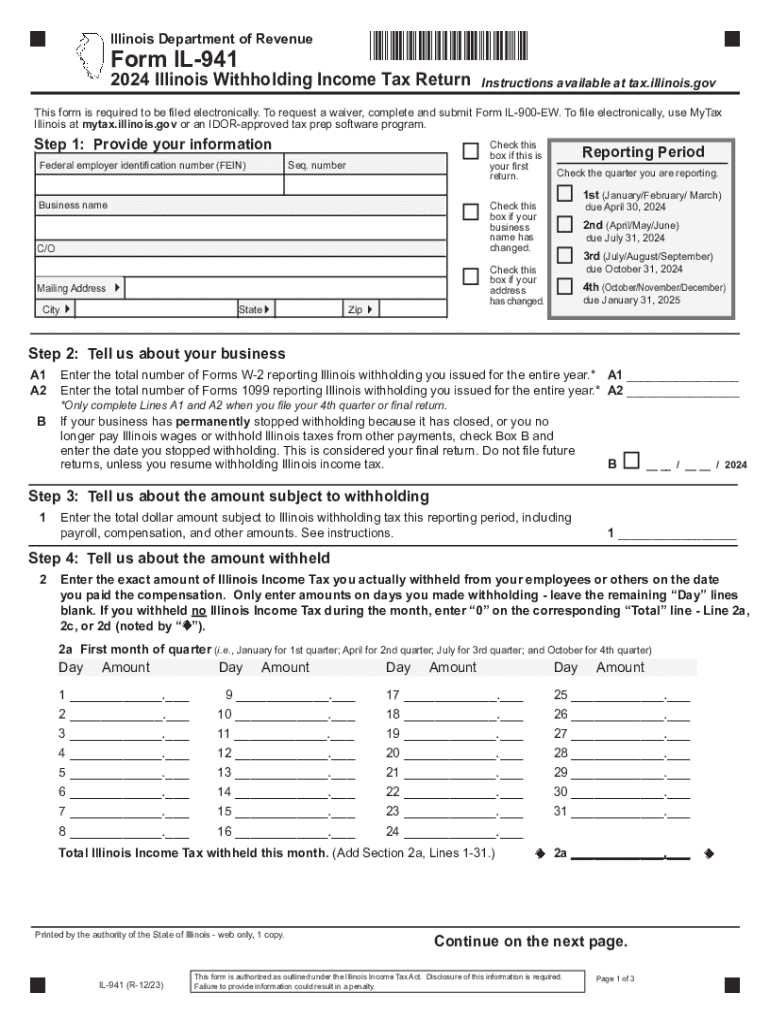
Schedule WC IIllinois Department of Revenue Form


Understanding the Schedule WC IIllinois Department Of Revenue
The Schedule WC is a crucial form used by businesses in Illinois to report workers' compensation insurance coverage. It is necessary for employers to demonstrate compliance with state regulations regarding employee protection and benefits. This form provides essential information about the employer's insurance provider, policy number, and coverage details. Understanding the Schedule WC ensures that businesses meet their legal obligations and safeguard their employees effectively.
Steps to Complete the Schedule WC IIllinois Department Of Revenue
Completing the Schedule WC involves several straightforward steps:
- Gather necessary information, including your business details and insurance policy information.
- Access the Schedule WC form from the Illinois Department of Revenue website or other official sources.
- Fill in the required fields, ensuring accuracy in your business name, address, and insurance provider details.
- Review the form for completeness and accuracy before submission.
- Submit the completed form according to the specified submission methods.
How to Obtain the Schedule WC IIllinois Department Of Revenue
The Schedule WC can be obtained through the Illinois Department of Revenue's official website. It is available for download in a printable PDF format, making it easy for businesses to access and complete. Additionally, businesses may contact the Illinois Department of Revenue directly for assistance in obtaining the form or for any questions regarding its completion.
Key Elements of the Schedule WC IIllinois Department Of Revenue
The Schedule WC contains several key elements that are essential for accurate reporting:
- Employer Information: This includes the business name, address, and contact details.
- Insurance Provider Information: Details about the workers' compensation insurance provider, including the policy number.
- Coverage Dates: The start and end dates of the insurance coverage must be clearly stated.
- Signature: The form must be signed by an authorized representative of the business to validate the information provided.
Legal Use of the Schedule WC IIllinois Department Of Revenue
The Schedule WC is legally required for all employers in Illinois who have employees covered by workers' compensation insurance. Failing to submit this form can result in penalties and legal repercussions. It serves as proof of compliance with Illinois state laws regarding employee safety and insurance coverage, protecting both the employer and employees in case of workplace injuries.
Filing Deadlines / Important Dates
It is essential for businesses to be aware of the filing deadlines associated with the Schedule WC. Typically, the form must be submitted annually or as required by specific circumstances, such as changes in insurance coverage. Employers should regularly check the Illinois Department of Revenue's website for updates on important dates and deadlines to ensure timely compliance.
Create this form in 5 minutes or less
Create this form in 5 minutes!
How to create an eSignature for the schedule wc iillinois department of revenue
How to create an electronic signature for a PDF online
How to create an electronic signature for a PDF in Google Chrome
How to create an e-signature for signing PDFs in Gmail
How to create an e-signature right from your smartphone
How to create an e-signature for a PDF on iOS
How to create an e-signature for a PDF on Android
People also ask
-
What is airSlate SignNow and how does it work?
airSlate SignNow is an electronic signature solution that allows users to send and eSign documents seamlessly. With its intuitive interface, businesses can easily manage their document workflows, ensuring that signing processes are quick and efficient. This solution is designed to enhance productivity while maintaining security and compliance.
-
How much does airSlate SignNow cost?
airSlate SignNow offers various pricing plans to accommodate different business needs. The plans are designed to be cost-effective, ensuring that even small businesses can access powerful eSigning features. You can choose from monthly or annual subscriptions, with discounts available for longer commitments.
-
What features does airSlate SignNow offer?
airSlate SignNow includes a range of features such as document templates, real-time tracking, and customizable workflows. Users can also integrate with popular applications to streamline their processes. These features make it easy to manage documents and enhance collaboration within teams.
-
Is airSlate SignNow secure for sensitive documents?
Yes, airSlate SignNow prioritizes security and compliance, making it a reliable choice for sensitive documents. The platform uses advanced encryption and follows industry standards to protect your data. This ensures that your documents remain confidential and secure throughout the signing process.
-
Can I integrate airSlate SignNow with other software?
Absolutely! airSlate SignNow offers integrations with various software applications, including CRM systems and cloud storage services. This allows businesses to streamline their workflows and enhance productivity by connecting their existing tools with the eSigning solution.
-
What are the benefits of using airSlate SignNow for my business?
Using airSlate SignNow can signNowly improve your business's efficiency by reducing the time spent on document management. The platform enables quick eSigning, which accelerates the approval process and enhances customer satisfaction. Additionally, it helps in reducing paper usage, contributing to a more sustainable business model.
-
How can I get started with airSlate SignNow?
Getting started with airSlate SignNow is simple. You can sign up for a free trial to explore its features and see how it fits your needs. Once you're ready, you can choose a pricing plan that works best for your business and start sending and eSigning documents immediately.
Get more for Schedule WC IIllinois Department Of Revenue
Find out other Schedule WC IIllinois Department Of Revenue
- Help Me With eSignature Tennessee Banking PDF
- How Can I eSignature Virginia Banking PPT
- How Can I eSignature Virginia Banking PPT
- Can I eSignature Washington Banking Word
- Can I eSignature Mississippi Business Operations Document
- How To eSignature Missouri Car Dealer Document
- How Can I eSignature Missouri Business Operations PPT
- How Can I eSignature Montana Car Dealer Document
- Help Me With eSignature Kentucky Charity Form
- How Do I eSignature Michigan Charity Presentation
- How Do I eSignature Pennsylvania Car Dealer Document
- How To eSignature Pennsylvania Charity Presentation
- Can I eSignature Utah Charity Document
- How Do I eSignature Utah Car Dealer Presentation
- Help Me With eSignature Wyoming Charity Presentation
- How To eSignature Wyoming Car Dealer PPT
- How To eSignature Colorado Construction PPT
- How To eSignature New Jersey Construction PDF
- How To eSignature New York Construction Presentation
- How To eSignature Wisconsin Construction Document