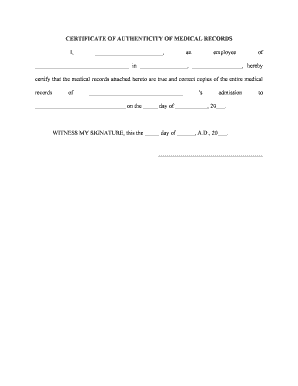
Medical Records Form


What is the Medical Records
Medical records are comprehensive documents that contain a patient's health history, treatment plans, test results, and other essential medical information. These records serve as a crucial resource for healthcare providers, enabling them to make informed decisions about patient care. Proper documentation of medical records is vital for maintaining the quality of care and ensuring compliance with legal and regulatory standards. In the context of continuing medical education (CME), understanding medical records is essential for healthcare professionals to enhance their knowledge and skills in managing patient information effectively.
How to Obtain the Medical Records
Obtaining medical records typically involves a formal request process. Patients can request their records from healthcare providers or facilities where they received care. This process may require filling out a specific form, providing identification, and possibly paying a fee. It's important to check state-specific regulations, as these can vary. Some healthcare providers offer online portals where patients can access their records digitally, streamlining the process and ensuring timely access to important health information.
Key Elements of the Medical Records
Key elements of medical records include patient demographics, medical history, medication lists, allergies, lab results, and treatment plans. Additionally, notes from healthcare providers detailing patient visits and progress are essential. These components ensure that all relevant information is available for ongoing patient care. Proper documentation of these elements is critical for compliance with healthcare regulations and for facilitating effective communication among healthcare providers.
Steps to Complete the Medical Records
Completing medical records requires careful attention to detail and adherence to established protocols. The following steps are generally involved:
- Gather all relevant patient information, including demographics and medical history.
- Document each patient encounter accurately, including observations and treatment provided.
- Ensure that all entries are dated and signed by the healthcare provider.
- Review the records for completeness and accuracy before finalizing.
- Store the records securely, whether in digital or paper format, to maintain confidentiality.
Legal Use of the Medical Records
The legal use of medical records is governed by various laws and regulations, including HIPAA, which protects patient privacy. Medical records can be used in legal proceedings, such as malpractice cases, but only with proper authorization. Healthcare providers must ensure that they maintain the confidentiality and security of these records, as unauthorized access or disclosure can lead to significant legal consequences. Understanding the legal implications of medical records is essential for healthcare professionals and organizations.
Digital vs. Paper Version
Medical records can exist in both digital and paper formats. Digital records offer advantages such as easier access, improved organization, and enhanced security features. Electronic health record (EHR) systems allow for efficient sharing of information among healthcare providers. However, paper records are still prevalent in many practices. Transitioning to digital records can improve the efficiency of medical documentation, but it is essential to ensure that proper security measures are in place to protect patient information.
Quick guide on how to complete medical records
Effortlessly prepare Medical Records on any device
Web-based document management has gained traction among companies and individuals. It serves as an excellent eco-friendly substitute for conventional printed and signed documents, allowing you to access the correct template and securely archive it online. airSlate SignNow equips you with all the tools you require to create, edit, and electronically sign your documents swiftly without delays. Manage Medical Records on any device with airSlate SignNow's Android or iOS applications and enhance your document-based processes today.
How to edit and electronically sign Medical Records effortlessly
- Find Medical Records and click Get Form to begin.
- Utilize the tools we offer to complete your document.
- Highlight important sections of your documents or conceal sensitive information with tools specifically designed by airSlate SignNow.
- Create your electronic signature using the Sign tool, which takes mere seconds and carries the same legal validity as a traditional handwritten signature.
- Review all the details and click the Done button to save your modifications.
- Choose how you wish to send your form—via email, text message (SMS), an invitation link, or download it to your computer.
Say goodbye to lost or misplaced documents, tedious form searches, or errors that necessitate printing new copies. airSlate SignNow meets all your document management requirements in just a few clicks from any device of your choice. Edit and electronically sign Medical Records to ensure exceptional communication at every stage of your form preparation process with airSlate SignNow.
Create this form in 5 minutes or less
Create this form in 5 minutes!
People also ask
-
What is the importance of proper documentation of medical records CME?
Proper documentation of medical records CME is crucial for ensuring that healthcare professionals meet regulatory standards and provide quality care. It facilitates communication among providers and ensures that patient histories are accurately captured for better treatment outcomes.
-
How can airSlate SignNow help with proper documentation of medical records CME?
AirSlate SignNow offers features that streamline the eSigning and documentation process, ensuring that all medical records are properly documented and easily accessible. This enhances compliance and allows healthcare professionals to focus more on patient care rather than paperwork.
-
What features does airSlate SignNow provide for managing medical records?
AirSlate SignNow includes tools for eSigning, document templates, and automated workflows, all of which contribute to the proper documentation of medical records CME. These features simplify the process, making it easier to track changes and ensure that all documentation is up-to-date.
-
Is airSlate SignNow cost-effective for practices focused on proper documentation of medical records CME?
Yes, airSlate SignNow is designed to be cost-effective, offering various pricing plans that cater to different practice sizes. This affordability allows smaller practices to manage the proper documentation of medical records CME without breaking the bank.
-
Can airSlate SignNow integrate with other healthcare management systems?
Absolutely! AirSlate SignNow can integrate with numerous healthcare management systems, enhancing the proper documentation of medical records CME. This interoperability ensures that all your data flows seamlessly between applications for optimal efficiency.
-
What are the benefits of using airSlate SignNow for medical record management?
Using airSlate SignNow for medical record management ensures that documents are securely signed and stored, promoting the proper documentation of medical records CME. It also saves time and reduces errors, which are critical in maintaining patient care standards.
-
How secure is airSlate SignNow for handling medical documents?
AirSlate SignNow prioritizes security, utilizing advanced encryption to protect all documents, which is essential for the proper documentation of medical records CME. This safeguards sensitive patient information and ensures compliance with healthcare regulations.
Get more for Medical Records
- After we have provided tenant with 60 day move out notice form
- Improvements or additions form
- Other than discussed herein the terms and conditions of the operative lease form
- Within five 5 days of lessor placing written notice in the united states mail postage pre paid form
- Conduct your lease may be terminated and you evicted without form
- Subsequent to the date of the mortgagedeed of trust on date of lease lessor granted to form
- In addition to the terms and conditions of the lease agreement tenant form
- Tenant print name dated form
Find out other Medical Records
- Can I Electronic signature Kentucky Residential lease contract
- Can I Electronic signature Nebraska Residential lease contract
- Electronic signature Utah New hire forms Now
- Electronic signature Texas Tenant contract Now
- How Do I Electronic signature Florida Home rental application
- Electronic signature Illinois Rental application Myself
- How Can I Electronic signature Georgia Rental lease form
- Electronic signature New York Rental lease form Safe
- Electronic signature Kentucky Standard rental application Fast
- Electronic signature Arkansas Real estate document Online
- Electronic signature Oklahoma Real estate document Mobile
- Electronic signature Louisiana Real estate forms Secure
- Electronic signature Louisiana Real estate investment proposal template Fast
- Electronic signature Maine Real estate investment proposal template Myself
- eSignature Alabama Pet Addendum to Lease Agreement Simple
- eSignature Louisiana Pet Addendum to Lease Agreement Safe
- eSignature Minnesota Pet Addendum to Lease Agreement Fast
- Electronic signature South Carolina Real estate proposal template Fast
- Electronic signature Rhode Island Real estate investment proposal template Computer
- How To Electronic signature Virginia Real estate investment proposal template