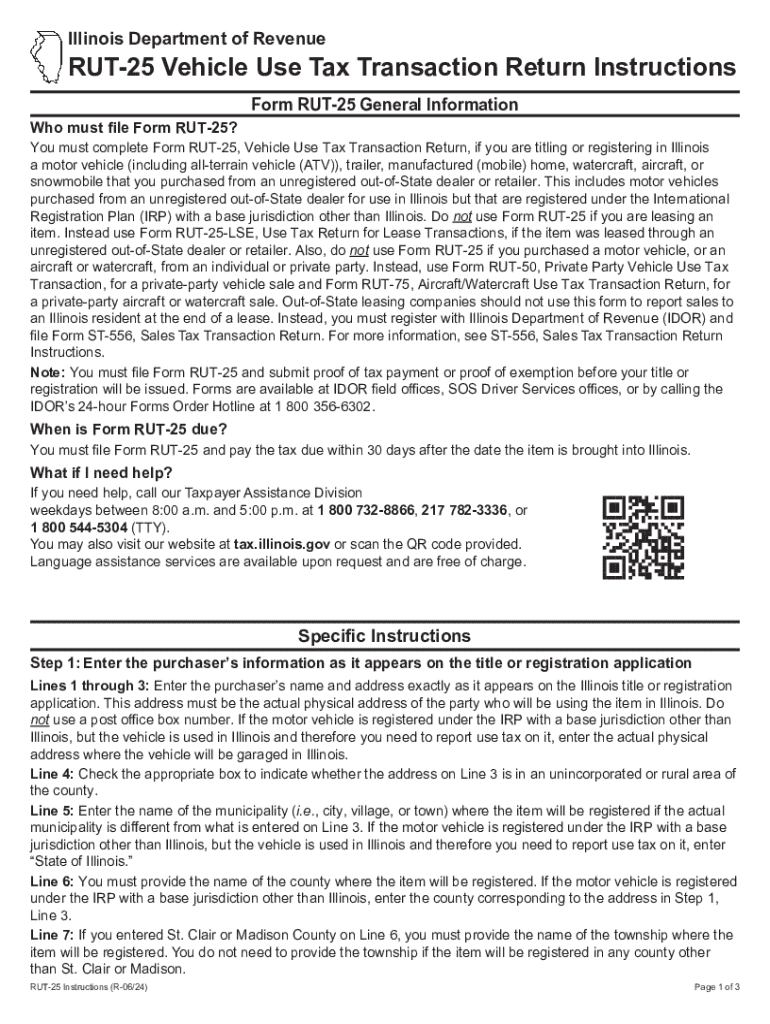
RUT 25 LSE Instructions for Use Tax Return for Lease Form


Understanding the RUT 25 LSE Instructions for Use Tax Return for Lease
The RUT 25 LSE is a specific form used in Illinois for reporting use tax on leased tangible personal property. This form is essential for businesses and individuals who lease equipment or other personal property, ensuring compliance with state tax regulations. The RUT 25 LSE instructions provide detailed guidance on how to accurately complete the form, including the necessary calculations and reporting requirements. Understanding these instructions is crucial for avoiding potential penalties and ensuring proper tax reporting.
Steps to Complete the RUT 25 LSE Instructions for Use Tax Return for Lease
Completing the RUT 25 LSE involves several key steps. Begin by gathering all relevant information regarding the leased property, including the lease agreement and any associated invoices. Next, follow these steps:
- Enter your business name, address, and identification number at the top of the form.
- Provide details about the leased property, including the description and the total lease payments made during the reporting period.
- Calculate the use tax owed based on the total lease payments and the applicable tax rate.
- Review all entries for accuracy before submitting the form.
Each step is crucial for ensuring that the form is filled out correctly, minimizing the risk of errors that could lead to compliance issues.
Key Elements of the RUT 25 LSE Instructions for Use Tax Return for Lease
When reviewing the RUT 25 LSE instructions, several key elements should be highlighted:
- Eligibility Criteria: Ensure that the leased property qualifies for reporting under this form.
- Tax Rates: Familiarize yourself with the current use tax rates applicable to your leases.
- Filing Frequency: Understand how often you need to file the RUT 25 LSE, as this may vary based on your business activities.
- Payment Methods: Know the acceptable methods for remitting any taxes owed.
These elements are vital for ensuring compliance and avoiding potential penalties associated with incorrect filings.
Legal Use of the RUT 25 LSE Instructions for Use Tax Return for Lease
The legal framework surrounding the RUT 25 LSE is established by Illinois state tax law. It is important to understand that using this form correctly is not just a matter of compliance; it also protects your business from legal repercussions. Misreporting or failing to file can lead to audits, fines, and other legal actions. Therefore, adhering to the instructions and ensuring all information is accurate is essential for lawful tax reporting.
Filing Deadlines and Important Dates for the RUT 25 LSE
Timely filing of the RUT 25 LSE is crucial to avoid penalties. The filing deadlines typically align with the end of the reporting period, which can be monthly, quarterly, or annually, depending on your business's tax obligations. It is advisable to mark these important dates on your calendar to ensure compliance. Additionally, be aware of any changes in deadlines that may occur due to state tax law updates.
Required Documents for the RUT 25 LSE Instructions for Use Tax Return for Lease
Before completing the RUT 25 LSE, gather all necessary documents to ensure accurate reporting. Required documents may include:
- The lease agreement detailing the terms and conditions of the lease.
- Invoices or receipts for lease payments made during the reporting period.
- Any prior correspondence with the Illinois Department of Revenue regarding your use tax obligations.
Having these documents on hand will facilitate a smoother completion process and help verify the information reported on the form.
Create this form in 5 minutes or less
Create this form in 5 minutes!
How to create an eSignature for the rut 25 lse instructions for use tax return for lease
How to create an electronic signature for a PDF online
How to create an electronic signature for a PDF in Google Chrome
How to create an e-signature for signing PDFs in Gmail
How to create an e-signature right from your smartphone
How to create an e-signature for a PDF on iOS
How to create an e-signature for a PDF on Android
People also ask
-
What are the Illinois RUT 25 instructions?
The Illinois RUT 25 instructions provide detailed guidance on how to complete the RUT-25 form for tax exemptions on certain purchases. This form is essential for businesses looking to claim exemptions on their sales tax. Understanding these instructions can help ensure compliance and maximize savings.
-
How can airSlate SignNow assist with Illinois RUT 25 instructions?
airSlate SignNow simplifies the process of completing and eSigning the Illinois RUT 25 form. With our user-friendly platform, you can easily fill out the form, ensuring all necessary information is included. This streamlines your workflow and helps you stay organized.
-
Are there any costs associated with using airSlate SignNow for Illinois RUT 25 instructions?
airSlate SignNow offers a cost-effective solution for managing your document needs, including the Illinois RUT 25 instructions. Our pricing plans are designed to fit various budgets, ensuring you get the best value for your eSigning and document management needs.
-
What features does airSlate SignNow offer for handling Illinois RUT 25 instructions?
Our platform includes features such as customizable templates, secure eSigning, and real-time tracking, all of which enhance the process of managing Illinois RUT 25 instructions. These features ensure that your documents are handled efficiently and securely.
-
Can I integrate airSlate SignNow with other software for Illinois RUT 25 instructions?
Yes, airSlate SignNow offers integrations with various software applications, making it easy to incorporate Illinois RUT 25 instructions into your existing workflows. This flexibility allows you to streamline your processes and improve overall efficiency.
-
What are the benefits of using airSlate SignNow for Illinois RUT 25 instructions?
Using airSlate SignNow for Illinois RUT 25 instructions provides numerous benefits, including time savings, enhanced accuracy, and improved compliance. Our platform ensures that your documents are completed correctly and submitted on time, reducing the risk of errors.
-
Is airSlate SignNow secure for handling Illinois RUT 25 instructions?
Absolutely! airSlate SignNow prioritizes security, employing advanced encryption and compliance measures to protect your documents, including those related to Illinois RUT 25 instructions. You can trust that your sensitive information is safe with us.
Get more for RUT 25 LSE Instructions For Use Tax Return For Lease
- Breastscreen victoria registration form
- Sanc change of address form
- Umid id template form
- Directv notice of dispute form
- Econometric methods johnston solution manual pdf form
- Fitness to fly certificate form
- Nti nce modules download pdf form
- Each principal party as identified in the application for license or disclosure of principal parties adm 11 must complete form
Find out other RUT 25 LSE Instructions For Use Tax Return For Lease
- How Can I Electronic signature Texas Electronic Contract
- How Do I Electronic signature Michigan General contract template
- Electronic signature Maine Email Contracts Later
- Electronic signature New Mexico General contract template Free
- Can I Electronic signature Rhode Island Email Contracts
- How Do I Electronic signature California Personal loan contract template
- Electronic signature Hawaii Personal loan contract template Free
- How To Electronic signature Hawaii Personal loan contract template
- Electronic signature New Hampshire Managed services contract template Computer
- Electronic signature Alabama Real estate sales contract template Easy
- Electronic signature Georgia Real estate purchase contract template Secure
- Electronic signature South Carolina Real estate sales contract template Mobile
- Can I Electronic signature Kentucky Residential lease contract
- Can I Electronic signature Nebraska Residential lease contract
- Electronic signature Utah New hire forms Now
- Electronic signature Texas Tenant contract Now
- How Do I Electronic signature Florida Home rental application
- Electronic signature Illinois Rental application Myself
- How Can I Electronic signature Georgia Rental lease form
- Electronic signature New York Rental lease form Safe