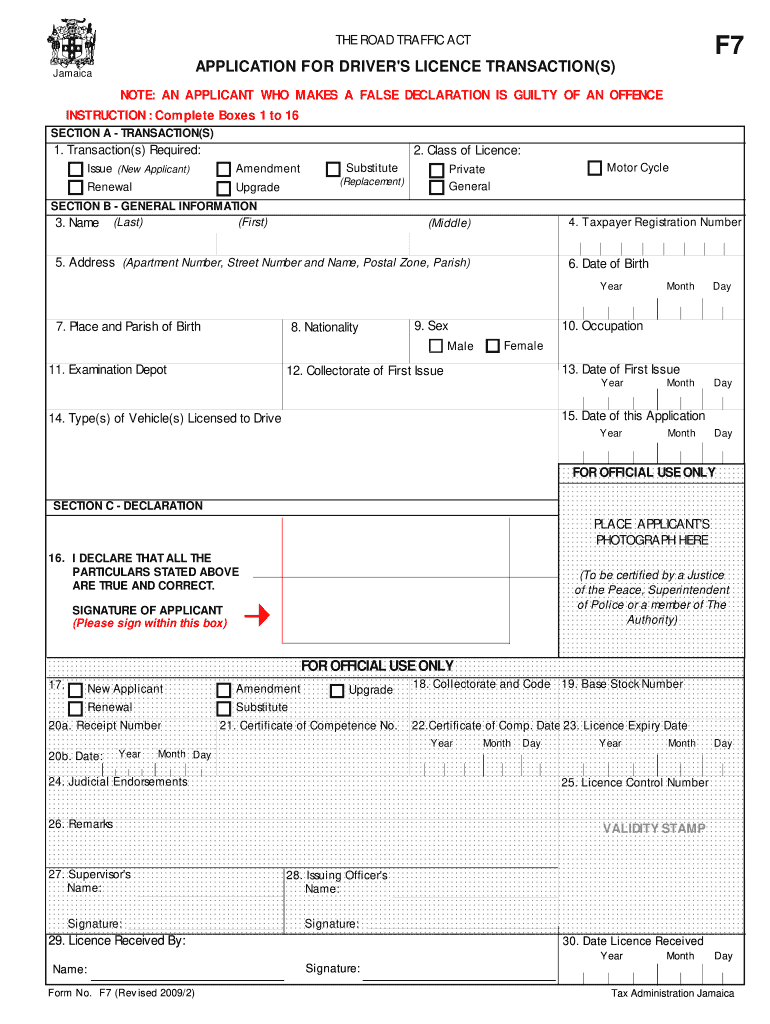
APPLICATION for DRIVERS LICENCE TRANSACTIONS 2009


What is the application for drivers licence transactions?
The application for drivers licence transactions, specifically the drivers licence application form F7, is a crucial document used by individuals seeking to obtain or renew their driver's licence. This form collects essential information about the applicant, including personal details, identification, and residency status. It serves as a formal request to the relevant state authority, enabling the processing of the application and ensuring compliance with local regulations.
Steps to complete the application for drivers licence transactions
Completing the drivers licence application form F7 involves several key steps to ensure accuracy and compliance. First, gather all necessary documents, such as proof of identity, residency, and any previous licence information. Next, fill out the form carefully, providing all required details. It is important to review the information for any errors before submission. Once completed, you can submit the form either online, by mail, or in person at your local Department of Motor Vehicles (DMV) office, depending on your state’s requirements.
Legal use of the application for drivers licence transactions
The drivers licence application form F7 is legally binding when filled out and submitted according to state laws. To ensure its legal validity, the applicant must provide accurate information and sign the form, either electronically or physically. Compliance with local regulations and eSignature laws is essential, as these frameworks govern the acceptance of digital signatures and the overall process of document submission.
Required documents for the application for drivers licence transactions
When completing the drivers licence application form F7, certain documents are typically required to verify your identity and eligibility. Commonly required documents include:
- Proof of identity (e.g., birth certificate, passport)
- Proof of residency (e.g., utility bill, lease agreement)
- Social Security number or proof of legal presence
- Any previous drivers licence or identification card
It is advisable to check with your local DMV for specific requirements, as they may vary by state.
Form submission methods for the application for drivers licence transactions
The drivers licence application form F7 can typically be submitted through various methods, depending on state regulations. Common submission methods include:
- Online: Many states offer an online portal for submitting applications electronically.
- By Mail: Completed forms can often be mailed to the appropriate state agency.
- In-Person: Applicants may visit their local DMV office to submit the form directly.
Choosing the appropriate method may depend on personal preference or the specific requirements of your state.
Eligibility criteria for the application for drivers licence transactions
To successfully complete the drivers licence application form F7, applicants must meet certain eligibility criteria. Generally, these criteria include:
- Being at least the minimum age required by the state, usually between sixteen and eighteen years.
- Providing proof of identity and residency.
- Meeting any state-specific requirements, such as passing a written or driving test.
It is important to verify these criteria with your local DMV to ensure compliance and avoid delays in processing your application.
Quick guide on how to complete application for drivers licence transactions
Complete APPLICATION FOR DRIVERS LICENCE TRANSACTIONS effortlessly on any device
Online document management has gained traction among organizations and individuals. It offers a perfect eco-friendly substitute for traditional printed and signed documents, allowing you to access the necessary form and securely store it online. airSlate SignNow equips you with all the resources you require to create, modify, and eSign your documents rapidly without any hold-ups. Manage APPLICATION FOR DRIVERS LICENCE TRANSACTIONS on any platform with airSlate SignNow Android or iOS applications and simplify any document-related task today.
The easiest way to modify and eSign APPLICATION FOR DRIVERS LICENCE TRANSACTIONS with ease
- Locate APPLICATION FOR DRIVERS LICENCE TRANSACTIONS and click on Get Form to commence.
- Utilize the tools we provide to complete your form.
- Underline important sections of the documents or obscure sensitive information with tools that airSlate SignNow offers specifically for that purpose.
- Generate your signature using the Sign tool, which takes mere seconds and holds the same legal validity as a conventional wet ink signature.
- Review the details and click on the Done button to save your modifications.
- Select how you wish to send your form, via email, text message (SMS), or invitation link, or download it to your computer.
Say goodbye to lost or misplaced documents, tedious form navigation, or mistakes that necessitate printing new copies. airSlate SignNow addresses all your requirements in document management with just a few clicks from any device of your choice. Modify and eSign APPLICATION FOR DRIVERS LICENCE TRANSACTIONS and maintain excellent communication at every stage of the form completion process with airSlate SignNow.
Create this form in 5 minutes or less
Find and fill out the correct application for drivers licence transactions
Create this form in 5 minutes!
How to create an eSignature for the application for drivers licence transactions
How to create an electronic signature for a PDF online
How to create an electronic signature for a PDF in Google Chrome
How to create an e-signature for signing PDFs in Gmail
How to create an e-signature right from your smartphone
How to create an e-signature for a PDF on iOS
How to create an e-signature for a PDF on Android
People also ask
-
What is the drivers licence application form f7?
The drivers licence application form f7 is a standardized document used for applying for a driver's license in various regions. This form collects essential information from applicants to facilitate the licensing process. By filling out the form accurately, you can ensure a smoother application experience.
-
How can I fill out the drivers licence application form f7 using airSlate SignNow?
You can easily fill out the drivers licence application form f7 using airSlate SignNow's intuitive online platform. Simply upload the form, add your information, and use our eSignature feature to sign electronically. This streamlined process saves time and ensures accuracy.
-
Is there a cost associated with using the drivers licence application form f7 on airSlate SignNow?
airSlate SignNow offers cost-effective solutions for managing your drivers licence application form f7. Pricing varies based on subscription plans, allowing you to choose an option that suits your needs. We provide a free trial to help you evaluate our services before committing.
-
Can I customize the drivers licence application form f7 on airSlate SignNow?
Yes, airSlate SignNow allows you to customize the drivers licence application form f7 to match your specific requirements. You can add logos, adjust text fields, and include additional instructions for applicants. This personalization ensures that the form meets your branding and functional needs.
-
What are the benefits of using airSlate SignNow for the drivers licence application form f7?
Using airSlate SignNow for the drivers licence application form f7 provides numerous benefits, including improved efficiency, reduced paperwork, and electronic signature capabilities. You can access your documents from anywhere, enhance collaboration, and secure your data with advanced encryption.
-
Does airSlate SignNow integrate with other applications for the drivers licence application form f7?
Yes, airSlate SignNow integrates seamlessly with a variety of applications to enhance your workflow for the drivers licence application form f7. This includes popular apps like Google Drive, Dropbox, and CRM systems, allowing you to manage all your documents in one place.
-
What security measures are in place for the drivers licence application form f7 on airSlate SignNow?
airSlate SignNow prioritizes the security of your drivers licence application form f7 with robust encryption and compliance with data protection regulations. Your data is securely stored and only accessible to authorized users, ensuring confidentiality and integrity.
Get more for APPLICATION FOR DRIVERS LICENCE TRANSACTIONS
Find out other APPLICATION FOR DRIVERS LICENCE TRANSACTIONS
- How Do I Sign Hawaii Sports Presentation
- How Do I Sign Kentucky Sports Presentation
- Can I Sign North Carolina Orthodontists Presentation
- How Do I Sign Rhode Island Real Estate Form
- Can I Sign Vermont Real Estate Document
- How To Sign Wyoming Orthodontists Document
- Help Me With Sign Alabama Courts Form
- Help Me With Sign Virginia Police PPT
- How To Sign Colorado Courts Document
- Can I eSign Alabama Banking PPT
- How Can I eSign California Banking PDF
- How To eSign Hawaii Banking PDF
- How Can I eSign Hawaii Banking Document
- How Do I eSign Hawaii Banking Document
- How Do I eSign Hawaii Banking Document
- Help Me With eSign Hawaii Banking Document
- How To eSign Hawaii Banking Document
- Can I eSign Hawaii Banking Presentation
- Can I Sign Iowa Courts Form
- Help Me With eSign Montana Banking Form