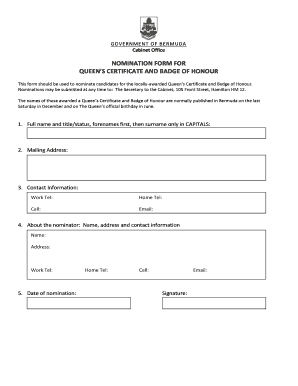
Nomination Form for Queen's Certificate and Badge of Honour Bermuda 2010


What is the Nomination Form For Queen's Certificate And Badge Of Honour Bermuda
The Nomination Form for the Queen's Certificate and Badge of Honour in Bermuda is an official document used to recognize individuals for their exceptional contributions to the community. This form is designed to gather information about the nominee, including their achievements and the impact they have made in their respective fields. The award is a prestigious honor that highlights dedication, service, and excellence, reflecting the values upheld by the community.
How to use the Nomination Form For Queen's Certificate And Badge Of Honour Bermuda
Using the Nomination Form for the Queen's Certificate and Badge of Honour involves several straightforward steps. First, ensure you have a clear understanding of the eligibility criteria for nominees. Next, fill out the form with accurate and detailed information about the nominee's achievements and contributions. It's essential to provide specific examples that illustrate the nominee's impact. After completing the form, it can be submitted according to the specified submission methods.
Steps to complete the Nomination Form For Queen's Certificate And Badge Of Honour Bermuda
Completing the Nomination Form requires careful attention to detail. Follow these steps:
- Gather necessary information about the nominee, including personal details and achievements.
- Clearly articulate the reasons for the nomination, focusing on the nominee's contributions to the community.
- Provide supporting documents, if required, to validate the nominee's accomplishments.
- Review the completed form for accuracy and completeness before submission.
Eligibility Criteria
The eligibility criteria for the Nomination Form for the Queen's Certificate and Badge of Honour are designed to ensure that only deserving candidates are considered. Typically, nominees should have demonstrated exceptional service or contributions to the community, whether through volunteer work, professional achievements, or other notable efforts. It is important to check the specific guidelines to confirm that the nominee meets all necessary qualifications.
Form Submission Methods
The Nomination Form can be submitted through various methods, depending on the guidelines provided. Common submission methods include:
- Online submission through designated platforms.
- Mailing the completed form to the appropriate office.
- In-person submission at specified locations.
Each method may have specific requirements, such as deadlines or additional documentation, so it is advisable to review the instructions carefully.
Required Documents
When completing the Nomination Form for the Queen's Certificate and Badge of Honour, certain documents may be required to support the nomination. These may include:
- A detailed resume or biography of the nominee.
- Letters of recommendation from community leaders or peers.
- Any relevant certificates or awards that highlight the nominee's achievements.
Ensuring that all required documents are included can strengthen the nomination and provide a comprehensive view of the nominee's contributions.
Create this form in 5 minutes or less
Find and fill out the correct nomination form for queen39s certificate and badge of honour bermuda
Create this form in 5 minutes!
How to create an eSignature for the nomination form for queen39s certificate and badge of honour bermuda
How to create an electronic signature for a PDF online
How to create an electronic signature for a PDF in Google Chrome
How to create an e-signature for signing PDFs in Gmail
How to create an e-signature right from your smartphone
How to create an e-signature for a PDF on iOS
How to create an e-signature for a PDF on Android
People also ask
-
What is the Nomination Form For Queen's Certificate And Badge Of Honour Bermuda?
The Nomination Form For Queen's Certificate And Badge Of Honour Bermuda is a formal document used to nominate individuals for recognition by the Bermuda government. This form ensures that deserving candidates are acknowledged for their contributions to the community. Completing this form accurately is essential for the nomination process.
-
How can I access the Nomination Form For Queen's Certificate And Badge Of Honour Bermuda?
You can easily access the Nomination Form For Queen's Certificate And Badge Of Honour Bermuda through our website. We provide a downloadable version of the form that you can fill out and submit electronically. This makes the nomination process more efficient and user-friendly.
-
What are the benefits of using airSlate SignNow for the Nomination Form For Queen's Certificate And Badge Of Honour Bermuda?
Using airSlate SignNow for the Nomination Form For Queen's Certificate And Badge Of Honour Bermuda streamlines the submission process. Our platform allows you to eSign documents securely and track their status in real-time. This ensures that your nomination is submitted promptly and efficiently.
-
Is there a fee associated with the Nomination Form For Queen's Certificate And Badge Of Honour Bermuda?
There is no fee to submit the Nomination Form For Queen's Certificate And Badge Of Honour Bermuda. However, if you choose to use airSlate SignNow for eSigning and document management, there may be associated costs depending on the plan you select. We offer various pricing options to suit different needs.
-
Can I save my progress while filling out the Nomination Form For Queen's Certificate And Badge Of Honour Bermuda?
Yes, airSlate SignNow allows you to save your progress while filling out the Nomination Form For Queen's Certificate And Badge Of Honour Bermuda. This feature ensures that you can return to complete the form at your convenience without losing any information. It enhances the overall user experience.
-
What integrations does airSlate SignNow offer for the Nomination Form For Queen's Certificate And Badge Of Honour Bermuda?
airSlate SignNow integrates seamlessly with various applications to enhance your experience with the Nomination Form For Queen's Certificate And Badge Of Honour Bermuda. You can connect with popular tools like Google Drive, Dropbox, and more, making document management and storage easier. These integrations help streamline your workflow.
-
How secure is the Nomination Form For Queen's Certificate And Badge Of Honour Bermuda when using airSlate SignNow?
Security is a top priority at airSlate SignNow. When you use our platform for the Nomination Form For Queen's Certificate And Badge Of Honour Bermuda, your data is protected with advanced encryption and secure access protocols. This ensures that your sensitive information remains confidential and safe throughout the process.
Get more for Nomination Form For Queen's Certificate And Badge Of Honour Bermuda
Find out other Nomination Form For Queen's Certificate And Badge Of Honour Bermuda
- How To eSign Michigan Legal Living Will
- eSign Alabama Non-Profit Business Plan Template Easy
- eSign Mississippi Legal Last Will And Testament Secure
- eSign California Non-Profit Month To Month Lease Myself
- eSign Colorado Non-Profit POA Mobile
- How Can I eSign Missouri Legal RFP
- eSign Missouri Legal Living Will Computer
- eSign Connecticut Non-Profit Job Description Template Now
- eSign Montana Legal Bill Of Lading Free
- How Can I eSign Hawaii Non-Profit Cease And Desist Letter
- Can I eSign Florida Non-Profit Residential Lease Agreement
- eSign Idaho Non-Profit Business Plan Template Free
- eSign Indiana Non-Profit Business Plan Template Fast
- How To eSign Kansas Non-Profit Business Plan Template
- eSign Indiana Non-Profit Cease And Desist Letter Free
- eSign Louisiana Non-Profit Quitclaim Deed Safe
- How Can I eSign Maryland Non-Profit Credit Memo
- eSign Maryland Non-Profit Separation Agreement Computer
- eSign Legal PDF New Jersey Free
- eSign Non-Profit Document Michigan Safe