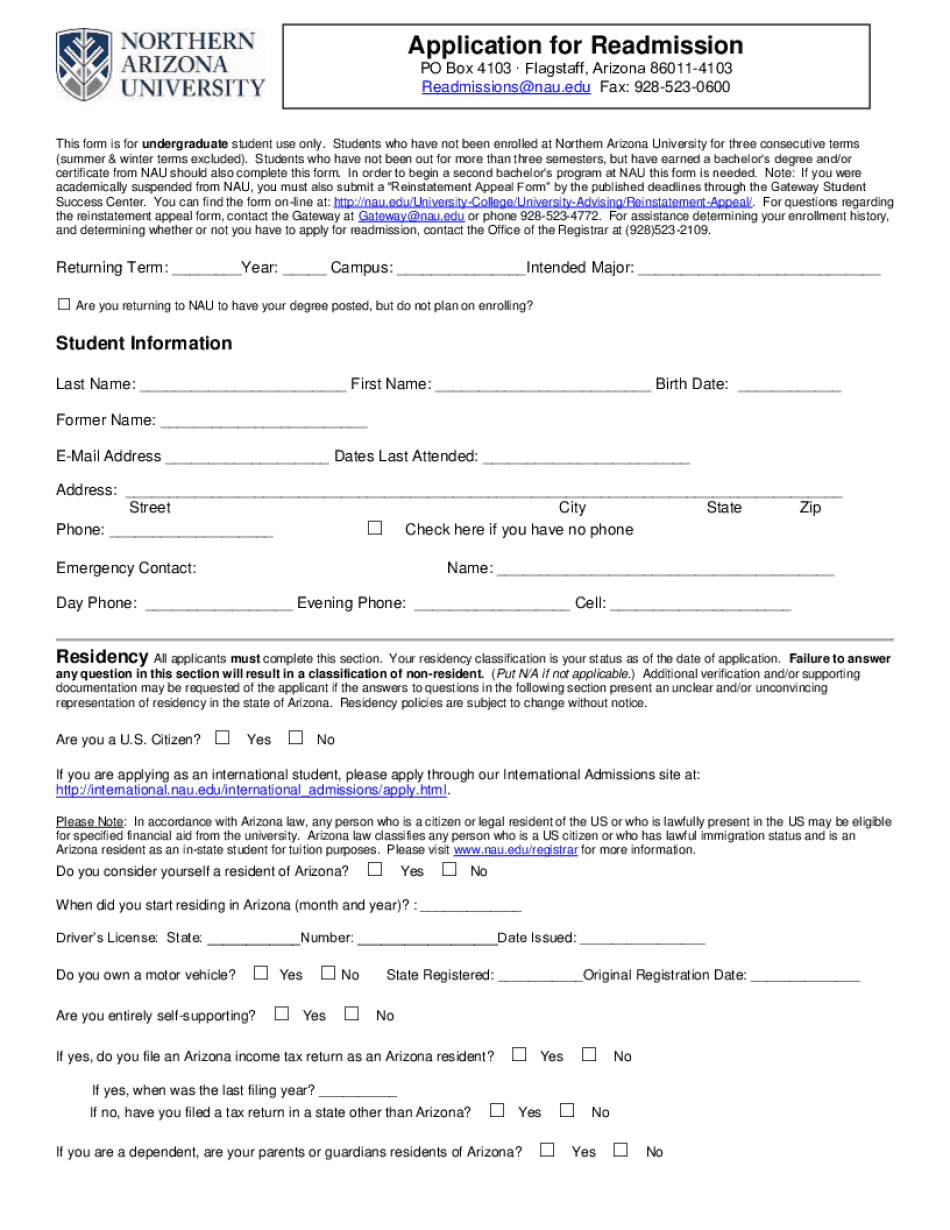
Nau Application 2014-2026


What is the Nau Application
The Nau Application is a formal request used by individuals seeking admission to Northern Arizona University. This application serves as a gateway for prospective students to provide essential information, including personal details, academic history, and extracurricular activities. It is designed to facilitate the university's evaluation process, ensuring that applicants meet the necessary criteria for enrollment.
How to Use the Nau Application
Using the Nau Application involves several straightforward steps. First, applicants need to create an account on the official university website. After registering, they can access the application form, which includes sections for personal information, educational background, and supporting documents. It is important to fill out each section accurately and completely to avoid delays in processing.
Steps to Complete the Nau Application
Completing the Nau Application requires careful attention to detail. Follow these steps:
- Register for an account on the university's application portal.
- Fill in your personal information, including name, address, and contact details.
- Provide your educational history, including high schools attended and any colleges or universities.
- List extracurricular activities, honors, and awards that highlight your achievements.
- Upload required documents, such as transcripts and letters of recommendation.
- Review your application for accuracy and completeness before submission.
- Submit the application by the specified deadline.
Eligibility Criteria
To be eligible for admission through the Nau Application, applicants must meet certain criteria. These typically include a minimum GPA requirement, completion of specific high school courses, and standardized test scores, if applicable. Additionally, applicants may need to demonstrate involvement in extracurricular activities or community service, reflecting their commitment to personal growth and leadership.
Required Documents
Submitting the Nau Application requires several important documents. These generally include:
- Official high school transcripts or equivalent.
- Standardized test scores, such as the SAT or ACT, if required.
- Letters of recommendation from teachers or counselors.
- A personal statement or essay outlining the applicant's goals and motivations.
Form Submission Methods
The Nau Application can be submitted through various methods to accommodate different preferences. Applicants can choose to submit their application online via the university's application portal, which is the most common method. Alternatively, some applicants may opt to print the application and send it via mail. It is essential to check the university's guidelines for any specific submission requirements or deadlines.
Create this form in 5 minutes or less
Create this form in 5 minutes!
How to create an eSignature for the nau application 336817278
How to create an electronic signature for a PDF online
How to create an electronic signature for a PDF in Google Chrome
How to create an e-signature for signing PDFs in Gmail
How to create an e-signature right from your smartphone
How to create an e-signature for a PDF on iOS
How to create an e-signature for a PDF on Android
People also ask
-
What is the nau application and how does it work?
The nau application is a digital solution that allows users to manage and sign documents electronically. With airSlate SignNow, the nau application streamlines the signing process, making it faster and more efficient. Users can easily upload documents, send them for signatures, and track their status in real-time.
-
What are the key features of the nau application?
The nau application offers a variety of features including customizable templates, in-person signing, and automated workflows. These features enhance the user experience by simplifying document management and ensuring compliance. Additionally, the application supports multiple file formats, making it versatile for different business needs.
-
Is the nau application cost-effective for small businesses?
Yes, the nau application is designed to be a cost-effective solution for businesses of all sizes, including small businesses. With flexible pricing plans, users can choose a package that fits their budget while still accessing essential features. This affordability makes it an attractive option for those looking to streamline their document processes.
-
Can the nau application integrate with other software?
Absolutely! The nau application seamlessly integrates with various third-party applications such as CRM systems, cloud storage services, and productivity tools. This integration capability enhances workflow efficiency, allowing users to manage documents without switching between different platforms.
-
What are the benefits of using the nau application for document signing?
Using the nau application for document signing offers numerous benefits, including increased speed, improved accuracy, and enhanced security. Users can sign documents from anywhere, reducing turnaround time signNowly. Additionally, the application provides audit trails and encryption, ensuring that sensitive information remains protected.
-
How secure is the nau application for handling sensitive documents?
The nau application prioritizes security by employing advanced encryption and authentication measures. All documents are securely stored and transmitted, ensuring that sensitive information is protected from unauthorized access. Users can trust that their data is safe while using the airSlate SignNow platform.
-
What types of documents can be managed with the nau application?
The nau application can manage a wide range of documents, including contracts, agreements, and forms. Whether you need to send a simple document for signature or manage complex workflows, the application is equipped to handle it all. This versatility makes it suitable for various industries and use cases.
Get more for Nau Application
- Marriage bureau registration form pdf
- Asq 42 months form
- Apollo hospital letterhead pdf form
- Neuro checks flowsheet 21971868 form
- How do i get an extension on my emissions test in illinois form
- Autozone warranty lookup form
- Blue badge application form to print off
- Sorority recommendation letter template with form
Find out other Nau Application
- How To Electronic signature Delaware Legal Document
- How Can I Electronic signature Georgia Legal Word
- How Do I Electronic signature Alaska Life Sciences Word
- How Can I Electronic signature Alabama Life Sciences Document
- How Do I Electronic signature Idaho Legal Form
- Help Me With Electronic signature Arizona Life Sciences PDF
- Can I Electronic signature Colorado Non-Profit Form
- How To Electronic signature Indiana Legal Form
- How To Electronic signature Illinois Non-Profit Document
- Can I Electronic signature Kentucky Legal Document
- Help Me With Electronic signature New Jersey Non-Profit PDF
- Can I Electronic signature New Jersey Non-Profit Document
- Help Me With Electronic signature Michigan Legal Presentation
- Help Me With Electronic signature North Dakota Non-Profit Document
- How To Electronic signature Minnesota Legal Document
- Can I Electronic signature Utah Non-Profit PPT
- How Do I Electronic signature Nebraska Legal Form
- Help Me With Electronic signature Nevada Legal Word
- How Do I Electronic signature Nevada Life Sciences PDF
- How Can I Electronic signature New York Life Sciences Word