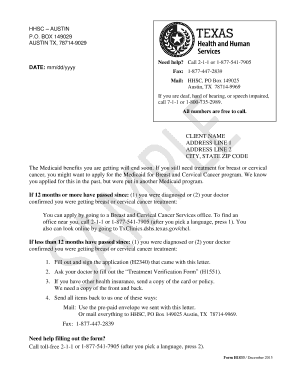
Form H1855


What is the Form H1855
The Form H1855, also known as the HHS Form 1855, is a document used in the United States for specific applications related to health and human services. This form is essential for individuals seeking assistance or benefits under various programs, including food stamps and other welfare services. It collects necessary information to determine eligibility and assess the needs of applicants.
How to use the Form H1855
Using the Form H1855 involves several straightforward steps. First, gather all required information, including personal details, income sources, and any relevant documentation. Next, fill out the form accurately, ensuring that all fields are completed. Once the form is filled, it can be submitted either online or by mail, depending on the specific requirements of the program you are applying for. It is important to keep a copy for your records.
Steps to complete the Form H1855
Completing the Form H1855 requires careful attention to detail. Here are the steps to follow:
- Read the instructions carefully to understand the requirements.
- Provide your personal information, including your name, address, and contact details.
- List all sources of income, including wages, benefits, and any other financial support.
- Include information about household members, as this may affect eligibility.
- Review the completed form for accuracy before submission.
Legal use of the Form H1855
The Form H1855 is legally binding once submitted, provided it is filled out accurately and truthfully. Misrepresentation or failure to provide required information can lead to penalties or denial of benefits. It is crucial to understand that this form must comply with applicable state and federal regulations to ensure its validity in the application process.
Key elements of the Form H1855
Key elements of the Form H1855 include personal identification details, income verification, and household composition. Each section is designed to gather specific information that helps determine eligibility for assistance programs. It is essential to complete each section thoroughly to avoid delays in processing your application.
Form Submission Methods (Online / Mail / In-Person)
The Form H1855 can be submitted through various methods. Applicants may choose to submit the form online via designated government portals, which often provide immediate confirmation of receipt. Alternatively, the form can be mailed to the appropriate agency, or submitted in person at local offices. Each method has its own processing times, so it is advisable to choose the one that best fits your needs.
Quick guide on how to complete form h1855 435273578
Easily prepare Form H1855 on any device
Digital document management has become increasingly popular among businesses and individuals. It serves as an excellent environmentally friendly alternative to traditional printed and signed documents, allowing you to obtain the right format and securely store it online. airSlate SignNow equips you with all the necessary tools to swiftly create, modify, and electronically sign your documents without delays. Manage Form H1855 on any device using airSlate SignNow's Android or iOS applications and enhance any document-centric process today.
Effortlessly modify and eSign Form H1855
- Find Form H1855 and click on Get Form to initiate the process.
- Utilize the tools we provide to fill out your documents.
- Mark signNow sections of the documents or redact sensitive information with the tools that airSlate SignNow specifically provides for that purpose.
- Create your electronic signature using the Sign feature, which takes mere seconds and holds the same legal validity as a traditional ink signature.
- Verify the details and click the Done button to save your changes.
- Select your preferred method for sharing your form, whether by email, text message (SMS), invitation link, or downloading it to your computer.
Put an end to lost or misplaced documents, tedious form searching, or errors that require printing new copies. airSlate SignNow meets your document management needs with just a few clicks from your chosen device. Edit and eSign Form H1855 to ensure effective communication at any point in your form preparation process with airSlate SignNow.
Create this form in 5 minutes or less
Create this form in 5 minutes!
How to create an eSignature for the form h1855 435273578
How to create an electronic signature for a PDF online
How to create an electronic signature for a PDF in Google Chrome
How to create an e-signature for signing PDFs in Gmail
How to create an e-signature right from your smartphone
How to create an e-signature for a PDF on iOS
How to create an e-signature for a PDF on Android
People also ask
-
What is the primary feature of airSlate SignNow?
The primary feature of airSlate SignNow is its ability to send and eSign documents seamlessly. With airSlate SignNow, you can manage your documents, collect signatures, and streamline workflows, all in one user-friendly platform. By utilizing this solution, you can improve efficiency and ensure document security, making it ideal for businesses looking for cost-effective ways to handle important paperwork.
-
How does airSlate SignNow's pricing structure work?
airSlate SignNow offers a variety of pricing plans to accommodate different business needs. You can choose a plan based on the number of users and features required, ensuring you only pay for what you need. With competitive pricing starting from affordable rates, airSlate SignNow provides a cost-effective solution to enhance document management and eSigning capabilities, especially when you call 18775417905 for more details.
-
What are the key benefits of using airSlate SignNow?
The key benefits of using airSlate SignNow include improved efficiency, enhanced security, and user-friendly features designed for businesses of all sizes. The platform allows you to easily track document status and collect signatures without the hassle of physical paperwork. These advantages make airSlate SignNow a practical choice for companies looking to modernize their document processes—feel free to call 18775417905 for more insights.
-
Can airSlate SignNow integrate with other software?
Yes, airSlate SignNow can integrate with popular software systems to enhance its functionality. This includes CRM, project management tools, and cloud storage solutions, allowing for a streamlined workflow. By connecting airSlate SignNow with your existing systems, you increase productivity and reduce manual data entry, making it a smart choice for businesses—call 18775417905 to learn more about integrations.
-
Is airSlate SignNow suitable for small businesses?
Absolutely! airSlate SignNow is designed to cater to businesses of all sizes, including small businesses. Its cost-effective pricing and scalable features make it easy for small companies to adopt digital document management and eSigning without breaking the bank. For more information tailored to small businesses, contact us at 18775417905.
-
How secure is the information processed with airSlate SignNow?
The security of your documents is a top priority for airSlate SignNow. The platform employs robust encryption and authentication methods to protect sensitive information during transmission and storage. Users can have confidence that their data is secure, which is essential for maintaining trust with clients and partners—call 18775417905 for more on our security features.
-
What types of documents can be signed with airSlate SignNow?
airSlate SignNow supports a wide array of document types that can be easily eSigned. From contracts and agreements to forms and internal documents, the platform accommodates various formats to suit your business needs. The versatility of document handling makes airSlate SignNow an invaluable tool for any organization—contact 18775417905 for assistance with specific documents.
Get more for Form H1855
Find out other Form H1855
- eSign Rhode Island High Tech Promissory Note Template Simple
- How Do I eSign South Carolina High Tech Work Order
- eSign Texas High Tech Moving Checklist Myself
- eSign Texas High Tech Moving Checklist Secure
- Help Me With eSign New Hampshire Government Job Offer
- eSign Utah High Tech Warranty Deed Simple
- eSign Wisconsin High Tech Cease And Desist Letter Fast
- eSign New York Government Emergency Contact Form Online
- eSign North Carolina Government Notice To Quit Now
- eSign Oregon Government Business Plan Template Easy
- How Do I eSign Oklahoma Government Separation Agreement
- How Do I eSign Tennessee Healthcare / Medical Living Will
- eSign West Virginia Healthcare / Medical Forbearance Agreement Online
- eSign Alabama Insurance LLC Operating Agreement Easy
- How Can I eSign Alabama Insurance LLC Operating Agreement
- eSign Virginia Government POA Simple
- eSign Hawaii Lawers Rental Application Fast
- eSign Hawaii Lawers Cease And Desist Letter Later
- How To eSign Hawaii Lawers Cease And Desist Letter
- How Can I eSign Hawaii Lawers Cease And Desist Letter