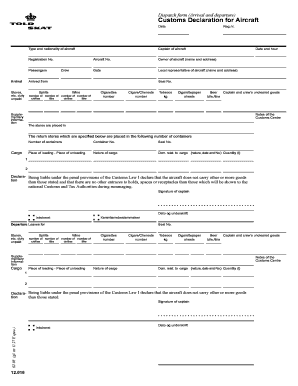
Us Customs Form Fillable


What is the US Customs Declaration Form?
The US Customs Declaration Form is an essential document that travelers must complete when entering or leaving the United States. This form provides customs officials with information about the items you are bringing into the country, including goods purchased abroad, gifts, and any items subject to restrictions or duties. It serves to ensure compliance with U.S. laws and regulations regarding the importation of goods.
Steps to Complete the US Customs Declaration Form
Completing the US Customs Declaration Form involves several key steps:
- Gather necessary information about your trip, including your travel itinerary and any purchases made abroad.
- List all items you are bringing into the U.S., including their value and purpose.
- Indicate if you are carrying any items that require special declaration, such as agricultural products or large sums of money.
- Review the form for accuracy and completeness before submission.
Legal Use of the US Customs Declaration Form
The US Customs Declaration Form must be completed truthfully and accurately. Providing false information can lead to penalties, including fines and confiscation of goods. The form is legally binding, meaning that the information provided can be used in legal proceedings if necessary. Compliance with U.S. customs laws is crucial to avoid complications during travel.
How to Obtain the US Customs Declaration Form
The US Customs Declaration Form can be obtained in several ways:
- Available at airports and border crossings upon arrival in the United States.
- Downloadable from the official U.S. Customs and Border Protection website.
- Accessible through various travel agencies and airlines, which may provide the form as part of travel documentation.
Key Elements of the US Customs Declaration Form
Understanding the key elements of the US Customs Declaration Form is vital for accurate completion. Important sections include:
- Personal information: Name, address, and passport details.
- Travel information: Flight number, date of arrival, and country of origin.
- Item declaration: A detailed list of items being brought into the U.S., including their value.
- Signature: A declaration that the information provided is true and correct.
Form Submission Methods
The US Customs Declaration Form can be submitted in various ways:
- In-person at customs upon arrival in the United States.
- Online through the U.S. Customs and Border Protection's electronic systems, if available.
- By mail for specific customs-related processes, although this is less common for travelers.
Quick guide on how to complete us customs declaration form
Effortlessly Prepare Us Customs Form Fillable on Any Device
Digital document management has become increasingly popular among companies and individuals. It offers an ideal eco-friendly substitute for conventional printed and signed documents, allowing you to access the correct form and securely store it online. airSlate SignNow equips you with all the necessary tools to create, edit, and eSign your documents quickly without delays. Manage Us Customs Form Fillable on any device with the airSlate SignNow Android or iOS applications and streamline any document-related process today.
The Easiest Way to Edit and eSign Us Customs Form Fillable with Ease
- Locate Us Customs Form Fillable and click Get Form to begin.
- Utilize the tools we offer to complete your document.
- Highlight important sections of your documents or obscure sensitive information with tools specifically designed by airSlate SignNow for that purpose.
- Create your signature using the Sign tool, which takes seconds and holds the same legal validity as a traditional handwritten signature.
- Review the details and click the Done button to save your changes.
- Choose how you wish to send your form—via email, text message (SMS), invitation link, or download it to your computer.
Say goodbye to lost or misplaced documents, tedious form searches, or errors that necessitate printing new copies. airSlate SignNow addresses all your document management needs in just a few clicks from any device you prefer. Edit and eSign Us Customs Form Fillable while ensuring effective communication at every stage of the form preparation process with airSlate SignNow.
Create this form in 5 minutes or less
Create this form in 5 minutes!
How to create an eSignature for the us customs declaration form
How to generate an electronic signature for your Us Customs Declaration Form online
How to create an eSignature for the Us Customs Declaration Form in Chrome
How to create an eSignature for putting it on the Us Customs Declaration Form in Gmail
How to make an electronic signature for the Us Customs Declaration Form straight from your mobile device
How to create an eSignature for the Us Customs Declaration Form on iOS devices
How to create an eSignature for the Us Customs Declaration Form on Android devices
People also ask
-
What is the US customs declaration form?
The US customs declaration form is a document required by U.S. Customs and Border Protection (CBP) for travelers entering the United States. This form helps ensure that imported goods are properly declared and any applicable duties are paid. Using airSlate SignNow, you can easily fill out and eSign your US customs declaration form, streamlining the process.
-
How can airSlate SignNow help with the US customs declaration form?
airSlate SignNow simplifies the process of completing a US customs declaration form by providing an easy-to-use platform for electronic signing and document management. You can create, edit, and eSign your forms quickly, reducing the hassle of managing paper documents. This efficiency can save you time and ensure your paperwork is correctly submitted.
-
Is there a fee associated with using the US customs declaration form in airSlate SignNow?
While airSlate SignNow offers a variety of pricing plans, basic features for managing the US customs declaration form can be accessed at a competitive rate. Users can choose from different plans depending on their specific needs, ensuring a cost-effective solution for businesses and individuals alike. Visit our pricing page for detailed information on available options.
-
What features does airSlate SignNow provide for the US customs declaration form?
airSlate SignNow provides features such as customizable templates, secure eSignatures, and document tracking, specifically designed to facilitate the completion of the US customs declaration form. These features enhance productivity and reduce errors in the submission process. You can also integrate with other applications for seamless document flow.
-
Can I save my US customs declaration form for future use in airSlate SignNow?
Yes, with airSlate SignNow, you can save your completed US customs declaration form as a template for future use. This feature allows you to quickly access and edit your form without starting from scratch each time. This is especially beneficial for frequent travelers or businesses that regularly handle customs documentation.
-
Is airSlate SignNow secure for handling the US customs declaration form?
Absolutely! airSlate SignNow employs industry-standard encryption and security protocols to ensure that all your documents, including the US customs declaration form, are safe and secure. We prioritize your data security and privacy, allowing you to manage important forms with peace of mind.
-
What integrations does airSlate SignNow offer for the US customs declaration form?
airSlate SignNow integrates seamlessly with numerous applications, including CRM systems, cloud storage services, and productivity tools, to streamline the process of completing the US customs declaration form. These integrations enhance the efficiency of your workflows and allow for easy sharing of documents across platforms.
Get more for Us Customs Form Fillable
- Form 635 0051 application for reservation of name
- Affidavit and notification to owner form
- Domestic contract template form
- Domestic worker contract template form
- Domiciliary care contract template form
- Donation contract template form
- Dominant submissive contract template form
- Donor contract template form
Find out other Us Customs Form Fillable
- How Do I Electronic signature Montana Government Document
- Help Me With Electronic signature Louisiana Finance & Tax Accounting Word
- How To Electronic signature Pennsylvania Government Document
- Can I Electronic signature Texas Government PPT
- How To Electronic signature Utah Government Document
- How To Electronic signature Washington Government PDF
- How Can I Electronic signature New Mexico Finance & Tax Accounting Word
- How Do I Electronic signature New York Education Form
- How To Electronic signature North Carolina Education Form
- How Can I Electronic signature Arizona Healthcare / Medical Form
- How Can I Electronic signature Arizona Healthcare / Medical Presentation
- How To Electronic signature Oklahoma Finance & Tax Accounting PDF
- How Can I Electronic signature Oregon Finance & Tax Accounting PDF
- How To Electronic signature Indiana Healthcare / Medical PDF
- How Do I Electronic signature Maryland Healthcare / Medical Presentation
- How To Electronic signature Tennessee Healthcare / Medical Word
- Can I Electronic signature Hawaii Insurance PDF
- Help Me With Electronic signature Colorado High Tech Form
- How To Electronic signature Indiana Insurance Document
- Can I Electronic signature Virginia Education Word